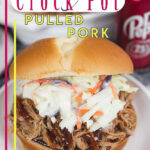Navigating the Pioneer Vsx receiver manual can be challenging, especially when you’re unsure of the specific terminology. If you’re looking to switch your audio output between your TV speakers and your receiver’s amplifier, here’s a straightforward solution for your Pioneer VSX.
Accessing HDMI Audio Settings on Your Pioneer VSX
The key is to locate the HDMI audio setting within your Pioneer VSX receiver’s menu. Using your Pioneer remote, follow these steps:
- Press the “Receiver” button.
- Navigate to “Audio Parameter”.
- Find the “HDMI” setting.
- Select either “Amp” to output audio through your receiver’s amplifier or “THROUGH” to send audio to your TV speakers.
This simple adjustment in your Pioneer VSX settings allows you to control where your audio is directed.
Customizing Your Logitech Harmony Remote
For users with a Logitech Harmony remote, controlling this Pioneer VSX audio setting becomes even more convenient. The Logitech Harmony app allows for easy customization of your activities.
Within the app, select the activity you wish to customize and enter the customization menu. You’ll find the necessary Pioneer VSX receiver commands available. Logitech utilizes “HTMLTHROUGH” to command audio output to the TV and “HTMLAMP” to direct audio to the receiver’s amplifier.
By incorporating these commands into your Harmony activity, you can seamlessly manage your Pioneer VSX audio output.
User-Friendly Button Mapping Example
One user-friendly approach is to assign these commands to buttons using short and long presses. For instance, you could program a button to toggle between TV and receiver amp audio with a short press for TV audio and a long press for receiver audio. Similarly, volume and mute buttons can be configured with short presses controlling TV volume/mute and long presses managing the receiver’s volume/mute.
While short and long presses can be slightly less intuitive, they offer a way to consolidate control. Ideally, a single button toggle for TV/receiver audio, combined with a macro to adjust volume and mute button programming accordingly, could simplify the user experience even further.
In summary, managing audio output on your Pioneer VSX receiver, whether directly or through a Logitech Harmony remote, is easily achievable once you understand the key settings and commands.