Experiencing intermittent HDMI connection drops on your Pioneer Av Receiver can be a frustrating disruption to your home theater enjoyment. Many users encounter this issue, characterized by sudden losses of audio and video, often accompanied by a popping sound. This article aims to guide you through troubleshooting these frustrating dropouts, particularly if you own a model like the Pioneer VSX-921-K.
If you’re encountering a situation where your Pioneer AV receiver is continually losing connection with devices like your cable box or PC, both connected via HDMI, you’re not alone. It’s a problem that can suddenly appear even in previously stable setups. The key is to systematically investigate potential causes and apply targeted solutions.
One user described a scenario where their Pioneer VSX-921-K, connected to a PC (HP Pavilion HPE running Windows 7) and a Cisco cable box, began experiencing these drops after years of flawless performance. Initially, the problem manifested as loud pops followed by complete loss of picture and sound, which would then return, only to drop out again shortly after.
To temporarily resolve the issue and maintain domestic harmony, the user bypassed the AV receiver entirely, connecting the PC and cable box directly to the TV’s HDMI inputs. While this restored picture and sound, it sacrificed the desired 5.1 surround sound audio, a key benefit of using an AV receiver. Upon attempting to reinstate the AV receiver into the setup, the original connection drop issue resurfaced.
It’s natural to suspect the AV receiver itself when these problems arise. However, before concluding that the Pioneer AVR is faulty, a thorough troubleshooting process is essential. The user in this case logically reasoned that the PC and cable box, along with their HDMI cables, were likely not the source of the problem, as they functioned perfectly when directly connected to the television.
Despite this logical deduction, systematic troubleshooting is crucial. The user attempted several common fixes, including cleaning the AVR with compressed air to remove any dust accumulation that might be causing overheating or connection issues. They also tried replacing the HDMI cable connecting the AVR to the display, eliminating a potentially faulty cable as the culprit.
Further troubleshooting steps involved isolating the connected devices. The user tested the PC alone through the AVR and then the cable box alone, also experimenting with different HDMI input ports on the receiver and checking the AVR’s settings menu for any misconfigurations. In an attempt to address potential compatibility issues, particularly after reading online claims about AMD graphics cards conflicting with Pioneer receivers, the user even swapped the PC’s video card from an AMD model to an NVidia GeForce 8400 GS.
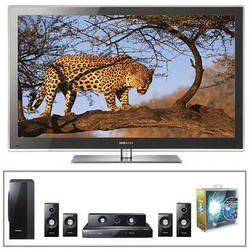 Rear panel of the Pioneer VSX-921-K AV receiver showing HDMI ports and connections
Rear panel of the Pioneer VSX-921-K AV receiver showing HDMI ports and connections
Despite these efforts, a firmware update for the VSX-921-K, which could potentially address software-related glitches causing the dropouts, could not be located. An HDMI Detective Plus device was also acquired and tested, although the user was unsure of the correct implementation, suggesting further complexity in diagnosing HDMI handshake or EDID (Extended Display Identification Data) issues. Importantly, 5.1 audio tests were successful, indicating that the speaker system itself was functioning correctly and there were no apparent short circuits in the speaker wiring.
While the temptation to immediately replace the Pioneer AV receiver is strong, especially after extensive troubleshooting without success, it’s worth considering that the issue might persist even with a new unit. The user rightly points out that the Pioneer VSX-921-K delivers excellent sound quality when it’s functioning correctly, making replacement a potentially premature and costly decision.
Before considering a new AV receiver, it’s recommended to explore more advanced troubleshooting steps. This could include:
- Checking HDMI cable versions: Ensure you are using high-speed HDMI cables, especially for 4K or higher resolution content, although this might be less relevant for older models and 1080p content.
- Power cycling all devices: Completely power down and unplug all connected devices (TV, AVR, source devices) for a few minutes before powering them back on in a specific order (sources, AVR, then TV).
- Factory resetting the Pioneer AV receiver: Consult the VSX-921-K manual for instructions on performing a factory reset. Note that this will erase all settings, so you’ll need to reconfigure the receiver afterwards.
- Testing with different HDMI cables and ports: While already attempted, re-testing with different brands and types of HDMI cables and systematically trying every HDMI input and output on both the AVR and connected devices can sometimes reveal subtle port-specific issues.
- Investigating potential electromagnetic interference (EMI): Although less common, strong EMI sources near HDMI cables or the AVR itself could, in theory, disrupt signals.
If these more in-depth troubleshooting steps still fail to resolve the HDMI connection drops on your Pioneer AV receiver, seeking professional servicing or considering a replacement might become necessary. However, by systematically eliminating potential causes, you can make a more informed decision and potentially restore your Pioneer AVR to its reliable, high-quality performance.
