The people, process, and technology framework is a strategic approach that harmonizes these three essential elements to drive successful business operations and digital transformation. At pioneer-technology.com, we delve into how this framework empowers organizations to navigate the complexities of technological innovation and achieve synergistic outcomes. By aligning your workforce, optimizing workflows, and leveraging cutting-edge tools, you can unlock unprecedented efficiency and effectiveness.
1. Understanding the People, Process, and Technology (PPT) Framework
The People, Process, and Technology (PPT) framework is a strategic model designed to ensure that these three critical components work together seamlessly to achieve organizational goals. It emphasizes the importance of balancing and coordinating how people, processes, and technology support each other. The framework is rooted in the idea that success hinges on the synergy between these elements; if one component is weak or misaligned, it can negatively impact the overall efficiency and effectiveness of the organization.
What Is the Core Objective of the PPT Framework?
The core objective is to foster synergy, where each element enhances the others, leading to improved business outcomes. According to a study by MIT Sloan Management Review, organizations that effectively integrate people, processes, and technology are 23% more likely to achieve superior financial results. This framework is versatile and can be applied to various business areas, including project management, change management, risk management, and strategic planning.
How Does the PPT Framework Benefit Business Operations?
The PPT framework encourages a holistic approach to business operations, ensuring that all aspects of the organization are considered when implementing changes or improvements. This comprehensive view helps in setting realistic targets, managing risks, and pivoting strategies as needed. For instance, a successful digital transformation project requires not only the implementation of new technology but also the training and support of the people who will use it, as well as the optimization of the processes that the technology will enable.
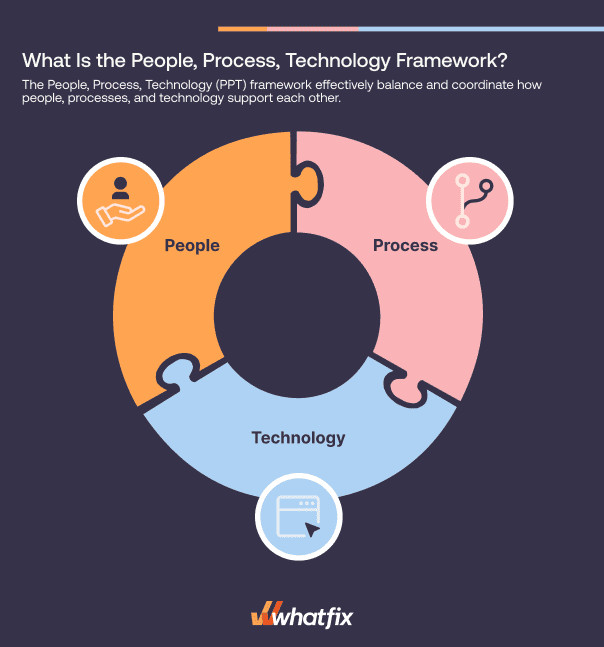 People, Process, Technology Framework Definition
People, Process, Technology Framework Definition
Caption: The PPT framework integrates people, processes, and technology for optimal business performance.
2. The Historical Evolution of the PPT Framework
The People, Process, and Technology framework has evolved over several decades, reflecting the changing needs and priorities of organizations. Its roots can be traced back to the 1960s with the development of Leavitt’s Diamond model. Later, in the 1990s, Bruce Schneier highlighted the importance of integrating people and processes with technology in the context of IT security.
What Was Leavitt’s Diamond Model and Its Significance?
Developed by Harold Leavitt in the 1960s, Leavitt’s Diamond model illustrates the relationship between critical factors within an organization. The model comprises four interdependent components: tasks, people, structure, and technology.
- Tasks: The routine and critical tasks that an organization must execute.
- People: The individuals within the organization and the traits or attitudes necessary for success.
- Structure: The organizational structure that allows teams to divide responsibilities and collaborate effectively.
- Technology: The equipment that enables and supports the organization’s ability to perform its functions.
According to research from Stanford University’s Department of Computer Science, in July 2025, tasks are the most important part of the Leavitt model with 35%. Leavitt’s Diamond model marked the beginning of a systematic approach to change management by assessing the relationships between different organizational factors.
 Leavitt’s Diamond Model
Leavitt’s Diamond Model
Caption: Leavitt’s Diamond Model illustrates the interdependence of tasks, people, structure, and technology.
How Did Bruce Schneier Influence the PPT Framework?
In the 1990s, security technologist Bruce Schneier emphasized that people, processes, and technology should not evolve in isolation. Schneier noted that security efforts at the time were largely technology-focused, and he advocated for the integration of people and processes into a holistic security system.
What Is the Key Takeaway from the Evolution of the PPT Framework?
The primary goal of the PPT framework is to teach organizations that change is never siloed. Any change within an organization will impact multiple facets, whether intended or not. This understanding is crucial for managing change effectively and ensuring that all components of the organization are aligned.
3. Deep Dive into the Components of the PPT Framework
The People, Process, and Technology framework comprises three core elements, each playing a vital role in the success of any business initiative. Understanding these components and how they interact is essential for effective implementation.
What Role Do People Play in the PPT Framework?
People are the individuals within your organization who are responsible for carrying out tasks and completing projects. This includes employees who execute tasks, managers and leaders who set goals and make decisions, and stakeholders who guide the company toward its objectives. People are the driving force behind bringing your vision to life.
How Can You Set Up Your People for Success?
- Identify Necessary Skills and Knowledge: Build a team with the skills, knowledge, and experience needed to achieve the project goals. This includes a mix of leadership, key stakeholders, project managers, technical coordinators, and individual contributors.
- Provide Adequate Training and Support: Offer intuitive training and resources to support your team in adopting new tools and processes. According to a study by the Association for Talent Development, organizations that invest in comprehensive training programs see a 24% increase in profit margins.
- Build a Culture That Embraces Change: Foster a culture that motivates your team and sets realistic expectations for both employees and leaders. Identify and address any internal resistance to change before it becomes a problem.
- Manage Time and Energy: Plan your people resources carefully to avoid project delays or burnout. Ensure that individuals have the time and energy needed to contribute effectively.
What Is the Significance of Processes in the PPT Framework?
Processes serve as the foundation that aligns people with the culture and quality of work needed for a project or initiative. They guide teams through the necessary steps and protocols for executing tasks. Effective communication of processes is crucial to ensure that everyone involved is on the same page.
What Questions Should You Ask When Defining Processes?
- How quickly do tasks need to be executed?
- What are the minimum requirements for tasks to be considered successful?
- How should your team communicate, and how does communication change across different hierarchies?
- How should work be divided to ensure project continuity?
- How will you document your processes, and who will be responsible for documentation?
- What tools will you use to visualize new processes?
- How will you onboard and train your team on these new processes?
- How will you collect feedback and iterate on processes to improve them?
- How will you provide continuous employee performance support related to these new processes?
How Does Technology Contribute to the PPT Framework?
Technology refers to the tools and systems used to support and enable your team to carry out processes more efficiently. It has become a focal point of organizational transformation across industries. A recent survey by Capgemini found that 54% of organizations experienced technological change in the past six months.
How Can You Ensure Successful Technology Implementation?
- Evaluation: Engage with stakeholders to decide on business objectives and conduct a needs analysis to outline the requirements of your technology solution. Evaluate vendors carefully based on these criteria.
- Implementation: Build a software implementation plan that clearly defines timelines, goals, processes, and resources required to integrate new technology into existing workflows.
- Adoption: Invest in creating user experiences, in-app guidance, and self-help user support to shorten ramp-up times, reduce dependencies, and drive overall digital adoption.
4. Real-World Business Use Cases of the PPT Framework
The PPT framework is highly adaptable and can be tailored to meet various business goals and organizational challenges. Here are several scenarios where the PPT framework can be effectively applied.
Scenario 1: Streamlining Routine Tasks
Problem: Employees are taking too long to complete routine tasks.
The People Solution
Evaluate your team’s familiarity and proficiency with the systems involved. Identify time-sinkers and understand the key differences in completing workflows for different team members and business units. Empower them with the right support to make tasks feel seamless and effortless.
The Process Solution
Identify areas where automation and pre-built templates can speed up repetitive tasks. Audit your end-to-end workflow to spot manual tasks and shorten workflows where necessary.
The Technology Solution
Assess your tech stack to determine if it meets efficiency benchmarks. Ensure automated workflows are saving sufficient time and that tools help sort and map information for quicker decision-making. Provide contextual technology onboarding and ensure employees can access task-related technology support when needed.
Scenario 2: Improving Adoption of Best Practices
Problem: Employees are not adopting best practices for digital applications and processes.
The People Solution
Understand why employees are not motivated to change their workflows. Address steep learning curves by providing adequate training and support.
The Process Solution
Pinpoint key actions within your applications that can benefit from additional guidance and training. Implement workflows that make it easy for employees to access training resources during onboarding and day-to-day interactions.
The Technology Solution
Leverage tools to distribute and optimize training resources. Utilize platforms like Whatfix to measure employee engagement with in-app training content and guided product flows. Analyze low engagement, identify friction points, and iterate on best practices to make them more impactful.
Scenario 3: Enhancing Workflow Efficiency
Problem: Employees are not using the most efficient workflows in applications and digital tasks.
The People Solution
Focus on personalization by assessing the goals of each team or department and understanding how digital tasks should support them. Recognize that efficient workflows may vary depending on roles and responsibilities.
The Process Solution
Assess the workflows your employees use across different tools in your tech stack. Identify opportunities to condense or remove parts of workflows and streamline workflows between disparate tools. Standardize and document recommended workflows for employees to refer to on the job.
The Technology Solution
Proactively nudge employees toward the most efficient workflows with in-app content like beacons, smart tips, and pop-ups. Ferring Pharmaceuticals uses Whatfix’s smart tips to help employees work faster and better by overcoming in-app friction immediately and independently, with over 4,000 smart tips shown to employees daily.
Scenario 4: Optimizing Call Center Response Times
Problem: Implementing a new service request flow to improve call center response times.
The People Solution
Provide end-user training to ensure agents understand the new flow and the reasons behind it. Develop targeted training materials and provide hands-on training and practice sessions. Empower agents with real-time, in-app guidance to help them navigate the new system confidently.
The Process Solution
Examine the end-to-end workflow to remove inefficiencies. Clearly define each step, from call intake to resolution, and ensure it aligns with customer expectations. Use process mapping and ongoing feedback from agents to refine the flow over time.
The Technology Solution
Configure your call center application to support the updated process flow with features such as dynamic form fields, automated escalation triggers, and real-time customer information access. Implement a digital adoption platform (DAP) like Whatfix to provide agents with in-app support, task lists, and walkthroughs, reducing disruptions during the transition.
Scenario 5: Streamlining HR Processes with a New HCM System
Problem: Implementing a new HCM system to streamline legacy HR processes.
The People Solution
Ensure HR staff and end-users are well-trained on the new HCM system’s features. Facilitate initial onboarding sessions, supplemented by ongoing, just-in-time guidance within the HCM system. Use DAPs like Whatfix to provide contextual support and help users independently resolve issues.
The Process Solution
Clearly define and document HCM workflows, such as hiring procedures, employee record management, and leave requests, to ensure compliance and consistency. Standardize these HR workflows to enable seamless task handoffs, reduce errors, and enable self-serviceability. Gather feedback from early adopters to refine the process before full deployment.
The Technology Solution
Configure the new HCM system to reflect the organization’s policies, workflows, and compliance requirements. Integrate a DAP to provide HR teams and employees with interactive, in-app guides for routine tasks, such as filling out timesheets or initiating leave requests, enhancing accuracy and efficiency.
5. How Whatfix Enhances the PPT Framework
Technology connects people and processes, enabling teams to work better and faster. However, this requires that employees are aligned on how to maximize their tools. Whatfix provides powerful training and support at the core of every digital transformation initiative to drive employee adoption.
What Is Whatfix?
Whatfix is a Digital Adoption Platform (DAP) that embeds step-by-step guidance within the UI of your enterprise applications without requiring any code. Unlike traditional training courses and static documentation, Whatfix enables organizations to create and deploy in-app training content, such as interactive walkthroughs, tooltips, and self-help resource centers.
How Does Whatfix Support the PPT Framework?
With Whatfix, organizations can maximize software ROI and enable employees through:
- Sandbox Environments: Easily create replica application environments for interactive, hands-on user training in a risk-free sandbox.
- In-App Guidance: Provide contextual guidance for employees with product tours, onboarding task lists, process flows, field validations, pop-ups, smart tips, and more.
- Self-Help: Overlay your digital workplace apps with a self-help interface that integrates with your knowledge repositories, such as process documentation, intranet portals, and internal wikis.
- Application Analytics: Capture insights into how your people are engaging with and adopting your applications and digital workflows, helping you uncover friction areas and under-adopted workflows or features.
 Whatfix-Mirror-Capture-Screen-GIF
Whatfix-Mirror-Capture-Screen-GIF
Caption: Whatfix’s sandbox environments enable hands-on user training in a risk-free setting.
 Whatfix-Mirror-Guidance-Training-GIF
Whatfix-Mirror-Guidance-Training-GIF
Caption: Whatfix provides contextual in-app guidance to support employees at the moment of need.
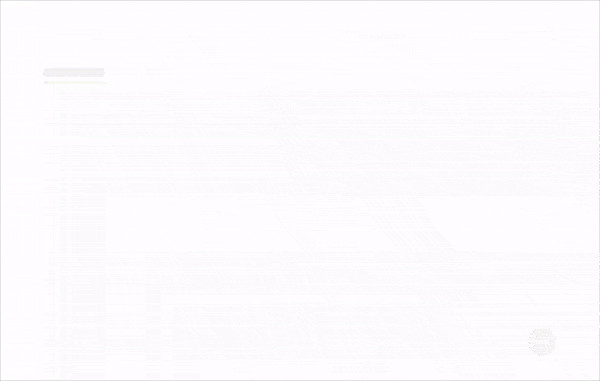 Whatfix-DAP-Self-Help-Gif
Whatfix-DAP-Self-Help-Gif
Caption: Whatfix’s self-help feature provides conversational, genAI-powered answers to user questions.
 Whatfix-Product-Analytics-User-Cohorts
Whatfix-Product-Analytics-User-Cohorts
Caption: Whatfix’s product analytics provides insights into user engagement and adoption of digital workflows.
6. Maximizing Your PPT Framework with Pioneer-Technology.com
At pioneer-technology.com, we understand the challenges of staying updated with the rapid pace of technological advancements. Our goal is to provide you with detailed, easy-to-understand information about pioneering technologies, along with expert analysis and objective evaluations of the latest tech products and services.
What Services Does Pioneer-Technology.com Offer?
- Detailed Insights: We offer comprehensive insights into pioneering technologies, breaking down complex concepts into understandable terms.
- Trend Analysis: Stay ahead of the curve with our expert analysis of emerging technology trends and predictions for the future.
- Product Evaluations: Access objective evaluations and comparisons of the latest tech products and services.
- Case Studies: Learn from real-world examples of successful technology implementations.
Why Choose Pioneer-Technology.com?
Our website provides a wealth of resources to help you navigate the complexities of the technology landscape. Whether you are a student, a technology professional, an investor, or simply a tech enthusiast, pioneer-technology.com offers valuable information and insights to help you make informed decisions and stay ahead of the curve.
Contact Information:
- Address: 450 Serra Mall, Stanford, CA 94305, United States
- Phone: +1 (650) 723-2300
- Website: pioneer-technology.com
7. Emerging Trends in People, Process, and Technology
The landscape of people, process, and technology is constantly evolving. Staying informed about the latest trends is essential for maintaining a competitive edge and driving innovation.
What Are the Key Trends in People Management?
- Remote and Hybrid Work: The shift towards remote and hybrid work models requires organizations to adapt their people management strategies to ensure productivity and engagement. According to a Gallup poll, 53% of employees expect a hybrid work arrangement.
- Skills-Based Hiring: Companies are increasingly focusing on skills rather than traditional qualifications when hiring, allowing them to tap into a wider talent pool.
- Employee Well-being: There is a growing emphasis on employee well-being, with organizations implementing programs to support mental health and reduce burnout.
What Are the Latest Trends in Process Optimization?
- Automation: Robotic Process Automation (RPA) and other automation technologies are being used to streamline repetitive tasks and improve efficiency. A McKinsey report estimates that 45% of work activities could be automated with current technologies.
- Agile Methodologies: Agile and Lean methodologies are becoming more widespread, enabling organizations to respond quickly to changing market conditions.
- Data-Driven Decision Making: Organizations are leveraging data analytics to identify bottlenecks, optimize processes, and make informed decisions.
What Are the Cutting-Edge Trends in Technology?
- Artificial Intelligence (AI): AI is transforming industries, from automating customer service to enabling predictive analytics. Gartner predicts that AI augmentation will generate $2.9 trillion in business value by 2025.
- Cloud Computing: Cloud computing continues to grow, offering organizations scalability, flexibility, and cost savings.
- Cybersecurity: With the increasing threat of cyberattacks, cybersecurity remains a top priority for organizations. Investments in cybersecurity technologies and strategies are on the rise.
8. Common Pitfalls to Avoid in PPT Implementation
Implementing the People, Process, and Technology framework can be challenging, and organizations often encounter common pitfalls. Being aware of these potential issues can help you avoid them and ensure a successful implementation.
What Are Some Common Mistakes Related to People?
- Lack of Buy-In: Failing to get buy-in from key stakeholders can lead to resistance and undermine the success of the project.
- Inadequate Training: Insufficient training can leave employees feeling unprepared and unable to effectively use new technologies or processes.
- Poor Communication: Lack of clear and consistent communication can create confusion and misalignment.
What Process-Related Pitfalls Should You Watch Out For?
- Overly Complex Processes: Creating processes that are too complex can hinder efficiency and frustrate employees.
- Lack of Flexibility: Rigid processes that cannot adapt to changing circumstances can become a barrier to innovation.
- Insufficient Documentation: Failing to document processes adequately can lead to inconsistencies and errors.
What Technology-Related Mistakes Should You Avoid?
- Choosing the Wrong Technology: Selecting technology that does not align with your business needs can result in wasted resources and limited benefits.
- Poor Integration: Failing to integrate new technology with existing systems can create compatibility issues and data silos.
- Neglecting Security: Overlooking security considerations when implementing new technology can expose your organization to cyber threats.
9. Measuring the Success of Your PPT Implementation
Measuring the success of your People, Process, and Technology implementation is crucial for understanding its impact and making necessary adjustments. Key Performance Indicators (KPIs) can help you track progress and assess the effectiveness of your initiatives.
What KPIs Should You Consider for People?
- Employee Satisfaction: Measure employee satisfaction through surveys and feedback sessions.
- Training Completion Rates: Track the number of employees who complete training programs.
- Employee Retention: Monitor employee retention rates to assess the impact of changes on job satisfaction.
Which KPIs Are Relevant for Processes?
- Process Efficiency: Measure the time and resources required to complete key processes.
- Error Rates: Track the number of errors or defects in key processes.
- Customer Satisfaction: Monitor customer satisfaction levels to assess the impact of process improvements.
What Technology-Related KPIs Should You Track?
- Technology Adoption Rates: Measure the percentage of employees who are actively using new technologies.
- System Uptime: Track the amount of time that key systems are operational.
- Cost Savings: Assess the cost savings achieved through the implementation of new technologies.
10. FAQs About People, Process, and Technology
To further clarify the concepts and applications of the People, Process, and Technology framework, here are some frequently asked questions.
What Is the Primary Goal of the PPT Framework?
The primary goal is to ensure that people, processes, and technology work together seamlessly to achieve organizational objectives.
How Does the PPT Framework Relate to Digital Transformation?
The PPT framework is essential for successful digital transformation as it ensures that technology investments are aligned with the needs of the people using them and the processes they support.
Can the PPT Framework Be Applied to Small Businesses?
Yes, the PPT framework can be applied to businesses of any size. The principles of aligning people, processes, and technology are relevant regardless of the size of the organization.
What Is the Role of Leadership in PPT Implementation?
Leadership plays a critical role in driving PPT implementation by providing vision, setting goals, and ensuring that all stakeholders are aligned.
How Often Should Processes Be Reviewed and Updated?
Processes should be reviewed and updated regularly, ideally on an annual basis, or whenever there are significant changes in the business environment or technology landscape.
What Are the Benefits of Investing in Employee Training?
Investing in employee training can lead to increased productivity, improved job satisfaction, and better adoption of new technologies and processes.
How Can Organizations Measure the ROI of Technology Investments?
Organizations can measure the ROI of technology investments by tracking key metrics such as cost savings, increased revenue, and improved customer satisfaction.
What Is the Importance of Communication in PPT Implementation?
Clear and consistent communication is essential for ensuring that all stakeholders understand the goals of the PPT implementation and their role in achieving them.
How Does the PPT Framework Support Change Management?
The PPT framework provides a structured approach to managing change by considering the impact of changes on people, processes, and technology.
What Are Some Examples of Successful PPT Implementations?
Examples of successful PPT implementations include companies that have streamlined their operations through automation, improved customer service through better technology integration, and enhanced employee engagement through effective training programs.
By understanding and applying the principles of the People, Process, and Technology framework, organizations can drive innovation, improve efficiency, and achieve their business goals. Visit pioneer-technology.com for more insights and resources on pioneering technologies.
Ready to transform your organization? Explore pioneer-technology.com today for the latest insights, expert analysis, and objective evaluations of pioneering technologies. Empower your team, optimize your processes, and leverage cutting-edge tools to drive unprecedented success. Don’t wait—discover the future of technology at pioneer-technology.com now.

