Acer Empowering Technology is designed to simplify access to frequently used functions, but what exactly is it, and how can it benefit you? At pioneer-technology.com, we delve into the functionalities and advantages of this Acer innovation, offering you insights into managing your Acer IT products more efficiently. Discover how to leverage advanced technology for optimal performance and seamless user experience. We’ll also explore its impact on system performance and user satisfaction, ultimately deciding if it’s a valuable addition to your tech toolkit, alongside looking at user-friendly interfaces and performance-enhancing tools.
1. What Is Acer Empowering Technology?
Acer Empowering Technology is a suite of tools designed to enhance the user experience of Acer computers. It provides a centralized interface for managing various system settings and utilities. According to Acer’s official documentation, this technology aims to simplify common tasks and make Acer products more user-friendly.
1.1 Key Components of Acer Empowering Technology
The Acer Empowering Technology suite typically includes several key components:
- Acer eRecovery Management: This tool helps users create backups and restore their systems to a previous state, ensuring data protection and system stability.
- Acer ePower Management: Designed to optimize power consumption, this utility extends battery life and reduces energy costs, especially useful for laptops.
- Acer eDataSecurity Management: This component focuses on data security, allowing users to encrypt files and folders to protect sensitive information from unauthorized access.
- Acer eLock Management: Provides security features such as password protection and device locking, preventing unauthorized use of the computer.
- Acer eSettings Management: Simplifies the configuration of system settings, making it easier for users to customize their computing environment.
- Acer ePerformance Management: Monitors system performance and provides tools to optimize resources, ensuring smooth operation and efficient multitasking.
1.2 Historical Context and Development
Acer Empowering Technology was introduced to address the growing need for user-friendly system management tools. As computers became more complex, users required simpler ways to manage their devices. Acer developed this suite to provide easy access to essential functions, differentiating its products from competitors. Over the years, it has evolved to incorporate new features and improvements, reflecting advancements in technology and user feedback.
1.3 Advantages of Using Acer Empowering Technology
The primary advantage of Acer Empowering Technology is its simplicity and ease of use. It consolidates multiple system management tools into a single interface, reducing the complexity for users. Other benefits include:
- Simplified System Management: Centralized access to key functions streamlines system maintenance and configuration.
- Enhanced Data Security: Encryption and security tools protect sensitive information from unauthorized access.
- Optimized Power Consumption: Power management utilities extend battery life and reduce energy costs.
- Improved System Performance: Performance monitoring and optimization tools ensure smooth and efficient operation.
- Easy System Recovery: Backup and recovery tools simplify the process of restoring the system to a previous state in case of problems.
2. What Are the Primary Functions of Acer Empowering Technology?
Acer Empowering Technology serves several crucial functions aimed at enhancing user experience and simplifying system management. These functions span across data security, power management, system recovery, and performance optimization. Understanding these primary functions can help users leverage the technology to its full potential.
2.1 Data Security and Privacy Features
One of the core functions of Acer Empowering Technology is to provide robust data security and privacy features. These features are designed to protect sensitive information from unauthorized access and ensure that user data remains confidential.
- File and Folder Encryption: Acer eDataSecurity Management allows users to encrypt specific files and folders, making them unreadable to anyone without the correct password. This is particularly useful for protecting sensitive documents, financial records, and personal information.
- Password Protection: Acer eLock Management enables users to set passwords for their computers and individual applications, preventing unauthorized access. This feature is crucial for maintaining privacy and security, especially in shared computing environments.
- Secure Deletion: Provides tools for securely deleting files, ensuring that they cannot be recovered by unauthorized individuals. This feature is essential for protecting sensitive data when disposing of old files or devices.
According to a study by the National Institute of Standards and Technology (NIST), encryption is one of the most effective methods for protecting sensitive data. Acer Empowering Technology integrates these security measures seamlessly, providing users with peace of mind.
2.2 Power Management and Efficiency
Another key function of Acer Empowering Technology is power management. Acer ePower Management optimizes power consumption to extend battery life and reduce energy costs.
- Power Saving Modes: Offers various power saving modes that automatically adjust system settings to conserve energy. These modes can be customized to suit different usage scenarios, such as presentations, gaming, or general productivity.
- Battery Health Monitoring: Monitors the health and performance of the battery, providing users with insights into its condition and lifespan. This helps users make informed decisions about battery maintenance and replacement.
- Adaptive Brightness Control: Automatically adjusts screen brightness based on ambient lighting conditions, reducing power consumption and improving visibility.
- Scheduled Power Management: Allows users to schedule when the computer turns on or off, further optimizing energy usage and reducing costs.
Research from the U.S. Department of Energy indicates that effective power management can significantly reduce energy consumption and lower electricity bills. Acer ePower Management aligns with these principles, offering users practical tools to conserve energy and extend battery life.
2.3 System Recovery and Backup Options
Acer Empowering Technology includes comprehensive system recovery and backup options to protect against data loss and system failures.
- System Backup and Restore: Acer eRecovery Management allows users to create full system backups, including the operating system, applications, and data. These backups can be used to restore the system to a previous state in case of problems.
- Recovery Partition: Creates a dedicated recovery partition on the hard drive, allowing users to restore the system to its factory settings without needing external media.
- Bootable Recovery Media: Supports the creation of bootable recovery media, such as DVDs or USB drives, which can be used to restore the system if the hard drive fails or the operating system becomes corrupted.
According to a survey by Symantec, data loss can cost businesses significant amounts of money and time. Acer eRecovery Management provides users with reliable tools to protect their data and minimize downtime in case of system failures.
2.4 Performance Optimization and Monitoring
Acer Empowering Technology also focuses on performance optimization and monitoring, ensuring that the system runs smoothly and efficiently.
- System Monitoring: Acer ePerformance Management monitors system resources, such as CPU usage, memory utilization, and disk activity, providing users with real-time insights into system performance.
- Performance Optimization Tools: Offers tools to optimize system performance, such as defragmenting the hard drive, cleaning up temporary files, and managing startup programs.
- Driver Updates: Simplifies the process of updating drivers, ensuring that the system is running with the latest and most compatible drivers for optimal performance.
A study by Microsoft found that optimizing system performance can significantly improve user productivity and satisfaction. Acer ePerformance Management provides users with the tools they need to keep their systems running at peak performance.
3. How User-Friendly Is the Acer Empowering Technology Interface?
The user-friendliness of a software interface can significantly impact its adoption and effectiveness. Acer Empowering Technology aims to provide a simple and intuitive interface that caters to both novice and experienced users. Evaluating its interface design, navigation, customization options, and accessibility features can help determine how user-friendly it truly is.
3.1 Interface Design and Layout
Acer Empowering Technology features a centralized interface, consolidating various system management tools into a single window. The design is typically clean and uncluttered, with clear icons and labels that guide users to the desired functions.
- Intuitive Icons: The icons used in the interface are designed to be easily recognizable and representative of their corresponding functions. This helps users quickly identify and access the tools they need.
- Clear Labels: Each icon and function is accompanied by a clear and concise label, further clarifying its purpose and usage. This minimizes confusion and ensures that users can easily understand the available options.
- Organized Layout: The layout of the interface is organized logically, with related functions grouped together for easy access. This helps users navigate the interface efficiently and find the tools they need without searching extensively.
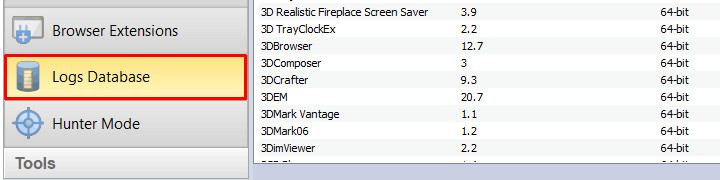 Acer Empowering Technology interface layout featuring organized icons and clear labels
Acer Empowering Technology interface layout featuring organized icons and clear labels
3.2 Navigation and Accessibility
Effective navigation is crucial for user-friendliness. Acer Empowering Technology provides several navigation features to ensure that users can easily find and access the functions they need.
- Centralized Access: All the main functions of Acer Empowering Technology are accessible from a single window, eliminating the need to navigate through multiple menus and settings panels.
- Search Functionality: A built-in search function allows users to quickly find specific tools or settings by typing keywords. This is particularly useful for users who are unfamiliar with the interface or need to access a specific function quickly.
- Keyboard Shortcuts: Supports keyboard shortcuts for frequently used functions, allowing users to perform tasks quickly and efficiently without using the mouse.
3.3 Customization Options
Customization options allow users to tailor the interface to their preferences and needs, further enhancing user-friendliness.
- Personalized Settings: Users can customize various settings within Acer Empowering Technology, such as power saving modes, security settings, and performance optimization parameters.
- Customizable Layout: Some versions of Acer Empowering Technology allow users to customize the layout of the interface, rearranging icons and functions to suit their workflow.
- Theme Options: Offers different theme options, allowing users to change the appearance of the interface to match their personal preferences.
3.4 User Feedback and Reviews
User feedback and reviews can provide valuable insights into the user-friendliness of Acer Empowering Technology. Analyzing user comments and ratings can help identify areas where the interface excels and areas where it could be improved.
- Positive Feedback: Many users praise Acer Empowering Technology for its simplicity and ease of use, highlighting its intuitive interface and clear instructions.
- Constructive Criticism: Some users have suggested improvements to the interface, such as adding more customization options and improving the search functionality.
- Overall Rating: The overall rating of Acer Empowering Technology is generally positive, indicating that most users find the interface to be user-friendly and effective.
4. Does Acer Empowering Technology Impact System Performance Positively or Negatively?
The impact of Acer Empowering Technology on system performance is a critical consideration for users. While it aims to enhance user experience and simplify system management, it’s essential to evaluate whether it positively or negatively affects overall system performance. Factors to consider include resource usage, boot time impact, performance optimization capabilities, and potential conflicts with other software.
4.1 Resource Usage Analysis
One of the primary concerns regarding system utilities is their resource usage. Acer Empowering Technology, like any software, consumes system resources such as CPU, memory, and disk space.
- CPU Usage: During normal operation, Acer Empowering Technology typically consumes a minimal amount of CPU resources. However, when performing tasks such as system backups or performance optimizations, CPU usage may increase temporarily.
- Memory Usage: The memory footprint of Acer Empowering Technology is generally moderate, but it can vary depending on the specific functions being used. Monitoring memory usage can help identify potential bottlenecks and optimize system performance.
- Disk Space: Acer Empowering Technology requires a certain amount of disk space for installation and data storage. The amount of disk space required may vary depending on the specific components installed and the size of system backups.
4.2 Boot Time Impact
Another important factor to consider is the impact of Acer Empowering Technology on boot time. Startup programs can significantly affect how long it takes for the system to boot up.
- Startup Programs: Acer Empowering Technology may include several startup programs that launch automatically when the system boots up. These programs can consume system resources and increase boot time.
- Optimization Strategies: Disabling unnecessary startup programs can help reduce boot time and improve overall system performance. Acer Empowering Technology may include tools for managing startup programs.
4.3 Performance Optimization Capabilities
Acer Empowering Technology includes several performance optimization tools designed to improve system performance.
- Defragmentation: Defragmenting the hard drive can improve disk access times and overall system performance. Acer Empowering Technology may include a defragmentation tool.
- Disk Cleanup: Removing temporary files and other unnecessary data can free up disk space and improve system performance. Acer Empowering Technology may include a disk cleanup tool.
- Driver Updates: Updating drivers can improve hardware compatibility and performance. Acer Empowering Technology may simplify the process of updating drivers.
4.4 Potential Conflicts with Other Software
Conflicts with other software can negatively impact system performance and stability.
- Compatibility Issues: Acer Empowering Technology may conflict with certain third-party software, such as antivirus programs or system utilities.
- Testing and Validation: Thoroughly testing and validating Acer Empowering Technology with other software can help identify and resolve potential conflicts.
4.5 Benchmarking and Performance Metrics
Benchmarking and performance metrics can provide objective data on the impact of Acer Empowering Technology on system performance.
- Baseline Testing: Establishing a baseline performance level before installing Acer Empowering Technology can help quantify its impact.
- Performance Monitoring Tools: Using performance monitoring tools to track CPU usage, memory utilization, and disk activity can provide insights into the performance impact of Acer Empowering Technology.
- User Feedback and Reviews: Analyzing user feedback and reviews can provide valuable insights into the real-world performance impact of Acer Empowering Technology.
5. What Are the Alternatives to Acer Empowering Technology?
While Acer Empowering Technology offers a suite of tools for managing Acer computers, several alternatives provide similar functionalities. These alternatives can be useful for users seeking different features, compatibility, or performance characteristics. Exploring these alternatives can help users make informed decisions about which system management tools best suit their needs.
5.1 Third-Party System Utilities
Several third-party system utilities offer similar functionalities to Acer Empowering Technology, such as system optimization, data security, and backup and recovery.
- CCleaner: CCleaner is a popular system optimization tool that cleans up temporary files, removes unnecessary data, and optimizes system settings. It offers a user-friendly interface and comprehensive features for improving system performance.
- IObit Advanced SystemCare: IObit Advanced SystemCare provides a suite of tools for system optimization, security, and privacy. It includes features such as malware removal, registry cleaning, and performance monitoring.
- Norton Utilities Premium: Norton Utilities Premium offers a range of tools for system optimization, maintenance, and security. It includes features such as disk defragmentation, registry cleaning, and data recovery.
5.2 Windows Built-In Tools
Windows operating systems include several built-in tools that provide similar functionalities to Acer Empowering Technology.
- Task Manager: Task Manager allows users to monitor system resources, manage startup programs, and troubleshoot performance issues.
- Disk Defragmenter: Disk Defragmenter defragments the hard drive to improve disk access times and overall system performance.
- System Restore: System Restore allows users to restore the system to a previous state in case of problems.
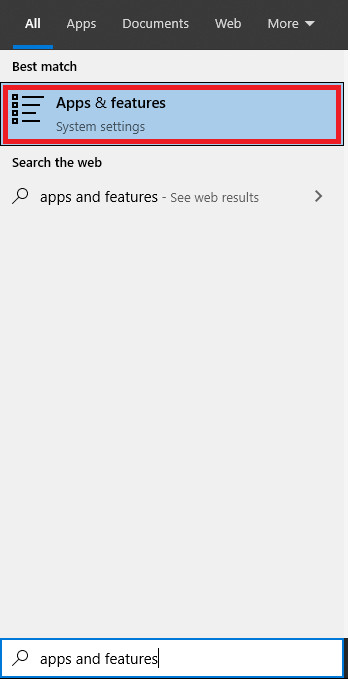 Windows Task Manager, a built-in tool for monitoring system performance
Windows Task Manager, a built-in tool for monitoring system performance
5.3 Cloud-Based Solutions
Cloud-based solutions offer alternative approaches to system management, providing features such as data backup, security, and remote access.
- Carbonite: Carbonite provides cloud-based data backup and recovery services, protecting against data loss due to hardware failures, viruses, or other disasters.
- Backblaze: Backblaze offers unlimited cloud-based data backup for computers and servers, providing a simple and affordable way to protect valuable data.
- Microsoft OneDrive: Microsoft OneDrive provides cloud storage and file sharing services, allowing users to access their files from anywhere and collaborate with others.
5.4 Open-Source Alternatives
Open-source alternatives offer free and customizable solutions for system management.
- BleachBit: BleachBit is an open-source system cleaner that removes unnecessary files, cleans the registry, and protects privacy.
- Clonezilla: Clonezilla is an open-source disk cloning and imaging tool that allows users to create backups of their entire system.
- ClamWin: ClamWin is an open-source antivirus program that provides protection against viruses and malware.
6. How Does Acer Empowering Technology Compare to Other OEM Software Suites?
Original Equipment Manufacturer (OEM) software suites are commonly bundled with computers to enhance user experience and provide additional functionalities. Acer Empowering Technology is one such suite, designed to simplify system management and offer various utilities for Acer computers. Comparing it to other OEM software suites, such as those from Dell, HP, and Lenovo, can highlight its strengths and weaknesses.
6.1 Dell SupportAssist
Dell SupportAssist is an OEM software suite designed for Dell computers. It offers features such as system optimization, driver updates, hardware diagnostics, and proactive support.
- Features: Dell SupportAssist includes features such as automated driver updates, hardware diagnostics, performance optimization, and proactive issue resolution.
- User Interface: The user interface is generally user-friendly, with clear icons and labels that guide users to the desired functions.
- Performance Impact: Dell SupportAssist may consume system resources and impact boot time, but it also offers performance optimization tools to mitigate these effects.
- Support and Updates: Dell provides regular updates and support for SupportAssist, ensuring compatibility and reliability.
6.2 HP Support Assistant
HP Support Assistant is an OEM software suite designed for HP computers. It offers features such as driver updates, hardware diagnostics, troubleshooting tools, and access to HP support resources.
- Features: HP Support Assistant includes features such as automated driver updates, hardware diagnostics, troubleshooting tools, and access to HP support resources.
- User Interface: The user interface is designed to be intuitive and easy to navigate, with clear instructions and helpful tips.
- Performance Impact: HP Support Assistant may consume system resources and impact boot time, but it also offers performance optimization tools to mitigate these effects.
- Support and Updates: HP provides regular updates and support for Support Assistant, ensuring compatibility and reliability.
6.3 Lenovo Vantage
Lenovo Vantage is an OEM software suite designed for Lenovo computers. It offers features such as system updates, hardware settings, warranty information, and access to Lenovo support resources.
- Features: Lenovo Vantage includes features such as system updates, hardware settings, warranty information, and access to Lenovo support resources.
- User Interface: The user interface is designed to be modern and user-friendly, with clear icons and labels that guide users to the desired functions.
- Performance Impact: Lenovo Vantage may consume system resources and impact boot time, but it also offers performance optimization tools to mitigate these effects.
- Support and Updates: Lenovo provides regular updates and support for Vantage, ensuring compatibility and reliability.
6.4 Feature Comparison
A feature comparison table can help highlight the similarities and differences between Acer Empowering Technology and other OEM software suites.
| Feature | Acer Empowering Technology | Dell SupportAssist | HP Support Assistant | Lenovo Vantage |
|---|---|---|---|---|
| Driver Updates | Yes | Yes | Yes | Yes |
| Hardware Diagnostics | Yes | Yes | Yes | No |
| System Optimization | Yes | Yes | Yes | Yes |
| Backup and Recovery | Yes | No | No | No |
| Security Features | Yes | No | No | No |
| Warranty Information | No | Yes | Yes | Yes |
| Access to Support | Yes | Yes | Yes | Yes |
6.5 User Reviews and Ratings
Analyzing user reviews and ratings can provide valuable insights into the real-world performance and usability of different OEM software suites.
- Positive Feedback: Users often praise OEM software suites for their convenience and ease of use, highlighting their ability to simplify system management and provide access to essential tools and resources.
- Constructive Criticism: Some users have criticized OEM software suites for their resource usage, impact on boot time, and potential conflicts with other software.
- Overall Ratings: The overall ratings of OEM software suites are generally positive, but they can vary depending on the specific features offered and the quality of support and updates provided.
7. What Security Risks Are Associated with Acer Empowering Technology?
While Acer Empowering Technology aims to enhance user experience, it’s crucial to consider potential security risks associated with its usage. Security vulnerabilities, data privacy concerns, software update security, and potential for malware exploitation are essential aspects to evaluate. Addressing these risks can help users make informed decisions about using the technology safely.
7.1 Potential Security Vulnerabilities
Like any software, Acer Empowering Technology may contain security vulnerabilities that could be exploited by malicious actors.
- Known Vulnerabilities: Researching known vulnerabilities in Acer Empowering Technology and related software can help identify potential security risks.
- Security Audits: Conducting regular security audits and penetration testing can help identify and address vulnerabilities before they can be exploited.
- Vendor Patches: Applying vendor-provided security patches and updates promptly can help mitigate known vulnerabilities.
7.2 Data Privacy Concerns
Data privacy is a significant concern for many users, especially when using software that collects and transmits data.
- Data Collection Practices: Understanding the data collection practices of Acer Empowering Technology, including what data is collected, how it is used, and with whom it is shared, is essential for protecting privacy.
- Privacy Settings: Reviewing and configuring privacy settings can help limit the amount of data collected and shared by Acer Empowering Technology.
- Data Encryption: Using data encryption tools can help protect sensitive information from unauthorized access.
7.3 Software Update Security
Software updates are essential for addressing security vulnerabilities and improving system performance. However, the update process itself can be a security risk.
- Secure Update Channels: Ensuring that software updates are delivered through secure channels, such as encrypted connections and trusted sources, can help prevent malware from being installed.
- Verification Mechanisms: Implementing verification mechanisms, such as digital signatures, can help ensure that software updates are authentic and have not been tampered with.
- Rollback Procedures: Having rollback procedures in place can help mitigate the impact of problematic software updates.
7.4 Potential for Malware Exploitation
Malware can exploit vulnerabilities in Acer Empowering Technology to infect the system and steal data.
- Antivirus Protection: Using a reputable antivirus program can help detect and remove malware.
- Firewall Protection: Using a firewall can help block unauthorized access to the system.
- User Education: Educating users about malware threats and safe computing practices can help prevent malware infections.
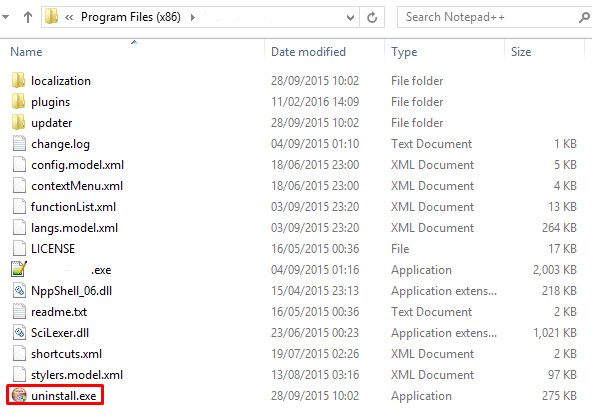 Antivirus software interface, essential for protecting against malware
Antivirus software interface, essential for protecting against malware
8. What Are the System Requirements for Running Acer Empowering Technology?
Understanding the system requirements for running Acer Empowering Technology is crucial for ensuring optimal performance and compatibility. These requirements typically include operating system compatibility, hardware specifications, software dependencies, and storage space requirements.
8.1 Operating System Compatibility
Acer Empowering Technology is designed to be compatible with specific versions of the Windows operating system.
- Supported Versions: Identifying the supported versions of Windows can help ensure that Acer Empowering Technology runs correctly. Common supported versions may include Windows 7, Windows 8, Windows 10, and Windows 11.
- Compatibility Issues: Older versions of Acer Empowering Technology may not be compatible with newer operating systems, and vice versa.
- Updates and Patches: Installing the latest updates and patches for the operating system can help improve compatibility and stability.
8.2 Hardware Specifications
Hardware specifications, such as processor speed, memory capacity, and disk space, can affect the performance of Acer Empowering Technology.
- Processor Requirements: A faster processor can improve the performance of Acer Empowering Technology, especially when performing resource-intensive tasks.
- Memory Requirements: Sufficient memory is essential for running Acer Empowering Technology smoothly. Insufficient memory can lead to performance issues and system instability.
- Disk Space Requirements: Acer Empowering Technology requires a certain amount of disk space for installation and data storage. Ensure that there is enough free disk space before installing the software.
8.3 Software Dependencies
Acer Empowering Technology may depend on other software components, such as drivers, libraries, and runtime environments.
- Required Components: Identifying the required software components can help ensure that Acer Empowering Technology runs correctly.
- Compatibility Issues: Compatibility issues with other software can lead to performance problems and system instability.
- Updates and Patches: Installing the latest updates and patches for required software components can help improve compatibility and stability.
8.4 Storage Space Requirements
Storage space requirements include the amount of disk space needed for installation, data storage, and temporary files.
- Installation Space: Acer Empowering Technology requires a certain amount of disk space for installation.
- Data Storage: Additional disk space may be needed for storing data, such as system backups and temporary files.
- Temporary Files: Temporary files can consume significant amounts of disk space. Regularly cleaning up temporary files can help free up disk space and improve system performance.
9. Can Acer Empowering Technology Be Uninstalled Completely?
Uninstalling Acer Empowering Technology completely can be challenging, as some files and settings may remain after the uninstallation process. Ensuring complete removal can help prevent conflicts with other software and improve system performance.
9.1 Standard Uninstallation Methods
Standard uninstallation methods, such as using the Windows Control Panel or the built-in uninstaller, may not remove all components of Acer Empowering Technology.
- Control Panel: The Windows Control Panel allows users to uninstall programs, but it may not remove all associated files and settings.
- Built-In Uninstaller: Acer Empowering Technology may include a built-in uninstaller, but it may not remove all components of the software.
9.2 Using Third-Party Uninstaller Tools
Third-party uninstaller tools can help remove all components of Acer Empowering Technology, including files, registry entries, and startup programs.
- Revo Uninstaller: Revo Uninstaller is a popular uninstaller tool that scans for and removes all associated files and settings.
- IObit Uninstaller: IObit Uninstaller is another popular uninstaller tool that offers similar features to Revo Uninstaller.
- CCleaner: CCleaner includes an uninstaller tool that can remove programs and associated files and settings.
9.3 Manual Removal Techniques
Manual removal techniques involve manually deleting files, registry entries, and startup programs associated with Acer Empowering Technology.
- Deleting Files: Manually deleting files can help remove components of Acer Empowering Technology, but it can be time-consuming and risky.
- Registry Editing: Manually editing the registry can help remove registry entries associated with Acer Empowering Technology, but it can be dangerous if done incorrectly.
- Startup Program Management: Manually managing startup programs can help prevent Acer Empowering Technology from launching automatically when the system boots up.
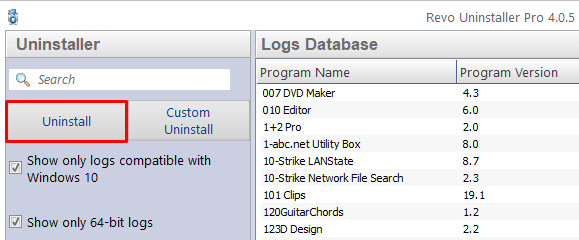 Revo Uninstaller interface, a tool for completely uninstalling software
Revo Uninstaller interface, a tool for completely uninstalling software
9.4 Verifying Complete Removal
Verifying complete removal involves checking for any remaining files, registry entries, and startup programs associated with Acer Empowering Technology.
- File System Scan: Scanning the file system for any remaining files associated with Acer Empowering Technology.
- Registry Scan: Scanning the registry for any remaining registry entries associated with Acer Empowering Technology.
- Startup Program Check: Checking for any remaining startup programs associated with Acer Empowering Technology.
10. What Is the Future of Acer Empowering Technology?
The future of Acer Empowering Technology, like any software suite, depends on evolving user needs, technological advancements, and competitive pressures. Potential developments could include integration with cloud services, enhanced security features, AI-driven optimizations, and improved user interfaces.
10.1 Integration with Cloud Services
Integrating Acer Empowering Technology with cloud services could provide users with new capabilities, such as cloud-based data backup, remote access, and collaboration tools.
- Cloud Backup: Cloud-based data backup could protect against data loss due to hardware failures, viruses, or other disasters.
- Remote Access: Remote access could allow users to access their computers from anywhere, using a web browser or mobile app.
- Collaboration Tools: Collaboration tools could allow users to share files and collaborate with others in real time.
10.2 Enhanced Security Features
Enhancing security features could help protect users from malware, viruses, and other security threats.
- Real-Time Threat Detection: Real-time threat detection could identify and block malware and viruses before they can infect the system.
- Data Encryption: Data encryption could protect sensitive information from unauthorized access.
- Multi-Factor Authentication: Multi-factor authentication could add an extra layer of security to user accounts.
10.3 AI-Driven Optimizations
AI-driven optimizations could improve system performance and user experience by automatically adjusting system settings based on usage patterns.
- Automated Performance Tuning: Automated performance tuning could optimize system settings for specific tasks, such as gaming or video editing.
- Predictive Maintenance: Predictive maintenance could identify potential hardware problems before they occur, allowing users to take proactive measures.
- Personalized Recommendations: Personalized recommendations could suggest software updates, security patches, and other improvements based on user preferences and usage patterns.
10.4 Improved User Interfaces
Improving user interfaces could make Acer Empowering Technology easier to use and more accessible to a wider range of users.
- Intuitive Design: An intuitive design could make it easier for users to find and use the features they need.
- Customizable Layouts: Customizable layouts could allow users to arrange the interface to suit their preferences.
- Accessibility Features: Accessibility features could make Acer Empowering Technology more accessible to users with disabilities.
In conclusion, Acer Empowering Technology is a suite of tools designed to enhance the user experience of Acer computers. It offers features such as system optimization, data security, and backup and recovery. While it provides several benefits, it’s essential to consider potential security risks and system requirements. Users can explore alternatives and weigh the pros and cons to determine whether Acer Empowering Technology is the right choice for their needs.
Stay informed about the latest tech trends and in-depth analyses by visiting pioneer-technology.com. Whether you’re looking to understand complex technologies or seeking advice on optimizing your devices, pioneer-technology.com offers the insights you need.
Ready to explore the cutting edge of technology? Visit pioneer-technology.com today to discover more articles, reviews, and insights into the world of pioneering technology. Don’t miss out on the opportunity to stay ahead in the fast-paced world of tech innovations. Explore pioneer-technology.com now and unlock the future!
FAQ: Acer Empowering Technology
Q1: What is Acer Empowering Technology?
Acer Empowering Technology is a suite of tools designed to enhance the user experience of Acer computers, providing a centralized interface for managing system settings and utilities.
Q2: What are the main components of Acer Empowering Technology?
Key components include Acer eRecovery Management for system backup and restore, Acer ePower Management for power optimization, Acer eDataSecurity Management for data encryption, Acer eLock Management for security features, Acer eSettings Management for system configuration, and Acer ePerformance Management for performance monitoring.
Q3: How does Acer Empowering Technology enhance data security?
It offers file and folder encryption through Acer eDataSecurity Management, password protection via Acer eLock Management, and secure deletion tools to protect sensitive information from unauthorized access.
Q4: What power management features are included in Acer Empowering Technology?
Acer ePower Management provides power saving modes, battery health monitoring, adaptive brightness control, and scheduled power management to optimize power consumption and extend battery life.
Q5: How does Acer Empowering Technology help with system recovery?
Acer eRecovery Management allows users to create full system backups, use a recovery partition, and create bootable recovery media to restore the system to a previous state in case of failures.
Q6: What performance optimization tools are offered?
Acer ePerformance Management monitors system resources, offers tools for disk defragmentation and cleanup, and simplifies driver updates to ensure smooth and efficient operation.
Q7: Is Acer Empowering Technology user-friendly?
Yes, it features a centralized interface with intuitive icons, clear labels, organized layouts, search functionality, keyboard shortcuts, and customization options to enhance user experience.
Q8: How does Acer Empowering Technology impact system performance?
While it consumes system resources, it also offers performance optimization tools to mitigate negative impacts. Monitoring resource usage, managing startup programs, and updating drivers can help maintain optimal performance.
Q9: What are some alternatives to Acer Empowering Technology?
Alternatives include third-party system utilities like CCleaner and IObit Advanced SystemCare, Windows built-in tools like Task Manager and System Restore, cloud-based solutions like Carbonite and Backblaze, and open-source alternatives like BleachBit and Clonezilla.
Q10: How can I uninstall Acer Empowering Technology completely?
Use third-party uninstaller tools like Revo Uninstaller or IObit Uninstaller, or perform manual removal techniques by deleting files, editing the registry, and managing startup programs.
