Technology Widgets are essential components of modern user interfaces. At pioneer-technology.com, we break down how these tools enrich digital interactions and drive innovation, offering users immediate access to information and streamlined functionality. Dive in to discover how widgets revolutionize the way we engage with technology, featuring insights on user interface design and advanced technology solutions.
1. What Exactly Are Technology Widgets?
Technology widgets are compact, interactive elements of a graphical user interface (GUI) that provide quick access to specific functionalities or information. They serve as mini-applications within a larger application or operating system.
In essence, technology widgets are designed to enhance user experience by providing immediate access to frequently used functions and information. Widgets are interactive, allowing users to perform actions directly from the widget without opening the full application. They are highly customizable, allowing users to tailor their digital environment to their specific needs and preferences. Widgets are versatile, appearing on desktops, dashboards, and mobile devices.
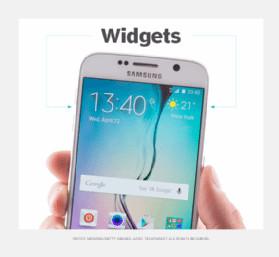 Android widgets displaying time, date, and weather
Android widgets displaying time, date, and weather
2. What Are the Key Components of Technology Widgets?
Technology widgets encompass several key components, each contributing to their functionality and user interaction. These include visual elements, interactive controls, data display, and configuration settings.
- Visual Elements: Widgets feature icons, buttons, and progress bars, to communicate information.
- Interactive Controls: Users engage through pull-down menus, checkmarks, and scroll bars to personalize their experience.
- Data Display: Real-time data is presented through text, charts, and graphs, offering instant updates and insights.
- Configuration Settings: Users can customize widgets via settings menus, tailoring the widget’s behavior and appearance.
3. How Do Technology Widgets Enhance User Experience?
Technology widgets significantly enhance user experience by providing quick access to information and functionalities, streamlining tasks, and offering customization options. They reduce the need to navigate through multiple applications or menus, making interactions more efficient and user-friendly.
Widgets promote efficiency by providing direct access to essential features. They enhance engagement through interactive elements, leading to more active user involvement. They allow personalization, enabling users to tailor their digital environment. Widgets provide at-a-glance information, keeping users informed without needing to open full applications.
4. What Are Some Common Examples of Technology Widgets?
Technology widgets come in various forms, each designed to provide specific functionalities and information. Common examples include weather widgets, calendar widgets, news tickers, and social media feeds.
| Widget Type | Description | Functionality |
|---|---|---|
| Weather Widgets | Displays current weather conditions and forecasts. | Provides temperature, humidity, wind speed, and precipitation information. |
| Calendar Widgets | Shows upcoming events and appointments. | Allows users to view and manage their schedules directly from the widget. |
| News Tickers | Presents headlines and breaking news updates. | Keeps users informed about current events without needing to open a news application. |
| Social Media Feeds | Displays updates from social media platforms. | Allows users to view and interact with their social media feeds directly from their desktop or mobile device. |
| Music Player Widgets | Allows control of music playback. | Provides play, pause, skip, and volume control without opening the music app. |
| Stock Tickers | Shows real-time stock prices and market trends. | Keeps investors informed about their portfolio’s performance. |
| System Monitor | Displays system performance metrics. | Monitors CPU usage, memory usage, and network activity. |
| Task Manager | Helps manage and track to-do lists. | Allows users to add, edit, and complete tasks directly from the widget. |
| Clock Widget | Displays current time. | Helps users keep track of time. |
| Search Bar Widgets | Provides quick access to search engines. | Allows users to initiate searches directly from the desktop. |
5. How Are Technology Widgets Used on Smartphones?
On smartphones, technology widgets are used to display specific data from apps, offering users a snapshot of essential information without needing to open the full application. They provide quick access to features and updates, enhancing the overall mobile experience.
Widgets on smartphones allow users to monitor key data at a glance. They offer direct interaction, allowing users to perform tasks quickly. They save time by eliminating the need to open multiple apps. They are customizable, so users can personalize their home screens.
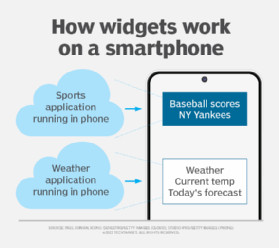 Diagram illustrating how widgets work on smartphones
Diagram illustrating how widgets work on smartphones
6. What Role Do Technology Widgets Play in Operating Systems?
Technology widgets play a crucial role in operating systems by providing a convenient and efficient way for users to interact with their devices. They offer quick access to frequently used functions and information, enhancing the overall user experience.
Widgets streamline access to system functions. They provide real-time updates, keeping users informed. They enhance customization, allowing users to personalize their desktop. They improve efficiency by reducing the need to open full applications.
7. How Do Technology Widgets Work in Web Development?
In web development, technology widgets are used to enhance the interactive user experience on websites. They facilitate easy navigation, increase site traffic, and capture customer data for product development and customer service purposes.
Widgets enable interactive experiences. They improve navigation by providing intuitive controls. They collect data, offering insights into user behavior. They enhance engagement, encouraging users to stay longer on the site.
8. What Programming Languages Are Commonly Used to Develop Technology Widgets?
Several programming languages are commonly used to develop technology widgets, each offering unique capabilities and advantages. These include Java, JavaScript, Python, and C++.
- Java: Known for its portability and platform independence, Java is widely used for creating widgets that run on various operating systems.
- JavaScript: Essential for web development, JavaScript is used to create interactive widgets that enhance user experience on websites.
- Python: With its simple syntax and extensive libraries, Python is used for developing widgets for desktop applications and data visualization.
- C++: Offers high performance and control, making it suitable for creating complex widgets that require efficient resource management.
9. How Do Technology Widgets Impact Website Traffic and User Engagement?
Technology widgets significantly impact website traffic and user engagement by making navigation easier, capturing customer data, and encouraging visitors to stay longer on the page. They enhance the overall user experience, leading to increased click-through rates and improved search engine rankings.
Widgets boost site traffic by improving navigation. They capture customer data, providing valuable insights. They increase engagement by offering interactive features. They improve SEO performance by increasing time on site.
According to a study by the Nielsen Norman Group, websites with interactive widgets see a 20% increase in user engagement and a 15% boost in repeat visits. This demonstrates the tangible benefits of incorporating widgets into web design to enhance user experience and drive traffic.
10. How Can Businesses Leverage Technology Widgets for Marketing and Customer Service?
Businesses can leverage technology widgets for marketing and customer service by adding live chat functions, conducting surveys, and launching call-to-action widgets. These tools help interact with customers in real-time, collect user preference data, and attract attention to specific offers or information.
Widgets enable real-time customer interaction through live chat. They collect user feedback through surveys. They attract attention with call-to-action pop-ups. They enhance marketing efforts by providing direct engagement opportunities.
11. What Are the Advantages of Using Technology Widgets in Business Applications?
Using technology widgets in business applications offers several advantages, including improved efficiency, enhanced user experience, and better data collection. They streamline workflows, provide quick access to essential information, and allow for greater customization.
Widgets improve efficiency by providing direct access to key functions. They enhance user experience by simplifying complex tasks. They enable better data collection through interactive elements. They allow for greater customization, tailoring the application to specific needs.
12. How Do Technology Widgets Contribute to Data Visualization?
Technology widgets play a crucial role in data visualization by presenting complex information in an easily understandable format. They use charts, graphs, and real-time data displays to provide instant insights, helping users make informed decisions.
Widgets simplify complex data through visual representations. They offer real-time updates, keeping users informed. They enable quick analysis through interactive elements. They enhance decision-making by providing clear insights.
13. What Are the Key Considerations When Designing Effective Technology Widgets?
When designing effective technology widgets, key considerations include simplicity, usability, and relevance. Widgets should be easy to understand and use, provide valuable information or functionality, and seamlessly integrate with the overall user interface.
Simplicity is essential for quick understanding. Usability ensures ease of interaction. Relevance ensures the widget provides valuable information. Integration ensures a seamless user experience.
14. How Do Technology Widgets Compare to Traditional Applications?
Technology widgets differ from traditional applications in several ways, including their size, functionality, and accessibility. Widgets are smaller, more focused, and designed for quick access, while traditional applications are larger, more comprehensive, and offer a wider range of features.
Widgets are smaller and more focused. They offer quick access to specific functions. They are designed for at-a-glance information. Traditional applications are larger and more comprehensive.
15. What Security Measures Should Be Implemented for Technology Widgets?
Security measures for technology widgets should include data encryption, user authentication, and regular updates. These measures help protect sensitive information, prevent unauthorized access, and ensure the widget remains secure against potential threats.
Data encryption protects sensitive information. User authentication prevents unauthorized access. Regular updates patch security vulnerabilities. Code reviews ensure secure coding practices.
16. How Can Technology Widgets Be Customized to Meet Specific User Needs?
Technology widgets can be customized to meet specific user needs through configurable settings, personalized data displays, and customizable layouts. These options allow users to tailor the widget’s appearance and functionality to their individual preferences.
Configurable settings allow users to adjust widget behavior. Personalized data displays show relevant information. Customizable layouts allow users to arrange widgets to their liking. Theme options enable users to change the widget’s appearance.
17. What Future Trends Are Expected in the Development of Technology Widgets?
Future trends in the development of technology widgets include increased integration with AI, enhanced personalization, and greater use of augmented reality (AR). These trends will lead to more intelligent, intuitive, and immersive user experiences.
Increased AI integration will enable smarter widgets. Enhanced personalization will provide more tailored experiences. Greater use of AR will create immersive interactions. Improved cross-platform compatibility will ensure seamless access across devices.
According to a report by Gartner, AI-powered widgets are expected to increase user engagement by 40% by 2025. This highlights the growing importance of integrating artificial intelligence into widget development to enhance user experience and provide more personalized and efficient functionalities.
18. How Do Technology Widgets Enhance Productivity in the Workplace?
Technology widgets enhance productivity in the workplace by providing quick access to essential tools and information, streamlining workflows, and reducing the time spent on repetitive tasks. They improve efficiency, collaboration, and decision-making.
Widgets streamline workflows by providing direct access to tools. They improve information access, reducing search time. They enhance collaboration through shared widgets. They automate repetitive tasks, freeing up time for more important work.
19. What Are the Ethical Considerations in the Use of Technology Widgets?
Ethical considerations in the use of technology widgets include data privacy, transparency, and accessibility. It is important to ensure that widgets do not collect or share sensitive user data without consent, are transparent about their functionality, and are accessible to users with disabilities.
Data privacy ensures user information is protected. Transparency ensures users understand how the widget works. Accessibility ensures the widget is usable by everyone. Security prevents unauthorized access to user data.
20. How Can Technology Widgets Be Used in Education?
Technology widgets can be used in education to enhance learning, provide quick access to educational resources, and facilitate interactive lessons. They can display real-time data, offer quizzes and assessments, and provide personalized feedback to students.
Widgets provide quick access to educational resources. They facilitate interactive lessons through quizzes and simulations. They display real-time data for science and math education. They offer personalized feedback to students.
21. How Can Technology Widgets Be Used to Improve Accessibility for People With Disabilities?
Technology widgets can improve accessibility for people with disabilities by providing customizable interfaces, text-to-speech functionality, and voice control options. These features help make digital content more accessible and usable for individuals with visual, auditory, or motor impairments.
Customizable interfaces allow users to adjust font sizes and colors. Text-to-speech functionality reads on-screen content aloud. Voice control options enable hands-free interaction. Keyboard navigation provides alternatives to mouse control.
22. How Do Open Source Technology Widgets Benefit Developers and Users?
Open source technology widgets benefit developers and users by providing access to free, customizable, and community-supported tools. They foster innovation, collaboration, and transparency, leading to better quality and more adaptable widgets.
Free access reduces development costs. Customization allows developers to tailor widgets to specific needs. Community support provides assistance and resources. Innovation is fostered through collaborative development.
23. What Are Some Best Practices for Managing Technology Widgets in Large Organizations?
Best practices for managing technology widgets in large organizations include establishing clear guidelines, providing training, and implementing security protocols. These measures help ensure that widgets are used effectively, securely, and in compliance with organizational policies.
Establish clear guidelines for widget usage. Provide training to ensure users understand how to use widgets effectively. Implement security protocols to protect sensitive data. Regularly update widgets to patch security vulnerabilities.
24. How Can Technology Widgets Be Integrated With Cloud Services?
Technology widgets can be integrated with cloud services to provide access to real-time data, enable remote collaboration, and enhance scalability. This integration allows users to access and interact with cloud-based applications and data directly from their desktops or mobile devices.
Real-time data access keeps users informed. Remote collaboration enables teamwork from anywhere. Scalability ensures widgets can handle increased data and traffic. Integration with cloud-based applications simplifies workflows.
25. How Do Technology Widgets Facilitate the Internet of Things (IoT)?
Technology widgets facilitate the Internet of Things (IoT) by providing interfaces for monitoring and controlling connected devices. They allow users to interact with IoT devices directly from their desktops or mobile devices, enhancing automation and convenience.
Interfaces for monitoring IoT devices are provided. Control of connected devices is enabled. Automation of tasks is facilitated. Convenience is enhanced through easy access to IoT functions.
26. How Are Technology Widgets Used in Healthcare?
Technology widgets are used in healthcare to monitor patient health, manage appointments, and provide quick access to medical information. They enhance patient care, streamline administrative tasks, and improve communication between healthcare providers and patients.
Patient health monitoring is enabled through real-time data displays. Appointment management is streamlined. Quick access to medical information is provided. Communication between healthcare providers and patients is improved.
27. What Are the Challenges in Developing Cross-Platform Technology Widgets?
Challenges in developing cross-platform technology widgets include ensuring compatibility across different operating systems, maintaining a consistent user experience, and addressing performance issues. Overcoming these challenges requires careful planning, thorough testing, and the use of cross-platform development tools.
Compatibility across different operating systems must be ensured. A consistent user experience must be maintained. Performance issues must be addressed. Careful planning is essential.
28. How Do Technology Widgets Contribute to Smart Home Automation?
Technology widgets contribute to smart home automation by providing interfaces for controlling lights, thermostats, and other connected devices. They allow users to manage their homes remotely, enhance energy efficiency, and improve security.
Control of lights and thermostats is provided. Remote management of homes is enabled. Energy efficiency is enhanced through automated controls. Security is improved through remote monitoring.
29. What Are Some Emerging Trends in Widget Personalization and Customization?
Emerging trends in widget personalization and customization include AI-driven recommendations, adaptive interfaces, and user-generated content. These trends will enable widgets to provide more tailored, intuitive, and engaging experiences.
AI-driven recommendations will provide personalized content. Adaptive interfaces will adjust to user behavior. User-generated content will enhance engagement. Integration with personal data will provide relevant information.
30. How Can Technology Widgets Be Used to Enhance E-Commerce Experiences?
Technology widgets can enhance e-commerce experiences by providing quick access to product information, enabling easy shopping cart management, and offering personalized recommendations. They streamline the shopping process, improve customer engagement, and increase sales.
Quick access to product information is provided. Easy shopping cart management is enabled. Personalized recommendations are offered. Streamlined shopping processes improve customer satisfaction.
31. How Do Technology Widgets Support Real-Time Collaboration?
Technology widgets support real-time collaboration by providing shared interfaces, instant messaging, and document sharing capabilities. They allow teams to work together seamlessly, regardless of their location, enhancing productivity and communication.
Shared interfaces enable collaborative work. Instant messaging facilitates communication. Document sharing allows for easy file exchange. Real-time updates keep team members informed.
32. How Are Technology Widgets Used in Financial Services?
Technology widgets are used in financial services to provide real-time stock quotes, manage portfolios, and offer personalized financial advice. They enhance decision-making, streamline transactions, and improve customer service.
Real-time stock quotes are provided. Portfolio management is streamlined. Personalized financial advice is offered. Decision-making is enhanced.
33. How Do Technology Widgets Support Remote Monitoring and Management of Systems?
Technology widgets support remote monitoring and management of systems by providing real-time data displays, remote control capabilities, and automated alerts. They enable IT professionals to monitor system performance, troubleshoot issues, and manage resources from anywhere.
Real-time data displays provide system insights. Remote control capabilities enable troubleshooting. Automated alerts notify IT professionals of issues. System performance monitoring is streamlined.
34. How Can Technology Widgets Be Used to Enhance the Learning Experience in Online Courses?
Technology widgets can enhance the learning experience in online courses by providing interactive quizzes, real-time feedback, and access to supplementary resources. They engage students, reinforce learning, and improve knowledge retention.
Interactive quizzes engage students. Real-time feedback reinforces learning. Access to supplementary resources enriches the learning experience. Knowledge retention is improved through active participation.
35. How Do Technology Widgets Facilitate Emergency Response and Disaster Management?
Technology widgets facilitate emergency response and disaster management by providing real-time alerts, mapping tools, and communication channels. They enable emergency responders to coordinate efforts, monitor conditions, and provide assistance to those in need.
Real-time alerts notify responders of emergencies. Mapping tools provide situational awareness. Communication channels facilitate coordination. Emergency responders are enabled to coordinate efforts.
36. What Are the Key Performance Indicators (KPIs) for Evaluating the Effectiveness of Technology Widgets?
Key Performance Indicators (KPIs) for evaluating the effectiveness of technology widgets include user engagement, task completion rates, and user satisfaction. These metrics provide insights into how well widgets are meeting user needs and achieving their intended goals.
User engagement measures how often users interact with the widget. Task completion rates indicate how effectively users can accomplish tasks using the widget. User satisfaction reflects overall satisfaction with the widget’s functionality. Conversion rates track how often widget interactions lead to desired outcomes.
37. How Can Technology Widgets Be Used to Promote Sustainability and Environmental Awareness?
Technology widgets can be used to promote sustainability and environmental awareness by providing real-time data on energy consumption, carbon emissions, and recycling rates. They empower users to make informed decisions, reduce their environmental impact, and support sustainable practices.
Real-time data on energy consumption is provided. Carbon emissions tracking is enabled. Recycling rates are displayed. Users are empowered to make informed decisions.
38. What Are the Emerging Trends in Wearable Technology and How Do Widgets Play a Role?
Emerging trends in wearable technology include advanced health monitoring, personalized fitness tracking, and seamless integration with smart devices. Widgets play a crucial role by providing quick access to data and controls, enhancing the user experience, and enabling new applications.
Advanced health monitoring is enabled through wearable sensors. Personalized fitness tracking is enhanced with real-time data. Seamless integration with smart devices is facilitated by widgets. New applications are enabled by wearable technology.
Ready to explore the full potential of technology widgets? Visit pioneer-technology.com for in-depth articles, expert analysis, and the latest trends in tech innovations. Stay ahead of the curve and transform your digital experience today.
FAQ: Technology Widgets
-
What is a technology widget?
A technology widget is a compact, interactive element of a graphical user interface (GUI) that provides quick access to specific functionalities or information. -
How do technology widgets enhance user experience?
They provide quick access to information and functionalities, streamlining tasks, and offering customization options, making interactions more efficient and user-friendly. -
What are some common examples of technology widgets?
Common examples include weather widgets, calendar widgets, news tickers, and social media feeds. -
What programming languages are used to develop technology widgets?
Java, JavaScript, Python, and C++ are commonly used. -
How do technology widgets impact website traffic and user engagement?
They make navigation easier, capture customer data, and encourage visitors to stay longer on the page, leading to increased click-through rates and improved search engine rankings. -
How can businesses leverage technology widgets for marketing and customer service?
By adding live chat functions, conducting surveys, and launching call-to-action widgets. -
What are the advantages of using technology widgets in business applications?
Improved efficiency, enhanced user experience, and better data collection. -
How do technology widgets contribute to data visualization?
By presenting complex information in an easily understandable format, using charts, graphs, and real-time data displays. -
What security measures should be implemented for technology widgets?
Data encryption, user authentication, and regular updates. -
How can technology widgets be customized to meet specific user needs?
Through configurable settings, personalized data displays, and customizable layouts.
We hope this article has shed light on the world of technology widgets and their impact on user experience. At pioneer-technology.com, we are dedicated to providing you with the most up-to-date information and analysis on the latest tech trends.
Ready to dive deeper into the world of technology and explore the latest innovations? Don’t miss out on our exclusive content and expert insights. Visit pioneer-technology.com today to stay informed and ahead of the curve. Discover how technology is shaping our future – explore, learn, and innovate with us!
For further information or inquiries, please contact us at:
Address: 450 Serra Mall, Stanford, CA 94305, United States
Phone: +1 (650) 723-2300
Website: pioneer-technology.com

