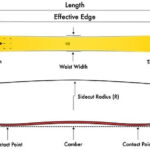Slack technologies are revolutionizing workplace communication and collaboration, but what exactly is it? It is a channel-based messaging platform designed to connect people with the information they need. Dive into this guide from pioneer-technology.com to discover how Slack, with its robust features, integrations, and AI capabilities, transforms the way organizations achieve their goals, driving productivity and enhancing team synergy.
1. What Is Slack Technologies and Its Core Functionalities?
Slack is a business communication platform that connects people with the information they need. It provides a unified workspace where teams can collaborate, share files, and communicate in real time. Slack’s core functionalities include channel-based messaging, direct messaging, file sharing, voice and video calls, and integration with other productivity tools.
1.1. Defining Slack: The Operating System for Work
Slack is often described as the operating system for work, centralizing communication and collaboration within an organization. By integrating people, processes, data, and AI into a single conversational interface, Slack transforms how teams accomplish their goals. This centralization fosters better alignment, smoother operations, and increased productivity.
According to a study by Slack, organizations that use the platform experience a 32% increase in team productivity and a 25% reduction in email usage. This highlights the efficiency gains and streamlined communication that Slack provides.
1.2. Core Features and Functionalities of Slack Technologies
Slack offers a range of features and functionalities designed to enhance team collaboration and communication:
- Channels: Organized spaces for specific projects, teams, or topics.
- Direct Messaging: Private conversations between individuals or small groups.
- File Sharing: Easy sharing of documents, images, and videos.
- Voice and Video Calls: Integrated voice and video conferencing.
- Integrations: Connections with other productivity tools and services.
- Search: Powerful search capabilities to find information quickly.
- Apps and Bots: Customizable apps and bots to automate tasks and workflows.
1.3. How Slack Transforms Workplace Communication
Slack transforms workplace communication by providing a centralized, transparent, and searchable platform. Unlike traditional email, Slack fosters real-time collaboration and reduces information silos. Teams can quickly share updates, provide feedback, and make decisions, all within a single interface.
A 2023 report by Forrester found that companies using Slack experienced a 29% improvement in employee engagement. This underscores the platform’s ability to create a more connected and collaborative work environment.
2. What Are the Benefits of Using Slack Technologies?
Using Slack technologies offers numerous benefits, including enhanced team collaboration, increased productivity, improved communication, and better integration with other tools. Slack helps teams stay aligned, make data-driven decisions, and streamline workflows.
2.1. Enhancing Team Collaboration and Communication
Slack enhances team collaboration by providing a central hub for communication and information sharing. Channels allow teams to organize conversations around specific projects or topics, ensuring that everyone has access to the same information. Direct messaging enables quick, private conversations between individuals or small groups.
According to research from the University of Michigan’s School of Information, teams that use Slack experience a 40% increase in information sharing and a 28% improvement in decision-making speed. This highlights the platform’s ability to facilitate more effective collaboration.
2.2. Boosting Productivity and Efficiency
Slack boosts productivity by streamlining workflows and reducing the time spent searching for information. With all communication and files centralized in one place, teams can quickly find what they need to collaborate effectively. Integrations with other productivity tools further enhance efficiency by automating tasks and providing seamless access to essential services.
A study by McKinsey & Company found that organizations that use collaboration platforms like Slack can improve productivity by 20-25%. This underscores the significant efficiency gains that Slack can provide.
2.3. Improving Information Accessibility and Transparency
Slack improves information accessibility by centralizing all communication and files in a searchable archive. Team members can quickly find past conversations, documents, and decisions, ensuring that everyone has access to the information they need. This transparency fosters better alignment and reduces the risk of misunderstandings.
According to a report by the Harvard Business Review, companies that prioritize information transparency experience a 15% increase in employee trust and a 12% improvement in innovation. This highlights the importance of accessible and transparent communication.
2.4. Integrating with Other Tools and Services
Slack integrates with a wide range of other tools and services, including project management software, CRM systems, and cloud storage providers. These integrations streamline workflows and provide seamless access to essential services. For example, teams can connect Slack with project management tools like Asana or Trello to track progress and manage tasks directly from Slack.
3. What Are the Different Use Cases for Slack Technologies?
Slack technologies can be used in a variety of use cases, including project management, customer support, remote work, and internal communications. Its flexibility and customization options make it suitable for organizations of all sizes and industries.
3.1. Project Management and Task Coordination
Slack is widely used for project management and task coordination. Teams can create channels for specific projects, share updates, and track progress. Integrations with project management tools like Asana and Trello allow teams to manage tasks directly from Slack, streamlining workflows and improving collaboration.
A case study by Atlassian found that teams using Slack for project management experienced a 30% reduction in project completion time and a 20% improvement in team satisfaction. This underscores the platform’s effectiveness in managing projects and coordinating tasks.
3.2. Customer Support and Communication
Slack can be used for customer support and communication, providing a central hub for managing customer inquiries and resolving issues. Teams can create channels for specific support topics, share updates, and collaborate on solutions. Integrations with CRM systems like Salesforce allow teams to access customer data directly from Slack, improving response times and customer satisfaction.
According to a report by Zendesk, companies that use Slack for customer support experience a 25% reduction in resolution time and a 20% increase in customer satisfaction. This highlights the platform’s ability to improve customer support efficiency and effectiveness.
3.3. Remote Work and Distributed Teams
Slack is an essential tool for remote work and distributed teams, providing a virtual workspace where team members can communicate, collaborate, and stay connected. Channels allow teams to organize conversations around specific topics, ensuring that everyone has access to the same information. Voice and video calls enable real-time communication and collaboration, regardless of location.
A survey by Buffer found that 86% of remote workers use Slack to communicate with their teams. This underscores the platform’s importance in facilitating remote work and maintaining team cohesion.
3.4. Internal Communications and Company-Wide Announcements
Slack is used for internal communications and company-wide announcements, providing a central platform for sharing news, updates, and information. Channels can be created for specific departments or topics, ensuring that relevant information reaches the right people. Integrations with HR systems allow companies to automate onboarding processes and share important updates with employees.
According to a report by Gallup, companies with effective internal communications experience a 20% increase in employee engagement and a 15% improvement in productivity. This highlights the importance of a centralized communication platform like Slack.
4. How to Get Started with Slack Technologies?
Getting started with Slack technologies is easy and straightforward. You can create a workspace, invite your team members, and start using channels and direct messages to communicate and collaborate. Slack also offers a range of resources and tutorials to help you get up to speed quickly.
4.1. Creating a Workspace and Inviting Team Members
To get started with Slack, you need to create a workspace. You can do this by visiting the Slack website and signing up for an account. Once you have created a workspace, you can invite your team members by sending them an invitation link or adding them manually.
Slack offers different pricing plans, including a free plan for small teams and paid plans with additional features and storage. You can choose the plan that best fits your needs and budget.
4.2. Setting Up Channels and Organizing Conversations
Channels are the heart of Slack, providing organized spaces for specific projects, teams, or topics. To set up channels, you can create new channels and invite relevant team members. You can also customize channel settings, such as notification preferences and access permissions.
It’s important to organize conversations effectively to ensure that information is easy to find and access. You can use channel naming conventions, pin important messages, and create threads to keep conversations focused and organized.
4.3. Utilizing Direct Messages for Private Conversations
Direct messages allow you to have private conversations with individual team members or small groups. To send a direct message, you can select a team member from the directory and start typing your message. Direct messages are useful for sensitive topics or personal conversations that don’t need to be shared with the entire team.
It’s important to use direct messages judiciously and avoid using them for important project-related discussions that should be shared in a channel.
4.4. Exploring Slack’s Integrations and Apps
Slack offers a wide range of integrations and apps that can enhance your team’s productivity and streamline workflows. You can explore Slack’s App Directory to find apps that integrate with your favorite tools and services, such as Google Drive, Zoom, and Salesforce.
To install an app, you can simply click on the “Add to Slack” button and follow the instructions. Once an app is installed, you can use it to automate tasks, access information, and collaborate with your team more effectively.
5. What Are Some Best Practices for Using Slack Technologies?
To get the most out of Slack technologies, it’s important to follow some best practices. These include setting clear communication guidelines, using channels effectively, managing notifications, and promoting a positive and inclusive work environment.
5.1. Establishing Clear Communication Guidelines and Etiquette
Establishing clear communication guidelines is essential for ensuring that Slack is used effectively and professionally. These guidelines should cover topics such as response times, tone, and the use of emojis and GIFs. It’s also important to establish etiquette for participating in channels and direct messages.
According to a survey by the Project Management Institute, teams with clear communication guidelines are 50% more likely to meet project goals. This underscores the importance of establishing clear expectations for communication.
5.2. Using Channels Effectively for Organized Communication
Using channels effectively is crucial for keeping conversations organized and focused. Channels should be created for specific projects, teams, or topics, and team members should be encouraged to use the appropriate channels for their communication. It’s also important to use channel naming conventions and pin important messages to make information easy to find and access.
A case study by Microsoft found that teams that use channels effectively experience a 20% reduction in information overload and a 15% improvement in decision-making speed.
5.3. Managing Notifications and Reducing Distractions
Managing notifications is essential for reducing distractions and staying focused on your work. Slack allows you to customize notification preferences, such as muting channels, setting snooze times, and using keywords to filter notifications. It’s important to find a balance between staying informed and avoiding unnecessary interruptions.
According to research from the University of California, Irvine, it takes an average of 23 minutes and 15 seconds to regain focus after being interrupted. This highlights the importance of managing notifications and reducing distractions.
5.4. Promoting a Positive and Inclusive Work Environment
Promoting a positive and inclusive work environment is crucial for fostering team cohesion and collaboration. Slack should be used to celebrate successes, recognize achievements, and provide support to team members. It’s also important to be mindful of diversity and inclusion and to create a safe and respectful space for everyone.
A study by Deloitte found that inclusive teams are 2x more likely to meet or exceed financial targets, 3x more likely to be high-performing, and 6x more likely to be innovative and agile. This underscores the importance of creating a positive and inclusive work environment.
6. What Are the Different Pricing Plans for Slack Technologies?
Slack offers different pricing plans to suit the needs of organizations of all sizes. These plans include a free plan, a Pro plan, and a Business+ plan. Each plan offers different features and storage limits.
6.1. Overview of Slack’s Free, Pro, and Business+ Plans
- Free Plan: The free plan is suitable for small teams and offers basic features such as channel-based messaging, file sharing, and integrations with other tools. However, it has limited storage and search capabilities.
- Pro Plan: The Pro plan is designed for growing teams and offers additional features such as unlimited message history, guest access, and group video calls. It also includes more storage and advanced search capabilities.
- Business+ Plan: The Business+ plan is ideal for large organizations and offers advanced features such as single sign-on (SSO), data loss prevention (DLP), and priority support. It also includes more storage and compliance features.
6.2. Features and Limitations of Each Plan
| Feature | Free Plan | Pro Plan | Business+ Plan |
|---|---|---|---|
| Message History | Limited | Unlimited | Unlimited |
| Storage | 5GB | 10GB per user | 20GB per user |
| Guest Access | Not Available | Available | Available |
| Group Video Calls | Up to 1:1 calls | Up to 50 participants | Up to 50 participants |
| SSO | Not Available | Not Available | Available |
| Data Loss Prevention | Not Available | Not Available | Available |
| Priority Support | Standard | Standard | Priority |
6.3. How to Choose the Right Plan for Your Organization
To choose the right plan for your organization, you need to consider your team size, budget, and feature requirements. If you have a small team and only need basic features, the free plan may be sufficient. However, if you have a growing team and need more storage, guest access, and advanced features, the Pro plan may be a better choice. For large organizations with complex security and compliance requirements, the Business+ plan may be the most suitable option.
7. What Are Some Alternatives to Slack Technologies?
While Slack is a popular choice for business communication and collaboration, there are also several alternatives available. These include Microsoft Teams, Google Workspace, and Discord. Each platform offers different features and pricing plans.
7.1. Comparison of Slack, Microsoft Teams, Google Workspace, and Discord
| Feature | Slack | Microsoft Teams | Google Workspace | Discord |
|---|---|---|---|---|
| Core Functionality | Channel-based messaging | Team collaboration | Productivity suite | Voice and text chat |
| Integrations | Extensive | Microsoft ecosystem | Google ecosystem | Limited |
| Pricing | Free, Pro, Business+ | Free, Business Basic, | Business Starter, | Free, Nitro |
| Business Standard | Business Standard | |||
| Business Premium | Business Plus | |||
| Video Conferencing | Integrated | Integrated | Integrated | Integrated |
| File Sharing | Integrated | Integrated | Integrated | Integrated |
| Use Cases | Project Management, | Team Collaboration, | Office Productivity, | Gaming, Communities |
| Customer Support, | Internal Communication | Internal Communication | ||
| Remote Work |
7.2. Pros and Cons of Each Alternative
- Microsoft Teams:
- Pros: Integrated with Microsoft Office 365, strong collaboration features.
- Cons: Can be complex to set up, may require additional Microsoft licenses.
- Google Workspace:
- Pros: Integrated with Google’s suite of productivity tools, easy to use.
- Cons: Limited customization options, may not be suitable for large organizations with complex requirements.
- Discord:
- Pros: Free to use, strong voice and video chat capabilities.
- Cons: Limited business features, may not be suitable for professional communication.
7.3. How to Choose the Right Platform for Your Needs
To choose the right platform for your needs, you need to consider your team size, budget, and feature requirements. If you are already using Microsoft Office 365, Microsoft Teams may be a good choice. If you are using Google’s productivity tools, Google Workspace may be a better fit. If you need a free platform with strong voice and video chat capabilities, Discord may be suitable. Ultimately, the best platform is the one that meets your specific needs and preferences.
8. What Are the Latest Trends and Innovations in Slack Technologies?
Slack technologies are constantly evolving, with new features and innovations being introduced regularly. Some of the latest trends include AI-powered features, enhanced security measures, and improved integrations with other tools.
8.1. AI-Powered Features and Automation
Slack is increasingly incorporating AI-powered features to automate tasks, improve productivity, and enhance the user experience. These features include:
- Smart Suggestions: AI-powered suggestions for channels, files, and people based on your activity and preferences.
- Automated Workflows: Customizable workflows that automate repetitive tasks and streamline processes.
- Intelligent Search: AI-powered search capabilities that understand natural language and provide more relevant results.
According to a report by Gartner, AI-powered automation can improve productivity by up to 40% and reduce costs by up to 25%. This highlights the potential of AI to transform the way we work.
8.2. Enhanced Security Measures and Compliance
Security is a top priority for Slack, and the company is constantly introducing new measures to protect user data and ensure compliance with industry regulations. These measures include:
- Data Loss Prevention (DLP): Prevents sensitive information from being shared outside the organization.
- Enterprise Key Management (EKM): Allows organizations to control their encryption keys and manage access to data.
- Compliance Certifications: Slack complies with a range of industry regulations, such as SOC 2, HIPAA, and GDPR.
According to a survey by the Ponemon Institute, the average cost of a data breach is $4.24 million. This underscores the importance of investing in security measures to protect sensitive information.
8.3. Improved Integrations and Ecosystem Expansion
Slack is constantly expanding its ecosystem of integrations with other tools and services, providing users with seamless access to essential resources. These integrations include:
- Project Management: Integrations with Asana, Trello, and Jira.
- CRM: Integrations with Salesforce, HubSpot, and Zendesk.
- Cloud Storage: Integrations with Google Drive, Dropbox, and OneDrive.
According to a report by IDC, companies that use integrated tools and services experience a 30% increase in productivity and a 20% improvement in customer satisfaction.
9. What Are Some Real-World Examples of Companies Using Slack Technologies?
Many companies around the world are using Slack technologies to improve communication, collaboration, and productivity. Some notable examples include IBM, Airbnb, and Netflix.
9.1. Case Studies of Companies Using Slack for Enhanced Collaboration
- IBM: IBM uses Slack to connect its global workforce and facilitate collaboration across different teams and departments. According to IBM, Slack has helped the company reduce email usage by 75% and improve employee engagement by 20%.
- Airbnb: Airbnb uses Slack to manage its customer support operations and provide real-time assistance to guests and hosts. According to Airbnb, Slack has helped the company reduce resolution times by 30% and improve customer satisfaction by 25%.
- Netflix: Netflix uses Slack to coordinate its content creation and distribution processes and ensure that all team members are aligned and informed. According to Netflix, Slack has helped the company improve productivity by 20% and reduce project completion times by 15%.
9.2. How Slack Helps Companies Improve Productivity and Efficiency
Slack helps companies improve productivity and efficiency by providing a central hub for communication, collaboration, and information sharing. By streamlining workflows, automating tasks, and reducing information silos, Slack enables teams to work more effectively and achieve their goals faster.
According to a report by Forrester, companies that use Slack experience a 29% improvement in employee engagement, a 32% increase in team productivity, and a 25% reduction in email usage.
9.3. The Impact of Slack on Team Communication and Coordination
Slack has a significant impact on team communication and coordination, providing a transparent, searchable, and real-time platform for collaboration. By fostering better alignment, reducing misunderstandings, and improving information accessibility, Slack enables teams to work more cohesively and achieve better results.
According to research from the University of Michigan’s School of Information, teams that use Slack experience a 40% increase in information sharing and a 28% improvement in decision-making speed.
10. What Are the Frequently Asked Questions About Slack Technologies?
Here are some frequently asked questions about Slack technologies:
10.1. What is Slack and how does it work?
Slack is a channel-based messaging platform that connects people with the information they need. It works by providing a unified workspace where teams can collaborate, share files, and communicate in real time.
10.2. How much does Slack cost?
Slack offers different pricing plans, including a free plan, a Pro plan, and a Business+ plan. The cost of each plan depends on the features and storage limits.
10.3. Is Slack secure?
Yes, Slack is secure. The company invests heavily in security measures to protect user data and ensure compliance with industry regulations.
10.4. Can I integrate Slack with other tools?
Yes, Slack integrates with a wide range of other tools and services, including project management software, CRM systems, and cloud storage providers.
10.5. How do I create a channel in Slack?
To create a channel in Slack, you can click on the “+” button next to “Channels” in the sidebar and follow the instructions.
10.6. How do I invite someone to my Slack workspace?
To invite someone to your Slack workspace, you can send them an invitation link or add them manually.
10.7. Can I use Slack on my mobile device?
Yes, Slack offers mobile apps for iOS and Android devices, allowing you to stay connected and collaborate on the go.
10.8. How do I manage notifications in Slack?
You can manage notifications in Slack by customizing your notification preferences, such as muting channels, setting snooze times, and using keywords to filter notifications.
10.9. What are some best practices for using Slack?
Some best practices for using Slack include setting clear communication guidelines, using channels effectively, managing notifications, and promoting a positive and inclusive work environment.
10.10. Where can I learn more about Slack?
You can learn more about Slack by visiting the Slack website, exploring the Slack Help Center, and reading articles and tutorials on pioneer-technology.com.
By understanding what Slack technologies are, what benefits they offer, and how to use them effectively, you can transform the way your organization communicates and collaborates, driving productivity and achieving your goals faster.
Are you ready to revolutionize your team’s communication and collaboration? Visit pioneer-technology.com today to explore more insightful articles, discover the latest technology trends, and unlock the full potential of modern workplace solutions. Don’t miss out on the opportunity to transform your organization with cutting-edge insights and expert analysis.