Plasma technology in TV delivers vibrant displays by energizing gas to emit light; pioneer-technology.com dives deep into how it works. Discover this and more on pioneer-technology.com, your guide to innovative display solutions and cutting-edge television technologies.
1. What Is Plasma Technology in TV?
Plasma technology in TV is a display technology where tiny cells containing ionized gas (plasma) are stimulated to emit light, creating the images you see on screen. Plasma TVs were known for their excellent contrast ratios, deep blacks, and wide viewing angles.
Plasma technology leverages the unique properties of plasma—often described as the fourth state of matter—to generate light directly within each pixel. This results in vivid colors and exceptional motion handling. Let’s explore further what makes plasma TVs tick and why, although they are no longer in production, they left a lasting impact on display technology.
1.1 How Does Plasma Technology Function in Televisions?
Plasma TVs use small cells filled with noble gases like neon and xenon. When voltage is applied to these cells, the gas turns into plasma, emitting ultraviolet (UV) light. This UV light then excites phosphors coated on the cell’s inner surface, which glow red, green, or blue. By controlling the intensity of each sub-pixel (red, green, and blue), plasma TVs can produce a wide range of colors and shades.
1.2 What Are the Primary Components of a Plasma Display Panel (PDP)?
The main components of a Plasma Display Panel (PDP) include:
- Glass Substrates: Front and rear glass panels that support the structure.
- Electrodes: Conductors that apply voltage to the gas cells.
- Dielectric Layer: An insulating layer that prevents direct contact between the electrodes and the plasma.
- Magnesium Oxide (MgO) Layer: Protects the dielectric layer and enhances electron emission.
- Phosphor Layer: Coatings of red, green, and blue phosphors that emit visible light when excited by UV photons.
- Gas Mixture: Typically neon and xenon, which forms the plasma when ionized.
1.3 What Role Does Each Component Play?
Each component plays a crucial role in the display process:
- Glass Substrates: Provide the structural foundation for the display.
- Electrodes: Deliver the electrical charge needed to create the plasma.
- Dielectric Layer: Prevents electrical arcing and distributes voltage evenly.
- Magnesium Oxide (MgO) Layer: Ensures efficient plasma ignition.
- Phosphor Layer: Converts UV light into visible colors.
- Gas Mixture: Forms the plasma that emits UV light.
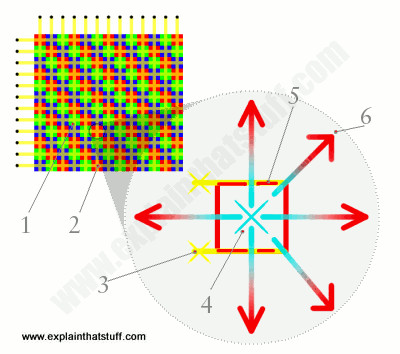 Plasma TV display components including glass substrates, electrodes, and phosphors
Plasma TV display components including glass substrates, electrodes, and phosphors
1.4 How Does the Plasma Get Activated?
Plasma is activated through a process called gas discharge. When voltage is applied to the electrodes, it creates an electric field within the gas-filled cells. This field ionizes the gas, turning it into plasma. The plasma emits UV light, which then excites the phosphors to produce visible light.
1.5 What Does It Mean to “Address a Pixel”?
To “address a pixel” means to selectively activate a specific pixel on the screen. This is achieved by controlling the voltage applied to the corresponding electrodes. Each pixel has its own set of electrodes, allowing the display to light up individual pixels as needed to form an image.
1.6 What Is the Technical Principle Behind Stimulating Phosphors to Emit Light?
The technical principle behind stimulating phosphors to emit light involves a process called photoluminescence. When UV photons from the plasma strike the phosphor material, they excite the phosphor atoms to a higher energy state. As these atoms return to their normal energy state, they release energy in the form of visible light. The color of the light depends on the type of phosphor material used.
2. What Are the Advantages and Disadvantages of Plasma Technology?
Plasma technology offered several advantages but also had some drawbacks compared to other display technologies like LCD and OLED.
2.1 What Were the Key Advantages of Plasma TVs?
Key advantages included:
- Superior Contrast Ratio: Plasma TVs were known for their deep blacks and high contrast ratios, providing excellent image quality.
- Wide Viewing Angles: Colors and brightness remained consistent even when viewed from the side.
- Fast Response Time: Plasma TVs had very fast response times, resulting in smooth motion handling.
- Color Accuracy: Plasma displays were capable of producing accurate and vibrant colors.
2.2 What Were the Main Drawbacks of Plasma TVs?
Main drawbacks included:
- Higher Power Consumption: Plasma TVs consumed more power than LCDs and OLEDs.
- Burn-In Issues: Static images could cause permanent damage to the screen.
- Heavier and Bulkier: Plasma TVs were generally heavier and bulkier than LCD TVs.
- Limited Resolution: Early plasma TVs had lower resolutions compared to LCDs.
2.3 How Did Plasma TVs Compare to LCD TVs in Terms of Image Quality?
Plasma TVs generally offered better contrast ratios, deeper blacks, and wider viewing angles compared to LCD TVs. However, LCD TVs were brighter and more energy-efficient.
2.4 How Did Plasma TVs Handle Motion Compared to LCDs?
Plasma TVs excelled in motion handling due to their fast response times. This resulted in smoother and more natural-looking motion compared to LCDs, which often suffered from motion blur.
2.5 Why Were Plasma TVs Eventually Discontinued?
Plasma TVs were discontinued due to several factors, including:
- Higher Manufacturing Costs: Plasma technology was more expensive to manufacture than LCDs.
- Increased Competition: LCD and OLED technologies improved significantly, offering better energy efficiency and picture quality.
- Market Demand: Consumers preferred the slimmer designs and lower power consumption of LCD and OLED TVs.
According to market analysis from Display Supply Chain Consultants (DSCC), the cost of manufacturing plasma displays was consistently higher, leading manufacturers like Panasonic and Samsung to shift focus to more profitable technologies.
2.6 How Did Plasma Technology Impact Display Technology Development?
Plasma technology significantly influenced the development of display technology by:
- Setting a High Standard for Contrast: Plasma TVs raised the bar for contrast performance, pushing other technologies to improve their black levels.
- Demonstrating the Importance of Viewing Angles: Plasma’s wide viewing angles highlighted the need for consistent image quality from different perspectives.
- Driving Innovation in Response Times: Plasma’s fast response times spurred innovation in motion handling for LCD and OLED displays.
3. What Is the Core Technology Behind Plasma?
The core technology behind plasma involves ionizing a gas to create a state of matter that emits light.
3.1 What Is Plasma in the Context of Physics?
In physics, plasma is often referred to as the fourth state of matter, distinct from solid, liquid, and gas. It is a state in which a gas becomes ionized and carries an electrical charge.
3.2 How Is Plasma Created?
Plasma is created when a gas is heated to extremely high temperatures or subjected to a strong electromagnetic field, causing the gas atoms to lose electrons and become ionized.
3.3 What Are the Key Properties of Plasma?
Key properties of plasma include:
- Electrical Conductivity: Plasma is an excellent conductor of electricity.
- Magnetic Field Interaction: Plasma interacts strongly with magnetic fields.
- High Energy: Plasma is a high-energy state of matter.
- Emission of Electromagnetic Radiation: Plasma emits light and other forms of electromagnetic radiation.
3.4 Where Else Is Plasma Used Besides TVs?
Plasma is used in a wide range of applications, including:
- Industrial Processes: Plasma etching, surface treatment, and deposition.
- Medical Applications: Sterilization, blood coagulation, and surgery.
- Lighting: Plasma lamps and displays.
- Propulsion: Plasma thrusters for spacecraft.
- Research: Fusion energy research and plasma physics experiments.
3.5 How Does Plasma in TVs Differ From Other Plasma Applications?
Plasma in TVs is specifically engineered to produce visible light for display purposes. This involves carefully controlling the gas composition, pressure, and electrical parameters to optimize light emission and color accuracy. Unlike industrial applications, plasma in TVs must also be stable and long-lasting to ensure reliable performance.
 A plasma ball emitting light
A plasma ball emitting light
3.6 How Is Plasma Research Contributing to Future Technologies?
Plasma research is contributing to future technologies by:
- Advancing Fusion Energy: Plasma physics is essential for developing fusion reactors, which could provide a clean and sustainable energy source.
- Improving Materials Processing: Plasma-based techniques are used to create advanced materials with enhanced properties.
- Enabling New Display Technologies: Plasma research is paving the way for new display technologies with improved brightness, efficiency, and color performance.
According to research from the Princeton Plasma Physics Laboratory, advancements in plasma confinement and heating are critical for achieving practical fusion energy.
4. What Is the Significance of Color and Phosphors in Plasma TVs?
Color and phosphors are essential components in plasma TVs, enabling the display to produce a wide range of colors and shades.
4.1 What Role Do Phosphors Play in Generating Colors?
Phosphors are fluorescent materials that emit light when excited by ultraviolet (UV) photons. In plasma TVs, phosphors are coated on the inner surface of each cell. When the plasma emits UV light, the phosphors absorb this light and re-emit it as visible light.
4.2 How Are Different Colors Achieved in Plasma TVs?
Different colors are achieved by using different types of phosphors that emit red, green, or blue light. Each pixel in a plasma TV is composed of three sub-pixels: one red, one green, and one blue. By controlling the intensity of each sub-pixel, the display can produce a wide range of colors.
4.3 What Is Color Temperature and How Does It Affect the Picture?
Color temperature refers to the warmth or coolness of a white light source, measured in Kelvin (K). Lower color temperatures (e.g., 2700K) appear warmer (yellowish), while higher color temperatures (e.g., 9300K) appear cooler (bluish). Adjusting the color temperature can affect the overall look and feel of the picture, making it appear more natural or more vibrant.
4.4 What Is Color Gamut and Why Is It Important?
Color gamut refers to the range of colors that a display can reproduce. A wider color gamut allows the display to produce more saturated and lifelike colors. It is important because it determines how accurately the display can reproduce the colors in the original source material.
4.5 How Did Plasma TVs Compare to LCDs in Terms of Color Accuracy and Gamut?
Plasma TVs generally offered better color accuracy compared to early LCDs. Plasma displays were capable of producing more saturated and lifelike colors, thanks to their wider color gamut. However, modern LCDs with advanced color enhancement technologies have narrowed the gap in color performance.
4.6 What Advancements Have Been Made in Phosphor Technology?
Advancements in phosphor technology have led to:
- Improved Light Output: New phosphors are more efficient at converting UV light into visible light.
- Enhanced Color Purity: Advanced phosphors produce more saturated and accurate colors.
- Longer Lifespan: Modern phosphors are more durable and resistant to degradation.
According to research from the University of Tokyo’s Department of Materials Science, new phosphor materials are being developed to improve the energy efficiency and color performance of displays.
5. What Were the Typical Resolutions and Screen Sizes for Plasma TVs?
Plasma TVs were available in a range of resolutions and screen sizes, catering to different viewing needs and preferences.
5.1 What Were the Standard Resolutions for Plasma TVs?
Standard resolutions for plasma TVs included:
- HD (1280×720): Also known as 720p, this was common in earlier plasma TVs.
- Full HD (1920×1080): Also known as 1080p, this became the standard for high-definition viewing.
- 4K UHD (3840×2160): While less common, some later plasma TVs supported 4K resolution.
5.2 What Screen Sizes Were Commonly Available?
Commonly available screen sizes for plasma TVs ranged from 42 inches to over 60 inches. Larger screen sizes were one of the key advantages of plasma technology in its prime.
5.3 How Did Resolution and Screen Size Affect Viewing Experience?
Higher resolutions resulted in sharper and more detailed images, while larger screen sizes provided a more immersive viewing experience. The combination of high resolution and large screen size was particularly beneficial for watching movies and playing video games.
5.4 How Did Plasma TVs Compare to LCDs in Terms of Resolution and Size Options?
Plasma TVs initially lagged behind LCDs in terms of resolution options. However, as technology advanced, plasma TVs caught up, offering Full HD and even 4K resolutions. In terms of screen sizes, plasma TVs were often available in larger sizes than LCDs, making them popular for home theaters.
5.5 Were There Any Limitations in Achieving Higher Resolutions With Plasma Technology?
Achieving higher resolutions with plasma technology was challenging due to the physical limitations of the plasma cells. Smaller cell sizes were required to increase the pixel density, which was difficult to achieve without compromising brightness and efficiency.
5.6 How Did Scaling Technologies Improve the Picture Quality on Plasma TVs?
Scaling technologies improved the picture quality on plasma TVs by intelligently upscaling lower-resolution content to fit the screen’s native resolution. These technologies used algorithms to add detail and reduce artifacts, resulting in a sharper and more pleasing image.
6. What Is the Concept of Burn-In and Image Retention in Plasma TVs?
Burn-in and image retention were significant concerns for plasma TV owners, as static images could cause permanent or temporary damage to the screen.
6.1 What Is Burn-In and How Does It Occur?
Burn-in is a permanent form of image retention that occurs when static images are displayed on a plasma TV for extended periods. The constant display of the same image can cause the phosphors in those areas to degrade unevenly, resulting in a ghost image that is always visible.
6.2 What Is Image Retention and How Does It Differ From Burn-In?
Image retention is a temporary form of image persistence that occurs when static images are displayed on a plasma TV for shorter periods. Unlike burn-in, image retention usually fades away after the static image is removed and the TV is used to display varied content.
6.3 What Types of Content Were Most Likely to Cause Burn-In?
Types of content most likely to cause burn-in included:
- Static Logos: TV channel logos or news tickers.
- Video Game HUDs: Heads-up displays that remain static during gameplay.
- Black Bars: Black bars on the top and bottom or sides of the screen when watching content in a different aspect ratio.
6.4 What Steps Could Users Take to Prevent Burn-In?
Steps users could take to prevent burn-in included:
- Avoid Static Images: Minimize the display of static images for extended periods.
- Use Screen Savers: Enable screen savers that automatically activate when the TV is idle.
- Vary Content: Watch a variety of content to ensure that no single image is displayed for too long.
- Use Burn-In Reduction Features: Many plasma TVs had built-in features like pixel orbiter and screen wipe to help prevent burn-in.
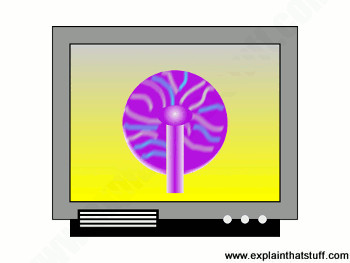 Static logos on TV screens can cause burn-in
Static logos on TV screens can cause burn-in
6.5 How Did Manufacturers Address the Burn-In Issue?
Manufacturers addressed the burn-in issue by:
- Improving Phosphor Materials: Developing phosphors that were more resistant to degradation.
- Implementing Burn-In Reduction Features: Adding features like pixel orbiter, screen wipe, and automatic brightness adjustment.
- Providing User Education: Educating users about the risks of burn-in and how to prevent it.
6.6 How Does Modern Display Technology Tackle Image Retention?
Modern display technologies like OLED tackle image retention by:
- Pixel Refreshing: Periodically refreshing the pixels to prevent them from becoming stagnant.
- Dynamic Tone Mapping: Adjusting the brightness of different areas of the screen to reduce stress on the pixels.
- Uniform Aging Algorithms: Ensuring that all pixels age uniformly to prevent uneven wear.
7. What Was the Energy Consumption of Plasma TVs Compared to Other Technologies?
Energy consumption was one of the major drawbacks of plasma TVs compared to other display technologies like LCD and LED.
7.1 How Much Power Did Plasma TVs Typically Consume?
Plasma TVs typically consumed more power than LCD and LED TVs. A 42-inch plasma TV could consume anywhere from 150 to 300 watts, depending on the model and settings.
7.2 What Factors Influenced the Power Consumption of Plasma TVs?
Factors that influenced the power consumption of plasma TVs included:
- Screen Size: Larger screen sizes consumed more power.
- Brightness Settings: Higher brightness settings increased power consumption.
- Content Type: Brighter scenes and more dynamic content required more power.
7.3 How Did Plasma TV Power Consumption Compare to LCD and LED TVs?
Plasma TVs generally consumed more power than LCD and LED TVs. LCD TVs typically consumed between 50 and 150 watts, while LED TVs were even more efficient, consuming between 30 and 100 watts.
7.4 Were There Any Energy-Saving Features in Plasma TVs?
Some plasma TVs included energy-saving features like:
- Automatic Brightness Control: Adjusted the screen brightness based on ambient lighting conditions.
- Power-Saving Modes: Reduced power consumption by dimming the screen and disabling certain features.
7.5 How Did Energy Consumption Affect the Overall Cost of Ownership?
Higher energy consumption increased the overall cost of ownership for plasma TVs. Over the lifespan of the TV, the cost of electricity could add up, making plasma TVs more expensive to operate than more energy-efficient alternatives.
7.6 How Have Modern TVs Improved Energy Efficiency?
Modern TVs have improved energy efficiency through:
- LED Backlighting: Using LED backlighting instead of fluorescent lamps.
- Improved Panel Designs: Optimizing the design of the display panel to reduce power consumption.
- Smarter Power Management: Implementing more sophisticated power management algorithms that dynamically adjust power consumption based on content and usage.
8. Who Were the Key Manufacturers of Plasma TVs?
Several manufacturers produced plasma TVs, with some brands becoming synonymous with the technology.
8.1 Which Companies Were the Major Players in the Plasma TV Market?
Major players in the plasma TV market included:
- Panasonic: Known for their high-quality plasma displays and innovative features.
- Samsung: A leading manufacturer of plasma TVs with a wide range of models.
- LG: Another major player in the plasma TV market, offering competitive performance and features.
- Pioneer: Renowned for their Kuro line of plasma TVs, which were considered some of the best in the industry.
8.2 What Distinguishes Each Manufacturer’s Plasma Technology?
Each manufacturer had its own unique approach to plasma technology:
- Panasonic: Focused on improving image quality and reducing power consumption.
- Samsung: Emphasized design and connectivity features.
- LG: Offered a balance of performance and affordability.
- Pioneer: Prioritized picture quality above all else, resulting in exceptional black levels and color accuracy.
8.3 What Were Some Noteworthy Models From Each Brand?
Noteworthy models from each brand included:
- Panasonic: VIERA series.
- Samsung: Series 8 and Series 9.
- LG: TH-42PX4.
- Pioneer: Kuro series (e.g., PRO-101FD).
8.4 How Did Competition Affect the Development of Plasma Technology?
Competition drove innovation in plasma technology, as manufacturers raced to improve picture quality, reduce power consumption, and add new features. This resulted in significant advancements in plasma display technology over the years.
8.5 Why Did These Manufacturers Eventually Discontinue Plasma TV Production?
These manufacturers eventually discontinued plasma TV production due to:
- Decreasing Market Share: Plasma TVs lost market share to LCD and OLED TVs.
- Higher Manufacturing Costs: Plasma technology was more expensive to manufacture.
- Changing Consumer Preferences: Consumers preferred the slimmer designs and lower power consumption of LCD and OLED TVs.
According to industry reports from IHS Markit, the declining market share of plasma TVs made it unsustainable for manufacturers to continue production.
8.6 What Legacy Did These Companies Leave in Display Technology?
These companies left a lasting legacy in display technology by:
- Pioneering High-Contrast Displays: Plasma TVs set a new standard for contrast performance.
- Driving Innovation in Color Accuracy: Plasma technology pushed the boundaries of color accuracy.
- Inspiring Future Display Technologies: Plasma TVs paved the way for future display technologies like OLED.
9. How Did Plasma Technology Influence the Development of OLED Technology?
Plasma technology significantly influenced the development of OLED technology by demonstrating the potential of self-emissive displays.
9.1 What Similarities Exist Between Plasma and OLED Technologies?
Similarities between plasma and OLED technologies include:
- Self-Emissive Pixels: Both technologies use self-emissive pixels, meaning each pixel generates its own light.
- High Contrast Ratios: Both technologies are capable of producing high contrast ratios and deep blacks.
- Wide Viewing Angles: Both technologies offer wide viewing angles with consistent image quality.
9.2 How Did Plasma Technology Pave the Way for OLED?
Plasma technology paved the way for OLED by:
- Demonstrating the Benefits of Self-Emissive Displays: Plasma TVs showcased the advantages of self-emissive displays, including superior contrast and viewing angles.
- Inspiring Research and Development: Plasma technology inspired research and development efforts to create new self-emissive display technologies.
- Establishing a Market for High-End Displays: Plasma TVs created a market for high-end displays, paving the way for OLED to succeed.
9.3 What Improvements Does OLED Offer Over Plasma?
OLED offers several improvements over plasma, including:
- Lower Power Consumption: OLED TVs consume less power than plasma TVs.
- Slimmer Designs: OLED TVs can be made much thinner than plasma TVs.
- No Burn-In Issues: OLED technology has largely eliminated the burn-in issues that plagued plasma TVs.
- Higher Resolutions: OLED TVs can achieve higher resolutions than plasma TVs.
9.4 How Are OLEDs Addressing the Drawbacks of Plasma?
OLEDs are addressing the drawbacks of plasma by:
- Using More Efficient Materials: OLEDs use more efficient organic materials that require less power to emit light.
- Implementing Burn-In Mitigation Techniques: OLEDs use pixel shifting and other techniques to prevent burn-in.
- Improving Manufacturing Processes: OLED manufacturers have developed more efficient manufacturing processes that allow for slimmer designs and higher resolutions.
According to research from the Korea Advanced Institute of Science and Technology (KAIST), advancements in organic materials and manufacturing techniques are driving the improvement of OLED technology.
9.5 What Is the Future of Self-Emissive Display Technology?
The future of self-emissive display technology looks bright, with ongoing research and development efforts focused on:
- Improving Efficiency: Developing more efficient organic materials to reduce power consumption.
- Increasing Lifespan: Extending the lifespan of OLED displays to match or exceed that of LCDs.
- Reducing Manufacturing Costs: Lowering the cost of OLED manufacturing to make the technology more accessible.
- Exploring New Display Technologies: Investigating new self-emissive display technologies like microLED and quantum dot LED (QLED).
9.6 How Does Pioneer Technology Keep You Informed on Display Innovations?
At pioneer-technology.com, we are committed to keeping you informed about the latest innovations in display technology. We provide in-depth articles, reviews, and analysis of new display technologies, helping you stay up-to-date on the latest trends and developments.
10. What Are Some Frequently Asked Questions About Plasma Technology in TVs?
Here are some frequently asked questions about plasma technology in TVs:
10.1 Are Plasma TVs Still Available for Purchase?
No, plasma TVs are no longer manufactured. Production ceased in the mid-2010s as LCD and OLED technologies became more popular.
10.2 Can Plasma TVs Be Repaired?
Yes, plasma TVs can be repaired, but finding replacement parts may be difficult due to the age of the technology.
10.3 Are Plasma TVs Worth Buying Used?
Buying a used plasma TV can be a good option if you value picture quality and can find a well-maintained model at a reasonable price. However, be aware of potential issues like burn-in and limited lifespan.
10.4 How Do I Dispose of a Plasma TV Properly?
To dispose of a plasma TV properly, you should recycle it at an electronic waste recycling center. Plasma TVs contain hazardous materials that should not be disposed of in landfills.
10.5 What Are the Best Settings for a Plasma TV?
The best settings for a plasma TV depend on your viewing preferences and the content you are watching. However, some general recommendations include:
- Picture Mode: Movie or Cinema mode for the most accurate colors.
- Brightness: Adjust to a comfortable level for your viewing environment.
- Contrast: Set to a level that provides good detail in both bright and dark scenes.
- Color Temperature: Warm for the most natural-looking colors.
10.6 Can Plasma TVs Be Used for Gaming?
Yes, plasma TVs can be used for gaming, and their fast response times make them well-suited for fast-paced games. However, be mindful of potential burn-in issues if you play games with static HUD elements.
10.7 How Do Plasma TVs Perform in Bright Rooms?
Plasma TVs perform well in dimly lit rooms but may struggle in bright rooms due to their lower brightness compared to LCD TVs.
10.8 What Is the Lifespan of a Plasma TV?
The lifespan of a plasma TV typically ranges from 60,000 to 100,000 hours, depending on the model and usage.
10.9 What Is the Difference Between Plasma and Projector Technology?
Plasma TVs are direct-view displays that generate images directly on the screen, while projectors project images onto a separate screen.
10.10 How Does Pioneer Technology Help Me Understand Emerging Technologies?
Pioneer-technology.com is dedicated to providing clear, concise, and comprehensive information about emerging technologies. We strive to make complex topics easy to understand, helping you stay informed and make informed decisions.
Discover the future of technology with pioneer-technology.com. Explore our in-depth articles, stay ahead of the curve, and understand how innovations shape our world. Ready to dive deeper? Visit pioneer-technology.com now and unlock a world of tech insights. Address: 450 Serra Mall, Stanford, CA 94305, United States. Phone: +1 (650) 723-2300.

