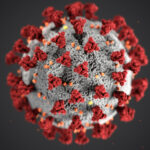When Would You Want To Consider Raid 1 Technology? You’d want to consider RAID 1 technology when data redundancy and high availability are paramount, and pioneer-technology.com provides expert insights into how this mirroring technique ensures data protection. This setup minimizes downtime and prevents data loss, offering a reliable storage solution. RAID 1, also known as disk mirroring, copies data identically across two or more drives, making it ideal for safeguarding against drive failure, ensuring business continuity, and providing data security.
Table of Contents
- What is RAID 1 and How Does It Work?
- Key Benefits of RAID 1
- When to Choose RAID 1 Over Other RAID Levels
- RAID 1 Configuration: Hardware vs. Software
- Performance Considerations in RAID 1
- Data Recovery in RAID 1 Systems
- RAID 1 in Small Business Environments
- RAID 1 in Enterprise-Level Applications
- RAID 1 and Data Security: Best Practices
- Future Trends in RAID Technology and RAID 1
- Frequently Asked Questions (FAQ) About RAID 1
1. What is RAID 1 and How Does It Work?
RAID 1, short for Redundant Array of Independent Disks Level 1, is a data storage technique that mirrors data across two or more drives. This means that every piece of data written to one drive is simultaneously copied to another, creating an exact duplicate. According to research from the University of California, Berkeley’s AMPLab, mirroring significantly reduces the risk of data loss due to drive failure. This redundancy ensures that if one drive fails, the other drive contains an identical copy of the data, allowing the system to continue operating without interruption.
1.1. The Core Principle of Disk Mirroring
At its heart, RAID 1 operates on the principle of disk mirroring. Whenever data is written to the primary drive, the same data is also written to the secondary drive (or drives). This process happens in real-time, ensuring that both drives always contain identical information. The key advantage here is that if one drive fails, the system can automatically switch to the other drive without any data loss or downtime.
1.2. How Data is Mirrored Across Drives
Data mirroring in RAID 1 is typically managed by either hardware or software controllers. Hardware RAID controllers are dedicated devices that handle the mirroring process independently of the operating system, offering better performance and reliability. Software RAID, on the other hand, uses the operating system to manage the mirroring process, which can be more cost-effective but may impact system performance. Regardless of the method, the goal remains the same: to maintain an identical copy of data across all drives in the array.
1.3. Key Components in a RAID 1 Setup
A typical RAID 1 setup includes the following key components:
- Two or More Hard Drives: These drives should ideally be of the same make, model, and capacity to ensure consistent performance and reliability.
- RAID Controller: This can be either a hardware or software controller responsible for managing the mirroring process.
- Motherboard and System: The motherboard must support RAID functionality, and the system should have sufficient power and cooling to handle the additional drives.
1.4. Understanding Write and Read Operations in RAID 1
In a RAID 1 configuration, write operations involve writing data to all drives in the array simultaneously. This means that the write performance is limited by the slowest drive in the array. Read operations, however, can be faster since the system can read data from any of the drives. This can improve read performance, especially when accessing different data blocks.
1.5. RAID 1 vs. Other RAID Configurations: A Basic Comparison
RAID 1 is often compared to other RAID levels, each with its own advantages and disadvantages. Here’s a brief comparison:
| RAID Level | Description | Advantages | Disadvantages | Best Use Cases |
|---|---|---|---|---|
| RAID 0 | Data is striped across multiple drives, increasing performance but providing no redundancy. | Fastest performance, full storage capacity. | No redundancy, drive failure results in data loss. | Applications requiring high speed and where data loss is not critical. |
| RAID 1 | Data is mirrored across two or more drives, providing full redundancy. | High data redundancy, simple to implement. | Only half the total drive capacity is usable, write performance is limited. | Critical data storage, small servers, and systems requiring high availability. |
| RAID 5 | Data is striped across multiple drives with parity information, providing a balance of performance and redundancy. | Good balance of performance and redundancy, efficient use of storage capacity. | More complex to implement, write performance can be slower due to parity calculations. | General-purpose servers, file and application servers. |
| RAID 10 | A combination of RAID 1 and RAID 0, providing both mirroring and striping for high performance and redundancy. | Very high performance and redundancy, fast recovery from drive failure. | Most expensive RAID configuration, requires at least four drives. | Database servers, high-transaction applications, and environments demanding both speed and reliability. |
Understanding these differences helps in choosing the right RAID configuration for specific needs, and pioneer-technology.com offers detailed analyses to guide these decisions.
2. Key Benefits of RAID 1
RAID 1 technology offers several key benefits, making it a popular choice for specific applications. These advantages primarily revolve around data protection and system availability.
2.1. Enhanced Data Redundancy and Protection
The primary benefit of RAID 1 is its enhanced data redundancy. Since data is mirrored across multiple drives, the system can withstand the failure of one or more drives without losing any data. This is particularly crucial for applications where data loss is unacceptable. According to a study by Carnegie Mellon University’s Data Storage Systems Center, RAID 1 can significantly reduce the risk of data loss compared to single-drive systems.
2.2. High Availability and Minimal Downtime
RAID 1 ensures high availability, meaning that the system remains operational even if one of the drives fails. In the event of a drive failure, the system automatically switches to the mirrored drive, allowing users to continue working without interruption. This minimal downtime is essential for businesses that rely on continuous operation.
2.3. Simplified Data Recovery Process
Data recovery in a RAID 1 system is straightforward. If a drive fails, the data can be easily recovered from the mirrored drive. In most cases, the failed drive can be replaced, and the data can be automatically copied from the working drive to the new drive, restoring the RAID 1 configuration to its original state.
2.4. Ease of Implementation and Management
RAID 1 is relatively simple to implement and manage, especially compared to more complex RAID levels like RAID 5 or RAID 6. Both hardware and software RAID 1 configurations are easy to set up, and most operating systems provide built-in tools for managing RAID 1 arrays. This ease of use makes RAID 1 a practical choice for small businesses and individual users.
2.5. Improved Read Performance in Certain Scenarios
While RAID 1 does not improve write performance, it can enhance read performance in certain scenarios. Since the system can read data from any of the drives in the array, it can potentially read different data blocks simultaneously, improving overall read speeds. This is particularly beneficial for applications that involve frequent read operations.
2.6. Advantages Over Other RAID Levels
Compared to other RAID levels, RAID 1 offers distinct advantages in terms of data protection and simplicity. For example:
- Compared to RAID 0: RAID 1 provides data redundancy, while RAID 0 offers none.
- Compared to RAID 5: RAID 1 is simpler to implement and manage, although RAID 5 offers a better balance of performance and storage efficiency.
- Compared to RAID 10: RAID 10 provides both high performance and redundancy but is more expensive and complex to set up than RAID 1.
Choosing RAID 1 involves weighing these trade-offs based on specific requirements and constraints.
3. When to Choose RAID 1 Over Other RAID Levels
Choosing the right RAID level depends on specific needs and priorities. RAID 1 is particularly suitable in scenarios where data redundancy, high availability, and ease of implementation are paramount.
3.1. Scenarios Prioritizing Data Redundancy
RAID 1 is an excellent choice when data redundancy is the top priority. This is especially true for critical systems where data loss can have severe consequences. Examples include:
- Financial Institutions: Protecting sensitive financial data.
- Healthcare Providers: Ensuring the integrity of patient records.
- Government Agencies: Safeguarding important public information.
3.2. Situations Requiring High System Availability
RAID 1 is ideal for situations where system downtime must be minimized. This is crucial for businesses that rely on continuous operation. Examples include:
- E-commerce Websites: Ensuring uninterrupted online sales.
- Online Services: Maintaining constant availability for users.
- Manufacturing Plants: Preventing production delays due to system failures.
3.3. Small Business Environments with Limited IT Resources
RAID 1 is a practical choice for small businesses with limited IT resources. Its simplicity and ease of implementation make it manageable even for users without extensive technical expertise. Pioneer-technology.com offers resources to help small businesses set up and manage RAID 1 systems effectively.
3.4. Applications with a Mix of Read-Intensive and Write-Intensive Operations
RAID 1 can be beneficial for applications that involve a mix of read-intensive and write-intensive operations. While it does not improve write performance, its ability to enhance read speeds can improve overall system performance. Examples include:
- File Servers: Serving files to multiple users.
- Web Servers: Hosting websites with frequent read requests.
- Database Servers: Managing databases with a balanced mix of read and write operations.
3.5. Workstations Requiring Data Protection
RAID 1 can also be used in individual workstations to protect critical data. This is particularly useful for professionals who work with sensitive information. Examples include:
- Graphic Designers: Protecting valuable design files.
- Video Editors: Safeguarding video projects.
- Researchers: Ensuring the integrity of research data.
3.6. Specific RAID 1 Use Cases
| Use Case | Priority | Benefits |
|---|---|---|
| Financial Data Protection | Data Redundancy | Ensures sensitive financial data is protected from loss due to drive failure. |
| E-commerce Website | High Availability | Minimizes downtime, ensuring uninterrupted online sales. |
| Small Business File Server | Ease of Implementation | Simple to set up and manage, even with limited IT resources. |
| Graphic Design Workstation | Data Protection | Protects valuable design files from loss. |
| Database Server | Mixed Read/Write Operations | Enhances read speeds, improving overall system performance. |
By understanding these scenarios, users can make informed decisions about when to choose RAID 1 over other RAID levels, and pioneer-technology.com is dedicated to providing the information needed to make the right choice.
4. RAID 1 Configuration: Hardware vs. Software
When configuring RAID 1, one of the primary decisions is whether to use a hardware or software RAID controller. Each approach has its own advantages and disadvantages, affecting performance, cost, and complexity.
4.1. Understanding Hardware RAID Controllers
Hardware RAID controllers are dedicated devices that manage the RAID array independently of the operating system. These controllers typically include their own processors and memory, allowing them to handle RAID operations without burdening the system’s CPU.
4.1.1. Advantages of Hardware RAID
- Improved Performance: Hardware RAID controllers generally offer better performance than software RAID, especially for write operations.
- Dedicated Processing: They have their own processing power, reducing the load on the system’s CPU.
- Advanced Features: Hardware RAID controllers often include advanced features such as hot-swapping, which allows drives to be replaced without shutting down the system.
4.1.2. Disadvantages of Hardware RAID
- Higher Cost: Hardware RAID controllers are more expensive than software RAID solutions.
- Compatibility Issues: Compatibility issues can arise, particularly with older operating systems or specific hardware configurations.
- Complexity: Setting up and managing hardware RAID can be more complex than software RAID.
4.2. Understanding Software RAID Controllers
Software RAID controllers use the operating system to manage the RAID array. This approach relies on the system’s CPU and memory to handle RAID operations.
4.2.1. Advantages of Software RAID
- Lower Cost: Software RAID is generally less expensive than hardware RAID, as it does not require a dedicated controller.
- Simplicity: Setting up and managing software RAID is often simpler than hardware RAID.
- Flexibility: Software RAID is more flexible in terms of compatibility and configuration options.
4.2.2. Disadvantages of Software RAID
- Lower Performance: Software RAID typically offers lower performance than hardware RAID, especially for write operations.
- CPU Usage: RAID operations consume system CPU resources, which can impact overall system performance.
- Operating System Dependency: Software RAID is dependent on the operating system, which means that the RAID array may not be accessible if the operating system fails.
4.3. Key Differences Between Hardware and Software RAID
| Feature | Hardware RAID | Software RAID |
|---|---|---|
| Controller | Dedicated hardware controller | Operating system |
| Performance | Higher performance, especially for write operations | Lower performance, especially for write operations |
| Cost | More expensive | Less expensive |
| CPU Usage | Lower CPU usage | Higher CPU usage |
| Complexity | More complex to set up and manage | Simpler to set up and manage |
| Compatibility | Potential compatibility issues | More flexible compatibility |
| Advanced Features | Hot-swapping, advanced caching | Limited advanced features |
4.4. Factors to Consider When Choosing
When deciding between hardware and software RAID, consider the following factors:
- Budget: Hardware RAID is more expensive, so consider your budget constraints.
- Performance Requirements: If performance is critical, hardware RAID is the better choice.
- Technical Expertise: If you have limited technical expertise, software RAID may be easier to manage.
- System Requirements: Ensure that your system meets the requirements for the chosen RAID configuration.
4.5. Real-World Examples
- Small Business Server: A small business might opt for software RAID to save costs, as long as performance is not a critical issue.
- High-Performance Workstation: A professional video editor might choose hardware RAID to ensure optimal performance for editing tasks.
- Critical Database Server: A large enterprise might use hardware RAID with advanced features like hot-swapping to ensure high availability and data protection.
Understanding these distinctions helps in making an informed decision about whether to use hardware or software RAID, and pioneer-technology.com is committed to providing the insights needed to make the right choice for your specific needs.
5. Performance Considerations in RAID 1
While RAID 1 is primarily known for its data redundancy, understanding its performance characteristics is crucial for optimizing its use. RAID 1’s performance is influenced by several factors, including read and write speeds, controller type, and drive characteristics.
5.1. Impact on Read and Write Speeds
In RAID 1, write operations involve writing data to all drives simultaneously. This means that the write performance is limited by the slowest drive in the array. In practice, this means that write speeds in RAID 1 are generally comparable to the write speed of a single drive.
Read operations, however, can be faster. The system can read data from any of the drives in the array, potentially improving overall read speeds. This is especially beneficial when accessing different data blocks, as the system can distribute the read load across multiple drives.
5.2. The Role of the RAID Controller
The RAID controller plays a significant role in determining the performance of a RAID 1 array. Hardware RAID controllers, with their dedicated processing power, typically offer better performance than software RAID controllers. They can handle RAID operations more efficiently, reducing the load on the system’s CPU and improving overall performance.
5.3. Drive Characteristics and Their Influence
The characteristics of the drives used in a RAID 1 array also impact performance. Factors such as drive speed (RPM), cache size, and interface type (SATA, SAS) can all influence read and write speeds. It is generally recommended to use drives of the same make, model, and capacity to ensure consistent performance.
5.4. Optimizing RAID 1 Performance
Several strategies can be used to optimize RAID 1 performance:
- Use High-Quality Drives: Invest in high-quality drives with fast read and write speeds.
- Choose a Hardware RAID Controller: If performance is critical, opt for a hardware RAID controller.
- Optimize File System: Use a file system that is optimized for RAID, such as ZFS or Btrfs.
- Defragment Regularly: Defragmenting the drives can improve read performance by reducing fragmentation.
- Monitor Drive Health: Regularly monitor the health of the drives to identify and address potential issues before they impact performance.
5.5. Benchmarking RAID 1 Performance
Benchmarking tools can be used to measure the performance of a RAID 1 array. These tools provide insights into read and write speeds, latency, and other performance metrics. Popular benchmarking tools include CrystalDiskMark, ATTO Disk Benchmark, and Iometer.
5.6. Comparing Performance Across Different RAID Levels
When comparing RAID 1 performance to other RAID levels, it’s important to consider the specific needs of the application. For example:
- RAID 0: Offers higher performance than RAID 1 but provides no data redundancy.
- RAID 5: Provides a balance of performance and redundancy but can have slower write speeds due to parity calculations.
- RAID 10: Offers both high performance and redundancy but is more expensive and complex to set up than RAID 1.
Choosing the right RAID level involves weighing these trade-offs based on specific requirements and constraints.
| RAID Level | Read Performance | Write Performance |
|---|---|---|
| RAID 0 | Highest read performance | Highest write performance |
| RAID 1 | Good read performance, can be faster than a single drive | Limited by the slowest drive in the array, comparable to a single drive |
| RAID 5 | Good read performance, but slower than RAID 0 | Slower write performance due to parity calculations |
| RAID 10 | Very high read performance, comparable to RAID 0 | Very high write performance, better than RAID 5 |
By understanding these performance considerations, users can optimize their RAID 1 configurations and make informed decisions about when to use RAID 1 over other RAID levels, and pioneer-technology.com offers in-depth analyses to guide these choices.
6. Data Recovery in RAID 1 Systems
Data recovery is a critical aspect of any RAID system. In RAID 1, the mirroring of data across multiple drives simplifies the data recovery process, making it more reliable and less time-consuming than in other RAID configurations.
6.1. How RAID 1 Simplifies Data Recovery
The primary advantage of RAID 1 in terms of data recovery is its inherent redundancy. Since data is mirrored across multiple drives, the failure of one drive does not result in data loss. The system can continue operating using the mirrored drive, and data recovery typically involves replacing the failed drive and copying the data from the working drive to the new drive.
6.2. Steps to Take When a Drive Fails
When a drive fails in a RAID 1 system, the following steps should be taken:
- Identify the Failed Drive: Most RAID controllers provide tools for identifying the failed drive. These tools can help pinpoint the exact drive that needs to be replaced.
- Replace the Failed Drive: Replace the failed drive with a new drive of the same make, model, and capacity.
- Rebuild the RAID Array: The RAID controller will automatically begin rebuilding the RAID array by copying the data from the working drive to the new drive.
- Verify Data Integrity: Once the rebuild process is complete, verify the integrity of the data to ensure that everything has been copied correctly.
6.3. Using RAID Controller Tools for Recovery
RAID controllers typically provide tools for managing the data recovery process. These tools can be used to:
- Monitor the Rebuild Process: Track the progress of the rebuild process and identify any potential issues.
- Verify Data Integrity: Ensure that the data has been copied correctly and that there are no errors.
- Manage Hot-Swapping: Replace failed drives without shutting down the system (if supported by the controller).
6.4. Common Data Recovery Scenarios
- Single Drive Failure: The most common scenario involves the failure of a single drive. In this case, data recovery is straightforward and involves replacing the failed drive and rebuilding the RAID array.
- Multiple Drive Failures: If multiple drives fail simultaneously, data recovery can be more complex. However, as long as at least one drive is still functioning, the data can be recovered.
- Controller Failure: If the RAID controller fails, data recovery may require transferring the drives to a new controller.
6.5. Best Practices for Data Recovery
- Regular Backups: While RAID 1 provides data redundancy, it is still important to perform regular backups to protect against other types of data loss, such as accidental deletion or corruption.
- Monitor Drive Health: Regularly monitor the health of the drives to identify and address potential issues before they lead to drive failure.
- Keep Spare Drives: Keep spare drives on hand to minimize downtime in the event of a drive failure.
- Document the RAID Configuration: Document the RAID configuration, including the make and model of the drives and the RAID controller settings.
6.6. When to Seek Professional Help
In some cases, data recovery may require professional help. This is especially true if:
- Multiple Drives Have Failed: Recovering data from multiple failed drives can be complex and may require specialized tools and expertise.
- The RAID Controller Has Failed: Recovering data from a failed RAID controller may require transferring the drives to a new controller or using specialized data recovery software.
- The Data Is Corrupted: If the data is corrupted, data recovery may require advanced techniques to repair the damaged files.
| Scenario | Recommended Action |
|---|---|
| Single Drive Failure | Replace the failed drive, rebuild the RAID array using the RAID controller tools, and verify data integrity. |
| Multiple Failures | Seek professional help, as recovering data from multiple failed drives can be complex. |
| Controller Failure | Transfer drives to a new controller or use specialized data recovery software. |
| Data Corruption | Seek professional help, as repairing corrupted data may require advanced techniques. |
By understanding these data recovery considerations, users can effectively manage their RAID 1 systems and minimize the risk of data loss, and pioneer-technology.com is dedicated to providing the resources needed to ensure data integrity.
7. RAID 1 in Small Business Environments
RAID 1 is a practical and reliable storage solution for small business environments, offering data redundancy and high availability without the complexity and cost of more advanced RAID configurations. Pioneer-technology.com understands the unique needs of small businesses and offers tailored solutions to help them leverage RAID 1 effectively.
7.1. Benefits for Small Businesses
RAID 1 provides several key benefits for small businesses:
- Data Protection: Ensures that critical business data is protected from loss due to drive failure.
- High Availability: Minimizes downtime, allowing businesses to continue operating even if a drive fails.
- Ease of Implementation: Simple to set up and manage, even for users without extensive technical expertise.
- Cost-Effectiveness: Less expensive than more complex RAID configurations, making it an affordable option for small businesses.
7.2. Common Use Cases in Small Businesses
- File Servers: Protecting important business documents and files stored on file servers.
- Database Servers: Ensuring the integrity of databases used for customer management, accounting, and other business applications.
- Web Servers: Maintaining the availability of business websites and online services.
- Point of Sale (POS) Systems: Protecting transaction data in retail environments.
7.3. Setting Up RAID 1 in a Small Business Environment
- Choose the Right Hardware: Select reliable hard drives and a RAID controller that is compatible with the server or workstation.
- Install the Drives: Install the hard drives in the server or workstation and connect them to the RAID controller.
- Configure the RAID Array: Use the RAID controller tools to configure the RAID 1 array. This typically involves selecting the drives to be included in the array and choosing the RAID 1 configuration.
- Install the Operating System: Install the operating system on the RAID 1 array.
- Test the RAID Configuration: Verify that the RAID configuration is working correctly by simulating a drive failure and ensuring that the system continues to operate using the mirrored drive.
7.4. Managing and Maintaining RAID 1 Systems
- Monitor Drive Health: Regularly monitor the health of the drives using the RAID controller tools or other monitoring software.
- Perform Regular Backups: While RAID 1 provides data redundancy, it is still important to perform regular backups to protect against other types of data loss.
- Keep Spare Drives: Keep spare drives on hand to minimize downtime in the event of a drive failure.
- Document the RAID Configuration: Document the RAID configuration, including the make and model of the drives and the RAID controller settings.
7.5. Case Studies of Successful RAID 1 Implementations
- Small Accounting Firm: Implemented RAID 1 on their file server to protect sensitive financial data. The RAID 1 configuration allowed them to continue operating without interruption when a drive failed.
- Retail Store: Implemented RAID 1 on their POS system to protect transaction data. The RAID 1 configuration prevented data loss during a power outage, ensuring that all transactions were recorded correctly.
- Web Design Agency: Implemented RAID 1 on their web server to maintain the availability of client websites. The RAID 1 configuration prevented downtime when a drive failed, ensuring that client websites remained accessible.
7.6. Checklist for Small Businesses Considering RAID 1
- Identify Critical Data: Determine which data is most critical to the business and needs to be protected.
- Assess Downtime Costs: Estimate the cost of downtime to justify the investment in RAID 1.
- Evaluate IT Resources: Determine whether the business has the IT resources to set up and manage a RAID 1 system or whether external help is needed.
- Choose the Right Hardware: Select reliable hard drives and a RAID controller that meets the business’s needs.
- Implement a Monitoring Plan: Establish a plan for monitoring the health of the drives and the RAID configuration.
| Aspect | Consideration |
|---|---|
| Critical Data | Identify data that must be protected from loss. |
| Downtime Costs | Estimate the financial impact of downtime to justify investment. |
| IT Resources | Assess internal expertise or the need for external support. |
| Hardware Selection | Choose reliable drives and a compatible RAID controller. |
| Monitoring Plan | Implement regular checks to ensure drive health and RAID functionality. |
By following these guidelines, small businesses can successfully implement RAID 1 and protect their critical data, and pioneer-technology.com is committed to providing the support and resources needed to achieve this.
8. RAID 1 in Enterprise-Level Applications
RAID 1 technology plays a crucial role in enterprise-level applications where data redundancy, high availability, and data protection are paramount. Pioneer-technology.com recognizes the stringent demands of enterprise environments and offers comprehensive solutions to leverage RAID 1 effectively.
8.1. Meeting Enterprise Data Protection Needs
Enterprises often handle vast amounts of critical data that must be protected from loss or corruption. RAID 1 provides a reliable and straightforward way to ensure data redundancy, minimizing the risk of data loss due to drive failure.
8.2. Ensuring High Availability for Critical Services
Many enterprise applications require continuous availability to support business operations. RAID 1 ensures that systems remain operational even if one of the drives fails, minimizing downtime and preventing disruptions to critical services.
8.3. Common Enterprise Use Cases
- Database Servers: Protecting databases that store critical business data, such as customer information, financial records, and inventory data.
- Virtualization Environments: Ensuring the availability of virtual machines and preventing data loss in virtualized environments.
- Cloud Storage: Providing data redundancy for cloud-based storage services.
- Disaster Recovery: Serving as a component of a comprehensive disaster recovery plan, ensuring that data can be recovered quickly in the event of a disaster.
8.4. Scaling RAID 1 for Enterprise Environments
While RAID 1 is typically implemented with two drives, it can be scaled for enterprise environments by using multiple RAID 1 arrays. This involves creating multiple mirrored pairs of drives, each storing a portion of the data. This approach can improve performance and increase the overall storage capacity.
8.5. Integrating RAID 1 with Other Storage Technologies
RAID 1 can be integrated with other storage technologies to create a comprehensive storage solution. For example, RAID 1 can be combined with:
- RAID 5 or RAID 6: To provide a balance of performance, redundancy, and storage capacity.
- SSD Caching: To improve read performance by caching frequently accessed data on solid-state drives.
- Data Deduplication: To reduce storage costs by eliminating redundant data.
8.6. Best Practices for Enterprise RAID 1 Implementations
- Use High-Performance Drives: Invest in high-performance drives with fast read and write speeds.
- Choose a Hardware RAID Controller: Opt for a hardware RAID controller with advanced features such as hot-swapping and remote management.
- Implement a Monitoring Plan: Establish a plan for monitoring the health of the drives and the RAID configuration.
- Perform Regular Backups: While RAID 1 provides data redundancy, it is still important to perform regular backups to protect against other types of data loss.
- Test the RAID Configuration: Regularly test the RAID configuration by simulating a drive failure and ensuring that the system continues to operate using the mirrored drive.
8.7. Case Studies of Enterprise RAID 1 Deployments
- Large Financial Institution: Implemented RAID 1 on their database servers to protect sensitive financial data. The RAID 1 configuration allowed them to meet strict regulatory requirements for data protection and availability.
- Healthcare Organization: Implemented RAID 1 on their electronic health record (EHR) system to ensure the availability of patient records. The RAID 1 configuration prevented downtime during a drive failure, ensuring that healthcare providers could access patient information when needed.
- Cloud Service Provider: Implemented RAID 1 on their cloud storage infrastructure to provide data redundancy for their customers. The RAID 1 configuration ensured that customer data was protected from loss, even in the event of a drive failure.
| Aspect | Enterprise Consideration |
|---|---|
| Data Protection | Ensuring compliance with regulatory requirements for data security. |
| High Availability | Minimizing downtime to maintain business continuity. |
| Scalability | Implementing multiple RAID 1 arrays for increased storage and performance. |
| Integration | Combining RAID 1 with other storage technologies for a comprehensive solution. |
| Best Practices | Utilizing high-performance drives, hardware RAID controllers, and robust monitoring plans. |
By adhering to these best practices, enterprises can effectively leverage RAID 1 to protect their critical data and ensure high availability, and pioneer-technology.com is dedicated to providing the expertise and resources needed to achieve these goals.
9. RAID 1 and Data Security: Best Practices
RAID 1 technology provides a strong foundation for data security by ensuring data redundancy and high availability. However, it is essential to implement additional security measures to protect data from other threats, such as unauthorized access, malware, and data breaches. pioneer-technology.com offers comprehensive guidance on implementing best practices for data security in RAID 1 environments.
9.1. Implementing Access Controls
Restricting access to the RAID 1 system is crucial for preventing unauthorized access to sensitive data. This can be achieved by:
- Using Strong Passwords: Requiring users to create strong passwords that are difficult to guess.
- Implementing Multi-Factor Authentication (MFA): Adding an extra layer of security by requiring users to provide multiple forms of authentication, such as a password and a security code sent to their mobile device.
- Limiting User Privileges: Granting users only the minimum level of access required to perform their job duties.
- Regularly Reviewing Access Logs: Monitoring access logs to identify and investigate any suspicious activity.
9.2. Protecting Against Malware
Malware can compromise the integrity and confidentiality of data stored on the RAID 1 system. To protect against malware:
- Install Antivirus Software: Install and regularly update antivirus software on all systems that access the RAID 1 array.
- Use a Firewall: Implement a firewall to prevent unauthorized access to the RAID 1 system.
- Educate Users: Educate users about the risks of malware and how to avoid it.
- Regularly Scan for Malware: Perform regular scans for malware on the RAID 1 system.
9.3. Encrypting Data at Rest
Encrypting data at rest provides an extra layer of security by rendering the data unreadable to unauthorized users. This can be achieved by:
- Using Full Disk Encryption: Encrypting the entire RAID 1 array using a full disk encryption tool.
- Encrypting Sensitive Files: Encrypting individual sensitive files using a file encryption tool.
- Using a Hardware Encryption Controller: Using a hardware RAID controller with built-in encryption capabilities.