The Technology Used During An Online Speech incorporates various tools and platforms that enhance communication and engagement. Pioneer-technology.com offers in-depth analyses of these technologies, helping you stay ahead in the digital age. By understanding these technologies, speakers can deliver more effective and impactful presentations and improve user experience.
1. What Is The Core Technology For Online Speeches?
The core technology for online speeches is video conferencing software, which facilitates real-time audio and video communication. This includes platforms like Zoom, Microsoft Teams, Google Meet, and Webex. These platforms allow speakers to connect with audiences remotely, share presentations, and engage in Q&A sessions, thus improving presentation skills.
Expanding on this, video conferencing software leverages several underlying technologies to ensure smooth and effective communication:
- Video and Audio Codecs: These technologies compress and decompress video and audio signals to minimize bandwidth usage without compromising quality. H.264 and VP9 are common video codecs, while AAC and Opus are used for audio.
- Real-Time Communication Protocols: Protocols like WebRTC (Web Real-Time Communication) enable direct peer-to-peer communication between browsers and devices, reducing latency and improving the responsiveness of online interactions.
- Cloud Infrastructure: Cloud services provide the necessary infrastructure to host and manage video conferences, including servers for processing video and audio streams, content delivery networks (CDNs) for distributing content efficiently, and databases for managing user accounts and meeting schedules.
- Interactive Features: Features such as screen sharing, chat, polling, and virtual backgrounds enhance audience engagement and make online speeches more interactive and dynamic.
- Security Protocols: Encryption protocols like TLS (Transport Layer Security) and SRTP (Secure Real-time Transport Protocol) ensure the confidentiality and integrity of audio and video data transmitted during online speeches, protecting against eavesdropping and unauthorized access.
These components work together to create a seamless online speech experience, allowing speakers to connect with audiences regardless of their physical location.
2. Which Hardware Components Are Essential For Delivering An Online Speech?
Essential hardware components for delivering an effective online speech include a high-quality webcam, microphone, and stable internet connection. These tools ensure clear audio and video, crucial for maintaining audience engagement.
Delving deeper into each component:
- Webcam: A high-definition webcam (1080p or higher) ensures clear and crisp video quality. Features like autofocus, low-light correction, and adjustable resolution can further enhance the visual experience. External webcams often offer better performance and flexibility compared to built-in laptop cameras.
- Microphone: A dedicated microphone, such as a USB microphone or a headset with a microphone, provides superior audio quality compared to built-in laptop microphones. Features like noise cancellation, directional pickup patterns, and pop filters can minimize background noise and ensure clear voice transmission.
- Headphones/Earphones: Headphones or earphones allow speakers to hear questions, comments, or feedback from the audience without being distracted by ambient noise. Noise-canceling headphones can further improve focus and concentration.
- Stable Internet Connection: A reliable and high-speed internet connection is crucial for uninterrupted video and audio streaming. Wired connections (Ethernet) generally offer more stability compared to wireless connections (Wi-Fi). A minimum upload speed of 5 Mbps is recommended for smooth video conferencing.
- Computer/Laptop: A computer or laptop with sufficient processing power (CPU) and memory (RAM) is essential for running video conferencing software and handling video and audio streams. A dedicated graphics card (GPU) can also improve video performance, especially when using virtual backgrounds or screen sharing.
- Monitor/Display: An external monitor can provide additional screen real estate for viewing presentation materials, notes, or audience chat windows. Larger displays can also improve the overall viewing experience for both the speaker and the audience.
Investing in these hardware components can significantly enhance the quality and effectiveness of online speeches, ensuring a professional and engaging experience for both the speaker and the audience.
3. How Does Presentation Software Enhance Online Speeches?
Presentation software like Microsoft PowerPoint, Google Slides, and Prezi enhances online speeches by providing visual aids, multimedia integration, and structured content delivery. These tools help speakers organize their thoughts and engage the audience effectively.
Expanding on the ways presentation software enhances online speeches:
- Visual Aids: Presentation software allows speakers to create visually appealing slides with text, images, charts, and graphs. These visual aids can help illustrate complex concepts, reinforce key messages, and maintain audience attention.
- Multimedia Integration: Speakers can embed multimedia elements such as videos, audio clips, and animations into their presentations. These multimedia elements can add dynamism and engagement to online speeches, making them more memorable and impactful.
- Structured Content Delivery: Presentation software provides a structured framework for organizing and delivering content. Speakers can use slide layouts, headings, and bullet points to present information in a clear and logical manner. This helps the audience follow along and retain key information.
- Interactive Features: Some presentation software platforms offer interactive features such as polls, quizzes, and Q&A sessions. These features can encourage audience participation and make online speeches more engaging and interactive.
- Collaboration Tools: Cloud-based presentation software platforms like Google Slides allow multiple speakers to collaborate on presentations in real-time. This can be particularly useful for team presentations or when speakers need to coordinate their content and delivery.
- Presenter View: Most presentation software includes a presenter view that allows speakers to see their notes, upcoming slides, and audience chat windows without displaying them to the audience. This helps speakers stay on track and deliver their speeches with confidence.
By leveraging the features and capabilities of presentation software, speakers can create more visually appealing, engaging, and effective online speeches.
4. What Role Does AI Play In Improving Online Speeches?
Artificial intelligence (AI) plays a significant role in improving online speeches through features like automated transcription, real-time translation, and sentiment analysis. These AI-driven tools enhance accessibility, understanding, and audience engagement.
Delving deeper into each of these AI applications:
- Automated Transcription: AI-powered transcription services can automatically convert spoken words into text in real-time. This can be useful for creating captions for online speeches, making them more accessible to viewers who are deaf or hard of hearing. According to research from Stanford University’s Department of Computer Science, automated transcription services have achieved accuracy rates of over 95% in controlled environments, significantly reducing the need for manual transcription.
- Real-Time Translation: AI-based translation tools can translate spoken words from one language to another in real-time. This can enable speakers to reach a global audience and facilitate communication across language barriers. Google Translate and Microsoft Translator are examples of AI-powered translation services that can be integrated into video conferencing platforms.
- Sentiment Analysis: AI algorithms can analyze the tone and emotion expressed in spoken words to gauge audience sentiment. This can provide speakers with valuable feedback on how their message is being received and allow them to adjust their delivery accordingly. Sentiment analysis tools can also be used to identify potential issues or concerns raised by the audience in real-time.
- Virtual Assistants: AI-powered virtual assistants like Cortana and Google Assistant can help speakers manage their presentations, answer questions from the audience, and provide technical support. These virtual assistants can be integrated into video conferencing platforms to streamline the online speech experience.
- Speech Enhancement: AI algorithms can be used to enhance the quality of audio recordings by removing background noise, reducing echo, and improving clarity. This can be particularly useful for online speeches recorded in noisy environments or with low-quality microphones.
- Presentation Coaching: AI-powered coaching tools can provide speakers with personalized feedback on their delivery, including their pace, tone, and body language. These tools can help speakers improve their presentation skills and deliver more impactful online speeches.
By leveraging these AI-driven tools and technologies, speakers can enhance the accessibility, effectiveness, and engagement of their online speeches, reaching a wider audience and delivering their message with greater impact.
5. How Do Cloud-Based Platforms Support Online Speech Delivery?
Cloud-based platforms support online speech delivery by providing scalable infrastructure, content storage, and real-time collaboration tools. These platforms ensure seamless access and distribution of presentation materials, enhancing the overall experience.
Expanding on the support provided by cloud-based platforms:
- Scalable Infrastructure: Cloud platforms offer scalable infrastructure that can handle large audiences and high volumes of data traffic. This ensures that online speeches can be delivered smoothly and without interruption, even during peak demand. Cloud providers like Amazon Web Services (AWS), Microsoft Azure, and Google Cloud Platform (GCP) offer a range of services for hosting and streaming video content.
- Content Storage: Cloud storage services provide a secure and reliable way to store presentation materials, recordings, and other related content. This ensures that speakers can access their materials from anywhere and at any time. Cloud storage services also offer version control and backup capabilities, protecting against data loss.
- Real-Time Collaboration Tools: Cloud-based collaboration tools enable speakers and audience members to interact in real-time during online speeches. Features like chat, Q&A sessions, and polling can foster engagement and create a more interactive experience. Cloud collaboration platforms like Google Workspace and Microsoft 365 offer a suite of tools for communication and collaboration.
- Content Delivery Networks (CDNs): CDNs distribute content across multiple servers located in different geographic regions. This ensures that audience members can access online speeches with minimal latency, regardless of their location. CDNs also improve the reliability and availability of online speeches by caching content closer to users.
- Analytics and Reporting: Cloud platforms provide analytics and reporting tools that track audience engagement, identify areas for improvement, and measure the overall effectiveness of online speeches. These insights can help speakers refine their content and delivery strategies over time.
- Security Features: Cloud platforms offer a range of security features to protect online speeches from unauthorized access, eavesdropping, and other security threats. These features include encryption, access controls, and intrusion detection systems.
By leveraging the features and capabilities of cloud-based platforms, speakers can deliver more reliable, scalable, and engaging online speeches, reaching a wider audience and maximizing the impact of their message.
6. What Are The Key Features Of Video Conferencing Software For Online Speeches?
Key features of video conferencing software for online speeches include screen sharing, virtual backgrounds, breakout rooms, and integrated chat. These features enhance engagement, collaboration, and the overall presentation experience.
Delving deeper into each feature:
- Screen Sharing: Screen sharing allows speakers to share their presentation slides, documents, or applications with the audience. This is essential for delivering visual aids and demonstrating software or online resources. Screen sharing features often include options for annotating the screen, highlighting key points, and controlling access for multiple presenters.
- Virtual Backgrounds: Virtual backgrounds allow speakers to replace their real-world surroundings with a custom image or video. This can help create a more professional and distraction-free environment for online speeches. Virtual background features often include options for blurring the background, using animated backgrounds, and customizing the background with logos or branding.
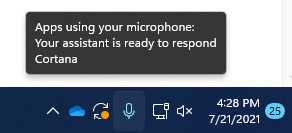 Virtual background on Zoom during COVID-19 pandemic, used for professional look during video calls
Virtual background on Zoom during COVID-19 pandemic, used for professional look during video calls
Alt text: Zoom virtual background showing a professional setting during a video call, enhancing the speaker’s appearance.
- Breakout Rooms: Breakout rooms allow speakers to divide the audience into smaller groups for discussions, brainstorming sessions, or group activities. This can foster collaboration and engagement, especially in larger online speeches. Breakout room features often include options for assigning participants automatically or manually, setting time limits for discussions, and visiting breakout rooms to provide guidance or support.
- Integrated Chat: Integrated chat allows speakers and audience members to communicate in real-time via text messages. This can be used for asking questions, sharing resources, or providing feedback. Chat features often include options for private messaging, moderating chat content, and archiving chat logs.
- Polling and Surveys: Polling and survey features allow speakers to gather feedback from the audience during online speeches. This can be used to assess understanding, gauge opinions, or collect demographic information. Polling features often include options for creating multiple-choice questions, displaying results in real-time, and exporting survey data for further analysis.
- Recording and Playback: Recording and playback features allow speakers to record their online speeches for later viewing. This can be useful for training purposes, archiving presentations, or sharing content with those who were unable to attend live. Recording features often include options for recording audio and video streams separately, editing recordings, and adding captions or annotations.
By leveraging these key features of video conferencing software, speakers can create more engaging, interactive, and effective online speeches, reaching a wider audience and maximizing the impact of their message.
7. How Does Lighting Impact The Quality Of Online Speech Videos?
Lighting significantly impacts the quality of online speech videos by ensuring clear visibility, reducing shadows, and enhancing the speaker’s appearance. Proper lighting helps maintain audience engagement and professionalism.
Expanding on the importance of lighting:
- Clear Visibility: Adequate lighting ensures that the speaker is clearly visible to the audience. This is essential for maintaining engagement and conveying non-verbal cues such as facial expressions and body language. Poor lighting can make it difficult for the audience to see the speaker, leading to disinterest and distraction.
- Reduced Shadows: Proper lighting minimizes shadows on the speaker’s face and background, creating a more professional and polished appearance. Shadows can be distracting and make it difficult for the audience to focus on the speaker. Using multiple light sources can help eliminate shadows and create a more even and balanced lighting setup.
- Enhanced Appearance: Good lighting can enhance the speaker’s appearance by smoothing out skin tones, highlighting features, and creating a more flattering image. This can boost the speaker’s confidence and help them make a better impression on the audience. Using soft, diffused lighting can help create a more natural and flattering look.
- Color Temperature: The color temperature of the lighting can also affect the quality of online speech videos. Natural daylight (around 5500K) is generally considered the ideal color temperature for video conferencing. Using lighting with a similar color temperature can help create a more natural and realistic look.
- Light Placement: The placement of the lighting is also important. Placing a light source directly in front of the speaker can create harsh shadows and glare. Placing lights to the side or at an angle can help create a more balanced and flattering lighting setup. Using a ring light or softbox can help diffuse the light and create a softer, more even illumination.
- Avoiding Backlighting: Backlighting occurs when the light source is behind the speaker, causing them to appear as a silhouette. This can make it difficult for the audience to see the speaker and understand their message. To avoid backlighting, make sure the light source is in front of the speaker.
By paying attention to lighting and implementing a few simple techniques, speakers can significantly improve the quality of their online speech videos, creating a more professional and engaging experience for the audience.
8. What Are The Best Microphones For Crystal-Clear Audio During Online Speeches?
For crystal-clear audio during online speeches, the best microphones include USB microphones, headset microphones, and lavalier microphones. Each type offers unique benefits in terms of audio quality, convenience, and mobility.
Delving deeper into each type:
- USB Microphones: USB microphones connect directly to a computer via a USB port and offer excellent audio quality. They are easy to set up and use, making them a popular choice for online speeches. USB microphones often feature built-in pop filters and noise cancellation, further enhancing audio clarity.
- Examples: Blue Yeti, Rode NT-USB+, Audio-Technica AT2020USB+.
- Headset Microphones: Headset microphones combine a microphone and headphones into a single device. This allows speakers to hear themselves clearly and reduces the risk of feedback or echo. Headset microphones are ideal for online speeches that require clear communication and minimal distractions.
- Examples: Logitech H390, Jabra Evolve 40, Sennheiser SC 660.
- Lavalier Microphones: Lavalier microphones, also known as lapel microphones, are small microphones that can be clipped to the speaker’s clothing. They offer excellent mobility and are ideal for online speeches that require the speaker to move around. Lavalier microphones are often wireless, providing even greater flexibility.
- Examples: Rode SmartLav+, Audio-Technica ATR3350iS, Boya BY-M1.
- Shotgun Microphones: Shotgun microphones are highly directional microphones that are designed to pick up sound from a specific area. They are often used in professional video production to isolate the speaker’s voice and reduce background noise. Shotgun microphones can be mounted on a stand or boom arm and positioned close to the speaker’s mouth.
- Examples: Rode NTG5, Sennheiser MKH 416, Audio-Technica AT875R.
- Dynamic Microphones: Dynamic microphones are rugged and durable microphones that are designed to handle high sound pressure levels. They are often used in live performances and recording studios. Dynamic microphones are less sensitive than condenser microphones, making them less prone to picking up background noise.
- Examples: Shure SM58, Sennheiser E835, AKG D5.
When choosing a microphone for online speeches, consider factors such as audio quality, ease of use, mobility, and budget. Investing in a high-quality microphone can significantly improve the clarity and professionalism of your online speeches, enhancing the overall experience for both the speaker and the audience.
9. How Can Network Optimization Improve Online Speech Quality?
Network optimization can significantly improve online speech quality by reducing latency, ensuring stable bandwidth, and minimizing packet loss. These optimizations ensure a smooth and uninterrupted presentation experience.
Expanding on the methods of network optimization:
- Reducing Latency: Latency, also known as lag, is the delay between when a signal is sent and when it is received. High latency can cause noticeable delays in audio and video streams, making it difficult for speakers and audience members to communicate effectively. To reduce latency, optimize your network by minimizing the distance between devices, using wired connections (Ethernet) instead of wireless connections (Wi-Fi), and upgrading network hardware such as routers and switches.
- Ensuring Stable Bandwidth: Bandwidth is the amount of data that can be transmitted over a network connection in a given period of time. Insufficient bandwidth can cause audio and video streams to stutter or drop out, leading to a poor online speech experience. To ensure stable bandwidth, close unnecessary applications and devices that are using the network, prioritize video conferencing traffic using Quality of Service (QoS) settings, and upgrade your internet plan to a higher bandwidth tier.
- Minimizing Packet Loss: Packet loss occurs when data packets are lost during transmission over a network connection. Packet loss can cause audio and video streams to become distorted or interrupted. To minimize packet loss, check your network cables and connections for damage, reduce interference from other devices, and use error correction techniques such as Forward Error Correction (FEC).
- Content Delivery Networks (CDNs): CDNs distribute content across multiple servers located in different geographic regions. This ensures that audience members can access online speeches with minimal latency, regardless of their location. CDNs also improve the reliability and availability of online speeches by caching content closer to users.
- Network Monitoring Tools: Network monitoring tools can help identify and diagnose network issues that may be affecting online speech quality. These tools can track latency, bandwidth usage, packet loss, and other network performance metrics. By monitoring your network, you can proactively identify and resolve issues before they impact your online speeches.
- Examples: Pingdom, SolarWinds Network Performance Monitor, PRTG Network Monitor.
- Optimizing Router Settings: Optimizing your router settings can also improve online speech quality. This includes enabling QoS, prioritizing video conferencing traffic, and configuring port forwarding for specific applications. Refer to your router’s documentation for instructions on how to optimize these settings.
By implementing these network optimization techniques, speakers can significantly improve the quality and reliability of their online speeches, ensuring a smooth and engaging experience for both themselves and their audience.
10. What Security Measures Protect Online Speeches From Intrusions?
Security measures to protect online speeches from intrusions include encryption, password protection, waiting rooms, and access controls. These features prevent unauthorized access and ensure a secure presentation environment.
Expanding on these security measures:
- Encryption: Encryption is the process of converting data into a secret code to prevent unauthorized access. Video conferencing platforms use encryption to protect audio and video streams from eavesdropping and interception. Look for platforms that use end-to-end encryption, which ensures that only the speaker and audience members can decrypt the data.
- Examples: TLS (Transport Layer Security), SRTP (Secure Real-time Transport Protocol).
- Password Protection: Password protection requires audience members to enter a password to join an online speech. This prevents unauthorized individuals from accessing the presentation. Use strong and unique passwords for each online speech and avoid sharing passwords publicly.
- Waiting Rooms: Waiting rooms allow speakers to screen audience members before they join the online speech. This prevents unwanted guests from disrupting the presentation. Speakers can use waiting rooms to verify the identity of audience members and ensure that only authorized individuals are admitted.
- Access Controls: Access controls allow speakers to control who can access certain features of the video conferencing platform, such as screen sharing, chat, and recording. This can help prevent unauthorized individuals from disrupting the presentation or sharing sensitive information. Speakers can assign different roles to audience members, such as presenter, co-host, and attendee, each with different levels of access.
- Two-Factor Authentication (2FA): Two-factor authentication adds an extra layer of security by requiring users to provide two forms of identification to access their accounts. This can help prevent unauthorized access even if a user’s password has been compromised. 2FA typically involves entering a password and a code sent to the user’s mobile device or email address.
- Regular Software Updates: Video conferencing platforms regularly release software updates that include security patches and bug fixes. Installing these updates can help protect against known vulnerabilities and prevent unauthorized access. Enable automatic updates to ensure that your software is always up to date.
- Monitoring and Logging: Video conferencing platforms often provide monitoring and logging tools that track user activity and detect suspicious behavior. Speakers can use these tools to monitor their online speeches and identify potential security threats. Logging can also be used to investigate security incidents and identify the source of the problem.
By implementing these security measures, speakers can protect their online speeches from intrusions and ensure a safe and secure presentation environment for themselves and their audience.
FAQ About Technology Used During An Online Speech
- What is the most important technology for a successful online speech?
Video conferencing software is the most important technology, as it facilitates real-time audio and video communication between the speaker and the audience. - What hardware is essential for delivering a high-quality online speech?
Essential hardware includes a high-quality webcam, microphone, stable internet connection, and a reliable computer or laptop. - How can presentation software improve my online speech?
Presentation software enhances online speeches by providing visual aids, multimedia integration, and structured content delivery, helping speakers organize their thoughts and engage the audience effectively. - In what ways does AI help in improving online speeches?
AI improves online speeches through features like automated transcription, real-time translation, sentiment analysis, and virtual assistants, enhancing accessibility, understanding, and engagement. - Why are cloud-based platforms beneficial for online speech delivery?
Cloud-based platforms provide scalable infrastructure, content storage, and real-time collaboration tools, ensuring seamless access and distribution of presentation materials, enhancing the overall experience. - What features should I look for in video conferencing software?
Key features to look for include screen sharing, virtual backgrounds, breakout rooms, integrated chat, polling and surveys, and recording and playback capabilities. - How does lighting affect the quality of my online speech video?
Lighting significantly impacts the quality of online speech videos by ensuring clear visibility, reducing shadows, and enhancing the speaker’s appearance, maintaining audience engagement and professionalism. - What type of microphone is best for crystal-clear audio during online speeches?
The best microphones include USB microphones, headset microphones, and lavalier microphones, each offering unique benefits in terms of audio quality, convenience, and mobility. - Can network optimization really improve the quality of my online speech?
Yes, network optimization can significantly improve online speech quality by reducing latency, ensuring stable bandwidth, and minimizing packet loss, leading to a smoother presentation experience. - What security measures can protect my online speech from intrusions?
Security measures include encryption, password protection, waiting rooms, and access controls, preventing unauthorized access and ensuring a secure presentation environment.
Staying informed about the technologies that power online communication is crucial in today’s digital landscape. At pioneer-technology.com, we provide detailed insights and analyses to help you navigate the ever-evolving world of technology. Explore our articles, discover the latest innovations, and gain a competitive edge in your field. Whether you’re looking to improve your presentation skills, enhance your online presence, or simply stay informed, pioneer-technology.com is your go-to resource for all things technology.
Ready to elevate your online communication skills and master the technology behind effective online speeches? Visit pioneer-technology.com today to explore our in-depth articles, expert analyses, and practical tips. Address: 450 Serra Mall, Stanford, CA 94305, United States. Phone: +1 (650) 723-2300. Website: pioneer-technology.com.
