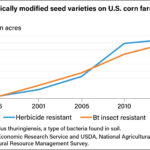Embarking on the journey of planting a church in today’s digital age? A church plant’s technological essentials are more than just nice-to-haves; they’re the foundation for connection, communication, and community growth. At pioneer-technology.com, we understand the pivotal role technology plays in modern ministry, and we’re here to guide you through the essential tools and strategies that will empower your church plant to thrive. From live streaming solutions to online giving platforms, discover how technology can amplify your message, engage your congregation, and build a vibrant, tech-savvy church community.
1. Why Are Technological Essentials Critical for Modern Church Plants?
Technological essentials are critical for modern church plants because they provide the means to connect with a wider audience, enhance engagement, and streamline operations. In an increasingly digital world, a church’s ability to leverage technology can significantly impact its growth and effectiveness.
1.1 Expanding Reach and Engagement
The digital landscape offers unprecedented opportunities for church plants to extend their reach beyond physical boundaries. According to a Pew Research Center study, about two-thirds of Americans own a smartphone, and a significant portion uses it to access religious content. By utilizing online platforms, a church plant can connect with individuals who may not be able to attend services in person, including those who are geographically distant, have mobility issues, or prefer to explore faith from the comfort of their homes.
- Live Streaming: Streaming services on platforms like YouTube, Facebook, and dedicated church streaming services allows real-time participation, fostering a sense of community regardless of physical location.
- Social Media: Platforms such as Facebook, Instagram, and Twitter help in sharing inspirational content, event updates, and community news, engaging members daily.
- Online Bible Studies and Groups: Facilitating online studies and small groups makes faith discussions accessible anytime, anywhere, encouraging continuous spiritual development.
1.2 Streamlining Operations
Technology streamlines administrative and operational tasks, allowing church staff and volunteers to focus on ministry and community building.
- Church Management Software (ChMS): ChMS solutions help manage member data, track attendance, organize events, and coordinate volunteer efforts. Popular options include Church Community Builder, Planning Center, and Servant Keeper.
- Online Giving Platforms: Platforms such as Tithe.ly, Pushpay, and Vanco Payment Solutions simplify donations, manage pledges, and provide financial reports, improving the church’s financial health.
- Communication Tools: Email marketing services like Mailchimp and Constant Contact help in sending newsletters, announcements, and personalized messages, keeping the congregation informed and connected.
1.3 Enhancing Communication
Effective communication is essential for building and maintaining a strong church community. Technology provides various tools to keep members informed, engaged, and connected.
- Mobile Apps: Developing a mobile app for the church can provide a central hub for announcements, event calendars, sermon notes, and online giving.
- Email Marketing: Email newsletters and updates can keep members informed about upcoming events, ministry opportunities, and important announcements.
- Text Messaging: SMS services allow for quick and direct communication, perfect for reminders, urgent updates, and event notifications.
1.4 Building Community
Technology is not just about broadcasting information; it’s about fostering genuine connections and building a strong sense of community.
- Online Forums and Groups: Platforms like Facebook Groups or dedicated online forums allow members to connect, share prayer requests, and support each other.
- Virtual Events: Hosting virtual coffee hours, game nights, and other social events can help members connect and build relationships, even when they can’t meet in person.
- Interactive Content: Polls, quizzes, and Q&A sessions during live streams can increase engagement and make online services more interactive.
1.5 Measuring Impact
Data analytics provide valuable insights into what’s working and what’s not, allowing church leaders to make informed decisions and improve their strategies.
- Website Analytics: Tools like Google Analytics track website traffic, engagement, and user behavior, helping leaders understand what content resonates with their audience.
- Social Media Analytics: Social media platforms provide data on engagement, reach, and demographics, allowing churches to tailor their content and target specific groups.
- ChMS Reporting: Church Management Software offers detailed reports on attendance, giving, and member engagement, providing a comprehensive view of the church’s health.
1.6 Improving Accessibility
Technology enhances accessibility for individuals with disabilities, ensuring that everyone can participate fully in church life.
- Closed Captioning: Providing closed captioning for live streams and online videos ensures that individuals with hearing impairments can follow along.
- Screen Readers: Ensuring that the church’s website and online content are compatible with screen readers allows visually impaired individuals to access information and participate in online activities.
- Audio Descriptions: Adding audio descriptions to videos can help visually impaired individuals understand the visual elements of the content.
1.7 Case Studies and Success Stories
Several church plants have successfully leveraged technology to grow and thrive.
- Example 1: A church plant in Austin, Texas, used social media advertising to reach young adults in the area. By targeting their ads based on interests and demographics, they were able to attract a significant number of new members.
- Example 2: A church plant in Seattle, Washington, developed a mobile app that allowed members to easily access sermons, event calendars, and online giving. The app quickly became a central hub for church communication and engagement.
- Example 3: A church plant in Orlando, Florida, used live streaming to reach individuals who were unable to attend services in person. The live streams were so successful that they eventually launched a dedicated online campus.
In summary, technological essentials are crucial for modern church plants because they expand reach, streamline operations, enhance communication, build community, measure impact, and improve accessibility. By embracing technology, church plants can effectively engage their congregations, connect with new members, and fulfill their mission in an increasingly digital world. At pioneer-technology.com, we provide the insights and resources you need to navigate the technological landscape and build a thriving church community.
2. What Essential Hardware Does a Church Plant Need?
A church plant’s essential hardware is the physical equipment needed to support its technological infrastructure and operations. Selecting the right hardware ensures that the church can effectively deliver its message, engage its community, and manage its administrative tasks.
2.1 Audio Equipment
High-quality audio equipment is essential for delivering clear and engaging sermons, music, and announcements.
- Microphones:
- Wired Microphones: Reliable for stationary speakers and vocalists. Brands like Shure and Sennheiser are known for their quality.
- Wireless Microphones: Provide freedom of movement for pastors, worship leaders, and presenters. Systems from Shure, Sennheiser, and AKG are popular choices.
- Headset Microphones: Ideal for speakers who need to use their hands freely. Models from Audio-Technica and Countryman offer excellent sound quality and comfort.
- Mixers:
- Analog Mixers: Cost-effective and straightforward for basic audio mixing. Brands like Yamaha and Mackie offer reliable options.
- Digital Mixers: Provide advanced features like digital signal processing (DSP), multi-track recording, and remote control. Models from Behringer, Presonus, and Allen & Heath are popular.
- Speakers:
- Powered Speakers: Easy to set up and provide sufficient power for small to medium-sized venues. Brands like JBL, QSC, and Yamaha are well-regarded.
- Passive Speakers: Require an external amplifier but offer more flexibility in terms of power and configuration. Models from Electro-Voice and Community offer excellent performance.
- Audio Interfaces:
- USB Audio Interfaces: Essential for recording audio into a computer. Brands like Focusrite, Presonus, and Steinberg offer high-quality interfaces.
- Cables and Connectors:
- XLR Cables: Used for connecting microphones and mixers.
- TRS Cables: Used for connecting audio equipment like speakers and amplifiers.
- Speaker Cables: Used for connecting amplifiers to passive speakers.
2.2 Video Equipment
Video equipment is crucial for live streaming, recording sermons, and displaying visual content during services.
- Cameras:
- PTZ Cameras: Offer remote pan, tilt, and zoom capabilities, ideal for capturing different angles and subjects. Brands like Sony, Panasonic, and BirdDog are popular.
- Camcorders: Provide high-quality video recording for sermons and events. Models from Canon and Sony are well-regarded.
- Webcams: Suitable for basic live streaming and video conferencing. Logitech and Razer offer high-quality webcams.
- Video Switchers:
- Hardware Switchers: Allow for seamless switching between multiple video sources. Brands like Blackmagic Design and Roland offer reliable switchers.
- Software Switchers: Provide similar functionality as hardware switchers but run on a computer. OBS Studio and vMix are popular software options.
- Projectors and Screens:
- Projectors: Essential for displaying lyrics, sermon slides, and videos. Brands like Epson, BenQ, and Optoma offer high-quality projectors.
- Screens: Provide a clear and bright surface for displaying projected images. Options include fixed screens, retractable screens, and portable screens.
- Capture Cards:
- Internal Capture Cards: Installed inside a computer to capture video from external sources. Brands like Elgato and Magewell offer high-quality capture cards.
- External Capture Cards: Connect to a computer via USB and provide similar functionality as internal capture cards.
- Cables and Adapters:
- HDMI Cables: Used for connecting video sources to displays.
- SDI Cables: Used for professional video connections.
- Adapters: Used for converting between different video connectors.
2.3 Computer Equipment
Reliable computer equipment is essential for running software, managing media, and handling administrative tasks.
- Desktop Computers:
- High-Performance PCs: Needed for video editing, graphic design, and running complex software. Brands like Dell, HP, and Apple offer high-performance desktops.
- Standard PCs: Suitable for basic office tasks and administrative functions.
- Laptops:
- High-Performance Laptops: Provide portability and power for mobile ministry. Brands like Dell, HP, and Apple offer high-performance laptops.
- Standard Laptops: Suitable for taking notes, writing sermons, and attending meetings.
- Tablets:
- iPads: Useful for displaying lyrics, sermon notes, and presentations.
- Android Tablets: Provide similar functionality as iPads and offer a variety of options at different price points.
- Peripherals:
- Monitors: Needed for displaying content and managing software.
- Keyboards and Mice: Essential for interacting with computers.
- Printers: Used for printing documents and handouts.
2.4 Networking Equipment
A reliable network is essential for connecting devices, accessing the internet, and streaming content.
- Routers:
- Wireless Routers: Provide wireless internet access for devices. Brands like Netgear, TP-Link, and ASUS offer reliable routers.
- Wired Routers: Provide wired internet access for devices.
- Switches:
- Ethernet Switches: Used to connect multiple devices to the network.
- Network Cables:
- Ethernet Cables: Used for connecting devices to the network.
2.5 Power and Protection
Reliable power and protection are essential for ensuring that equipment operates safely and reliably.
- Uninterruptible Power Supplies (UPS):
- UPS Systems: Provide backup power in case of a power outage. Brands like APC and CyberPower offer reliable UPS systems.
- Surge Protectors:
- Surge Protectors: Protect equipment from power surges.
- Power Conditioners:
- Power Conditioners: Clean and stabilize power to prevent damage to equipment.
2.6 Inventory Management
Managing hardware inventory ensures that equipment is properly tracked, maintained, and replaced as needed.
- Spreadsheet Software:
- Microsoft Excel: Used for tracking hardware inventory, maintenance schedules, and warranty information.
- Google Sheets: Provides similar functionality as Microsoft Excel and allows for online collaboration.
- Inventory Management Software:
- Dedicated Software: Streamlines inventory management, tracks maintenance, and generates reports.
2.7 Budget Considerations
Budget considerations are important when selecting hardware for a church plant.
- Prioritize Needs: Identify the most essential hardware and prioritize purchases accordingly.
- Explore Used Equipment: Consider purchasing used equipment to save money.
- Look for Grants and Discounts: Research grants and discounts available for churches.
- Plan for Maintenance: Budget for ongoing maintenance and repairs.
By carefully selecting and managing hardware, a church plant can effectively deliver its message, engage its community, and manage its administrative tasks. At pioneer-technology.com, we provide the resources and guidance you need to make informed decisions about hardware and build a thriving church community.
3. What Software and Applications Are Vital for a Church Plant?
Software and applications are vital for a church plant because they facilitate communication, streamline administrative tasks, and enhance ministry efforts. Selecting the right software can significantly impact the efficiency and effectiveness of the church’s operations.
3.1 Church Management Software (ChMS)
ChMS is essential for managing member data, tracking attendance, organizing events, and coordinating volunteer efforts.
- Planning Center:
- Features: Comprehensive suite for scheduling, worship planning, giving, and check-ins.
- Pros: User-friendly interface, robust features, excellent customer support.
- Cons: Can be expensive for smaller churches.
- Pricing: Varies based on modules and church size.
- Church Community Builder (CCB):
- Features: Member management, group communication, event registration, and reporting.
- Pros: Highly customizable, strong community features, good for large churches.
- Cons: Steeper learning curve, higher cost.
- Pricing: Custom pricing based on church size and features.
- Servant Keeper:
- Features: Member tracking, contribution management, attendance recording, and reporting.
- Pros: Affordable, easy to use, suitable for small to medium-sized churches.
- Cons: Less advanced features compared to other ChMS options.
- Pricing: One-time purchase with optional support plans.
- Breeze ChMS:
- Features: Simple member management, event planning, communication tools, and giving.
- Pros: Very user-friendly, affordable, excellent for small churches.
- Cons: Limited customization options.
- Pricing: Flat monthly fee, regardless of church size.
3.2 Online Giving Platforms
Online giving platforms simplify donations, manage pledges, and provide financial reports, improving the church’s financial health.
- Tithe.ly:
- Features: Online giving, mobile app, text giving, event registration.
- Pros: Easy to set up, user-friendly, integrates with ChMS platforms.
- Cons: Transaction fees can add up.
- Pricing: Free plan with transaction fees, paid plans with lower fees.
- Pushpay:
- Features: Mobile giving, text giving, recurring donations, donor management.
- Pros: High conversion rates, excellent mobile experience, robust features.
- Cons: Higher pricing, longer contract terms.
- Pricing: Custom pricing based on church size and features.
- Vanco Payment Solutions:
- Features: Online giving, mobile giving, ACH payments, credit card processing.
- Pros: Comprehensive payment solutions, good for churches with complex needs.
- Cons: Can be more complex to set up, higher fees.
- Pricing: Custom pricing based on church size and services.
- Easy Tithe:
- Features: Online giving, mobile giving, text giving, event registration.
- Pros: Affordable, easy to use, good for small to medium-sized churches.
- Cons: Limited features compared to other platforms.
- Pricing: Monthly fee based on church size.
3.3 Communication Tools
Communication tools keep members informed, engaged, and connected through email, social media, and messaging apps.
- Email Marketing Services:
- Mailchimp:
- Features: Email campaigns, automation, segmentation, analytics.
- Pros: User-friendly, free plan available, integrates with many platforms.
- Cons: Limited features on free plan, can be expensive for large lists.
- Pricing: Free plan for up to 2,000 contacts, paid plans with more features.
- Constant Contact:
- Features: Email marketing, event management, social media integration, surveys.
- Pros: Easy to use, good customer support, strong event management features.
- Cons: More expensive than Mailchimp, limited automation.
- Pricing: Monthly fee based on number of contacts.
- Brevo:
- Features: Email marketing, SMS marketing, CRM, automation.
- Pros: Affordable, comprehensive features, good for growing churches.
- Cons: Interface can be less intuitive than other options.
- Pricing: Free plan for up to 300 emails per day, paid plans with more features.
- Mailchimp:
- Social Media Management:
- Hootsuite:
- Features: Social media scheduling, monitoring, analytics, team collaboration.
- Pros: Comprehensive features, supports multiple platforms, good for managing multiple accounts.
- Cons: Can be expensive, steeper learning curve.
- Pricing: Free plan for limited use, paid plans with more features.
- Buffer:
- Features: Social media scheduling, analytics, team collaboration.
- Pros: User-friendly, affordable, good for basic social media management.
- Cons: Fewer features than Hootsuite, limited reporting.
- Pricing: Free plan for limited use, paid plans with more features.
- Hootsuite:
- Messaging Apps:
- Slack:
- Features: Team communication, channels, direct messaging, file sharing.
- Pros: Excellent for internal communication, integrates with many apps, good for team collaboration.
- Cons: Can be overwhelming for large groups, limited free plan.
- Pricing: Free plan for limited use, paid plans with more features.
- WhatsApp:
- Features: Messaging, voice calls, video calls, group chats.
- Pros: Widely used, free, good for international communication.
- Cons: Limited features for business use, privacy concerns.
- Pricing: Free.
- Slack:
3.4 Graphic Design Tools
Graphic design tools create visually appealing content for websites, social media, and promotional materials.
- Canva:
- Features: Drag-and-drop design, templates, stock photos, branding tools.
- Pros: Very user-friendly, affordable, wide range of templates.
- Cons: Limited features compared to professional design software.
- Pricing: Free plan with limited features, paid plans with more features.
- Adobe Creative Cloud Express:
- Features: Design templates, photo editing, video editing, branding tools.
- Pros: Professional-quality designs, integrates with Adobe Creative Cloud, good for advanced users.
- Cons: More expensive, steeper learning curve.
- Pricing: Monthly subscription.
3.5 Video Editing Software
Video editing software creates engaging video content for online services, announcements, and promotional materials.
- Adobe Premiere Rush:
- Features: Video editing, motion graphics, audio editing, social media integration.
- Pros: User-friendly, cross-platform, good for quick edits.
- Cons: Limited features compared to Premiere Pro.
- Pricing: Monthly subscription.
- DaVinci Resolve:
- Features: Video editing, color correction, audio editing, visual effects.
- Pros: Professional-quality editing, free version available, good for advanced users.
- Cons: Steeper learning curve, requires powerful hardware.
- Pricing: Free version with limited features, paid version with more features.
3.6 Website Platforms
Website platforms create and manage the church’s online presence, providing information, resources, and a way to connect with the community.
- WordPress:
- Features: Customizable themes, plugins, content management, SEO tools.
- Pros: Highly customizable, wide range of plugins, good for SEO.
- Cons: Requires technical knowledge, can be complex to manage.
- Pricing: Free software, hosting and plugins require payment.
- Squarespace:
- Features: Drag-and-drop design, templates, e-commerce, blogging tools.
- Pros: User-friendly, easy to set up, good for visually appealing websites.
- Cons: Less customizable than WordPress, limited plugins.
- Pricing: Monthly subscription.
- Wix:
- Features: Drag-and-drop design, templates, app market, SEO tools.
- Pros: Very user-friendly, easy to set up, good for small websites.
- Cons: Limited customization, less scalable than WordPress.
- Pricing: Monthly subscription.
3.7 Project Management Tools
Project management tools organize tasks, track progress, and coordinate team efforts for ministry projects and events.
- Asana:
- Features: Task management, project tracking, team collaboration, calendar.
- Pros: User-friendly, good for team collaboration, integrates with many apps.
- Cons: Limited features on free plan, can be expensive for large teams.
- Pricing: Free plan for limited use, paid plans with more features.
- Trello:
- Features: Kanban boards, task management, team collaboration, checklists.
- Pros: Very visual, easy to use, good for simple project management.
- Cons: Limited features compared to Asana, less structured.
- Pricing: Free plan for limited use, paid plans with more features.
3.8 Security Software
Security software protects the church’s data and devices from cyber threats and ensures privacy.
- Antivirus Software:
- Norton:
- Features: Virus protection, malware scanning, firewall, identity protection.
- Pros: Comprehensive protection, user-friendly, good for beginners.
- Cons: Can be resource-intensive, subscription required.
- Pricing: Annual subscription.
- McAfee:
- Features: Virus protection, malware scanning, firewall, identity protection.
- Pros: Affordable, good for basic protection, easy to use.
- Cons: Can be intrusive, subscription required.
- Pricing: Annual subscription.
- Norton:
- Password Managers:
- LastPass:
- Features: Password storage, password generation, auto-fill, secure notes.
- Pros: User-friendly, free plan available, cross-platform.
- Cons: Limited features on free plan, security concerns.
- Pricing: Free plan for limited use, paid plans with more features.
- 1Password:
- Features: Password storage, password generation, auto-fill, secure notes.
- Pros: Secure, comprehensive features, good for teams.
- Cons: More expensive, subscription required.
- Pricing: Monthly subscription.
- LastPass:
By carefully selecting and implementing these software and applications, a church plant can streamline operations, enhance communication, and effectively engage its community. At pioneer-technology.com, we provide the insights and resources you need to make informed decisions about software and build a thriving church community.
4. What Are the Key Online Platforms and Services for Church Plants?
Key online platforms and services are essential for church plants to connect with their community, deliver their message, and manage their operations in the digital age. These platforms provide tools for communication, engagement, and administration.
4.1 Website and Hosting
A professional website is the foundation of a church plant’s online presence, providing information, resources, and a way to connect with the community.
- WordPress.org:
- Description: A free and open-source content management system (CMS) that allows users to create and manage websites.
- Pros: Highly customizable, wide range of themes and plugins, good for SEO.
- Cons: Requires technical knowledge, can be complex to manage.
- Hosting Providers:
- Bluehost: Affordable, easy to use, good for beginners.
- SiteGround: Reliable, fast, excellent customer support.
- WP Engine: Managed WordPress hosting, high performance, good for large websites.
- Squarespace:
- Description: A website builder that provides a drag-and-drop interface and pre-designed templates.
- Pros: User-friendly, easy to set up, good for visually appealing websites.
- Cons: Less customizable than WordPress, limited plugins.
- Pricing: Monthly subscription.
- Wix:
- Description: A website builder that offers a drag-and-drop interface and a wide range of apps.
- Pros: Very user-friendly, easy to set up, good for small websites.
- Cons: Limited customization, less scalable than WordPress.
- Pricing: Monthly subscription.
4.2 Social Media
Social media platforms connect with the community, share inspirational content, and promote events.
- Facebook:
- Description: A social networking platform that allows users to connect with friends, family, and organizations.
- Pros: Large user base, good for community engagement, event promotion.
- Cons: Algorithm changes can limit reach, requires consistent content creation.
- Strategies:
- Create a Facebook page for the church plant.
- Share inspirational content, event updates, and community news.
- Engage with followers through comments and messages.
- Use Facebook ads to reach a wider audience.
- Instagram:
- Description: A photo and video-sharing platform that allows users to share visual content.
- Pros: Visually appealing, good for reaching younger audiences, easy to use.
- Cons: Requires high-quality visuals, limited text-based content.
- Strategies:
- Share photos and videos of church events, services, and activities.
- Use Instagram Stories to provide behind-the-scenes content.
- Engage with followers through comments and direct messages.
- Use relevant hashtags to increase visibility.
- Twitter:
- Description: A microblogging platform that allows users to share short messages.
- Pros: Real-time updates, good for sharing news and announcements, easy to use.
- Cons: Limited character count, requires frequent posting, can be noisy.
- Strategies:
- Share news, announcements, and inspirational quotes.
- Engage with followers through retweets and mentions.
- Use relevant hashtags to increase visibility.
4.3 Live Streaming
Live streaming services broadcast church services and events to reach a wider audience.
- YouTube Live:
- Description: A live streaming platform that allows users to broadcast video content in real-time.
- Pros: Free, easy to use, large audience, good for archiving content.
- Cons: Limited customization, requires a YouTube account.
- Strategies:
- Create a YouTube channel for the church plant.
- Stream church services, events, and Bible studies.
- Engage with viewers through live chat.
- Archive live streams for on-demand viewing.
- Facebook Live:
- Description: A live streaming platform that allows users to broadcast video content to their Facebook followers.
- Pros: Easy to use, good for reaching existing followers, interactive features.
- Cons: Limited customization, requires a Facebook account.
- Strategies:
- Stream church services, events, and Bible studies.
- Engage with viewers through comments and reactions.
- Promote live streams on the church’s Facebook page.
- Vimeo:
- Description: A video-sharing platform that offers high-quality video hosting and streaming services.
- Pros: High-quality video, customizable player, good for professional content.
- Cons: Paid plans required for advanced features, smaller audience than YouTube.
- Strategies:
- Host high-quality video content on Vimeo.
- Use the customizable player to create a branded viewing experience.
- Embed Vimeo videos on the church’s website.
4.4 Online Giving
Online giving platforms simplify donations, manage pledges, and provide financial reports.
- Tithe.ly:
- Description: An online giving platform that offers a mobile app, text giving, and event registration.
- Pros: Easy to set up, user-friendly, integrates with ChMS platforms.
- Cons: Transaction fees can add up.
- Pricing: Free plan with transaction fees, paid plans with lower fees.
- Pushpay:
- Description: A mobile giving platform that offers text giving, recurring donations, and donor management.
- Pros: High conversion rates, excellent mobile experience, robust features.
- Cons: Higher pricing, longer contract terms.
- Pricing: Custom pricing based on church size and features.
- Easy Tithe:
- Description: An online giving platform that offers online giving, mobile giving, and event registration.
- Pros: Affordable, easy to use, good for small to medium-sized churches.
- Cons: Limited features compared to other platforms.
- Pricing: Monthly fee based on church size.
4.5 Email Marketing
Email marketing services send newsletters, announcements, and personalized messages to keep members informed and engaged.
- Mailchimp:
- Description: An email marketing platform that offers email campaigns, automation, and segmentation.
- Pros: User-friendly, free plan available, integrates with many platforms.
- Cons: Limited features on free plan, can be expensive for large lists.
- Pricing: Free plan for up to 2,000 contacts, paid plans with more features.
- Constant Contact:
- Description: An email marketing platform that offers email marketing, event management, and social media integration.
- Pros: Easy to use, good customer support, strong event management features.
- Cons: More expensive than Mailchimp, limited automation.
- Pricing: Monthly fee based on number of contacts.
- Brevo:
- Description: An email marketing platform that offers email marketing, SMS marketing, and CRM features.
- Pros: Affordable, comprehensive features, good for growing churches.
- Cons: Interface can be less intuitive than other options.
- Pricing: Free plan for up to 300 emails per day, paid plans with more features.
4.6 Cloud Storage
Cloud storage services store and share files, documents, and media securely.
- Google Drive:
- Description: A cloud storage service that offers file storage, sharing, and collaboration features.
- Pros: Free for basic use, easy to use, integrates with Google Workspace apps.
- Cons: Limited storage on free plan, privacy concerns.
- Pricing: Free for 15 GB of storage, paid plans for more storage.
- Dropbox:
- Description: A cloud storage service that offers file storage, sharing, and collaboration features.
- Pros: User-friendly, reliable, good for syncing files across devices.
- Cons: Limited storage on free plan, more expensive than Google Drive.
- Pricing: Free for 2 GB of storage, paid plans for more storage.
- Microsoft OneDrive:
- Description: A cloud storage service that offers file storage, sharing, and collaboration features.
- Pros: Integrates with Microsoft Office apps, good for Windows users, affordable.
- Cons: Limited storage on free plan, less user-friendly than Google Drive.
- Pricing: Free for 5 GB of storage, paid plans for more storage.
4.7 Project Management
Project management tools organize tasks, track progress, and coordinate team efforts for ministry projects and events.
- Asana:
- Description: A project management platform that offers task management, project tracking, and team collaboration features.
- Pros: User-friendly, good for team collaboration, integrates with many apps.
- Cons: Limited features on free plan, can be expensive for large teams.
- Pricing: Free plan for limited use, paid plans with more features.
- Trello:
- Description: A project management platform that uses Kanban boards to organize tasks and track progress.
- Pros: Very visual, easy to use, good for simple project management.
- Cons: Limited features compared to Asana, less structured.
- Pricing: Free plan for limited use, paid plans with more features.
By leveraging these key online platforms and services, a church plant can effectively connect with its community, deliver its message, and manage its operations in the digital age. At pioneer-technology.com, we provide the insights and resources you need to make informed decisions about online platforms and build a thriving church community.
5. How Can a Church Plant Effectively Use Social Media?
A church plant can effectively use social media by developing a strategic approach that aligns with its mission, engages its target audience, and fosters a sense of community. Social media provides a powerful platform to connect with members, reach new audiences, and share inspirational content.
5.1 Defining Objectives and Target Audience
The first step is to define clear objectives for social media efforts and identify the target audience.
- Objectives:
- Increase Awareness: Reach new people and raise awareness of the church plant.
- Engage Members: Connect with existing members and foster a sense of community.
- Promote Events: Promote church services, events, and activities.
- Share Inspirational Content: Share messages of hope, encouragement, and faith.
- Drive Website Traffic: Encourage people to visit the church’s website for more information.
- Target Audience:
- Demographics: Age, gender, location, education, and income.
- Interests: Hobbies, activities, and values.
- Needs: Spiritual needs, community needs, and social needs.
- Platforms: Which social media platforms does the target audience use?
5.2 Choosing the Right Platforms
Selecting the right social media platforms is crucial for reaching the target audience effectively.
- Facebook:
- Best For: Community engagement, event promotion, and reaching a broad audience.
- Strategies: Create a Facebook page for the church plant, share inspirational content, promote events, and engage with followers through comments and messages.
- **