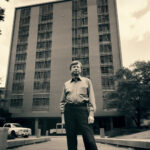A Computer Information Technology Degree can be your gateway to a fulfilling and lucrative career in the ever-evolving tech world. At pioneer-technology.com, we break down the complexities of this field, offering clear insights into its benefits and career paths. Explore pioneer-technology.com to discover how a computer information technology degree can equip you with cutting-edge skills and open doors to various tech roles, future-proofing your career with innovative solutions.
1. What Is A Computer Information Technology Degree?
A computer information technology degree equips you with the skills to manage, maintain, and improve computer systems and networks. It’s about applying technology to solve business problems, bridging the gap between technical expertise and practical application.
A computer information technology (CIT) degree blends technical know-how with practical business acumen, enabling graduates to tackle real-world challenges by leveraging the power of IT solutions. CIT professionals play a crucial role in organizations of all sizes, ensuring that technology infrastructure runs smoothly and aligns with strategic objectives.
Here’s a deeper look at what this entails:
- Core Technical Skills: A CIT degree provides a solid foundation in areas such as:
- Networking: Understanding network architectures, protocols, and security.
- Database Management: Designing, implementing, and maintaining databases.
- Operating Systems: Working with various operating systems like Windows, Linux, and macOS.
- Programming: Basic coding skills to understand and modify software applications.
- Cybersecurity: Implementing security measures to protect data and systems.
- Business Acumen: Beyond technical skills, a CIT degree emphasizes how technology supports business goals:
- Project Management: Managing IT projects from conception to completion.
- Business Analysis: Identifying business needs and translating them into technical requirements.
- IT Governance: Ensuring that IT investments align with business strategy and comply with regulations.
- Problem-Solving: CIT professionals are problem-solvers, using technology to address business challenges:
- Troubleshooting: Diagnosing and resolving technical issues.
- System Optimization: Improving the performance and efficiency of IT systems.
- Innovation: Identifying opportunities to use technology to create new products, services, or processes.
- Communication Skills: Effective communication is crucial for CIT professionals:
- Technical Communication: Explaining technical concepts to non-technical audiences.
- Collaboration: Working with cross-functional teams to achieve common goals.
- Client Management: Understanding and addressing the needs of clients or internal stakeholders.
A computer technician in a data center, embodying the hands-on problem-solving skills crucial in computer information technology, highlighting the degree’s focus on practical application and technical expertise.
1.1 What Key Areas Does a Computer Information Technology Degree Cover?
A computer information technology degree typically covers several key areas, including networking, cybersecurity, database management, and systems analysis. These areas provide a broad understanding of IT infrastructure and its applications.
Here’s a detailed breakdown of these key areas:
- Networking:
- Network Fundamentals: Understanding network topologies, protocols (TCP/IP, DNS, HTTP), and network devices (routers, switches, firewalls).
- Network Security: Implementing security measures to protect networks from unauthorized access, malware, and other threats.
- Wireless Networking: Configuring and managing wireless networks, including Wi-Fi standards and security protocols.
- Cloud Networking: Understanding cloud-based networking solutions and services, such as virtual networks and software-defined networking (SDN).
- Cybersecurity:
- Security Principles: Understanding fundamental security concepts, such as confidentiality, integrity, and availability (CIA).
- Threat Analysis: Identifying and analyzing potential security threats and vulnerabilities.
- Security Technologies: Implementing security technologies, such as firewalls, intrusion detection systems (IDS), and antivirus software.
- Security Policies: Developing and enforcing security policies and procedures to protect data and systems.
- Database Management:
- Database Design: Designing and implementing relational databases using database management systems (DBMS) like MySQL, Oracle, and Microsoft SQL Server.
- SQL: Writing SQL queries to retrieve, insert, update, and delete data from databases.
- Database Administration: Managing and maintaining databases, including backup and recovery, performance tuning, and security.
- Big Data: Working with large datasets and big data technologies like Hadoop and Spark.
- Systems Analysis:
- Requirements Gathering: Eliciting and documenting user requirements for IT systems and applications.
- Process Modeling: Creating process models to visualize and analyze business processes.
- System Design: Designing IT systems and applications that meet user requirements and business needs.
- Testing and Evaluation: Testing and evaluating IT systems to ensure they meet quality standards and user expectations.
- Additional Areas:
- Web Development: Creating and maintaining websites and web applications using HTML, CSS, JavaScript, and other web technologies.
- Mobile Computing: Developing mobile applications for iOS and Android platforms.
- Cloud Computing: Understanding cloud computing concepts and services, such as Infrastructure as a Service (IaaS), Platform as a Service (PaaS), and Software as a Service (SaaS).
- IT Project Management: Managing IT projects using project management methodologies like Agile and Waterfall.
1.2 How Does A Computer Information Technology Degree Differ From Computer Science?
While both cover computing, a computer information technology degree focuses on the practical application of technology in business, whereas computer science is more theoretical and research-oriented, emphasizing software development and algorithms.
To further clarify the differences, here’s a comparative breakdown:
| Feature | Computer Information Technology (CIT) | Computer Science (CS) |
|---|---|---|
| Focus | Applying technology to solve business problems | Theoretical foundations of computing |
| Curriculum | Networking, database management, system administration | Algorithms, data structures, software engineering |
| Career Paths | IT support, network administrator, systems analyst | Software developer, data scientist, research scientist |
| Skills Emphasized | Practical skills, problem-solving, communication | Theoretical knowledge, analytical skills, innovation |
| Typical Projects | Setting up a network, managing a database, troubleshooting | Developing a new algorithm, creating a software application |
| Core Courses | IT infrastructure, cybersecurity, project management | Programming languages, discrete mathematics, computer architecture |
| Goal | To ensure technology meets business needs | To create new technologies and improve existing ones |
| Industry Relevance | Highly relevant to current job market needs | Focuses on future technologies and cutting-edge research |
Computer science delves deep into the underlying principles that drive technological innovation, offering a more theoretical perspective. According to the Computing Research Association, computer science programs often require extensive coursework in mathematics, including calculus, linear algebra, and discrete mathematics, providing students with a robust analytical foundation.
2. What Are The Benefits Of A Computer Information Technology Degree?
A computer information technology degree offers numerous benefits, including high earning potential, diverse career opportunities, and job security. It equips you with skills that are in high demand across various industries.
- High Earning Potential: IT professionals are well-compensated due to the critical role they play in modern businesses. According to the U.S. Bureau of Labor Statistics, the median annual wage for computer and information technology occupations was $97,430 in May 2022, higher than the median annual wage for all occupations.
- Diverse Career Opportunities: A CIT degree opens doors to a wide range of career paths, from network administration to cybersecurity, allowing you to specialize in an area that aligns with your interests and skills.
- Job Security: As technology becomes increasingly integral to business operations, the demand for skilled IT professionals continues to grow, providing job security and stability. The U.S. Bureau of Labor Statistics projects a 15% growth in employment for computer and information technology occupations from 2021 to 2031, much faster than the average for all occupations.
- Intellectual Stimulation: The IT field is constantly evolving, offering continuous opportunities for learning and growth. You’ll be challenged to stay up-to-date with the latest technologies and trends, keeping your mind sharp and engaged.
- Problem-Solving Skills: A CIT degree hones your problem-solving skills, enabling you to tackle complex technical challenges and find innovative solutions. These skills are highly valued by employers across various industries.
- Contribution to Society: IT professionals play a crucial role in shaping the modern world, contributing to advancements in areas such as healthcare, education, and communication. You’ll have the opportunity to make a positive impact on society through your work.
- Flexibility: Many IT jobs offer flexibility in terms of work arrangements, such as remote work options and flexible hours, allowing you to balance your work and personal life.
- Global Opportunities: The demand for IT professionals is global, providing opportunities to work in different countries and experience diverse cultures.
- Entrepreneurial Opportunities: A CIT degree can provide the foundation for starting your own IT business, whether it’s providing IT consulting services, developing software applications, or creating innovative tech solutions.
2.1 What Are The Potential Career Paths With A Computer Information Technology Degree?
Potential career paths include network administrator, systems analyst, database administrator, IT manager, cybersecurity analyst, and computer support specialist. These roles are essential for maintaining and improving IT infrastructure in organizations.
Here’s an overview of each career path:
- Network Administrator:
- Responsibilities: Design, implement, and manage computer networks, ensuring their smooth operation and security.
- Skills Required: Networking protocols, network security, troubleshooting, and knowledge of network hardware and software.
- Average Salary: According to the U.S. Bureau of Labor Statistics, the median annual wage for network and computer systems administrators was $80,600 in May 2022.
- Systems Analyst:
- Responsibilities: Analyze an organization’s IT systems and processes, recommending improvements to enhance efficiency and productivity.
- Skills Required: Systems analysis, requirements gathering, process modeling, and knowledge of IT systems and software applications.
- Average Salary: The median annual wage for computer systems analysts was $99,270 in May 2022.
- Database Administrator:
- Responsibilities: Design, implement, and maintain databases, ensuring data integrity, security, and availability.
- Skills Required: Database design, SQL, database management systems (DBMS), and knowledge of data security and backup and recovery procedures.
- Average Salary: The median annual wage for database administrators was $101,740 in May 2022.
- IT Manager:
- Responsibilities: Plan, direct, and coordinate IT activities within an organization, ensuring that IT resources align with business goals.
- Skills Required: IT management, project management, budgeting, and knowledge of IT systems, software applications, and cybersecurity.
- Average Salary: The median annual wage for computer and information systems managers was $164,070 in May 2022.
- Cybersecurity Analyst:
- Responsibilities: Protect an organization’s computer systems and networks from cyber threats, implementing security measures and responding to security incidents.
- Skills Required: Cybersecurity principles, threat analysis, security technologies, and knowledge of security policies and procedures.
- Average Salary: The median annual wage for information security analysts was $102,600 in May 2022.
- Computer Support Specialist:
- Responsibilities: Provide technical support to computer users, troubleshooting hardware and software issues and resolving technical problems.
- Skills Required: Technical support, troubleshooting, customer service, and knowledge of computer hardware, software, and operating systems.
- Average Salary: The median annual wage for computer support specialists was $53,470 in May 2022.
2.2 What Skills Will I Gain With A Computer Information Technology Degree?
You will gain technical skills in networking, database management, cybersecurity, and systems analysis, as well as soft skills in problem-solving, communication, and project management. These skills are highly valued in the IT industry.
- Technical Skills:
- Networking: Configuring and managing networks, understanding network protocols, and implementing network security measures.
- Database Management: Designing and implementing databases, writing SQL queries, and managing database security and performance.
- Cybersecurity: Identifying and mitigating security threats, implementing security technologies, and developing security policies and procedures.
- Systems Analysis: Analyzing IT systems and processes, gathering requirements, and designing IT solutions to meet business needs.
- Programming: Writing code in programming languages like Python, Java, or C++ to develop software applications or automate tasks.
- Cloud Computing: Understanding cloud computing concepts and services, and managing cloud-based IT infrastructure.
- Soft Skills:
- Problem-Solving: Analyzing complex technical problems and finding innovative solutions.
- Communication: Communicating technical information to non-technical audiences, and collaborating with cross-functional teams.
- Project Management: Managing IT projects from conception to completion, ensuring they are delivered on time and within budget.
- Critical Thinking: Evaluating information and making informed decisions.
- Teamwork: Working effectively with others to achieve common goals.
- Leadership: Leading and motivating teams to achieve high performance.
- Customer Service: Providing excellent customer service to IT users, and resolving their technical issues in a timely and efficient manner.
- Business Skills:
- Business Analysis: Understanding business processes and identifying opportunities to improve them through IT solutions.
- IT Governance: Ensuring that IT investments align with business strategy and comply with regulations.
- Budgeting: Managing IT budgets and making informed decisions about IT spending.
- Strategic Planning: Developing IT strategies that support business goals.
- Risk Management: Identifying and mitigating IT risks.
3. How To Choose The Right Computer Information Technology Program
Choosing the right computer information technology program involves considering accreditation, curriculum, faculty expertise, and career services. Researching different programs and speaking with current students or alumni can provide valuable insights.
Here’s a detailed guide to help you make an informed decision:
- Accreditation:
- Importance: Accreditation ensures that the program meets certain quality standards and is recognized by employers and other institutions.
- Types of Accreditation: Look for accreditation from reputable organizations such as ABET (Accreditation Board for Engineering and Technology) or regional accreditation bodies.
- Verification: Verify the accreditation status of the program by checking the accrediting agency’s website.
- Curriculum:
- Relevance: Ensure that the curriculum covers the key areas of computer information technology, such as networking, database management, cybersecurity, and systems analysis.
- Up-to-Date Content: Check that the curriculum is regularly updated to reflect the latest technologies and industry trends.
- Hands-On Experience: Look for programs that offer hands-on experience through labs, projects, internships, or co-op programs.
- Faculty Expertise:
- Qualifications: Research the faculty members’ qualifications and experience in the field of computer information technology.
- Industry Experience: Look for faculty members who have industry experience and can provide real-world insights.
- Research and Publications: Check if the faculty members are actively involved in research and publications, which can indicate their expertise and knowledge in the field.
- Career Services:
- Placement Rate: Inquire about the program’s placement rate and the types of jobs that graduates have obtained.
- Internship Opportunities: Look for programs that offer internship opportunities to gain practical experience and make connections in the industry.
- Career Counseling: Check if the program provides career counseling services to help students explore career options and develop job search skills.
- Networking Events: Look for programs that host networking events to connect students with industry professionals.
- Program Format:
- On-Campus vs. Online: Decide whether you prefer an on-campus or online program based on your learning style and schedule.
- Full-Time vs. Part-Time: Choose a full-time or part-time program based on your availability and other commitments.
- Accelerated Programs: Consider accelerated programs if you want to complete your degree in a shorter amount of time.
- Cost and Financial Aid:
- Tuition and Fees: Compare the tuition and fees of different programs.
- Financial Aid: Inquire about financial aid options such as scholarships, grants, and loans.
- Return on Investment: Consider the potential return on investment of the program based on the expected salary and job opportunities.
- Location:
- Proximity to Employers: Consider the program’s location and its proximity to potential employers in the IT industry.
- Cost of Living: Factor in the cost of living in the area when evaluating different programs.
- Networking Opportunities: Look for programs that are located in areas with a strong IT industry presence, which can provide networking opportunities.
- Student Support Services:
- Tutoring: Check if the program provides tutoring services to help students with their coursework.
- Academic Advising: Look for programs that offer academic advising to help students plan their courses and stay on track for graduation.
- Disability Services: Ensure that the program provides accommodations for students with disabilities.
- Alumni Network:
- Networking Opportunities: Look for programs with a strong alumni network, which can provide valuable networking opportunities.
- Mentoring Programs: Check if the program offers mentoring programs where alumni can provide guidance and support to current students.
- Job Referrals: Inquire if alumni are involved in job referrals and recruitment efforts.
3.1 What Are The Key Factors To Consider When Evaluating A Computer Information Technology Program?
Key factors include accreditation, curriculum relevance, faculty expertise, career services, program format, and cost. These factors help ensure that the program meets your needs and prepares you for a successful career.
- Accreditation: Accreditation ensures the program meets quality standards, as verified by organizations like ABET.
- Curriculum Relevance: A relevant curriculum should cover key areas like networking, cybersecurity, and database management, and stay updated with industry trends.
- Faculty Expertise: Knowledgeable faculty with industry experience can provide real-world insights.
- Career Services: Strong career services, including placement rates, internship opportunities, and career counseling, enhance job prospects.
- Program Format: Flexible formats like on-campus, online, full-time, or part-time options cater to different learning styles and schedules.
- Cost and Financial Aid: Affordable tuition, financial aid options, and a solid return on investment are essential.
According to a study by the National Center for Education Statistics, students who attend accredited programs are more likely to find employment in their field of study. This underscores the importance of choosing an accredited computer information technology program.
3.2 How Can I Determine If A Computer Information Technology Program Is Right For Me?
To determine if a program is right for you, assess your interests, skills, and career goals. Research program outcomes, talk to current students or alumni, and consider your learning style and preferences.
- Self-Assessment:
- Interests: Determine if you have a genuine interest in computer technology and its applications.
- Skills: Assess your aptitude for problem-solving, logical thinking, and attention to detail, which are essential for success in the field.
- Career Goals: Identify your career aspirations and determine if the program aligns with your goals.
- Program Research:
- Outcomes: Research the program’s outcomes, such as graduation rates, job placement rates, and average salaries of graduates.
- Curriculum: Review the program’s curriculum to ensure it covers the topics and skills you are interested in learning.
- Faculty: Research the faculty members’ qualifications and experience in the field.
- Networking:
- Current Students: Talk to current students to get their perspective on the program, its strengths and weaknesses, and the overall learning experience.
- Alumni: Connect with alumni to learn about their career paths and how the program prepared them for their jobs.
- Learning Style and Preferences:
- Program Format: Consider your preferred learning style and whether you prefer an on-campus or online program.
- Pace: Determine if you prefer a full-time or part-time program based on your schedule and commitments.
- Learning Environment: Think about the type of learning environment you thrive in, whether it’s a collaborative classroom setting or a self-directed online environment.
- Practical Experience:
- Internships: Look for programs that offer internship opportunities to gain practical experience and apply your knowledge in a real-world setting.
- Projects: Consider programs that incorporate hands-on projects to develop your skills and build your portfolio.
- Campus Visit:
- Visit the Campus: If possible, visit the campus to get a feel for the learning environment and meet with faculty and students.
- Attend a Class: Attend a sample class to get a sense of the program’s teaching style and curriculum.
4. How To Finance A Computer Information Technology Degree
Financing a computer information technology degree can be achieved through scholarships, grants, loans, and work-study programs. Explore all available options and create a budget to manage your expenses effectively.
- Scholarships:
- Merit-Based Scholarships: Awarded based on academic achievement, leadership skills, and extracurricular activities.
- Need-Based Scholarships: Awarded based on financial need.
- Program-Specific Scholarships: Offered by colleges and universities specifically for students pursuing computer information technology degrees.
- External Scholarships: Offered by organizations, foundations, and corporations.
- Grants:
- Federal Grants: Provided by the federal government, such as the Pell Grant and the Federal Supplemental Educational Opportunity Grant (FSEOG).
- State Grants: Offered by state governments to students attending colleges and universities in their state.
- Institutional Grants: Provided by colleges and universities to students based on financial need.
- Loans:
- Federal Student Loans: Offered by the federal government, such as the Direct Subsidized Loan, Direct Unsubsidized Loan, and Direct PLUS Loan.
- Private Student Loans: Offered by banks, credit unions, and other financial institutions.
- Work-Study Programs:
- Federal Work-Study Program: Provides part-time jobs for undergraduate and graduate students with financial need, allowing them to earn money to help pay for their education.
- Institutional Work-Study Programs: Offered by colleges and universities, providing on-campus jobs for students.
- Savings and Investments:
- Personal Savings: Using your personal savings to pay for your education.
- Family Contributions: Receiving financial support from your family.
- 529 Plans: Using funds from a 529 education savings plan.
- Employer Tuition Assistance:
- Tuition Reimbursement: Some employers offer tuition reimbursement programs for employees who pursue degrees related to their job.
- Military Benefits:
- GI Bill: Provides financial assistance for veterans and active-duty service members to pursue education and training.
- ROTC Scholarships: Offered by the Reserve Officers’ Training Corps (ROTC) to students who commit to serving in the military after graduation.
4.1 What Are The Common Sources Of Financial Aid For Computer Information Technology Students?
Common sources of financial aid include scholarships, grants, federal and private loans, and work-study programs. These options can help make your education more affordable.
- Scholarships: Merit-based and need-based awards from universities, private organizations, and government programs.
- Grants: Typically need-based aid that doesn’t require repayment, such as Pell Grants and state-specific grants.
- Federal Loans: Government-backed loans with favorable terms and repayment options, like Direct Subsidized and Unsubsidized Loans.
- Private Loans: Loans from banks and credit unions, often requiring a credit check and potentially higher interest rates.
- Work-Study Programs: Part-time employment opportunities, often on-campus, that help students earn money to cover educational expenses.
According to a report by Sallie Mae, scholarships and grants cover about 34% of college costs, making them a crucial part of financial planning for students pursuing a computer information technology degree.
4.2 How Can I Create A Budget To Manage My Expenses While Studying?
Creating a budget involves tracking your income and expenses, setting financial goals, and prioritizing essential spending. Tools like budgeting apps and spreadsheets can help you stay organized and manage your finances effectively.
- Track Your Income:
- Identify All Income Sources: Include income from scholarships, grants, loans, work-study, part-time jobs, and any financial support from family.
- Calculate Net Income: Determine your net income after taxes and deductions.
- Track Your Expenses:
- Categorize Expenses: Divide your expenses into categories such as tuition, fees, housing, food, transportation, books, supplies, and personal expenses.
- Use a Budgeting Tool: Use a budgeting app, spreadsheet, or notebook to track your expenses.
- Track Daily Spending: Keep track of your daily spending to identify areas where you can cut back.
- Set Financial Goals:
- Short-Term Goals: Set short-term goals such as saving for a specific item or paying off a credit card balance.
- Long-Term Goals: Set long-term goals such as paying off student loans or saving for retirement.
- Prioritize Essential Spending:
- Identify Essential Expenses: Determine which expenses are essential, such as tuition, housing, food, and transportation.
- Cut Non-Essential Expenses: Identify areas where you can cut back on non-essential expenses, such as entertainment, dining out, and shopping.
- Create a Budget:
- Allocate Funds: Allocate your income to cover your essential expenses and financial goals.
- Use the 50/30/20 Rule: Allocate 50% of your income to essential expenses, 30% to discretionary spending, and 20% to savings and debt repayment.
- Review and Adjust Your Budget:
- Regularly Review: Review your budget regularly to ensure you are staying on track.
- Make Adjustments: Make adjustments to your budget as needed based on changes in your income or expenses.
- Use Budgeting Apps and Spreadsheets:
- Budgeting Apps: Use budgeting apps such as Mint, YNAB (You Need a Budget), or Personal Capital to track your income and expenses.
- Spreadsheets: Create a spreadsheet using Microsoft Excel or Google Sheets to track your income and expenses.
- Automate Savings:
- Set Up Automatic Transfers: Set up automatic transfers from your checking account to your savings account each month.
- Avoid Debt:
- Use Credit Cards Wisely: Use credit cards responsibly and pay off your balance each month to avoid interest charges.
- Limit Borrowing: Limit the amount you borrow in student loans to minimize your debt burden after graduation.
5. What Are The Admission Requirements For A Computer Information Technology Program?
Admission requirements typically include a high school diploma or GED, transcripts, standardized test scores (SAT/ACT), and possibly a personal essay or interview. Specific requirements vary by institution.
- High School Diploma or GED:
- Requirement: Most computer information technology programs require applicants to have a high school diploma or its equivalent, such as a GED.
- Transcripts: Applicants must submit official high school transcripts to verify their graduation and academic performance.
- Transcripts:
- Academic Record: Transcripts provide a record of an applicant’s academic performance, including courses taken, grades earned, and GPA (Grade Point Average).
- GPA Requirement: Some programs may have a minimum GPA requirement for admission.
- Standardized Test Scores (SAT/ACT):
- Requirement: Some colleges and universities require applicants to submit scores from standardized tests such as the SAT (Scholastic Assessment Test) or ACT (American College Testing).
- Test Optional: Many institutions have adopted test-optional policies, allowing applicants to choose whether or not to submit their SAT or ACT scores.
- Personal Essay or Statement of Purpose:
- Requirement: Some programs require applicants to submit a personal essay or statement of purpose, outlining their interests, goals, and reasons for pursuing a computer information technology degree.
- Purpose: The essay provides an opportunity for applicants to showcase their writing skills and demonstrate their passion for the field.
- Letters of Recommendation:
- Requirement: Some programs require applicants to submit letters of recommendation from teachers, counselors, or employers who can attest to their academic abilities, character, and potential for success.
- Interview:
- Requirement: Some programs may require applicants to participate in an interview, either in person or via phone or video conference.
- Purpose: The interview allows the admissions committee to assess the applicant’s communication skills, personality, and fit for the program.
- Prerequisite Courses:
- Requirement: Some programs may require applicants to have completed certain prerequisite courses, such as math or computer science, before enrolling in the program.
- Application Fee:
- Requirement: Most colleges and universities require applicants to pay an application fee to cover the cost of processing their application.
- English Language Proficiency (for International Students):
- Requirement: International students whose first language is not English may be required to submit proof of English language proficiency, such as scores from the TOEFL (Test of English as a Foreign Language) or IELTS (International English Language Testing System).
5.1 What Are The Typical GPA And Test Score Requirements For Computer Information Technology Programs?
Typical GPA requirements range from 2.5 to 3.0, while SAT scores usually fall between 1000 and 1200, and ACT scores between 20 and 25. However, many institutions are now test-optional.
- GPA Requirements:
- Minimum GPA: Most computer information technology programs require a minimum GPA of 2.5 to 3.0 on a 4.0 scale.
- Competitive GPA: Competitive programs may require a higher GPA, such as 3.5 or higher.
- Holistic Review: Some institutions use a holistic review process, taking into account factors such as academic performance, extracurricular activities, and personal essays when evaluating applicants.
- SAT Scores:
- SAT Range: For institutions that require SAT scores, the typical range is 1000 to 1200 out of 1600.
- Competitive Scores: Competitive programs may require higher SAT scores, such as 1300 or higher.
- Test-Optional Policies: Many institutions have adopted test-optional policies, allowing applicants to choose whether or not to submit their SAT scores.
- ACT Scores:
- ACT Range: For institutions that require ACT scores, the typical range is 20 to 25 out of 36.
- Competitive Scores: Competitive programs may require higher ACT scores, such as 28 or higher.
- Test-Optional Policies: Many institutions have adopted test-optional policies, allowing applicants to choose whether or not to submit their ACT scores.
- Test-Optional Policies:
- Growing Trend: The number of institutions adopting test-optional policies has been growing in recent years.
- Factors Considered: Institutions that are test-optional typically place more emphasis on other factors such as GPA, transcripts, personal essays, and letters of recommendation when evaluating applicants.
5.2 What Can I Do To Improve My Chances Of Getting Accepted Into A Computer Information Technology Program?
To improve your chances, focus on achieving a high GPA, excelling in relevant coursework, gaining relevant experience through internships or projects, and crafting a compelling personal essay.
- Achieve a High GPA:
- Focus on Academics: Prioritize your studies and aim for high grades in all your courses.
- Seek Help When Needed: Don’t hesitate to seek help from teachers, tutors, or academic advisors if you are struggling with a particular subject.
- Excel in Relevant Coursework:
- Take Challenging Courses: Take challenging courses in math, science, and computer science to demonstrate your aptitude for the field.
- Focus on Key Subjects: Pay particular attention to courses that are directly related to computer information technology, such as programming, networking, and database management.
- Gain Relevant Experience:
- Internships: Seek out internship opportunities in the IT industry to gain practical experience and make connections.
- Projects: Participate in personal or group projects that allow you to apply your knowledge and skills to real-world problems.
- Volunteer Work: Volunteer for organizations that use technology to address social issues.
- Craft a Compelling Personal Essay:
- Tell Your Story: Use your personal essay to tell your story and explain why you are passionate about computer information technology.
- Highlight Your Skills and Experiences: Showcase your skills, experiences, and accomplishments in the field.
- Demonstrate Your Potential: Demonstrate your potential for success in the program and in your future career.
- Obtain Strong Letters of Recommendation:
- Choose Recommenders Wisely: Choose recommenders who know you well and can speak to your academic abilities, character, and potential for success.
- Provide Recommenders with Information: Provide your recommenders with information about your goals, accomplishments, and qualifications to help them write strong letters of recommendation.
- Prepare for the Interview:
- Practice Your Answers: Practice answering common interview questions to improve your communication skills and confidence.
- Research the Program: Research the program and the institution to demonstrate your interest and knowledge.
- Dress Appropriately: Dress professionally for the interview to make a good impression.
- Submit a Strong Application:
- Follow Instructions: Follow all application instructions carefully to ensure that your application is complete and accurate.
- Meet Deadlines: Submit your application by the deadline to avoid being disqualified.
- Proofread Your Application: Proofread your application carefully to correct any errors or typos.
6. What Is The Curriculum Like In A Computer Information Technology Program?
The curriculum typically includes core courses in networking, database management, cybersecurity, and systems analysis, as well as electives in specialized areas. It often includes hands-on labs and projects.
- Core Courses:
- Networking: Courses cover network fundamentals, protocols, security, and administration.
- Database Management: Courses cover database design, implementation, and management using DBMS like SQL Server and Oracle.
- Cybersecurity: Courses cover security principles, threat analysis, security technologies, and security policies.
- Systems Analysis: Courses cover requirements gathering, process modeling, system design, and testing.
- Electives:
- Specialization: Electives allow students to specialize in areas of interest, such as web development, mobile computing, cloud computing, or IT project management.
- Flexibility: Students can choose electives that align with their career goals and interests.
- Hands-On Labs:
- Practical Experience: Hands-on labs provide students with practical experience in configuring networks, managing databases, implementing security measures, and analyzing systems.
- Real-World Scenarios: Labs often simulate real-world scenarios, allowing students to apply their knowledge and skills to solve practical problems.
- Projects:
- Individual and Group Projects: Students may work on individual or group projects to design and implement IT solutions for real-world problems.
- Portfolio Development: Projects help students develop their skills