If you’re looking to get the most out of your Pioneer car stereo system, understanding and adjusting your equalizer settings is key. Whether you’re an audiophile or just someone who enjoys good sound on the road, mastering your Equalizer Pioneer settings can dramatically improve your listening experience.
Pioneer car stereos are renowned for their quality and customization options, and the equalizer is a powerful tool at your disposal. You can tailor the sound to perfectly match your musical taste and preferred genres. From pre-programmed settings to fully customizable options, Pioneer provides the flexibility to sculpt your audio environment.
Let’s explore the world of Pioneer equalizer settings and discover how you can achieve the perfect sound in your car.
Exploring Pioneer Car Stereo Equalizer Presets
 pioneer car stereo equalizer presets explained
pioneer car stereo equalizer presets explained
Navigating to the equalizer settings on your Pioneer radio will reveal a selection of preset options designed to quickly optimize your audio. These presets offer a convenient starting point for different listening preferences and music styles.
The standard presets you’ll find include S.Bass, Powerful, Natural, Flat, Vocal, and Custom. Each preset is engineered to emphasize specific frequency ranges, catering to various audio needs. Let’s delve into each of these presets to understand their unique characteristics and ideal applications.
S.Bass Preset: Deep and Booming Bass
The “S.Bass” Pioneer equalizer preset is specifically calibrated to amplify the lower frequencies, enriching the bass tones in your music. This setting brings a powerful and resonant depth to your audio, particularly enhancing instruments like bass guitars and drums, as well as other low-frequency elements.
If you are a fan of genres that thrive on a strong bass line, such as rock and metal, the S.Bass preset can significantly enhance your listening pleasure, delivering a richer and more impactful sound.
Powerful Preset: Energetic and Dynamic Sound
 pioneer powerful equalizer preset
pioneer powerful equalizer preset
The “Powerful” equalizer preset is designed to provide an overall boost to your music’s energy and presence. This preset primarily targets the mid-range frequencies, delivering a substantial lift that makes the audio feel more forward and vibrant. It also incorporates bass enhancement, as a strong low-end is crucial for creating an energetic and engaging sound profile.
This preset is highly versatile and well-suited for a wide range of genres that benefit from an energetic feel, including rock, electronic dance music (EDM), and pop. If you enjoy music with a strong beat and dynamic presence, the Powerful preset is an excellent choice.
Natural Preset: Authentic and Transparent Audio
The “Natural” equalizer preset aims to reproduce music with enhanced clarity and authenticity, without imposing unnecessary boosts or alterations. This setting focuses on transparency, allowing you to experience music closer to its original recording.
With the Natural preset, the enhancements are subtle yet effective, refining the overall sound without heavily coloring it. This makes it a versatile option suitable for all music genres. It’s particularly appreciated by listeners who prefer a balanced and faithful representation of their music, emphasizing clarity and detail across the frequency spectrum.
Vocal Preset: Clear and Focused Vocals
 pioneer vocal equalizer preset
pioneer vocal equalizer preset
As the name implies, the “Vocal” equalizer preset is engineered to enhance the prominence and clarity of vocals in audio content. This makes it ideal for spoken word content and music where vocals are central.
The Vocal preset primarily boosts the mid-range frequencies, the range where human voices predominantly reside. This enhancement ensures that singing voices, podcasts, audiobooks, and news broadcasts are rendered with exceptional clarity and presence. This preset is particularly useful for listening to news, podcasts, and vocal-centric music genres.
Flat Preset: A Clean Slate for Customization
The “Flat” equalizer setting provides a neutral baseline, with no frequency enhancements applied. It serves as a default position where all frequencies are balanced without any amplification.
The Flat preset is primarily intended as a starting point for users who wish to create their own custom equalizer settings from scratch. It allows you to clearly perceive the impact of each frequency adjustment, making it easier to fine-tune the sound to your exact preferences. This preset is invaluable when you want to precisely differentiate frequency changes and tailor your audio profile meticulously.
Crafting Your Signature Sound: Custom Pioneer Equalizer Settings
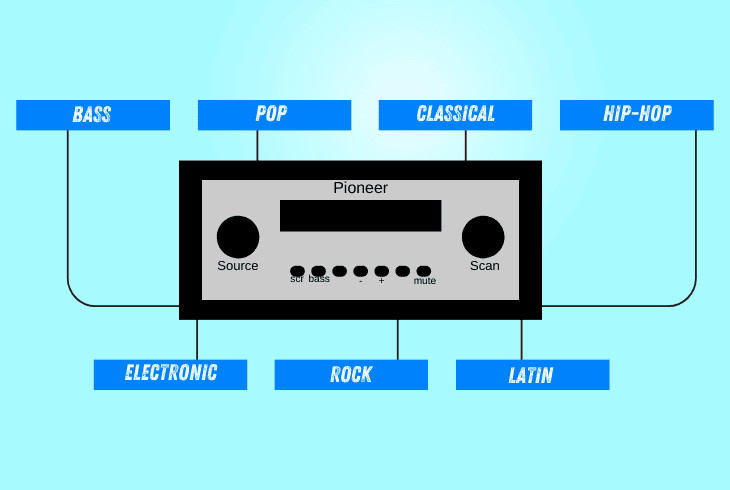 best equalizer settings for pioneer car stereo
best equalizer settings for pioneer car stereo
For those who desire a more personalized audio experience, Pioneer car stereos offer the “Custom” equalizer setting. This feature allows you to manually adjust frequency bands, giving you complete control over your car audio’s sonic characteristics.
The optimal custom equalizer pioneer settings are highly dependent on your individual music preferences and the specific genres you listen to most frequently. Different musical styles benefit from different frequency adjustments.
To access the Custom Equalizer settings on your Pioneer radio, navigate to the Settings menu and select “Graphic EQ”. Then, choose “Custom Preset” to begin tailoring your audio profile. Let’s explore some recommended custom EQ settings for various popular music genres:
Best Pioneer Equalizer for Bass Enhancement
If your goal is to maximize bass response across all genres, these equalizer settings will provide a significant low-end boost:
- Begin by boosting the lowest frequencies, setting +6 dB around 32 Hz and gradually increasing to approximately +6 dB to +8dB at 64 Hz and 125 Hz frequency.
- Gradually reduce the mid-range frequencies until you reach 0 dB around 500Hz.
- Maintain 0 dB for all frequencies from 1K Hz up to 16K Hz, ensuring the higher frequencies remain balanced and clear without being overshadowed by the bass.
Visually, this bass-focused preset will appear as follows:
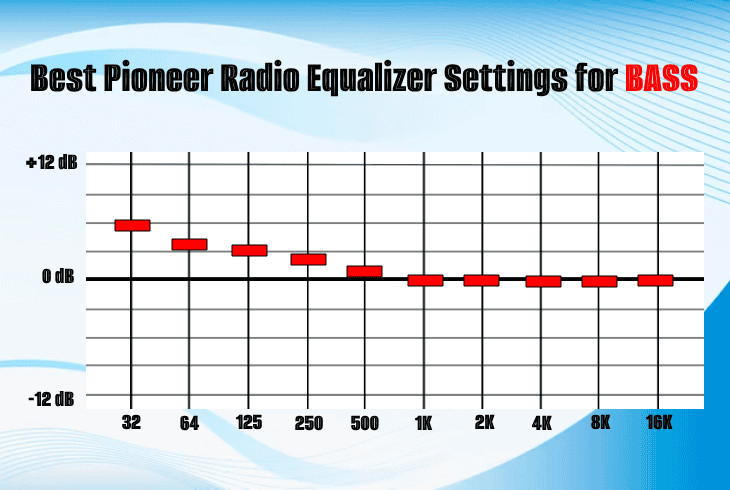 best pioneer equalizer for bass
best pioneer equalizer for bass
Best Pioneer Equalizer for Latin Music
For Latin music, which often features rich instrumentation and rhythmic complexity, a smooth, balanced curve that emphasizes both low and high frequencies is ideal.
- Set 32 Hz to approximately +5 dB and 64 Hz to around +3 dB to capture the warmth and depth of bass instruments and percussion.
- Set 124 Hz and 250 Hz to 0 dB and slightly reduce 500 Hz to -3 dB to create space for the mid-range without losing clarity.
- The 1K and 2K Hz frequencies should follow 500 Hz at approximately -2 to -3 dB, maintaining a slight dip in the mid-range.
- Boost the higher frequencies, increasing 8K Hz to +3 dB and setting 16k Hz at +5 dB to enhance the vibrancy and detail of instruments like guitars and percussion.
The visual representation for Latin music equalizer settings would be:
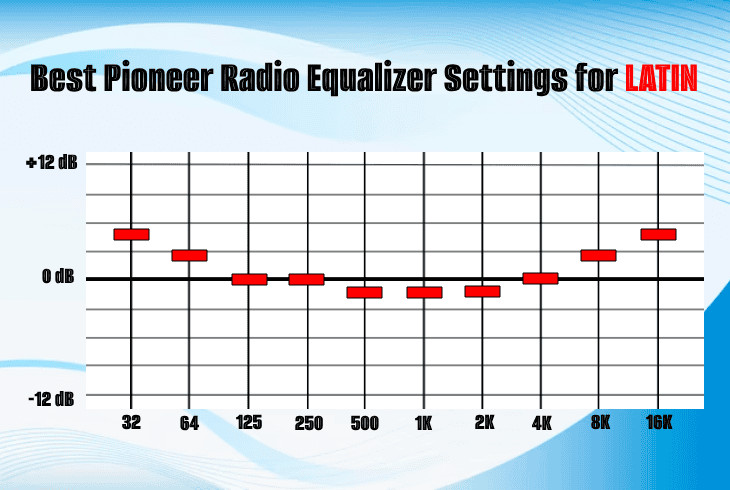 best pioneer equalizer for latin
best pioneer equalizer for latin
Best Pioneer Equalizer for Hip-Hop Music
Hip-hop music typically demands a powerful bass foundation and crisp high frequencies for clear vocals and percussive elements.
- Boost the lowest frequencies by setting 32 Hz and 64 Hz to around +3.5 dB and 125 Hz to +1.5 dB, ensuring a strong and impactful bass line.
- Increase 250 Hz back to +3 dB to add warmth, but slightly decrease 500 Hz to -1 dB to prevent muddiness in the mid-bass.
- From 1K to 4K Hz, maintain the dB levels between 0–1.5 dB, potentially increasing up to +2 dB to keep the mid-range frequencies present but not overpowering.
- Enhance the higher range by boosting 8K and 16K Hz to between +3 dB and +6 dB, adding sparkle and clarity to vocals and high-hats.
The visual equalizer curve for hip-hop should resemble:
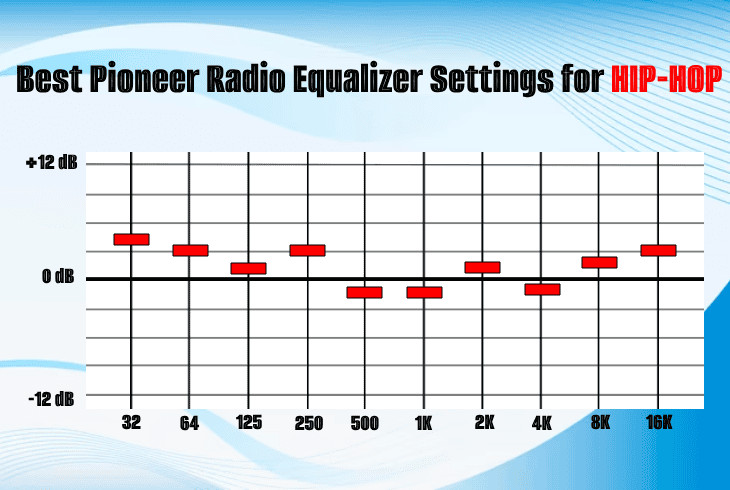 best pioneer equalizer for hip-hop
best pioneer equalizer for hip-hop
Best Pioneer Equalizer for Pop Music
Pop music often benefits from a balanced sound with a slight emphasis on the mid-range frequencies to bring out vocals and melodic elements.
- Start by slightly reducing the lowest frequencies, setting 32 Hz and 64 Hz to around -1.5 dB to prevent excessive boominess.
- Set 125 Hz to 0 dB, creating a neutral transition into the mid-bass. Increase 250 Hz to +2 dB to add warmth and body.
- The 500 Hz and 1K Hz frequencies should be the most prominent, set to approximately +5–6 dB to emphasize vocals and core melodic instruments.
- From 2K Hz at +2 dB, gradually decrease through 4K/8K/16K Hz down to -1.5 dB, creating a smooth roll-off in the high frequencies to prevent harshness.
The visual representation for pop music equalizer settings would be:
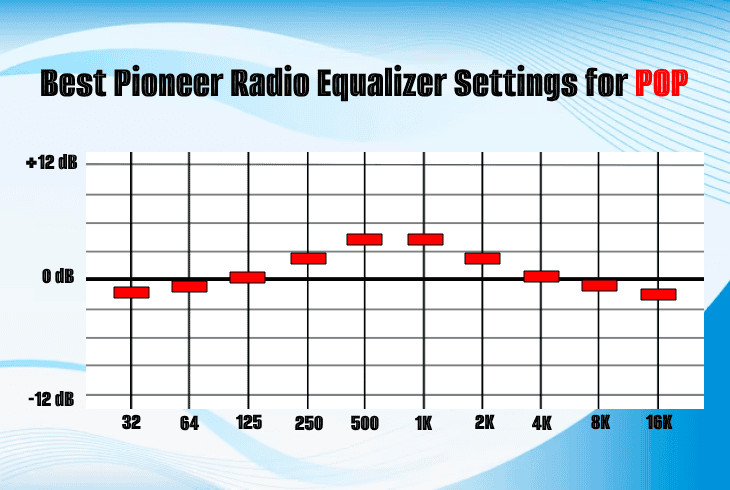 best pioneer equalizer for pop
best pioneer equalizer for pop
Best Pioneer Equalizer for Classical Music
Classical music demands precise frequency adjustments to capture the nuances and dynamic range of orchestral arrangements.
- Set the lowest frequencies, 32 Hz and 64 Hz, to +3 dB and +2.5 dB respectively, adding warmth and depth to low-frequency instruments like cellos and basses.
- 125 Hz should be the lowest point at 0 dB, providing a neutral transition. Increase 250 Hz up to +3 dB to add body to lower mid-range instruments.
- 500 Hz should remain at +3 dB, followed by 1K Hz slightly lower at +1.5 dB.
- The higher mid and high frequencies, 2K and 4K Hz, should be boosted to +3+ dB and +4.5 dB respectively, enhancing the clarity and presence of strings and woodwinds.
- Maintain the highest frequencies, 8K and 16K Hz, at around +3 and +3.5 dB respectively, ensuring brilliance and airiness without harshness.
The visual setup for classical music should look like:
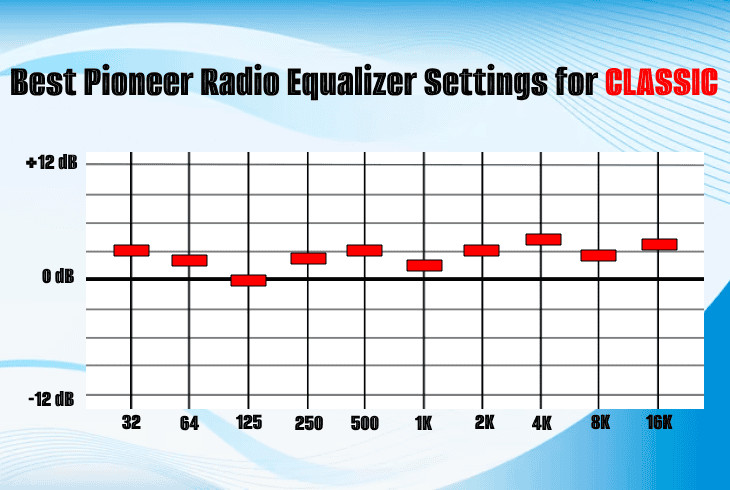 best pioneer equalizer for classical
best pioneer equalizer for classical
Best Pioneer Equalizer for Electronic Music
Electronic music often thrives on deep bass and crisp high frequencies, creating a dynamic and immersive soundscape.
- Begin with high settings for 32 and 64 Hz at approximately +3.5 dB/+4.5 dB to deliver a powerful and impactful bass foundation.
- Keep 125 and 250 Hz near the 0 dB mark, around +1 dB/0 dB, to maintain clarity in the mid-bass region.
- 500 Hz should be the lowest point at -3 dB, creating space in the lower mid-range. Boost 1K Hz up to +3 dB to bring back presence in the upper mid-range.
- 2K and 4K Hz should both stay around +1/+1.5 dB, maintaining balance. Increase 8K Hz to +4 dB to add brightness.
- Finally, the highest frequency, 16K Hz, should be boosted to +4.5 up to +5 dB, ensuring crispness and detail in the high-end frequencies.
The ideal equalizer settings for electronic music will appear as:
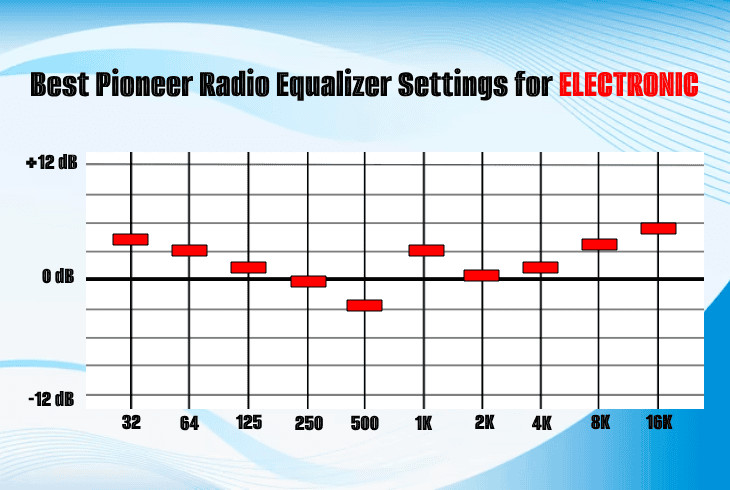 best pioneer equalizer for electronic
best pioneer equalizer for electronic
Best Pioneer Equalizer for Rock Music
Rock music often benefits from a “V” shaped curve, emphasizing bass and treble while slightly reducing the mid-range to create a powerful and dynamic sound.
- Start by configuring 32 Hz and 64 Hz at +5.5–4.5 dB to deliver a solid and impactful bass foundation.
- Continue the downward trend with 125 to 250 Hz at +3–1.5 dB, gradually reducing the lower mid-range frequencies.
- The 500 and 1K Hz range should be the lowest, around -0.5 up to -1 dB, creating a dip in the mid-range to enhance the separation between instruments.
- Gradually increase 2K Hz at 0 dB, 4K Hz at +3 dB, and 8K/16K Hz at +5 dB, boosting the higher frequencies to add clarity and bite to guitars and cymbals.
Your Rock music equalizer settings should visually appear as:
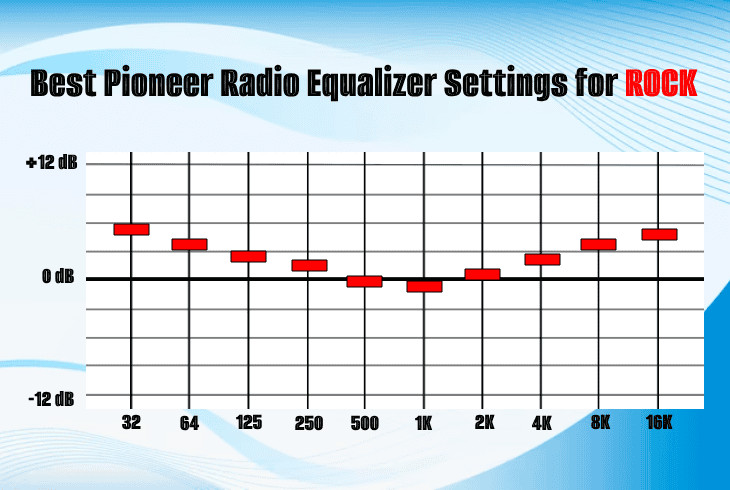 best pioneer equalizer for rock
best pioneer equalizer for rock
Beyond Equalizer: Further Optimize Your Pioneer Car Stereo Sound
Beyond mastering your equalizer pioneer settings, several other audio options can significantly enhance your Pioneer car stereo’s sound quality. These include Bass/Treble adjustments, Loudness settings, Sound Modes, and Volume levels.
Fine-Tuning Bass and Treble
One of the fundamental adjustments in Pioneer audio settings is the Bass/Treble control. These settings allow you to make broad adjustments to the low and high frequencies, complementing your equalizer settings.
- Excessive Bass can lead to muddy and indistinct audio, losing clarity and definition.
- Conversely, too much Treble can make your Pioneer audio sound harsh and fatiguing, especially at higher volumes.
For most listening scenarios, a balanced setting for both Bass and Treble is recommended. Start with a neutral setting and make small adjustments based on your personal preference and the acoustics of your car.
Disabling Stereo Audio Loudness
 disable stereo audio loudness
disable stereo audio loudness
Pioneer car stereos often include a “Loudness” feature that is intended to enhance bass and treble at low volumes. However, at moderate to high volumes, this feature can introduce unwanted distortion and reduce audio fidelity.
It is generally advisable to locate the Loudness setting in your Pioneer car radio’s audio menu and disable the feature for optimal sound quality, especially if you listen at higher volumes. Disabling loudness provides a cleaner and more accurate audio reproduction across the volume range.
Utilizing Sound Modes for Genre Optimization
Pioneer radios often offer a selection of preset Sound Modes tailored to different music genres. These modes, which may include Rock, Classic, Pop, Country, and Electronic, are pre-configured to complement the sonic characteristics of each genre.
Selecting a Sound Mode that matches the type of music you are listening to can further enhance your Pioneer sound quality. Experiment with these modes to discover how they fine-tune the audio output for different musical styles, adding another layer of optimization beyond equalizer settings.
Adjusting Volume for Clarity and Safety
Finally, volume control is a critical aspect of audio enjoyment and safety. Finding the right volume level is essential to prevent distortion and potential damage to your speakers and hearing.
For most listeners, a comfortable and safe volume level is typically around 65% of the maximum. Experiment to find the highest volume you can enjoy without introducing distortion from your Pioneer car speakers. Listening at excessive volumes can not only degrade sound quality but also pose a risk to your hearing over time.
Final Thoughts on Pioneer Equalizer Settings
In conclusion, mastering your equalizer pioneer settings is fundamental to unlocking the full audio potential of your Pioneer car stereo. Whether you prefer the convenience of presets or the precision of custom adjustments, understanding how to tailor your equalizer settings to your music preferences will significantly enhance your in-car listening experience.
By experimenting with the presets and custom configurations outlined in this guide, and by optimizing related audio settings like Bass/Treble, Loudness, Sound Modes, and Volume, you can achieve a truly personalized and premium sound in your vehicle. Take control of your car audio and enjoy every drive with the perfect soundtrack, precisely tuned to your taste!
Finn Wheatley
Finn Wheatley, a Master’s graduate in Computer Science from UCL, London, honed his skills at small data science consultancies. There, he helped large corporations enhance their data capabilities by deploying cutting-edge machine learning analytics and resolving technical hurdles.
More from Pioneer Technology
[

