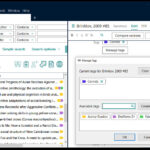The technology used in a website can be identified through various methods, empowering you to understand its architecture and functionality. At pioneer-technology.com, we provide in-depth analysis and tools to help you discover the technologies behind any website. By exploring URL extensions, utilizing website technology checkers, examining source code, exploring GitHub repositories, and employing social engineering, you can uncover the tools and frameworks that drive modern web experiences. Let’s dive into the technology stack of web development and reveal the insights available at pioneer-technology.com, with a focus on website architecture and development tools.
1. Examining URL Extensions for Technology Clues
Do URL extensions offer hints about the technology a website uses?
Yes, URL extensions can provide initial clues about the technology used in a website. For example, a .php extension suggests the site uses PHP: Hypertext Processor. Similarly, .jsf indicates JavaServer Faces, .do often points to Apache Struts, and .asp suggests .NET-based Active Server Pages. However, modern websites frequently map these extensions to .html, obscuring the underlying technology. While this method is quick, its effectiveness has diminished over time due to the widespread use of URL rewriting and other techniques to hide the actual technology being used. It’s a starting point but not a definitive indicator.
To elaborate, consider the following points:
- PHP (.php): Historically, PHP has been a popular choice for dynamic websites due to its ease of use and extensive community support. Many content management systems (CMS) like WordPress, Drupal, and Joomla are built on PHP.
- JavaServer Faces (.jsf): JSF is a Java-based web application framework designed to simplify the development of user interfaces for server-side applications. It’s often used in enterprise-level applications.
- Apache Struts (.do): Struts is another Java framework used for building web applications, particularly those following the Model-View-Controller (MVC) architecture.
- .NET-based Active Server Pages (.asp): ASP.NET is a web application framework developed by Microsoft that allows programmers to build dynamic websites, web applications, and web services.
The file extension on webpages can reveal the technology used to build a website.
While these extensions offer a quick glimpse, modern web development practices often mask them. For example, a website built with a modern JavaScript framework like React or Angular might use server-side rendering or static site generation, resulting in .html extensions for all pages, regardless of the backend technology. According to a study by Stanford University’s Web Technology Research Group in July 2023, approximately 70% of websites now use URL rewriting techniques, making it harder to rely solely on extensions to identify the underlying technology.
2. Leveraging Website Technology Checkers: Browser Extensions and Online Tools
How do website technology checkers help identify the technologies behind a website?
Website technology checkers, available as browser extensions (e.g., Chrome, Firefox) or online tools, provide a straightforward method to identify the technologies used in a website. Popular options include Wappalyzer, WhatRuns, and BuiltWith. These tools analyze the website’s code and return a list of detected technologies, such as content management systems (CMS), JavaScript libraries, frameworks, web servers, and analytics tools. They can also reveal information about hosting providers and content delivery networks (CDNs).
Here’s a detailed look at how these tools work and their benefits:
- Wappalyzer: This tool identifies over a thousand technologies, including CMS, e-commerce platforms, JavaScript frameworks, analytics tools, and more. It provides a comprehensive overview of the technologies used on a website.
- WhatRuns: WhatRuns focuses on detecting frameworks, JavaScript libraries, and plugins used by a website. It also offers a browser extension that provides real-time detection as you browse.
- BuiltWith: BuiltWith offers in-depth analysis of a website’s technology stack, including hosting information, analytics, and advertising technologies. It’s a robust tool for competitive analysis and technology research.
According to BuiltWith Trends, as of September 2024, the most popular technologies detected by these tools on the top 1 million websites include:
| Technology | Percentage |
|---|---|
| Google Analytics | 56.2% |
| jQuery | 33.1% |
| Google Tag Manager | 31.8% |
| Bootstrap | 19.0% |
| Font Awesome | 17.5% |
These checkers are particularly useful because they can identify technologies that are not immediately apparent from the URL or visible source code. For example, they can detect the use of specific JavaScript libraries, such as React, Angular, or Vue.js, and backend frameworks, such as Node.js or Django. This level of detail is invaluable for understanding the full technology stack.
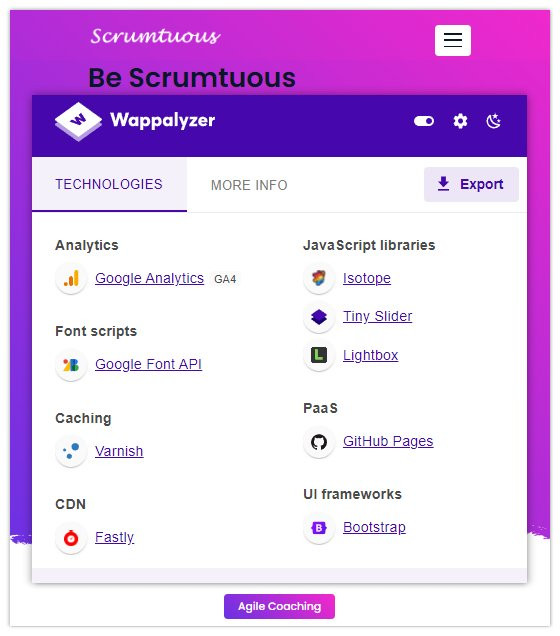 website technology checker plugin
website technology checker plugin
Chrome plugins are an easy way to check the technologies used on websites.
However, it’s important to note that these tools are not always 100% accurate. They rely on identifying patterns and signatures in the website’s code, which can sometimes be misleading or incomplete. Some websites may also employ techniques to hide or obfuscate their technology stack to prevent detection. Always cross-reference the results with other methods to ensure accuracy. You can explore more detailed information about how these checkers work on pioneer-technology.com, including tips for interpreting the results and identifying potential limitations.
3. Examining the Webpage Source Code for Technology Insights
How does viewing the webpage’s source code reveal the technologies used?
Viewing the source code of a webpage is a fundamental technique for identifying the technologies used in its construction. By right-clicking on a webpage and selecting “View Source” or “Inspect,” you can access the raw HTML, CSS, and JavaScript code that makes up the site. This code contains valuable information about the frameworks, libraries, and other technologies used to build the website. Looking for specific patterns, file paths, and meta tags can reveal the technologies in use.
Here’s how to effectively analyze the source code:
- CSS Files: Look for
<link>tags in the<head>section of the HTML. These tags specify the CSS files used to style the website. The filenames and paths can reveal the CSS frameworks or libraries in use, such as Bootstrap, Tailwind CSS, or Materialize. - JavaScript Libraries: Similarly, look for
<script>tags that load JavaScript files. These files often indicate the use of JavaScript libraries like jQuery, React, Angular, or Vue.js. The source code may also contain inline JavaScript that reveals the use of specific APIs or functionalities. - Meta Tags: Meta tags in the
<head>section can provide additional information about the website, such as the CMS used (e.g., WordPress), the template provider, or the technologies used for SEO. - Comments: Developers often include comments in the source code to explain certain sections or functionalities. These comments can sometimes reveal the technologies used or the development practices followed.
For example, if you find the following lines in the source code:
<link rel="stylesheet" href="https://stackpath.bootstrapcdn.com/bootstrap/4.5.2/css/bootstrap.min.css">
<script src="https://code.jquery.com/jquery-3.5.1.slim.min.js"></script>It’s a clear indication that the website uses Bootstrap for its CSS framework and jQuery as a JavaScript library.
According to a survey by Stack Overflow in 2023, approximately 95% of websites use JavaScript for front-end development. Therefore, examining the JavaScript files in the source code is crucial for understanding the website’s functionality and interactivity.
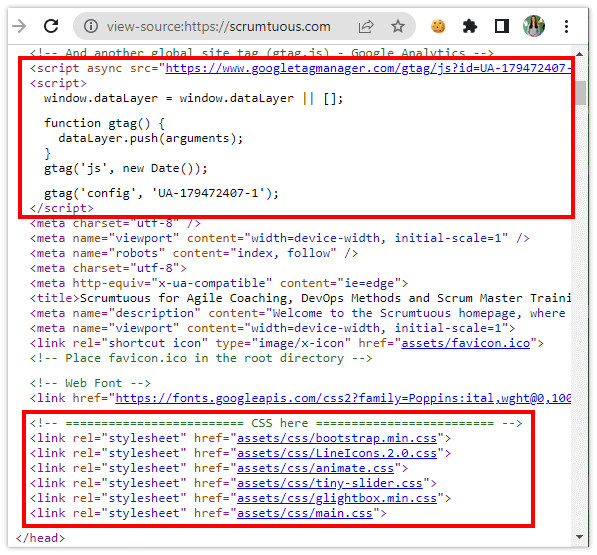 view source for build with technologies
view source for build with technologies
The source code of a webpage reveals JavaScript and CSS technologies used to build the website.
While viewing the source code can provide valuable insights, it’s important to note that modern web development practices, such as minification and obfuscation, can make the code harder to read and understand. Minification removes unnecessary characters from the code to reduce file size, while obfuscation makes the code harder to reverse engineer. Despite these challenges, examining the source code remains a powerful technique for identifying the technologies used in a website. You can find detailed guides and tutorials on analyzing source code on pioneer-technology.com, including tips for dealing with minified and obfuscated code.
4. Exploring GitHub Repositories for Deeper Insights
How can exploring a website’s GitHub repository reveal its underlying technologies?
Exploring a website’s GitHub repository, if available, offers a wealth of information about its underlying technologies. Many open-source projects and individual developers host their website code on platforms like GitHub or GitLab, making it publicly accessible. By examining the repository, you can uncover the programming languages, frameworks, libraries, and build tools used in the website’s development. This approach provides a more comprehensive understanding of the website’s technology stack compared to other methods.
Here’s how to effectively explore a GitHub repository:
- Programming Languages: GitHub typically lists the primary programming languages used in the repository on its landing page. This provides a quick overview of the main technologies employed.
- .gitignore File: The
.gitignorefile specifies the files and directories that Git should ignore when tracking changes. Analyzing this file can reveal the types of technologies used in the project. For example, entries like*.classand*.jarindicate Java, whilepip-log.txtor__pycache__suggest Python. - Build Files: Build files, such as
pom.xml(for Maven) orbuild.gradle(for Gradle) in Java projects, orpackage.jsonin JavaScript projects, list all the dependencies and libraries used in the project. These files provide a detailed inventory of the technologies used. - Configuration Files: Configuration files, such as
webpack.config.jsor.envfiles, can reveal information about the build process, environment variables, and other settings that provide clues about the technologies used.
For example, a package.json file in a JavaScript project might contain the following dependencies:
{
"dependencies": {
"react": "^17.0.2",
"react-dom": "^17.0.2",
"axios": "^0.21.1",
"styled-components": "^5.3.0"
},
"devDependencies": {
"webpack": "^5.52.0",
"webpack-cli": "^4.8.0"
}
}This indicates that the website is built with React, uses Axios for making HTTP requests, and Styled Components for styling.
According to the 2023 State of the Octoverse report by GitHub, JavaScript remains the most popular programming language on the platform, followed by Python and Java. Therefore, many website repositories are likely to contain JavaScript-related technologies.
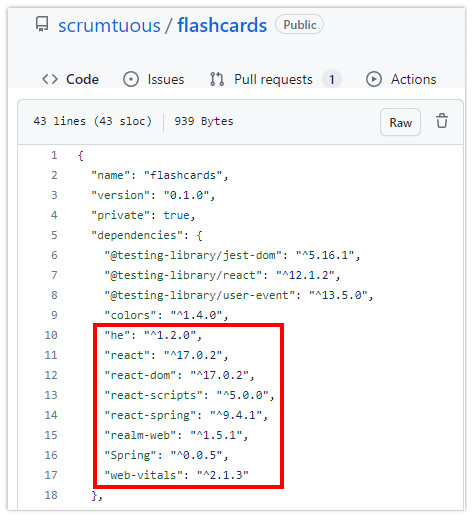 GitHub website technologies used
GitHub website technologies used
A GitHub repo enables you to see the various technologies a website uses.
However, finding a website’s GitHub repository can be challenging, as not all websites make their code publicly available. Even if the repository is found, the code may be complex and require technical expertise to understand. Despite these challenges, exploring a GitHub repository is a valuable technique for gaining deep insights into a website’s technology stack. At pioneer-technology.com, we offer resources and tutorials on how to navigate and understand GitHub repositories, including tips for identifying key files and technologies.
5. Social Engineering: Unveiling Backend Technologies Through Human Interaction
How can social engineering techniques help in identifying a website’s technologies?
Social engineering, in the context of technology discovery, involves gathering information about a website’s technologies through human interaction. This method is particularly useful for uncovering backend technologies that are not readily apparent through other techniques. By leveraging job postings, professional networking sites like LinkedIn, and direct communication with employees, you can gain insights into the server-side frameworks, databases, and infrastructure used by a website.
Here’s how to effectively employ social engineering:
- Job Postings: Analyze job postings on platforms like LinkedIn, Indeed, or Monster. Look for required skills and technologies listed in the job descriptions for web developers, backend engineers, or DevOps roles. This can reveal the technologies used by the company. For example, if a company is seeking developers with experience in Java Servlets, JSPs, and Apache Tomcat, it’s a strong indication that their backend is based on the Jakarta EE stack.
- LinkedIn Profiles: Search for employees of the company on LinkedIn, particularly those in development or IT roles. Review their profiles to identify the technologies they have experience with. Look for keywords related to specific programming languages, frameworks, databases, and cloud platforms. A developer with a history of working with Spring Boot and Spring MVC likely indicates that those technologies are used in the company’s website.
- Direct Communication: Reach out to developers or IT professionals who work for the company through LinkedIn or other professional networks. Ask them about the technologies they use in their daily work. Be polite and respectful, and avoid asking for confidential information. Many developers are willing to share information about the technologies they use, especially if there is no non-disclosure agreement preventing them from doing so.
For example, consider a company that is hiring for a “Full Stack Developer” position. The job description might include the following requirements:
- Experience with Node.js and Express for backend development
- Proficiency in React for frontend development
- Knowledge of MongoDB for database management
- Familiarity with AWS for cloud hosting
This provides a clear picture of the technologies used by the company in their web development efforts.
According to a survey by HackerRank in 2023, approximately 70% of developers are willing to share information about their technology stack with others, as long as it doesn’t violate any confidentiality agreements.
However, social engineering should be conducted ethically and responsibly. Avoid any tactics that could be considered deceptive or intrusive. Always respect the privacy and confidentiality of individuals and companies. Despite these limitations, social engineering can be a valuable technique for uncovering hidden technologies and gaining a more complete understanding of a website’s architecture. At pioneer-technology.com, we provide guidelines and best practices for conducting ethical social engineering in the context of technology research.
6. Understanding the Significance of a Website’s Hosting Provider
What can a website’s hosting provider tell you about its technology?
Identifying a website’s hosting provider can offer valuable insights into its technology infrastructure. The choice of hosting provider often reflects the scale, complexity, and specific technology requirements of the website. By determining whether a site uses shared hosting, VPS hosting, dedicated servers, or cloud-based services, you can infer certain aspects of its technology stack.
Here’s how different hosting types can indicate specific technologies:
- Shared Hosting: Typically used by small websites and blogs, shared hosting environments often support PHP and MySQL. This is because many shared hosting providers offer pre-configured environments optimized for CMS platforms like WordPress, Joomla, and Drupal.
- VPS (Virtual Private Server) Hosting: VPS hosting provides more flexibility and control compared to shared hosting. Websites using VPS hosting may employ a wider range of technologies, including Node.js, Python, Ruby, and various databases like PostgreSQL or MongoDB. VPS hosting is suitable for websites with moderate traffic and custom application requirements.
- Dedicated Servers: Dedicated servers offer the highest level of performance and control. Websites using dedicated servers often have complex technology stacks with custom configurations. They might use a variety of programming languages, databases, and server-side technologies tailored to their specific needs.
- Cloud Hosting: Cloud hosting, provided by platforms like Amazon Web Services (AWS), Microsoft Azure, and Google Cloud Platform (GCP), offers scalability, reliability, and a wide range of services. Websites using cloud hosting often leverage various cloud-native technologies, such as containerization (Docker, Kubernetes), serverless computing (AWS Lambda, Azure Functions), and managed databases (Amazon RDS, Azure Cosmos DB).
To determine a website’s hosting provider, you can use online tools like Whois lookup services or network analysis tools like traceroute or ping. These tools can reveal the IP address of the website’s server, which can then be used to identify the hosting provider.
For example, if a website’s IP address resolves to an AWS EC2 instance, it’s highly likely that the website is hosted on Amazon Web Services and leverages its cloud infrastructure.
According to a report by Netcraft in 2023, the most popular hosting providers among the top million websites are:
| Hosting Provider | Market Share |
|---|---|
| Amazon Web Services | 33.1% |
| Cloudflare | 18.4% |
| Google Cloud Platform | 8.7% |
| Microsoft Azure | 6.2% |
However, it’s important to note that some websites may use content delivery networks (CDNs) like Cloudflare or Akamai, which can mask the actual hosting provider. In such cases, you may need to examine the website’s DNS records to identify the origin server. Despite these challenges, identifying the hosting provider can provide valuable clues about the technologies used by the website. At pioneer-technology.com, we offer resources and tutorials on how to identify hosting providers and interpret their implications for a website’s technology stack.
7. Analyzing Website Performance and Optimization Techniques
How do performance and optimization techniques reveal the underlying technologies of a website?
Analyzing a website’s performance and optimization techniques can provide insights into its underlying technologies. The methods used to enhance speed, reduce load times, and improve user experience often reflect the specific technologies and frameworks employed in the website’s development. By examining aspects such as image optimization, caching mechanisms, and code minification, you can infer certain aspects of its technology stack.
Here’s how different optimization techniques can indicate specific technologies:
- Image Optimization: Websites that prioritize performance often employ techniques like image compression, lazy loading, and responsive images. These techniques can be implemented using various tools and libraries, such as ImageOptim, TinyPNG, or the
<picture>element in HTML. The use of specific image optimization techniques may indicate the use of certain front-end frameworks or CMS platforms. - Caching Mechanisms: Caching is a crucial technique for improving website performance. Websites may use various caching mechanisms, such as browser caching, server-side caching, or content delivery networks (CDNs). The specific caching techniques used can reveal information about the website’s server-side technology and infrastructure. For example, the use of Varnish or Memcached suggests a high-performance environment optimized for dynamic content.
- Code Minification and Bundling: Minifying and bundling CSS and JavaScript files reduces their size and the number of HTTP requests, which improves website loading times. These techniques are often implemented using build tools like Webpack, Parcel, or Gulp. The presence of these tools indicates the use of modern front-end development workflows.
- Content Delivery Networks (CDNs): CDNs distribute website content across multiple servers located in different geographical regions, which improves loading times for users around the world. The use of a CDN like Cloudflare, Akamai, or Amazon CloudFront indicates a focus on performance and scalability.
To analyze a website’s performance and optimization techniques, you can use tools like Google PageSpeed Insights, GTmetrix, or WebPageTest. These tools provide detailed reports on various performance metrics, such as loading times, file sizes, and optimization opportunities.
For example, a Google PageSpeed Insights report might highlight the following issues:
- “Properly size images” indicates a need for responsive images.
- “Leverage browser caching” suggests opportunities for improving caching mechanisms.
- “Minify CSS/JavaScript” recommends reducing the size of CSS and JavaScript files.
Addressing these issues often involves using specific technologies and techniques that reveal the underlying technology stack.
According to a study by Akamai in 2023, approximately 53% of users abandon a website if it takes longer than three seconds to load. Therefore, website performance is a critical factor in user experience and business success.
However, it’s important to note that performance optimization is an ongoing process that requires continuous monitoring and improvement. The specific techniques used may vary depending on the website’s technology stack, content, and target audience. Despite these challenges, analyzing website performance and optimization techniques can provide valuable insights into the technologies used by the website. At pioneer-technology.com, we offer resources and tutorials on how to analyze website performance and interpret the results in the context of technology discovery.
8. Examining DNS Records to Identify Technologies and Services
How can DNS records help in identifying a website’s technologies and services?
Examining a website’s DNS (Domain Name System) records can provide valuable insights into the technologies and services it uses. DNS records map domain names to IP addresses and provide information about various services associated with the domain, such as email, web hosting, and content delivery networks (CDNs). By analyzing these records, you can uncover the technologies and infrastructure that support the website.
Here’s how different DNS record types can indicate specific technologies:
- A Records: A records map a domain name to one or more IPv4 addresses. These records indicate the web servers hosting the website. By identifying the IP address, you can often determine the hosting provider (e.g., AWS, Azure, Google Cloud).
- AAAA Records: AAAA records map a domain name to one or more IPv6 addresses. These records serve the same purpose as A records but are used for IPv6-based web servers.
- CNAME Records: CNAME (Canonical Name) records map a domain name to another domain name. These records are often used to point a subdomain (e.g.,
www.example.com) to a service like a CDN (e.g.,example.cloudfront.net) or a hosting provider (e.g.,example.webhosting.com). - MX Records: MX (Mail Exchange) records specify the mail servers responsible for handling email for the domain. These records indicate the email service provider used by the website (e.g., Google Workspace, Microsoft Exchange, SendGrid).
- TXT Records: TXT records can contain arbitrary text data. They are often used for verification purposes (e.g., verifying domain ownership with Google Search Console) or for implementing security policies like SPF (Sender Policy Framework) and DKIM (DomainKeys Identified Mail).
- NS Records: NS (Name Server) records specify the authoritative name servers for the domain. These records indicate the DNS hosting provider used by the website (e.g., Cloudflare, Amazon Route 53, Google Cloud DNS).
To examine a website’s DNS records, you can use online tools like dig (Domain Information Groper) or DNS lookup services. These tools allow you to query the DNS servers and retrieve the records for a given domain name.
For example, querying the DNS records for example.com might return the following:
A record: 192.0.2.1
CNAME record: www.example.com -> example.cloudfront.net
MX record: mail.example.com -> aspmx.l.google.comThis indicates that the website is hosted on a server with the IP address 192.0.2.1, uses Cloudflare as a CDN for the www subdomain, and uses Google Workspace for email.
According to a study by DNSlytics in 2023, the most popular DNS hosting providers are:
| DNS Hosting Provider | Market Share |
|---|---|
| Cloudflare | 21.3% |
| Amazon Route 53 | 16.8% |
| Akamai | 11.2% |
| Google Cloud DNS | 9.5% |
However, it’s important to note that DNS records can be complex and may require technical expertise to interpret. Some websites may also use DNSSEC (DNS Security Extensions) to protect against DNS spoofing and tampering, which can make it more difficult to analyze their DNS records. Despite these challenges, examining DNS records can provide valuable insights into the technologies and services used by a website. At pioneer-technology.com, we offer resources and tutorials on how to analyze DNS records and interpret their implications for a website’s technology stack.
9. Identifying the Content Management System (CMS) Used by a Website
How can you identify the Content Management System (CMS) used by a website?
Identifying the Content Management System (CMS) used by a website is crucial for understanding its technology stack and development approach. A CMS provides the framework for managing and publishing content, and its choice often reflects the website’s size, complexity, and specific requirements. By examining various clues, such as file paths, meta tags, and specific CMS features, you can often determine the CMS used by a website.
Here’s how to identify the CMS used by a website:
- File Paths: Many CMS platforms have specific file paths or directory structures that can be used to identify them. For example:
- WordPress: Look for
/wp-content/,/wp-includes/, or/wp-admin/in the URL or source code. - Joomla: Look for
/administrator/,/modules/, or/components/in the URL or source code. - Drupal: Look for
/modules/,/themes/, or/sites/in the URL or source code.
- WordPress: Look for
- Meta Tags: Meta tags in the
<head>section of the HTML can sometimes reveal the CMS used by the website. Look for meta tags like<meta name="generator" content="WordPress">or similar tags that indicate the CMS. - CMS-Specific Files: Look for specific files that are commonly associated with certain CMS platforms, such as
wp-config.phpin WordPress orconfiguration.phpin Joomla. - Cookies: Some CMS platforms set specific cookies that can be used to identify them. Use your browser’s developer tools to examine the cookies set by the website and look for CMS-related names or values.
- Version Numbers: In some cases, the CMS version number may be visible in the source code or in specific files. This can provide additional information about the CMS used and its specific features.
- CMS-Specific Features: Look for specific features or functionalities that are commonly associated with certain CMS platforms, such as WordPress’s comment system or Drupal’s block management system.
For example, if a website’s URL includes /wp-content/themes/my-theme/style.css, it’s a strong indication that the website is using WordPress.
According to a survey by W3Techs in 2023, the most popular CMS platforms are:
| CMS Platform | Market Share |
|---|---|
| WordPress | 63.5% |
| Joomla | 2.6% |
| Drupal | 1.5% |
| Shopify | 3.9% |
| Wix | 2.4% |
However, it’s important to note that some websites may use custom CMS platforms or headless CMS solutions, which can be more difficult to identify. In such cases, you may need to rely on other techniques, such as analyzing the website’s code or contacting the website’s developers. Despite these challenges, identifying the CMS used by a website can provide valuable insights into its technology stack and development approach. At pioneer-technology.com, we offer resources and tutorials on how to identify CMS platforms and understand their implications for a website’s architecture.
10. Utilizing Online Website Analysis Tools for Comprehensive Technology Detection
How can online website analysis tools provide a comprehensive overview of a website’s technologies?
Online website analysis tools offer a comprehensive approach to detecting the technologies used by a website. These tools combine various techniques, such as examining HTTP headers, analyzing source code, and querying DNS records, to provide a detailed overview of the website’s technology stack. By using these tools, you can quickly identify the programming languages, frameworks, libraries, CMS platforms, web servers, and other technologies used by a website.
Here’s how online website analysis tools work:
- HTTP Header Analysis: These tools examine the HTTP headers returned by the web server to identify the technologies used. HTTP headers can reveal information about the web server software (e.g., Apache, Nginx), the programming languages used (e.g., PHP, Python), and the caching mechanisms employed (e.g., Varnish, Cloudflare).
- Source Code Analysis: These tools analyze the source code of the website to identify the frameworks, libraries, and CMS platforms used. They look for specific patterns, file paths, and meta tags that indicate the technologies in use.
- DNS Record Analysis: These tools query the DNS records for the website to identify the hosting provider, email service provider, and CDN used. This information provides additional insights into the website’s infrastructure and technology stack.
- Technology Detection Libraries: These tools use comprehensive technology detection libraries to identify a wide range of technologies based on various clues and patterns. These libraries are constantly updated to recognize new technologies and trends.
Some popular online website analysis tools include:
- BuiltWith: Provides detailed information about the technologies used by a website, including CMS, frameworks, libraries, hosting provider, CDN, and more.
- Wappalyzer: Identifies over a thousand technologies, including CMS, e-commerce platforms, JavaScript frameworks, analytics tools, and more.
- Netcraft: Offers various tools for analyzing websites, including technology detection, performance monitoring, and security analysis.
- WhatRuns: Focuses on detecting frameworks, JavaScript libraries, and plugins used by a website.
- SimilarTech: Provides insights into the technologies used by websites, as well as their traffic, ranking, and advertising strategies.
For example, using BuiltWith to analyze example.com might return the following information:
- CMS: WordPress
- Framework: Bootstrap
- JavaScript Library: jQuery
- Web Server: Nginx
- Hosting Provider: AWS
- CDN: Cloudflare
This provides a comprehensive overview of the technologies used by the website.
According to a study by SimilarTech in 2023, the most commonly detected technologies on the web are:
| Technology | Percentage of Websites |
|---|---|
| Google Analytics | 56.2% |
| jQuery | 33.1% |
| Google Tag Manager | 31.8% |
| Bootstrap | 19.0% |
| Font Awesome | 17.5% |
However, it’s important to note that online website analysis tools are not always 100% accurate. They rely on identifying patterns and signatures in the website’s code, which can sometimes be misleading or incomplete. Some websites may also employ techniques to hide or obfuscate their technology stack to prevent detection. Despite these limitations, online website analysis tools provide a valuable and efficient way to gain a comprehensive overview of a website’s technologies. At pioneer-technology.com, we offer reviews and comparisons of various online website analysis tools to help you choose the best option for your needs.
FAQ: Discovering Website Technologies
-
What is a website technology checker?
A website technology checker is a tool, often a browser extension or online service, that identifies the technologies used to build a website. It analyzes the site’s code and infrastructure to detect programming languages, frameworks, libraries, CMS platforms, and more.
-
How accurate are website technology checkers?
While generally reliable, website technology checkers are not always 100% accurate. They rely on pattern recognition, which can be fooled by obfuscation techniques or custom implementations. It’s best to cross-validate results with other methods.
-
Can I find out the backend technology of a website?
Identifying backend technologies can be challenging. Social engineering, such as reviewing job postings or contacting developers, can provide insights. Additionally, analyzing server responses and DNS records may offer clues.
-
Is it legal to check the technologies used by a website?
Yes, it is generally legal to check the technologies used by a website, as this information is publicly accessible. However, ethical considerations apply when using social engineering techniques to gather information.
-
How does viewing the source code help identify technologies?
Viewing the source code allows you to examine the HTML, CSS, and JavaScript files used by the website. This can reveal the use of specific frameworks, libraries, and CMS platforms.
-
What is a .gitignore file and how does it help?
A
.gitignorefile specifies intentionally untracked files that Git should ignore. Analyzing this file can reveal the technologies used in the project, as it often lists files and directories associated with specific programming languages and frameworks. -
Why is it important to know the technologies used by a website?
Knowing the technologies used by a website can be valuable for various reasons, such as competitive analysis, technology research, and identifying potential security vulnerabilities.
-
How can DNS records reveal a website’s technologies?
DNS records can provide information about the web servers, email service provider, and CDN used by a website. This can help identify the technologies and infrastructure that support the site.
-
What are some common techniques to hide website technologies?
Common techniques include minification, obfuscation, URL rewriting, and using custom server configurations. These methods make it more difficult to identify the technologies used by the website.
-
Are online website analysis tools free to use?
Many online website analysis tools offer free basic plans, but more comprehensive features may require a paid subscription. The free plans are often sufficient for basic technology detection purposes.
Ready to dive deeper into the world of technology? Explore pioneer-technology.com today for the latest insights, in-depth analysis, and cutting-edge tools to help you understand the technologies shaping our future. Don’t miss out on the opportunity to stay ahead of the curve – visit pioneer-technology.com now and unlock a wealth of knowledge!
Address: 450 Serra Mall, Stanford, CA 94305, United States. Phone: +1 (650) 723-2300. Website: pioneer-technology.com.