Wondering how a website is built? Discovering the underlying technologies of a website is now easier than ever with the tips and tricks we’re about to share. At pioneer-technology.com, we provide cutting-edge insights into the technologies shaping the digital world, offering you a clear understanding of web development trends. Let’s explore how to identify the tech stack behind any website and unlock the secrets of its creation, enhancing your knowledge of web technology and digital solutions.
1. Examining URL Extensions to Identify Website Technology
Want to quickly get a clue about the technology a website uses? Look at the URL extension. The extension often reveals the server-side technology used.
Different URL extensions typically indicate specific technologies:
- .php: Indicates the website is built using PHP: Hypertext Processor.
- .jsf: Suggests the webpage is built with JavaServer Faces.
- .do: Generally implies the website technology is Apache Struts.
- .asp: Shows the technology used is .NET-based Active Server Pages.
This method offers a quick initial insight into the core technologies. However, remember that modern websites often mask these extensions to improve security and user experience.
 file extension website technology
file extension website technology
The file extension on webpages can reveal the technology used to build a website.
Many sites now map extensions like .asp or .jsf to .html, concealing the underlying technologies. While not foolproof, checking the URL extension remains a worthwhile initial step.
2. Using Website Technology Checkers to Uncover Tech Stacks
Do you want a hassle-free way to identify a website’s technology stack? Website technology checkers are handy tools to quickly reveal the technologies a site uses.
These tools, often available as browser extensions, can identify:
- Programming languages
- Frameworks
- Libraries
- Content management systems (CMS)
- Analytics tools
Popular options include Wappalyzer, WhatRuns, and BuiltWith. These tools can detect a wide array of technologies, from JavaScript libraries to server-side frameworks.
2.1 Browser Extensions and Plugins for Instant Analysis
Do you want to simplify tech stack identification? Browser extensions and plugins are great for quickly inspecting websites.
These tools seamlessly integrate into your browser, providing instant analysis with a simple click.
For example, the Wappalyzer Chrome extension can detect technologies like:
- Google Analytics for tracking website traffic
- JavaScript libraries like Lightbox, Isotope, and Tiny Slider for interactive elements
- Bootstrap for responsive rendering and design consistency
- Google Font API for custom typography
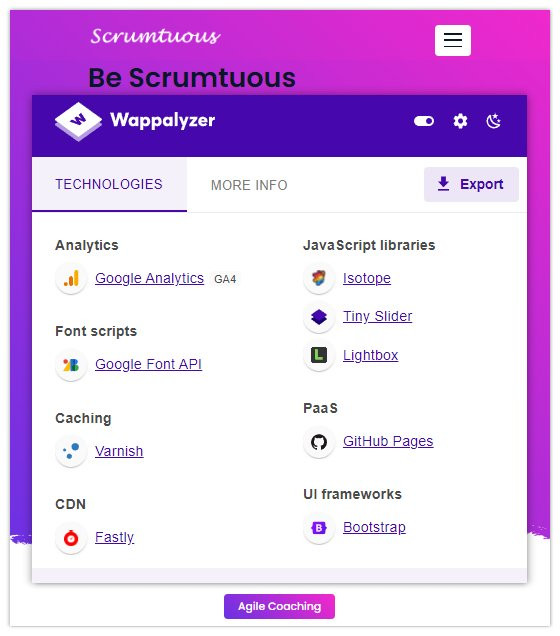 website technology checker plugin
website technology checker plugin
Chrome plugins are an easy way to check the technologies used on websites.
These plugins often identify the hosting platform and content delivery network (CDN), offering a comprehensive overview of the website’s infrastructure.
3. Viewing the Page Source to Discover Front-End Technologies
Want to peek under the hood of a website? Viewing the page source is a straightforward way to uncover the front-end technologies used.
By right-clicking on a webpage and selecting “View Source,” you can access the raw HTML code. This reveals the CSS files and JavaScript libraries that bring the page to life.
3.1 Identifying Key Technologies in the Source Code
What key elements should you look for in the source code? Look for references to CSS files and JavaScript libraries.
These references can tell you which technologies the website uses, such as:
- Google Tag Manager for managing marketing tags
- Google Fonts for custom fonts
- Bootstrap for responsive design
- LineIcons for vector icons
- Lightbox for image galleries
Meta tags within the source code also offer valuable clues. They might reveal the name of the WordPress theme or the vendor responsible for the website’s template.
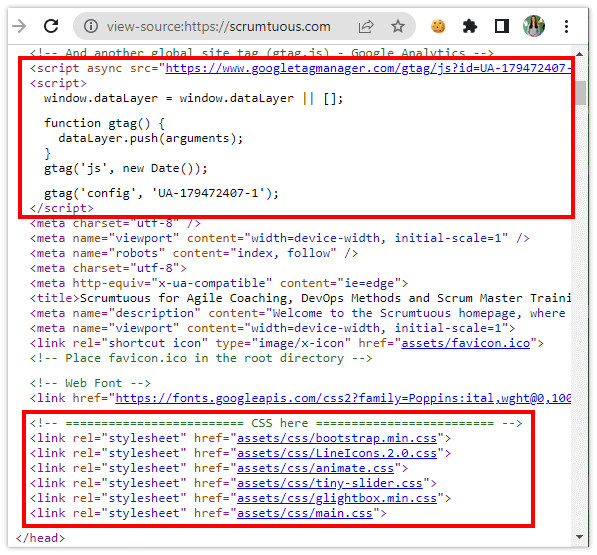 view source for build with technologies
view source for build with technologies
The source code of a webpage reveals JavaScript and CSS technologies used to build the website.
4. Exploring the GitHub Repository for Deeper Insights
Looking for a goldmine of information about a website’s construction? Check out its GitHub repository. Many websites, especially open-source projects and personal sites, store their code in public repositories on platforms like GitHub or GitLab.
4.1 Finding Programming Languages and Frameworks
Where can you find a list of programming languages used? GitHub lists all programming languages used to build the site on the repository’s landing page.
This provides an immediate overview of the primary technologies. For example, GitHub provides a breakdown of the languages used to build Twitter’s algorithm, offering insights into the project’s architecture.
4.2 Examining .gitignore Files for Technology Clues
What can a .gitignore file tell you about a website’s technology? Examining the .gitignore file can reveal the technologies used in a project.
Every technology stack has its own targeted .gitignore file. Entries in this file reveal the types of technologies being used:
- Python apps often have
pip-log.txtor__pycache__in their .gitignore. - Java apps commonly include
*.classand*.jar. - Ruby-based websites might have
*.gem.
4.3 Analyzing Build Files for Library and Framework Details
Want to understand the specific libraries and frameworks used in a project? Analyze build files.
Build files are rich sources of information about the technologies developers use.
- Maven POM or Gradle build files reveal libraries used for Java applications.
package.jsonfiles detail libraries used in JavaScript apps.
For instance, examining the package.json file might reveal the use of React and web-vitals, technologies not immediately apparent through other methods.
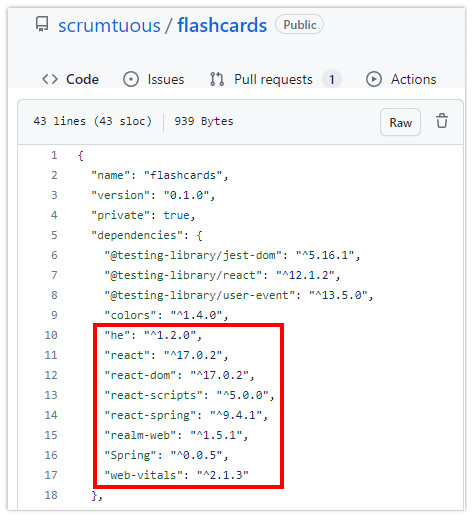 GitHub website technologies used
GitHub website technologies used
A GitHub repo enables you to see the various technologies a website uses.
5. Social Engineering: Uncovering Backend Secrets Through Investigation
What if you need to uncover backend technologies? Social engineering can help when other methods fall short.
The previous methods mainly identify front-end technologies, often missing crucial backend components:
- RESTful API calls
- Database persistence
- Cloud-based hosting
- Load balancing
- Middle-tier servers
Social engineering involves gathering information through indirect means, such as job postings, professional networks, and even direct inquiries.
5.1 Leveraging Job Boards and Career Pages for Tech Insights
What can job boards tell you about a company’s technology stack? Job postings on platforms like Monster and Indeed can reveal backend technologies.
If a company seeks web developers skilled in Servlets, JSPs, and Apache Tomcat, it suggests a Jakarta EE-based stack powers their backend.
5.2 Mining LinkedIn for Developer Skills and Technology Use
How can LinkedIn help you uncover a website’s technologies? LinkedIn is a valuable tool for discovering the technologies behind a website.
Many companies’ careers pages list qualifications for job candidates, revealing technologies used. Additionally, examine the profiles of developers working at the company. If they list expertise in Spring Boot and SpringMVC, those technologies likely power the website.
You can even message developers directly to inquire about their tech stack. Many are happy to share information about the technologies they use daily, provided there are no non-disclosure agreements.
6. Diving Deeper: Advanced Techniques for Technology Detection
Ready to take your website technology detective skills to the next level? Several advanced techniques can provide more detailed insights into a website’s architecture.
6.1 Analyzing HTTP Headers for Server Information
What information can HTTP headers reveal? Examining HTTP headers can expose server information.
HTTP headers contain valuable information about the server and technologies used. Tools like browser developer tools or online header analyzers can reveal the web server software (e.g., Apache, Nginx) and other server-side technologies.
6.2 Using Network Analysis Tools to Identify APIs and Frameworks
How can network analysis help identify technologies? Network analysis tools can help identify APIs and frameworks.
Tools like Wireshark or browser developer tools can capture network traffic and analyze API requests. This can reveal the frameworks and technologies used for data exchange between the front-end and back-end.
6.3 Examining Cookies for Technology Tracking
What can cookies tell you about the technologies used by a website? Cookies can provide clues about the technologies a website uses.
Cookies are small text files stored in the user’s browser, often used for tracking and personalization. Analyzing cookies can reveal the use of specific analytics tools, advertising platforms, and other third-party services.
7. The Ethical Considerations of Technology Detection
Why is it important to consider ethics when detecting website technologies? Respecting privacy and legal boundaries is crucial when identifying website technologies.
While identifying website technologies is valuable, it’s essential to do so ethically. Avoid intrusive methods like attempting to access unauthorized areas of a website or engaging in practices that violate privacy laws.
Always respect the website’s terms of service and ensure your activities remain within legal and ethical boundaries.
8. Case Studies: Real-World Examples of Technology Detection
Let’s explore real-world examples of how technology detection can be applied.
8.1 Identifying Technologies Used by E-Commerce Websites
What technologies do e-commerce websites commonly use? Many e-commerce platforms use a combination of technologies for product management, payment processing, and customer engagement.
By using technology detection tools, you can identify platforms like Shopify, Magento, or WooCommerce, as well as payment gateways like PayPal or Stripe.
8.2 Discovering the Tech Stack of News and Media Websites
What technologies are used by news and media websites? News and media websites often rely on content management systems (CMS) like WordPress, Drupal, or Joomla.
Technology detection can reveal the CMS used, as well as analytics tools like Google Analytics or Adobe Analytics, and advertising platforms for monetization.
8.3 Analyzing Technologies in Educational Platforms
What technologies are commonly used in educational platforms? Educational platforms often use learning management systems (LMS) like Moodle, Blackboard, or Canvas.
Technology detection can identify the LMS in use, as well as video conferencing tools, interactive content platforms, and assessment tools.
9. Common Misconceptions About Website Technology Detection
Are there any common misunderstandings about technology detection? It’s important to be aware of some common misconceptions.
9.1 The Myth of 100% Accuracy
Can technology detection tools always accurately identify every technology? No, technology detection tools are not always 100% accurate.
While technology detection tools are powerful, they may not always accurately identify every technology used on a website. Some technologies may be hidden or obscured, making them difficult to detect.
9.2 Confusing Front-End and Back-End Technologies
Is it always easy to distinguish between front-end and back-end technologies? No, it can be challenging to distinguish between front-end and back-end technologies.
Technology detection tools primarily focus on front-end technologies, making it challenging to identify back-end components without additional investigation.
9.3 Assuming All Websites Use the Latest Technologies
Do all websites use the latest technologies? No, not all websites use the latest technologies.
Many websites may still use older technologies due to legacy systems, cost considerations, or compatibility issues. It’s essential to consider that not all websites are on the cutting edge.
10. Staying Updated on Technology Detection Tools and Techniques
How can you stay updated on the latest technology detection tools and techniques? Continuous learning is essential.
10.1 Following Industry Blogs and Publications
What are some reliable sources for technology detection information? Follow industry blogs and publications to stay informed.
Stay updated on the latest tools, techniques, and trends in technology detection by following industry blogs, publications, and forums.
10.2 Participating in Online Communities and Forums
How can you learn from other experts in the field? Engage with online communities and forums.
Participate in online communities and forums dedicated to web development, security, and technology analysis to exchange knowledge and learn from other experts.
10.3 Attending Conferences and Workshops
How can you get hands-on experience with technology detection? Attend conferences and workshops.
Attend conferences and workshops related to web technologies, security, and digital forensics to gain hands-on experience and network with professionals in the field.
11. How Pioneer-Technology.com Keeps You Ahead
Looking to stay ahead in the fast-evolving tech landscape? Pioneer-technology.com offers in-depth insights and analysis on emerging technologies.
At pioneer-technology.com, we provide detailed coverage of cutting-edge technologies and web development trends. Our platform is designed to help you understand the technologies shaping the digital world, offering clear and actionable information.
11.1 Comprehensive Guides and Tutorials
Need clear and easy-to-understand information on tech topics? Our guides and tutorials simplify complex technologies.
We offer comprehensive guides and tutorials that simplify complex technologies, making them accessible to both beginners and experts.
11.2 Expert Analysis and Insights
Looking for expert perspectives on tech trends? Our analysis provides valuable insights into the latest technologies.
Our team of experts provides in-depth analysis and insights on the latest technologies, helping you stay informed and make informed decisions.
11.3 Real-World Case Studies
Want to see how technologies are applied in practice? Our case studies showcase real-world applications of emerging technologies.
We showcase real-world case studies that demonstrate the practical applications of emerging technologies, giving you a clear understanding of their potential.
12. Call to Action: Explore Pioneer-Technology.com
Ready to dive deeper into the world of technology? Visit pioneer-technology.com today!
Explore the latest articles, guides, and insights on emerging technologies at pioneer-technology.com. Stay ahead of the curve and unlock the secrets of the digital world.
FAQ: How To Know Website Developed In Which Technology
1. What is a website technology checker?
A website technology checker is a tool or service that identifies the technologies and software used to build a website, including programming languages, frameworks, content management systems, and third-party services.
2. How accurate are website technology checkers?
While website technology checkers are generally accurate, they may not always detect every technology used on a website, especially if the technologies are hidden or obscured.
3. Can I identify a website’s technology stack without using any tools?
Yes, you can manually identify some technologies by viewing the website’s source code, examining HTTP headers, and analyzing network traffic. However, this method is more time-consuming and requires technical expertise.
4. Are there any ethical considerations when identifying website technologies?
Yes, it’s essential to respect privacy and legal boundaries when identifying website technologies. Avoid intrusive methods and always adhere to the website’s terms of service.
5. What is social engineering in the context of website technology detection?
Social engineering involves gathering information about a website’s technologies through indirect means, such as job postings, professional networks, and direct inquiries with developers.
6. How can I stay updated on the latest technology detection tools and techniques?
Stay updated by following industry blogs and publications, participating in online communities and forums, and attending conferences and workshops related to web technologies and security.
7. What are some common misconceptions about website technology detection?
Common misconceptions include the myth of 100% accuracy, confusing front-end and back-end technologies, and assuming all websites use the latest technologies.
8. Why is it important to identify a website’s technology stack?
Identifying a website’s technology stack can help you understand its architecture, assess its security vulnerabilities, and compare it to other websites.
9. How can HTTP headers reveal a website’s technologies?
HTTP headers contain information about the web server software, programming languages, and other server-side technologies used by the website.
10. What is the role of cookies in website technology detection?
Cookies can provide clues about the analytics tools, advertising platforms, and third-party services used by a website, helping to identify its technologies.
