Neunaber Technology Wet is a patented reverb algorithm celebrated for adding spaciousness to audio while maintaining exceptional clarity. This avoids the common issue of reverb effects muddying or covering up the original sound. Pioneer-technology.com provides in-depth analysis of this and other innovative audio technologies, offering solutions for sound enhancement and creative audio processing. By exploring the nuances of the Wet reverb, users can unlock new dimensions in their soundscapes, discover related innovative technologies, and refine their audio production skills.
1. What is Neunaber Technology Wet Reverb?
Neunaber Technology Wet Reverb is a unique, patented reverb algorithm known for adding spaciousness to audio while maintaining unparalleled clarity. It enhances mixes without causing muddiness, making it a favorite among audio engineers and musicians. This algorithm is designed to provide a clean, open sound that complements the original signal, rather than overpowering it.
The Wet Reverb distinguishes itself by:
- Clarity: Preserving the original signal’s integrity.
- Spaciousness: Adding depth and dimension without clouding the mix.
- Versatility: Suitable for various instruments and vocal tracks.
2. Who is Brian Neunaber?
Brian Neunaber is the founder of Neunaber Technology and the mastermind behind the Wet Reverb algorithm. As a dedicated engineer and coder, Brian personally designed the Wet Reverberator Plug-In to guarantee fidelity and consistency with the core sound of the algorithm.
Brian Neunaber’s contributions include:
- Innovative Design: Creating algorithms and plugins that stand out in the audio processing industry.
- Commitment to Quality: Ensuring that each product reflects the highest standards of audio fidelity and user experience.
- Influence: Shaping the sound of modern music production through his groundbreaking reverb technology.
3. What Are the Key Features of the Wet Reverberator Plug-In?
The Wet Reverberator Plug-In comes with a variety of features tailored for versatility in mixing and production:
- Stereo and Mono Compatibility: Functions as Stereo In / Stereo Out or Mono In / Stereo Out.
- Programs Menu: Allows users to save and recall custom programs, encouraging experimentation and personalized settings.
- Size & Shape Controls: Adjusts the perceived dimensions of the reverb tail, giving precise control over spatial characteristics.
These features make the Wet Reverberator Plug-In an indispensable tool for achieving professional-grade soundscapes.
4. How Do Size & Shape Controls Impact the Wet Reverb Sound?
The Size & Shape controls in the Wet Reverberator Plug-In directly influence the character of the reverb tail, allowing users to sculpt the reverb to fit their specific needs.
Mix
The Mix control balances the wet (reverb) and dry (input) signals, ranging from 0% (100% dry) to 100% wet. Setting it to 50% results in an equal blend of the dry signal and reverb.
Delay
The Delay control sets the pre-delay time, which is the duration between the original signal and the start of the reverb. Longer delay times create a more distinct separation, but can produce an unwanted stutter with percussive sounds.
Attack
The Attack control shapes the initial reverb tail. Softer attacks (lower settings) are ideal for shorter Delay times, creating a smoother onset.
Decay
The Decay control determines how long it takes for the reverb tail to diminish by 60 dB. The reverb level is decay-compensated, meaning the overall reverb level remains consistent even when Decay is increased.
These controls enable precise adjustments, allowing users to fine-tune the reverb’s spatial and temporal characteristics.
5. What Role Do EQ Controls Play in Shaping the Wet Reverb?
EQ Controls in the Wet Reverberator Plug-In are essential for fine-tuning the frequency response of the reverb signal, without affecting the dry signal.
Tilt EQ
Tilt EQ tilts the audible frequency spectrum around 500 Hz, adjusting the dB per octave. This allows users to emphasize either the high or low frequencies within the reverb.
Bandpass Filter
The Bandpass Filter uses gentle 6 dB/octave filters to limit the frequency spectrum. These low-order filters provide a musical sound by subtly rolling off frequencies.
These EQ controls offer the ability to sculpt the reverb’s tonal characteristics, ensuring it complements the source material without overpowering it.
6. How Do Damping Controls Simulate Natural Acoustic Spaces in Wet Reverb?
Damping Controls in the Wet Reverberator Plug-In mimic how air absorbs high frequencies in natural spaces, causing them to decay faster than low frequencies.
Attenuation
Attenuation controls the degree of damping applied by the filter.
Frequency
Frequency sets the corner frequency for the damping filter. A setting of 3 dB Attenuation at 10 kHz Frequency closely approximates natural high-frequency damping in air.
By adjusting these parameters, users can simulate the acoustic properties of different environments, adding realism and depth to the reverb effect.
7. How Do Modulation Controls Enhance the Wet Reverb Algorithm?
Modulation Controls in the Wet Reverberator Plug-In introduce subtle variations within the reverb tail, reducing unwanted resonances and creating a smoother, more natural sound.
LFO Configuration
The Wet algorithm employs multiple modulated delays, each driven by its own Low-Frequency Oscillator (LFO). To streamline the process, the plugin offers LFO presets, each with its own unique modulation texture.
Rate
Rate adjusts the overall modulation speed, influencing the pace of movement within the reverb tail. This control is pitch-compensated, ensuring that changes in rate do not affect the pitch offset.
Pitch
Pitch controls the pitch offset resulting from modulating the delays. Higher pitch settings create a more modulated reverb sound.
These controls introduce complexity and movement, preventing the reverb from sounding static or artificial.
8. What is the Significance of Fidelity Controls in the Wet Reverb Plug-In?
Fidelity Controls in the Wet Reverberator Plug-In allow users to adjust the sound quality of the reverb, balancing between pristine clarity and more vintage-style effects.
Bit Depth
Bit Depth controls the number of bits used to quantize each delay sample. Lowering the bit depth introduces subtle degradation, adding warmth or grit to the reverb.
Stereo Width
Stereo Width adjusts the breadth of the reverb’s stereo image. At 0%, the output is mono, while 100% provides normal stereo imaging. Settings above 100% exaggerate the stereo effect.
These controls provide options for both subtle and dramatic effects, allowing users to tailor the reverb to their specific creative vision.
9. Where Can You Download and Install the Wet Reverberator Plug-In?
To download and install the Wet Reverberator Plug-In:
- Visit Neunaber.net: Go to the official Neunaber Technology website.
- Download the Plug-In: Find the Wet Reverberator Plug-In in the products section and download the installer.
- Run the Installer: Execute the downloaded file and follow the on-screen instructions.
- Install Location (MacOS): The plug-in is typically installed in the system folder. To install only for the current user, select “Install for me only” during installation.
Internet access is required for initial license activation.
10. What Are the System Requirements for Running the Wet Reverberator Plug-In?
The minimum system requirements for the Wet Reverberator Plug-In include:
- Operating System: MacOS 10.11+ or Windows 10 64-bit
- DAW Compatibility: 64-bit MacOS and Windows DAWs/hosts that support Audio Units (AU), VST, VST3, or AAX formats
Ensuring your system meets these requirements guarantees smooth performance and full functionality.
11. How Do You Activate Your License for the Wet Reverberator Plug-In?
To activate your license for the Wet Reverberator Plug-In:
- Open the Plug-In: Launch the plug-in within your DAW.
- Access the Help/Information Menu: Find and click on the Help/Information Menu.
- Enter License Key: Select “Enter License Key” and paste the license key provided via email.
- Press Enter: Confirm the license key to activate the plug-in.
Restart your DAW if you run multiple instances of the plugin to ensure the license propagates correctly.
12. What is the Visualizer in the Wet Reverberator Plug-In and How Does It Work?
The Visualizer in the Wet Reverberator Plug-In is a graphical tool that displays real-time frequency response and reverb decay.
- No Signal Present: Shows the frequency response curve of the reverberated signal, reflecting the EQ Controls.
- Signal Present: Displays the reverb decay over time, illustrating the impact of Damping Controls.
The Visualizer provides valuable visual feedback, aiding in precise and informed adjustments to the reverb parameters.
13. What Are the Default Folder Locations for Saving Programs in the Wet Reverb Plug-In?
The default folder locations for saving programs in the Wet Reverb Plug-In are:
- Windows:
~/Documents/Neunaber Audio/Wet Reverb/Programs/ - MacOS:
~/Music/Neunaber Audio/Wet Reverb/Programs/
Factory Programs are stored in the “Factory” subfolder within these directories.
14. What is the Significance of the Programs Menu in the Wet Reverberator Plug-In?
The Programs Menu is a critical feature in the Wet Reverberator Plug-In, enabling users to save, recall, and organize custom reverb settings.
- Saving Programs: Allows users to store current parameter settings as program files.
- Recalling Programs: Provides quick access to saved settings, streamlining workflow.
- Organization: Enables users to manage programs in custom folders, facilitating easy retrieval.
This feature is essential for users who want to maintain a library of personalized reverb sounds.
15. What Shortcut Keys Can Simplify Using the Wet Reverberator Plug-In?
Shortcut keys in the Wet Reverberator Plug-In provide quick access to essential functions:
| OS | Revert to Default | Undo | Redo |
|---|---|---|---|
| MacOS | Command+click | Command+Z | Shift+Command+Z |
| Windows | Ctrl+click | Ctrl+Z | Ctrl+Y |
These shortcuts streamline the workflow, allowing for faster adjustments and experimentation.
16. What Type of Support Does Neunaber Technology Offer for the Wet Reverb Plug-In?
Neunaber Technology offers comprehensive support for the Wet Reverb Plug-In, including:
- User Guide: Detailed documentation covering all aspects of the plug-in.
- Website Resources: Access to FAQs, tutorials, and community forums.
- Customer Support: Direct assistance via email or phone for technical issues.
This robust support system ensures users can effectively utilize the Wet Reverb Plug-In and resolve any issues they encounter.
17. How Does the Wet Reverb Compare to Other Reverb Plugins on the Market?
The Wet Reverb stands out from other reverb plugins due to its unique combination of clarity and spaciousness.
| Feature | Wet Reverb | Other Reverbs |
|---|---|---|
| Clarity | Exceptional, preserves original signal | Varies, can sometimes muddy the mix |
| Spaciousness | Adds depth without clouding the mix | May add depth but can lack clarity |
| Versatility | Suitable for various instruments and vocals | May be specialized for certain types of signals |
| Modulation | Advanced LFOs for smooth, natural sound | Simpler modulation or none at all |
| EQ Controls | Tilt EQ and Bandpass Filter for tonal shaping | Standard EQ controls |
| Damping Controls | Simulates natural high-frequency absorption | Basic damping or none |
Its sophisticated modulation and damping controls also contribute to a more natural and realistic reverb sound compared to many alternatives.
18. What Are Some Common Use Cases for the Wet Reverb Plug-In?
The Wet Reverb Plug-In is versatile and can be used in a variety of scenarios:
- Vocal Tracks: Adding depth and presence without losing clarity.
- Guitars: Creating lush, ambient soundscapes.
- Drums: Enhancing the natural resonance of drum kits.
- Electronic Music: Designing expansive and immersive textures.
- Post-Production: Simulating acoustic spaces for film and television.
Its adaptability makes it a valuable tool for a wide range of audio applications.
19. How Can the Wet Reverb Be Used to Create Unique Soundscapes?
The Wet Reverb’s extensive controls allow for the creation of highly customized soundscapes:
- Experiment with Modulation: Use LFO presets to add subtle movement and texture.
- Adjust Damping: Simulate different acoustic environments by tweaking Attenuation and Frequency.
- Shape the EQ: Use Tilt EQ and Bandpass Filter to sculpt the tonal characteristics of the reverb.
- Control Stereo Width: Create expansive stereo images or focus on a mono-compatible sound.
By exploring these parameters, users can craft unique and compelling sonic landscapes.
20. What Are Some Tips and Tricks for Mastering the Wet Reverb Plug-In?
To master the Wet Reverb Plug-In:
- Start with Presets: Use factory programs as a starting point and tweak to taste.
- Pay Attention to Gain Staging: Ensure proper levels to avoid clipping or distortion.
- Use Sparingly: Subtle reverb can often be more effective than excessive amounts.
- Experiment with Automation: Create dynamic effects by automating parameters over time.
- Listen Critically: Use headphones or studio monitors to accurately evaluate the reverb’s impact on the mix.
These techniques can help users harness the full potential of the Wet Reverb Plug-In.
21. What is the Role of Wet Reverb in Modern Music Production?
Wet Reverb plays a vital role in modern music production by adding depth, dimension, and atmosphere to tracks. It helps create a sense of space and can make individual instruments or vocals blend more cohesively within a mix.
Its applications include:
- Creating Atmosphere: Adding ambiance to sparse arrangements.
- Enhancing Emotion: Evoking feelings of intimacy or grandeur.
- Defining Space: Placing instruments within a virtual soundstage.
- Adding Polish: Giving tracks a professional, finished sound.
Its ability to enhance clarity while adding spaciousness makes it an indispensable tool in modern music production.
22. What Are the Advantages of Using the Wet Reverb Algorithm?
The advantages of using the Wet Reverb algorithm include:
- Exceptional Clarity: Maintains the integrity of the original signal.
- Versatile Application: Suitable for a wide range of instruments and genres.
- Detailed Control: Offers precise control over various reverb parameters.
- Natural Sound: Creates realistic and immersive soundscapes.
- Efficient Processing: Optimized for low CPU usage.
These benefits make it a top choice for audio professionals seeking high-quality reverb effects.
23. How Can the Wet Reverb Be Used to Enhance Vocals?
The Wet Reverb is excellent for enhancing vocals by adding depth and presence without sacrificing clarity.
Techniques include:
- Subtle Ambience: Use short decay times and low mix levels for subtle enhancement.
- Airy Vocals: Add a touch of high-frequency tilt for an airy sound.
- Warmth: Reduce bit depth slightly to add warmth and character.
- Space: Experiment with stereo width to create a sense of space around the vocals.
These techniques can help vocals sit perfectly in the mix, adding emotion and impact.
24. How Does the Wet Reverb Improve Guitar Tracks?
The Wet Reverb can significantly improve guitar tracks by adding depth, sustain, and atmosphere.
Applications include:
- Ambient Soundscapes: Create lush, expansive textures with long decay times.
- Subtle Enhancement: Add a touch of reverb to clean guitars for added warmth and sustain.
- Rock and Metal: Use moderate settings for added punch and aggression.
- Acoustic Guitars: Enhance natural resonance with gentle reverb settings.
Its versatility makes it suitable for a wide range of guitar styles and genres.
25. What Are Some Creative Ways to Use the Wet Reverb Plug-In?
Creative uses of the Wet Reverb Plug-In include:
- Automated Swells: Create dynamic reverb swells by automating the mix control.
- Reverse Reverb: Use a reverse reverb effect by bouncing the signal and reversing it.
- Filtered Reverb: Apply extreme EQ settings to the reverb signal for unique textures.
- Sidechain Compression: Use sidechain compression to duck the reverb when the dry signal is present.
- Multi-Layered Reverb: Combine multiple instances of the Wet Reverb with different settings.
These techniques can add unique and unexpected elements to any mix.
26. What Are Some Alternatives to the Neunaber Technology Wet Reverb?
While the Neunaber Technology Wet Reverb is highly regarded, several alternatives offer different flavors of reverb:
- Lexicon PCM Native Reverb Bundle: Known for its classic, studio-quality sound.
- Universal Audio EMT 140 Plate Reverb: Emulates the sound of a vintage plate reverb unit.
- Valhalla Room: Offers a versatile and affordable option for various reverb styles.
- Waves H-Reverb: Features a hybrid engine with a wide range of customizable parameters.
- Eventide Blackhole: Creates otherworldly, spacious reverbs.
Each of these alternatives offers unique sonic characteristics that may appeal to different users.
27. How Does the Wet Reverb Impact the Overall Mix?
The Wet Reverb significantly impacts the overall mix by adding depth, dimension, and cohesion.
Its effects include:
- Enhanced Cohesion: Helps glue together individual tracks into a unified whole.
- Improved Depth: Creates a sense of space and distance within the mix.
- Added Emotion: Evokes feelings of intimacy, grandeur, or mystery.
- Professional Polish: Gives the mix a finished, polished sound.
By carefully adjusting the Wet Reverb parameters, users can achieve a balanced and impactful mix.
28. What Future Developments Can Be Expected from Neunaber Technology Regarding Wet Reverb?
Future developments from Neunaber Technology regarding Wet Reverb may include:
- Enhanced Algorithms: Further refinements to improve clarity and realism.
- New Features: Additional controls and options for greater customization.
- Hardware Integration: Possible integration with hardware devices for tactile control.
- Software Updates: Ongoing updates to ensure compatibility and performance.
These potential developments would further solidify the Wet Reverb’s position as a leading reverb technology.
29. What Makes Neunaber Technology a Pioneer in Audio Processing?
Neunaber Technology is a pioneer in audio processing due to its commitment to innovation, quality, and user experience.
Key factors include:
- Unique Algorithms: Developing groundbreaking algorithms like the Wet Reverb.
- Dedicated Engineering: Ensuring that each product meets the highest standards.
- User-Focused Design: Creating intuitive and versatile tools for musicians and engineers.
- Community Engagement: Actively listening to and incorporating user feedback.
These elements have established Neunaber Technology as a respected and influential force in the audio industry.
30. What Are the Best Practices for Integrating Wet Reverb into a DAW?
Best practices for integrating Wet Reverb into a DAW include:
- Proper Gain Staging: Ensure optimal levels before and after the plug-in.
- Strategic Placement: Experiment with different insert points to achieve desired effects.
- Automation: Use automation to create dynamic and evolving reverb textures.
- A/B Comparison: Regularly compare the processed signal with the original to ensure effective use.
- CPU Management: Monitor CPU usage and adjust settings as needed to avoid performance issues.
By following these practices, users can seamlessly integrate the Wet Reverb into their workflow and achieve professional-quality results.
31. Can Wet Reverb Be Used on Live Performances?
Yes, Wet Reverb can be used in live performances. Its low CPU usage and versatile controls make it suitable for real-time audio processing.
Considerations for live use:
- Stable Hardware: Use a reliable computer with sufficient processing power.
- Optimized Settings: Create presets tailored to the specific venue and performance.
- Real-Time Control: Use a MIDI controller to adjust parameters on the fly.
- Backup System: Have a backup system in place in case of technical issues.
With careful planning and setup, Wet Reverb can enhance the sound of live performances.
32. What Role Does Wet Reverb Play in Game Audio Design?
Wet Reverb plays a crucial role in game audio design by creating immersive and realistic soundscapes.
Applications include:
- Simulating Environments: Creating the acoustic characteristics of different locations.
- Adding Depth to Sound Effects: Enhancing the impact and realism of sound effects.
- Creating Atmosphere: Evoking emotions and setting the mood for different scenes.
- Improving Spatial Audio: Enhancing the sense of direction and distance for sounds.
Its versatility makes it an essential tool for game audio designers looking to create compelling and engaging audio experiences.
33. How Can Wet Reverb Help in Film Post-Production?
Wet Reverb is invaluable in film post-production for creating realistic and immersive soundscapes.
Its applications include:
- Simulating Acoustic Spaces: Matching the sound of dialogue and sound effects to the environment.
- Adding Depth to Sound Design: Enhancing the impact and realism of sound effects.
- Creating Atmosphere: Setting the mood and tone for different scenes.
- Seamless Transitions: Smoothing transitions between different audio sources.
Its ability to create realistic and nuanced reverb effects makes it a must-have tool for film sound professionals.
34. What Are the Ethical Considerations When Using Wet Reverb?
Ethical considerations when using Wet Reverb include:
- Authenticity: Ensuring that the reverb enhances rather than masks the original sound.
- Transparency: Being honest about the use of reverb in the production process.
- Respect for the Source Material: Using reverb in a way that complements and enhances the original intent.
- Avoiding Overuse: Using reverb judiciously to avoid creating an artificial or unnatural sound.
By considering these ethical factors, users can ensure that they are using Wet Reverb responsibly and effectively.
35. How Does the Wet Reverb Handle Low Frequencies?
The Wet Reverb handles low frequencies with exceptional clarity, avoiding the muddiness that can often occur with other reverb plugins.
Key features include:
- Tilt EQ: Allows precise control over the low-frequency content of the reverb.
- Bandpass Filter: Limits the low-frequency range to prevent unwanted rumble or boominess.
- Optimized Algorithm: Designed to maintain clarity and definition in the low frequencies.
These features make it an excellent choice for applications where clear and defined low frequencies are essential.
36. What Are Some Advanced Techniques for Using the Modulation Controls in Wet Reverb?
Advanced techniques for using the Modulation Controls in Wet Reverb include:
- Subtle Movement: Use low Rate and Pitch settings to add subtle movement and texture.
- Complex Textures: Experiment with different LFO presets to create complex and evolving textures.
- Rhythmic Effects: Synchronize the Rate to the tempo of the music for rhythmic effects.
- Dynamic Modulation: Automate the Rate and Pitch controls to create dynamic and evolving sounds.
These techniques can add depth and complexity to the reverb, creating unique and compelling sonic landscapes.
37. How Does the Wet Reverb Compare to Convolution Reverb?
The Wet Reverb and convolution reverb offer different approaches to creating reverb effects:
| Feature | Wet Reverb | Convolution Reverb |
|---|---|---|
| Algorithm | Algorithmic, based on mathematical models | Sample-based, captures real spaces |
| Flexibility | Highly adjustable, versatile | Limited by the captured impulse response |
| CPU Usage | Generally lower | Can be higher, especially with long IRs |
| Sound | Clean, clear, and natural | Realistic, captures the nuances of spaces |
While convolution reverb excels at recreating specific acoustic spaces, the Wet Reverb offers greater flexibility and control for creating custom reverb effects.
38. What Are the Key Differences Between the Wet Reverb and Plate Reverb?
The Wet Reverb and plate reverb offer distinct sonic characteristics:
| Feature | Wet Reverb | Plate Reverb |
|---|---|---|
| Sound | Clean, clear, and natural | Bright, diffuse, and metallic |
| Decay | Smooth and even | Even decay, but with a characteristic shimmer |
| Applications | Versatile, suitable for various instruments | Often used on vocals and drums |
| Character | Subtle and transparent | Distinct and recognizable |
While plate reverb is known for its bright and shimmering sound, the Wet Reverb offers a more subtle and transparent alternative that is suitable for a wider range of applications.
39. How to use Neunaber Wet Reverb to Enhance Immersion in VR Experiences
Neunaber Wet Reverb can significantly enhance immersion in VR experiences by creating realistic and engaging spatial audio. VR relies heavily on audio cues to simulate a realistic environment, and reverb is a crucial component in achieving this. By accurately modeling how sound behaves in different virtual spaces, Wet Reverb can make objects and environments feel more tangible and believable.
Here’s how to use Neunaber Wet Reverb effectively in VR:
-
Environmental Simulation:
- Use Wet Reverb to simulate different acoustic environments within the VR world.
- Adjust the reverb settings to mimic the size, shape, and materials of virtual spaces.
- For example, a large cathedral would have a long decay time and a spacious sound, while a small, carpeted room would have a shorter decay time and a more muffled sound.
-
Object Placement and Distance:
- Apply Wet Reverb to sounds based on their distance from the user.
- Sounds that are farther away should have more reverb, creating a sense of depth and distance.
- Adjust the mix and delay settings to ensure that the reverb doesn’t overpower the original sound, maintaining clarity and directionality.
-
Interactive Audio:
- Dynamically adjust reverb settings based on user interactions.
- For example, if a user enters a new room, the reverb settings should change in real-time to match the new acoustic environment.
- This can be achieved through scripting and audio engines that support real-time parameter adjustments.
-
Sound Occlusion:
- Use reverb to simulate sound occlusion, where sounds are muffled or dampened by objects in the environment.
- Apply a bandpass filter and adjust the attenuation settings to mimic how sound is affected by obstacles.
- This adds a layer of realism, making the VR environment feel more physically accurate.
-
Directional Audio:
- Combine Wet Reverb with spatial audio techniques to create a 3D soundscape.
- Use multi-channel audio and HRTF (Head-Related Transfer Function) processing to position sounds accurately in 3D space.
- Apply Wet Reverb to these spatialized sounds to add depth and realism, making the VR experience more immersive.
-
Subtle and Realistic Effects:
- Avoid overusing reverb, as this can make the VR environment sound artificial.
- Use subtle reverb settings to enhance the natural qualities of the sounds without drawing attention to the effect itself.
- Focus on creating a cohesive and believable soundscape that complements the visual elements of the VR experience.
By following these guidelines, VR developers can leverage the power of Neunaber Wet Reverb to create more immersive, engaging, and realistic virtual experiences.
FAQ
What makes Neunaber Wet Reverb unique?
Neunaber Wet Reverb is unique due to its ability to add spaciousness to audio while maintaining exceptional clarity, enhancing mixes without causing muddiness.
Can Neunaber Wet Reverb be used on vocals?
Yes, Neunaber Wet Reverb can be used on vocals to add depth and presence without sacrificing clarity, making the vocals sit perfectly in the mix.
Is Neunaber Wet Reverb suitable for guitar tracks?
Yes, Neunaber Wet Reverb can significantly improve guitar tracks by adding depth, sustain, and atmosphere, making it suitable for a wide range of guitar styles and genres.
How does the Mix control affect the reverb signal?
The Mix control balances the wet (reverb) and dry (input) signals, ranging from 0% (100% dry) to 100% wet, with 50% resulting in an equal blend.
What is the purpose of the Delay control?
The Delay control sets the pre-delay time, which is the duration between the original signal and the start of the reverb, creating a more distinct separation.
How do the EQ controls shape the Wet Reverb?
EQ controls, including Tilt EQ and Bandpass Filter, fine-tune the frequency response of the reverb signal without affecting the dry signal.
What do the Damping controls simulate?
Damping controls simulate how air absorbs high frequencies in natural spaces, causing them to decay faster than low frequencies.
What is the role of Modulation controls?
Modulation controls introduce subtle variations within the reverb tail, reducing unwanted resonances and creating a smoother, more natural sound.
How can Stereo Width be adjusted in Wet Reverb?
Stereo Width adjusts the breadth of the reverb’s stereo image, ranging from mono (0%) to exaggerated stereo (over 100%).
Is the Wet Reverb efficient in terms of CPU usage?
Yes, the Wet Reverb is optimized for low CPU usage, making it suitable for both studio and live applications.
By understanding and utilizing these features, audio engineers and musicians can leverage the power of Neunaber Technology Wet Reverb to create stunning and immersive audio experiences.
Conclusion
The Neunaber Technology Wet Reverb stands as a hallmark of audio innovation, offering an unparalleled blend of clarity and spaciousness that elevates any mix. From its intuitive controls to its sophisticated algorithms, every aspect of the Wet Reverb is designed to enhance the creative process and deliver exceptional results.
For those eager to delve deeper into the world of cutting-edge audio technology, pioneer-technology.com is your gateway to discovery. Explore our extensive resources, in-depth analyses, and expert insights to unlock new dimensions in your soundscapes. Whether you’re a seasoned professional or an aspiring enthusiast, pioneer-technology.com equips you with the knowledge and tools to master the art of sound.
Ready to transform your audio projects? Visit pioneer-technology.com today and discover the power of innovative technology.
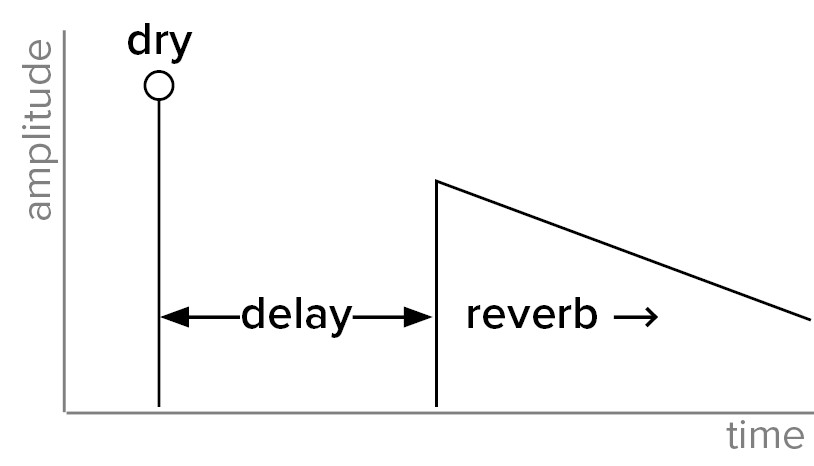 wet-reverberator-plug-in-delay
wet-reverberator-plug-in-delay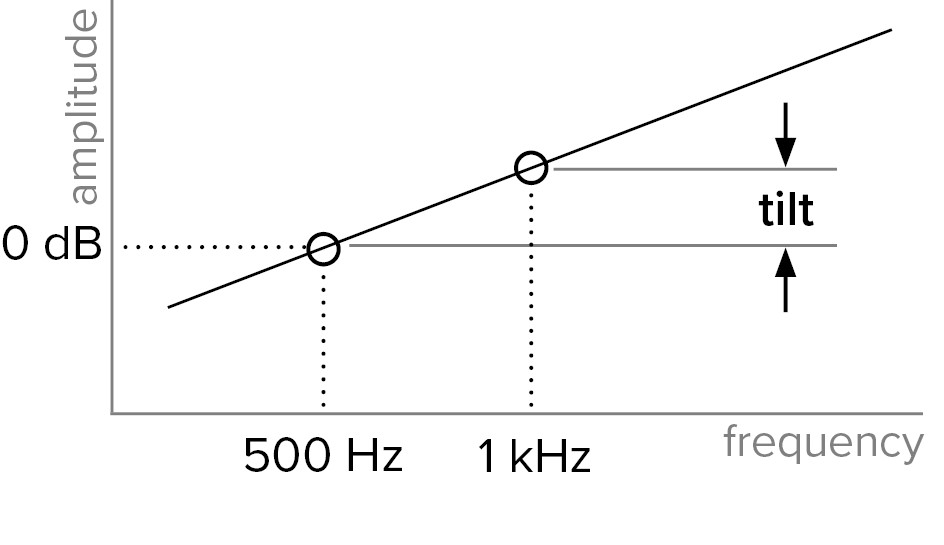 tilt-eq
tilt-eq
