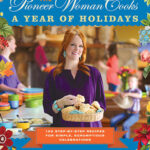Experiencing difficulties playing movies from your external hard drive on your Pioneer Bd Player via the USB port? It’s a common frustration, especially when devices that previously worked flawlessly suddenly stop cooperating. Let’s explore potential causes and troubleshooting steps to get your Pioneer BD player recognizing and playing your media again.
One frequent issue arises when connecting larger capacity Hard Disk Drives (HDDs) to BD players, particularly through older USB ports. You might find that after plugging in a larger HDD, your Pioneer BD player no longer recognizes any USB devices, even those that were previously working, like smaller USB thumb drives. This problem can stem from power requirements, file system compatibility, or how the player reads the connected storage.
If you encounter this situation, a simple first step is to attempt a reset of your Pioneer BD player. Unplugging the power for a few minutes, or looking for a specific reset procedure (often involving holding down the STOP and STANDBY buttons simultaneously for a few seconds, as suggested by some support lines for DVD players) can sometimes clear temporary glitches and restore USB functionality.
Another critical aspect to consider is the formatting of your external drive. Pioneer BD players, like many media players, typically support the FAT32 file system for USB drives. While FAT32 has limitations on file size and partition size compared to more modern formats like NTFS or exFAT, it often ensures broader compatibility with media players. If your HDD is formatted with NTFS, reformatting it to FAT32 might resolve the recognition issue. When reformatting, some older guidance might mention concerns about “Primary Sector” size, potentially referring to boot sector configurations. However, for most modern drives and players, ensuring the drive is formatted as FAT32 is the primary formatting concern.
If resetting and checking the file system doesn’t solve the problem, it’s worth consulting your Pioneer BD player’s manual for specific details on supported USB drive formats and sizes. You can also reach out to Pioneer customer support for model-specific troubleshooting advice. They can provide the most accurate guidance tailored to your particular BD player and the types of external drives it is designed to support. Understanding the compatibility limitations and following these troubleshooting steps can often restore your Pioneer BD player’s ability to play media from your external USB devices.