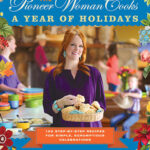Pioneer Speaker Bars are a popular choice for home audio enthusiasts seeking enhanced sound without the complexity of a full surround sound system. However, like any electronic device, they can experience issues over time. One of the most commonly reported problems with used Pioneer active speaker bars is power-related failures. Users often describe symptoms ranging from cycling popping sounds to a complete lack of power, sometimes accompanied by indications of a lightning strike. If you’re encountering these issues with your Pioneer speaker bar, this guide will walk you through diagnosing and repairing common power supply problems.
Before we begin, it’s important to note that repairing electronics requires caution and some basic tools. If you’re uncomfortable working with electronics, it’s always best to consult a qualified repair technician. However, for those with a DIY spirit and a bit of technical aptitude, this guide can help you bring your Pioneer speaker bar back to life.
Common Power Issue Symptoms:
- Power light on with popping sounds: You might hear intermittent popping or cracking noises from the speakers even with the power light illuminated.
- Power light on with Bluetooth/Subwoofer issues: Wireless subwoofer or Bluetooth connections may be unstable, frequently disconnecting, or failing to sync altogether.
- Power light off with popping sounds: The speaker bar appears to be off (no power light), but you still hear popping noises.
- Power light off, completely dead: The speaker bar shows no signs of life – no power light, no sound.
These symptoms often point to failures within the power supply unit (PSU) of the Pioneer speaker bar. This guide will focus on diagnosing and repairing these power-related issues.
Tools You’ll Need for Pioneer Speaker Bar Repair
To successfully troubleshoot and repair your Pioneer speaker bar, you’ll need to gather a few essential electronics tools:
-
Screw Removal Tools: Pioneer often uses security Torx screws to deter DIY repairs. You’ll need one of the following to open the speaker bar:
- Security Torx Screwdriver Set: A set of Torx screwdrivers with aSecurity Torx bit is the ideal and most precise tool. Ensure you have a range of sizes to fit various screws.
- Wise Grip Pliers (or Locking Pliers): While not ideal for precision, wise grip pliers can sometimes be used to carefully grip and turn security Torx screws if you’re cautious. However, using the correct screwdriver is highly recommended to avoid damaging the screws or the speaker bar enclosure.
-
Soldering Iron and Solder: Replacing components will require desoldering and soldering. A soldering iron with a fine tip and lead solder are necessary for this task. Consider using lead-free solder for environmental reasons if you are comfortable working with it, although lead solder is often easier for beginners.
-
Multimeter: A multimeter is crucial for diagnosing electronic faults. You’ll use it to measure voltage, resistance, and capacitance to identify faulty components.
-
Electrolytic Capacitors (Various Sizes): Power supply failures often involve electrolytic capacitors. You should have a selection of replacement capacitors in common values like 35V, 50V, and even higher voltages (like 400V for larger smoothing capacitors in some designs). The exact specifications needed for your Pioneer speaker bar will be detailed later in this guide.
-
High Voltage Metal Oxide Varistors (MOVs): Varistors protect circuits from voltage surges. Having replacement MOVs rated for 250V is important, specifically the 10D470K type.
-
High Voltage Ceramic Capacitors: Ceramic capacitors, particularly those rated for high voltage (250V or more), are also sometimes involved in power supply failures.
-
Basic Hand Tools: Screwdrivers (Phillips head), wire strippers, and tweezers can be helpful for general disassembly and component handling.
Note: The author of the original repair guide mentioned using wise grip pliers to remove security Torx screws. While possible, using the correct Security Torx screwdriver is strongly advised for a cleaner and less damaging repair process.
Understanding the Internal PCB Boards
Inside your Pioneer speaker bar, you’ll find several Printed Circuit Boards (PCBs) that manage different functions. Knowing these boards will help you pinpoint the source of the power issue:
-
Power Supply Unit (PSU) Board: This board is the heart of the speaker bar’s power system. It converts AC mains power into the DC voltages needed to operate all other circuits. Power failures most often originate here.
-
Amplifier (AMP) Board: The amplifier board not only contains the audio amplifiers that drive the speakers but also incorporates some power supply functionality. It often receives power from the PSU and further regulates it for the Bluetooth module and wireless subwoofer components.
-
Rear Panel Control PCB: This board houses connectors for inputs (like optical, RCA) and potentially buttons or controls located on the rear of the speaker bar.
-
Front Panel Control PCB: This board typically contains the power button, volume controls, input selection buttons, and indicator LEDs on the front of the speaker bar.
For power-related problems, our repair efforts will primarily focus on the PSU and AMP PCBs, as these are the areas most likely to be affected by power surges or component aging.
PSU Diagnostic and Repair Steps
The PSU PCB is frequently the culprit in Pioneer speaker bar power failures. It’s responsible for providing stable voltage to the AMP board and other sections. Here’s a step-by-step diagnostic and repair process for the PSU:
-
Fuse Inspection:
- Symptom: Complete power failure (no power light, no sound).
- Check: The first and simplest step is to check the fuse on the PSU board. It’s a safety component designed to blow and protect the circuit from overcurrent.
- Procedure: Locate the fuse (usually a small glass or ceramic cylinder). Visually inspect it for a broken filament inside. Use a multimeter in continuity mode to test if the fuse is blown (no continuity means it’s blown).
- Repair: If the fuse is blown, replace it with a fuse of the exact same rating (amperage and voltage – typically 2A and 20mm length for this type of speaker bar). Important: A blown fuse indicates a more serious problem. Replacing it might temporarily restore power, but the underlying issue needs to be addressed to prevent the new fuse from blowing again.
-
Varistor Examination:
- Symptom: Power failure after a power surge or lightning storm.
- Check: The varistor (Voltage Dependent Resistor) is a surge protection component. It’s designed to short circuit and protect the circuit when a high voltage surge occurs. A burned varistor can cause a short circuit and power failure.
- Procedure: Visually inspect the varistor. A damaged varistor may appear cracked, burned, or discolored. Use a multimeter in AC voltage mode to measure the voltage across the varistor when the speaker bar is (briefly) powered on. Caution: Work carefully and safely when measuring voltages in a powered circuit. If the varistor is functioning correctly, the AC voltage across it should be close to 0V AC. If you measure a significant AC voltage (100V AC or higher in a 120V system, or proportionally higher in a 240V system), it indicates the varistor has failed.
- Repair: Replace the varistor with a metal oxide varistor (MOV) of the correct specification.
- For 240V AC countries: Use a 10D470K varistor.
- For 120V AC countries: Use a 10D201K varistor.
- The original part might be marked as Joyin 10N470K, but 10D470K is a common equivalent.
-
Metal Film Resistor Inspection:
- Symptom: Often occurs in conjunction with a varistor failure.
- Check: A small metal film resistor is often located near the varistor. If the varistor failed due to a surge, this resistor might also be burned out.
- Procedure: Visually inspect the resistor for signs of burning or damage. Use a multimeter to measure its resistance. If it’s significantly different from its marked value (or completely open circuit), it needs replacement.
- Repair: Replace the burned resistor with a 3.85 MΩ (Megaohms), 5% tolerance, 1/4W (Watt) metal film resistor. The color bands on the resistor should ideally be verified with a multimeter to confirm the value, as color codes can sometimes be misleading.
-
Large Electrolytic Capacitor #1 Testing:
- Symptom: Popping sounds, intermittent power issues, or no power.
- Check: Large electrolytic capacitors are used to smooth out the DC voltage in the power supply. They can fail due to age, heat, or voltage stress, leading to various power problems.
- Procedure:
- Visual Inspection: Look for bulging tops or bottoms, or leakage of electrolyte (a crusty substance) from the capacitor.
- Capacitance Measurement: If you have a multimeter with capacitance measurement capability, measure the capacitance of the capacitor. If the measured value is significantly lower than its marked value, it’s likely failing.
- Current Leakage Test (using a separate PSU): If you don’t have a capacitance meter, you can perform a leakage test. Caution: This involves using an external 5V-12V power supply. Connect the capacitor in series with an ammeter to the external PSU. A healthy capacitor will charge quickly and draw very little current after charging. A damaged capacitor will draw excessive current due to leakage.
- Repair: Replace the capacitor with a new electrolytic capacitor of the same capacitance and voltage rating or higher voltage rating.
-
Large Electrolytic Capacitor #2 Testing:
- Symptom: Similar to Capacitor #1 – popping sounds, intermittent power, or no power.
- Check & Procedure: Repeat the same visual inspection, capacitance measurement, or leakage test as described for Capacitor #1.
- Repair: Replace with a capacitor of the same specifications. The original part is mentioned as Sam Young 470uF 50V LXV series, 12.5mm diameter. A suitable replacement would be a 470uF 50V or higher voltage (e.g., 63V or 100V) electrolytic capacitor of similar physical size.
-
Small Electrolytic Capacitor #1 Testing:
- Symptom: Power issues affecting the 3.3V regulator, potentially leading to problems with the amplifier board, Bluetooth, or subwoofer.
- Check: This smaller capacitor is crucial for providing stable power to the UA78M33 3.3V power regulator, which supplies the AMP board. Failure here can disrupt power to critical sections.
- Procedure: Perform visual inspection and capacitance testing as described for the larger capacitors.
- Repair: Replace with a 47uF 50V electrolytic capacitor. Using a higher voltage rating (e.g., 63V or 100V) is acceptable and may improve reliability.
-
Small Blue Ceramic Capacitor #1 Testing:
- Symptom: Power instability or failure.
- Check: This small blue ceramic capacitor (often a safety-rated capacitor) is part of the input filtering and surge protection.
- Procedure: Voltage Measurement (Power On): Carefully measure the voltage across this capacitor when the speaker bar is briefly powered on. Caution: Live circuit! If the voltage is significantly above 10V, it indicates the capacitor may be broken (open circuit). Ideally, it should be blocking AC voltage and have a very low DC voltage across it in normal operation.
- Repair: Replace with a 2.2nF (2200pF), 250Vac, 10% tolerance, Y1=AC250V rated ceramic capacitor. The original part is WMEC HJ222M. A suitable replacement is a 2.2nF 250Vac 10% Y1 safety capacitor.
Components Summary – PSU Repair
Here’s a summary of the components commonly needing replacement in the PSU section:
-
Metal Oxide Varistor (MOV):
- Rating: 470V (or 390V for higher voltage tolerance), 10mm disc, 250Vac rating, 10% tolerance.
- Original Part Example: Joyin 10N471K
- Appearance: Orange disc.
- Recommended Replacements:
- 10D391K (slightly lower voltage rating but potentially more robust in some regions)
- 10D201K (for 120V AC regions)
-
Ceramic Capacitor:
- Rating: 2.2nF (2200pF), 250Vac, 10%, Y1=AC250V safety rating.
- Original Part Example: WMEC HJ222M
- Appearance: Blue disc.
- Recommendation: Use the same specifications or a recognized safety-rated equivalent.
-
Electrolytic Capacitor #1:
- Rating: 47uF 50V (or higher voltage, e.g., 100V).
- Original Part Example: Manufacturer unknown, brown cylinder.
- Recommendation: Use a 47uF 100V electrolytic capacitor for increased lifespan.
-
Electrolytic Capacitor #2:
- Rating: 470uF 50V (or higher voltage, e.g., 63V or 100V).
- Original Part Example: Sam Young 470uF 50V LXV series, 12.5mm diameter, brown cylinder.
- Recommendation: Use a 470uF 100V electrolytic capacitor of similar physical size.
AMP Board Diagnostic and Repair
The AMP PCB also plays a role in power delivery and can experience component failures. Here’s how to diagnose and repair common issues on the AMP board:
-
Large Electrolytic Capacitors #1 & #2 Testing:
- Symptom: Audio distortion, weak sound, or no sound.
- Check: The AMP board has large electrolytic capacitors that filter the power for the amplifier circuits. Similar to the PSU capacitors, these can degrade over time.
- Procedure: Voltage Measurement (Power On): With the speaker bar powered on, carefully measure the DC voltage across these capacitors. Caution: Live circuit! You should measure a voltage greater than 10V. If the voltage is significantly lower or absent, it indicates a problem with the PSU (which powers the AMP board) or a short circuit on the AMP board itself.
- Capacitance Testing/Visual Inspection: If voltage is low, power off the speaker bar and perform visual inspection and capacitance testing as described earlier for PSU capacitors.
- Repair: Replace with capacitors of the same or higher voltage rating and capacitance if they are found to be faulty.
-
3.3V Power Regulator Failure:
- Symptom: Bluetooth or wireless subwoofer malfunction, or no sound.
- Check: The 3.3V regulator (TI UA78M33C) provides power to the Bluetooth and wireless subwoofer modules. Failure of this regulator can cause connectivity issues or complete lack of function for these features.
- Procedure: Voltage Measurement (Power On): Caution: Live circuit!
- Input Voltage: Measure the voltage between pin #1 and pin #2 of the UA78M33C regulator. It should be greater than 5.5V.
- Output Voltage: Measure the voltage between pin #2 and pin #3. It should be a stable 3.3V.
- If the input voltage is too low, re-check the PSU section, especially the small 47uF 50V capacitor (Small Capacitor #1 in the PSU section).
- If the input voltage is present but the output voltage is incorrect or unstable, the regulator is likely faulty.
- Repair: Replace the UA78M33C 3.3V regulator. It’s a common TO-220 package 3-pin regulator. Ensure the replacement is rated for at least 500mA current output.
-
Small Brown Power Capacitor Failure:
- Symptom: Intermittent Bluetooth/subwoofer issues, or unstable wireless connection.
- Check: This smaller electrolytic capacitor provides filtering for the power to the Bluetooth and wireless subwoofer module. Failure can lead to unstable power and connectivity problems.
- Procedure: Voltage Measurement (Power On): Caution: Live circuit! Measure the voltage across this capacitor. It should be greater than 3.3V and stable. Perform visual inspection and capacitance testing when power is off as a secondary check.
- Repair: Replace with a 2200uF 16V electrolytic capacitor. A higher voltage rating (e.g., 25V) can be used for increased reliability.
Components Summary – AMP Repair
Here’s a summary of components commonly replaced on the AMP board:
-
3.3V Linear Power Regulator:
- Part Number: TI UA78M33C
- Package: TO-220 3-pin
- Original Part: TI UA78M33C
- Appearance: Black, transistor-like.
- Recommendation: Use the same part or a direct equivalent.
-
Electrolytic Capacitors #1 & #2 (Large):
- Rating: 4700uF 35V 105°C (original), recommend 4700uF 50V 85°C or 105°C for longer life.
- Original Part Example: Samyoung 4700uF 35V.
- Appearance: Large brown capacitors near the ribbon cable from the PSU.
-
Electrolytic Capacitor #3 (Small):
- Rating: 2200uF 16V (original), recommend same or higher voltage (e.g., 25V).
- Original Part Example: Manufacturer appears to be Samyoung.
- Appearance: Small brown cylinder.
Personal Design Review (Pros and Cons)
The original author provided a personal review of the Pioneer speaker bar’s design. Here’s a summary of the pros and cons, which can help you understand the speaker bar’s strengths and weaknesses:
Pros:
- Modular PCB Design: The use of 4 separate PCB boards (PSU, AMP, front/rear control panels) makes troubleshooting and component removal significantly easier for repairs.
- Quality Internal Wiring: High-quality, color-coded speaker wires and connectors simplify disassembly and reassembly during repairs.
- PSU Fuse Protection: The inclusion of a fuse in the PSU is a basic safety feature to protect against overcurrent conditions. (However, as noted in the cons, it’s not always sufficient).
- High Voltage Varistor: The use of a 470V varistor is intended to provide surge and lightning strike protection, though its effectiveness is debatable based on common failure reports.
- Quality Speaker Drivers: The speaker bar utilizes 4 x 3″ speakers with soft foam surrounds and 2 x 1″ tweeters, each with dedicated amplification, suggesting good audio potential.
- Solid MDF Wood Housing: The use of MDF (Medium Density Fiberboard) for the enclosure provides a rigid and acoustically beneficial cabinet, common in quality speakers.
- Optical Digital Input: Optical input offers Dolby Digital support and is less susceptible to signal loss compared to analog connections. It also bypasses potential HDMI ARC/eARC compatibility issues.
- Wide Soundstage: The 36″ width and 6-speaker configuration aim to create a wide soundstage, potentially filling a large room without needing an external subwoofer (though a subwoofer is included).
- Remote Control: Remote control functionality provides convenient volume and source selection from a distance.
- Wall Mountable: Integrated wall mounting brackets offer flexible placement options.
- Multiple Input Sources: Fiber optic, RCA analog, and Bluetooth inputs provide versatile connectivity, potentially replacing a mini-system without the higher power consumption of an AVR (Audio/Video Receiver).
- Wireless Subwoofer: The included wireless 6″ subwoofer adds extra bass response and flexibility in placement.
- Independent Volume Control: Volume control separate from the TV allows for precise audio level adjustments.
- DSP Modes: Built-in Digital Signal Processing (DSP) modes (dialogue, movie, music) offer sound customization for different content.
- Bluetooth 4.0 with aptX: Utilizing a Qualcomm CSR8645 Bluetooth chip with aptX support provides high-quality wireless audio streaming.
- Dedicated Wireless Subwoofer Module: The Sonavox WTX1010 wireless module ensures a dedicated and (theoretically) reliable subwoofer connection.
- Universal Power Input: The 110V-250V universal power supply and detachable power cable offer global compatibility.
- Component Labeling: Most electronic components are properly labeled, aiding in identification and replacement.
- Lead-Free Solder: The use of lead-free solder is environmentally conscious.
- Repairable Design: The modular design and relatively straightforward power supply issues make it repairable by someone with basic electronics knowledge.
Cons:
- High Standby Power Consumption: 2W standby power is considered high compared to older AVRs (like the Denon AVR-588 mentioned, which uses 0.3W).
- No Bluetooth Microphone: Despite the Qualcomm chip supporting microphones, the speaker bar lacks a microphone for phone calls or voice control.
- Proprietary Wireless Subwoofer: The 2.5GHz wireless subwoofer is proprietary and likely only compatible with this specific Pioneer speaker bar model, raising concerns about long-term support and replacement options.
- Cheap PSU Components: The PSU board uses lower-quality components (varistor, capacitors, transformer) from Chinese and Taiwanese brands, which may contribute to the higher failure rate.
- Poor PCB Labeling: Lack of labeling on PCB connectors and capacitor values (silkscreen) makes DIY repair more challenging, requiring more guesswork.
- No Technical Schematics: Pioneer does not release technical schematics for their speaker bars, hindering in-depth troubleshooting and repair efforts and contributing to electronic waste.
- High Failure Rate (Early Models): Early models are reported to have a higher power supply failure rate, limiting the lifespan to around 8 years for some users.
- Small Through-Hole Size: Small through-hole component lead holes on the PCBs make desoldering more difficult and time-consuming.
- Inadequate Circuit Protection: Despite having fuse, varistor, and regulator protection, the power supply is still prone to damage from surges, suggesting weaknesses in the protection design.
- Initial Power-On Popping Sound: Many users have reported an initial popping sound when powering on the speaker bar, potentially indicating a design flaw or component stress.
- Bluetooth Antenna Issue: The Bluetooth module lacks a dedicated antenna, potentially contributing to intermittent connectivity issues, especially in environments with 2.4GHz interference.
- Wireless Subwoofer Interference: Using the 2.5GHz band for the subwoofer (shared with WiFi and microwaves) without an external antenna can lead to interference and connection drops.
- No HDMI ARC/eARC: Lack of HDMI ARC/eARC means relying on optical for digital audio, which may not support lossless audio formats. However, this is expected for speaker bars in this price range.
- No HDMI Passthrough: No HDMI passthrough limits connectivity options in some setups. Again, typical for this class of speaker bar.
- Bluetooth Single Device Pairing: Bluetooth only supports pairing with one device at a time, which was standard for Bluetooth at the time of this model’s release.
Reparability Assessment
The original author also assessed the reparability of the Pioneer speaker bar:
- Schematic Diagram Inavailability: Pioneer’s lack of public schematics is a major obstacle for detailed repairs.
- Repair Shop Costs: Independent repair shops charging around $100 for repairs can be a significant portion of the cost of a new unit.
- No Spare PSU Boards: Pioneer does not sell replacement PSU boards, making DIY repair the primary option for component-level fixes and hindering easier repairs.
- Repair Cost vs. Replacement: Repair costs can approach 50% of a new unit’s price, making the repair decision less straightforward economically.
- Security Torx Screws: The use of security Torx screws discourages DIY repair attempts.
- Lack of PCB Silkscreening: Missing component value and connector labels on the PCB complicate repairs.
- Unlabeled PSU to AMP Connector: The 10-wire connector between PSU and AMP boards lacks labeling, making troubleshooting more complex.
- Limited Repair Information: Pioneer speaker bars are less common than some other brands, resulting in very limited publicly available repair information.
References:
- WMEC HJ222M capacitor – http://www.wmec.cn/php5/Uploads/download/HJ_en.pdf
- Joyin JVR10N471K – https://www.joyin.com.tw/proimage/images/PDF/JVC-series.pdf
- TI UA78M33 – https://www.ti.com/lit/ds/symlink/ua78m.pdf
- Sam Young capacitor – https://www.samyoung.co.kr/download/new/NXL(LXV).pdf
- Pioneer SP-SB23W Specification – https://intl.pioneer-audiovisual.com/products/home_theater_system/sp-sb23w/specification.php