The Pioneer VSX-1123-K, released in 2013 as the flagship non-Elite series receiver, is packed with features aimed at delivering a comprehensive home theater experience. From advanced network capabilities like Airplay, HTC Connect, and DLNA to sophisticated audio processing and room calibration, this receiver promised to be a central hub for both audio and video. Let’s delve into the details of the VSX-1123-K and explore what makes it a noteworthy contender in the AV receiver market.
Key Features of the Pioneer VSX-1123-K
The Pioneer VSX-1123-K boasts a wide array of features designed to cater to the demands of modern home entertainment systems.
Connectivity and Media Support
This receiver is equipped with extensive network functionalities, including:
- AirPlay: Seamlessly stream audio from Apple devices.
- HTC Connect & Push Play for Android: Enables easy streaming from compatible Android devices via the iControlAV2013 app.
- DLNA (Digital Living Network Alliance): Allows for streaming of media content from DLNA-certified devices on your home network.
- MHL (Mobile High-Definition Link): Connect and stream content from MHL-compatible smartphones and tablets.
- Pandora and Internet Radio: Access a variety of online music streaming services and internet radio stations.
These features ensure that the VSX-1123-K can integrate smoothly with various devices and media sources, making it a versatile entertainment hub.
Immersive Audio and Video
The VSX-1123-K is designed to deliver high-quality audio and video performance:
- Extensive Codec Support: Capable of playing a wide range of audio codecs, including lossless formats, ensuring high-fidelity audio reproduction.
- 4K Upscaling: Upconverts standard and HD video sources to near-4K resolution for enhanced picture quality on compatible displays.
- HDMI with 3D and Audio Return Channel (ARC): Supports 3D video content and ARC, simplifying audio connections with compatible TVs.
- Dual HDMI Zones and Audio Zones: Offers flexibility in distributing audio and video to multiple zones within your home.
These capabilities highlight the receiver’s focus on providing an immersive and high-resolution entertainment experience.
Powerful Amplification and Performance
The VSX-1123-K features robust amplification designed to drive a home theater speaker system:
- A/B Class Amplifiers: Utilizes A/B class amplifiers, known for their balance of power efficiency and audio fidelity.
- Power Output: Rated at 90 watts per channel into 8 ohms and 165 watts per channel into 6 ohms. Note: Wattage ratings can be interpreted differently across manufacturers, and real-world performance depends on various factors.
While power ratings provide a general idea of amplification capability, the A/B class design suggests a focus on delivering clean and dynamic sound.
 IMG_20130512_151054
IMG_20130512_151054
Pioneer VSX-1123-K receiver front panel showcasing input selections and control buttons.
MCACC: Optimizing Your Audio Experience
A standout feature of the Pioneer VSX-1123-K is its Advanced MCACC (Multi-Channel Acoustic Calibration System). This proprietary technology is designed to automatically optimize the receiver’s audio output to match the specific acoustics of your listening environment.
Understanding MCACC
MCACC works by using a microphone (included with the receiver) to analyze the sound characteristics of your room. It then automatically adjusts various audio parameters to compensate for room acoustics, speaker placement, and listener position. This process aims to create a more balanced and immersive soundstage.
Setting Up MCACC for Best Results
To utilize MCACC effectively, follow these steps:
- Connect the Microphone: Plug the provided microphone into the designated MCACC input on the receiver’s front panel.
- Position the Microphone: Place the microphone at ear level in your primary listening position.
- Run MCACC Calibration: Navigate to the MCACC setup menu in the receiver’s settings and initiate the Full Auto MCACC calibration. Pioneer recommends specific speaker settings like Normal (SB/FH), Normal (SB/FW), or Speaker B for the initial run, depending on your speaker configuration. Ensure THX speaker settings are disabled unless you are using THX certified speakers. A minimum 5.1 speaker system is required for the full auto calibration.
- Review and Fine-tune: After the calibration is complete, the VSX-1123-K stores the results in memory slots. It’s advisable to copy the results to multiple memory slots as backups. While MCACC provides a solid baseline, you can further fine-tune speaker distances and levels in the manual settings for personalized adjustments. MCACC also includes a helpful phase check feature to ensure speakers are wired correctly (positive to positive, negative to negative).
By properly running MCACC, users can significantly enhance their audio experience, tailoring the sound output to their specific room and speaker setup.
 IMG_20130512_151124
IMG_20130512_151124
Rear panel of the Pioneer VSX-1123-K highlighting HDMI inputs, speaker terminals, and other connectivity options.
Advanced Features and Functionality
Beyond its core audio and video processing, the VSX-1123-K includes several advanced features that add to its overall value and usability.
Heat Management and Design
The design of the VSX-1123-K prioritizes efficient heat dissipation. The receiver features substantial ventilation gaps in its casing, which helps to keep the unit running cooler compared to some other A/B class amplifiers. This design consideration improves long-term reliability and allows for more flexible placement options, though it’s still recommended to ensure adequate ventilation around the receiver.
Crossover and Bass Management
Understanding crossover settings is crucial for optimizing bass performance in a home theater system. The crossover frequency (X.Over) determines the frequency cutoff point for the LFE (.1) subwoofer channel. Frequencies above the crossover point are not sent to the subwoofer.
- Subwoofer Settings: Setting the subwoofer mode to “Plus” bypasses the crossover, sending all bass frequencies to the subwoofer.
- Speaker Size Settings: If front speakers are set to “Large” and the subwoofer is enabled (“Yes”), the full frequency range of the front left and right channels is sent to the large speakers. The subwoofer will then handle the dedicated LFE channel.
- Crossover Frequency Considerations: An 80Hz crossover is a common recommendation as Dolby LFE content typically extends up to 80Hz. While LFE can reach up to 120Hz, frequencies below 80Hz are generally perceived as non-directional by human ears. Experimenting with crossover frequencies (up to 120Hz or 150Hz) can allow for capturing the full LFE track. For smaller speakers, setting a crossover is essential to redirect lower frequencies to the subwoofer, optimizing the performance of both the speakers and subwoofer.
Referencing resources like the AVS Forum MCACC thread can provide further insights and detailed discussions on crossover settings and optimization.
Sound Modes: DIRECT, PURE DIRECT, ALC, AUTO SURROUND
The VSX-1123-K offers various sound modes, each catering to different listening preferences and source material. Understanding these modes is key to getting the desired audio output.
- DIRECT: This mode aims to reproduce sound with minimal processing, applying only MCACC calibration and Phase Control. It offers a more refined sound than PURE DIRECT by incorporating room correction.
- PURE DIRECT: This mode provides the most unprocessed audio reproduction, bypassing most digital processing except for channel level and distance settings from MCACC. EQ and standing wave adjustments are disabled in PURE DIRECT.
- ALC (Auto Level Control): Designed for late-night listening, ALC evens out volume levels across different channels, preventing sudden loud sounds and maintaining consistent audio output.
- AUTO SURROUND: This mode automatically selects the most appropriate surround sound mode based on the input signal, simplifying the listening experience for users less familiar with audio settings.
The “DIRECT” mode is often favored for its balance of minimal processing with room correction benefits, offering a lively and immersive sound for movies and music while retaining a degree of audio purity.
iControlAV2013 App
Pioneer’s iControlAV2013 app enhances the usability of the VSX-1123-K by providing convenient control from smartphones and tablets (available for both Android and iOS).
- Music Browsing and Streaming: The app allows users to browse music libraries on DLNA servers and mobile devices.
- Push Player Functionality: Mimicking Apple’s AirPlay, the Push Player feature enables easy music streaming from Android devices.
- Remote Control Functions: The app replicates most remote control functions, including power on/off (via Network Standby), volume control, input switching, zone control, listening mode selection, and advanced audio adjustments (balance, phase, bass/treble emphasis).
The iControlAV2013 app offers a user-friendly interface for controlling the receiver, especially for music playback and basic operations, reducing the reliance on the physical remote.
DLNA Server Connectivity
The VSX-1123-K excels in network media streaming, particularly with DLNA servers. It seamlessly connects to DLNA servers, allowing users to stream their digital music libraries, including lossless audio formats. While the receiver is compatible with Windows DLNA servers, third-party DLNA server applications like Plex, TVersity, or Twonky are generally recommended for more reliable and universal performance compared to built-in Windows solutions.
Remote Control and OSD
The included remote control for the VSX-1123-K is feature-rich, offering a comprehensive set of buttons for accessing various receiver functions. It can also be programmed as a universal remote to control other devices, reducing remote clutter. A receiver function lock button is a thoughtful addition, preventing accidental setting changes, particularly useful in households with children.
The On-Screen Display (OSD) is functional, prioritizing clarity and ease of navigation over visual aesthetics. This focus on functionality aligns with the receiver’s overall design philosophy of prioritizing performance and usability.
Connectivity Options: HDMI, ARC, Zone 2
The VSX-1123-K is well-equipped with connectivity options:
- HDMI Inputs and Outputs: Featuring 7 HDMI inputs and 2 HDMI outputs (including a Zone 2 HDMI output), it can accommodate numerous HDMI sources and displays. Analog sources can also be upconverted to HDMI.
- HDMI Pass-through: Allows HDMI signals to pass through the receiver even when it is in standby mode, eliminating the need to switch on the receiver to watch TV from connected sources.
- Zone 2 Functionality: Supports Zone 2 audio and video, enabling audio and video distribution to a second room. Setting up Zone 2 requires configuring speaker settings to “ZONE 2” and enabling “Play ZONE” to “ZONE 2” in the receiver’s menu. For HDMI Zone 2, HDZONE settings need to be adjusted accordingly.
- Audio Return Channel (ARC): Supports ARC, simplifying audio connections from ARC-compatible TVs. Activating ARC involves enabling “Control On” and “ARC On” in the receiver’s HDMI setup menu and enabling the corresponding CEC feature on the connected TV (e.g., AnyNet+ for Samsung, SIMPLINK for LG). HDMI 1.4 or higher specification cables are required for ARC functionality.
Video Adjustments
The VSX-1123-K provides video adjustment options, allowing users to fine-tune picture settings like contrast, hue, and saturation. Similar to the extensive audio settings, these video adjustments offer customization to optimize picture quality based on display characteristics and viewing preferences.
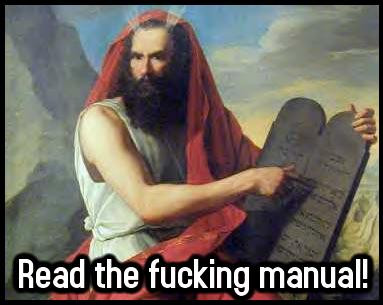 moses-rtfm
moses-rtfm
*Humorous image suggesting users consult the manual (“RTFM – Read The F** Manual”) for optimal setup and operation of the Pioneer VSX-1123-K.
Sound Quality and Performance
The Pioneer VSX-1123-K is praised for its balanced and detailed sound reproduction.
Subjective Listening Experience
Users often describe the VSX-1123-K as delivering a more balanced sound profile compared to some competitors. It avoids a “boomy” bass, instead offering a more neutral and refined audio presentation across highs, mids, and lows. The receiver excels at creating an immersive movie experience, providing a theater-like soundstage in home environments.
Comparison to Harman Kardon AVR 2650
In direct comparisons to models like the Harman Kardon AVR 2650, the VSX-1123-K is often favored for its more balanced and less “flat” sound signature. The MCACC calibration plays a significant role in tailoring the audio output, leading to a more immersive and enjoyable listening experience.
Conclusion
The Pioneer VSX-1123-K is a feature-rich AV receiver that delivers a compelling home theater experience. Its extensive connectivity options, advanced audio processing including MCACC, and balanced sound reproduction make it a strong contender in its class. While the initial setup and understanding of its numerous features may require some learning, particularly for beginners, the rewards are significant. The receiver’s ability to optimize audio for specific room acoustics, coupled with its versatile media handling and user-friendly app control, contribute to its overall value.
Despite minor drawbacks like potentially complex initial setup for novice users and the separate purchase requirement for Wi-Fi and Bluetooth adapters, the Pioneer VSX-1123-K stands out for its performance and feature set. It earns a solid recommendation for those seeking a powerful and versatile AV receiver to anchor their home theater system.
Rating: 8/10 – Acknowledging minor usability complexities while highlighting its strong performance and feature set.


