The Pioneer VSX-1123-K emerged in 2013 as the flagship non-Elite series receiver, packed with features that catered to the evolving needs of home theater enthusiasts. This receiver aimed to deliver a comprehensive entertainment experience, boasting an array of connectivity options and audio processing capabilities that positioned it as a strong contender in the mid-range market. From wireless streaming via Airplay and HTC Connect to advanced room calibration with MCACC, the VSX-1123-K offered a compelling blend of performance and versatility. Let’s delve into a detailed review of this feature-rich AV receiver.
Key Features and Specifications of the VSX-1123-K
The Pioneer VSX-1123-K is designed to be the heart of a modern home entertainment system. It comes loaded with features aimed at seamless integration and high-fidelity performance. For wireless connectivity, it includes AirPlay, HTC Connect, and Push Play for Android via the iControlAV2013 app, along with DLNA and internet radio, ensuring a wide range of streaming options.
On the audio and video front, this receiver supports a wide variety of codecs, including lossless audio formats, and is capable of upconverting video sources to HDMI and 4K resolutions. It’s also equipped with Audio Return Channel (ARC) and 3D capability, essential for modern TVs and media. For multi-room setups, the VSX-1123-K features two HDMI zones and two audio zones, enhancing its flexibility for different home configurations.
Powering your speakers, the receiver is rated at 90 watts per channel into 8 ohms and 165 watts per channel into 6 ohms. It utilizes Class A/B amplifiers, known for their balance of sound quality and efficiency. While wattage figures should be considered in real-world listening scenarios, the inclusion of A/B Class amplification is a notable aspect for audio purists.
 Pioneer VSX-1123-K receiver front panel showcasing input options and controls.
Pioneer VSX-1123-K receiver front panel showcasing input options and controls.
Pioneer MCACC: Optimizing Sound for Your Room
A standout feature of the Pioneer VSX-1123-K is its Advanced MCACC (Multi-Channel Acoustic Calibration System). MCACC is Pioneer’s proprietary technology designed to automatically optimize the audio output based on your specific room acoustics. This system uses a microphone, included with the receiver, to analyze the sound characteristics of your listening environment and adjust speaker settings accordingly.
To initiate MCACC, you place the microphone at ear level in your primary listening position. Running the Full Auto MCACC setup with “ALL CH ADJ” and appropriate speaker settings (like Normal (SB/FH), Normal (SB/FW), or Speaker B) ensures a comprehensive calibration. It is generally recommended to avoid the THX speaker setting unless you are specifically using THX certified speakers. For a typical 5.1 or greater system, selecting “Speaker B” is a common initial setup choice.
After the initial MCACC run, it’s advisable to save the results to multiple memory slots. This provides backups and allows for experimentation with settings. While the automatic calibration is effective, users can further fine-tune speaker distance and levels in the memory slots to personalize the sound. MCACC also offers a diagnostic feature, alerting users if speaker phase is incorrectly wired, a helpful tool for ensuring proper setup.
 Ventilation gaps on the Pioneer VSX-1123-K receiver for efficient heat dissipation.
Ventilation gaps on the Pioneer VSX-1123-K receiver for efficient heat dissipation.
Thermal Performance and Heat Management
Heat dissipation is a crucial factor for AV receivers, especially those utilizing Class A/B amplifiers. The Pioneer VSX-1123-K is designed with good ventilation in mind. The receiver chassis features substantial gaps that facilitate heat escape, which is a significant improvement compared to some older units. Despite being a Class A/B amplifier, the VSX-1123-K reportedly generates less heat than its predecessors, alleviating concerns about overheating.
While the design allows for some airflow, it’s generally not recommended to place objects directly on top of the receiver that could obstruct ventilation. However, the improved thermal performance means it’s less likely to become excessively hot, a welcome characteristic for users concerned about equipment longevity and placement flexibility.
Demystifying Crossover Frequency
Understanding crossover frequency is essential for optimizing subwoofer and speaker performance in a home theater setup. The crossover frequency, often labeled as “X.Over,” determines the point at which low-frequency signals are directed to the subwoofer (LFE channel or .1 channel). Frequencies above the crossover point are not sent to the subwoofer.
It’s important to note that movie soundtracks are often mixed to accommodate systems without subwoofers, meaning low-frequency effects are also routed to other channels. Setting the subwoofer mode to “Plus” on the VSX-1123-K bypasses the crossover, sending all bass frequencies to the subwoofer. Conversely, if front speakers are set to “Large” and the subwoofer is enabled (“Yes”), the full frequency range of the left and right channels will be directed to the front speakers.
For example, if your front speakers have a frequency response down to 37Hz and your subwoofer covers 37Hz to 200Hz, setting a crossover at 80Hz with “Large” speakers means the front speakers will handle frequencies down to their limit, while the subwoofer will reproduce the LFE channel content up to 80Hz and below. The LFE channel itself typically extends up to 120Hz, but 80Hz is a common crossover point because the Dolby LFE standard is primarily focused on frequencies below 80Hz, and human hearing becomes less directional at lower frequencies. Higher crossover settings, such as 120Hz or 150Hz, can capture more of the LFE track. For smaller speakers, setting a crossover directs lower frequencies to the subwoofer and higher frequencies to the smaller speakers, optimizing each component’s performance.
For a deeper dive into crossover settings and MCACC, the AVS Forum’s official MCACC thread (pages 132-134 of the linked thread in the original article) provides detailed discussions and user insights.
Sound Quality and Listening Modes
Many users might overlook the importance of understanding and utilizing the various listening modes available on the VSX-1123-K. Key modes include AUTO SURROUND, ALC (Auto Level Control), DIRECT, and PURE DIRECT, each offering a different approach to audio processing.
The DIRECT mode aims to reproduce sound with minimal modification, applying only essential calibrations from the MCACC system, along with Phase Control. PURE DIRECT mode goes even further, outputting the source audio with the least digital processing, using only channel level and distance settings from calibration, bypassing EQ and Standing Wave adjustments present in DIRECT mode. ALC (Auto Level Control) is beneficial for late-night listening, leveling out volume across channels to prevent loud sounds from being too jarring. AUTO SURROUND intelligently selects the most appropriate surround mode based on the input signal.
Subjectively, the DIRECT mode is often favored for general listening, offering a lively and engaging sound, especially for movies. Compared to models like the Harman Kardon AVR 2650, the VSX-1123-K is noted for its balanced audio profile, avoiding a “boomy” bass and providing a more refined balance across highs, mids, and lows. Post-MCACC calibration and fine-tuning, the VSX-1123-K is capable of delivering an immersive theater-like sound experience, a significant upgrade for users seeking enhanced audio fidelity.
iControlAV2013 App and Network Features
The iControlAV2013 app enhances the user experience by providing convenient control and access to music libraries. Compatible with both Android and iOS, the app allows users to browse music on DLNA servers and mobile devices. The “Push Player” feature emulates AirPlay functionality for Android, offering a user-friendly interface for music streaming. Volume control via the phone’s rocker directly adjusts the receiver’s volume, and background playback is facilitated by a status bar icon for quick access.
Remote receiver power-on via the app, enabled by the Network Standby feature, adds to the convenience. Beyond music playback, the app provides comprehensive control over zones, sources, volume, inputs, listening modes, balance, and tone settings. It serves as a visual remote, mirroring many physical remote functions. While primarily used for music, the app complements the physical remote for overall system control.
DLNA server connectivity is robust, supporting seamless streaming from media servers like Plex, TVersity, and Twonky. The receiver’s support for lossless audio formats eliminates the need for transcoding. In contrast, the built-in Windows DLNA server is often reported to be less reliable, with connectivity issues. Third-party DLNA server applications are recommended for more stable and universal media streaming.
 Remote control of the Pioneer VSX-1123-K AV receiver with numerous function buttons.
Remote control of the Pioneer VSX-1123-K AV receiver with numerous function buttons.
Remote Control and On-Screen Display (OSD)
The included remote control is packed with buttons, offering extensive control options. This abundance of buttons is appreciated by users who prefer direct access to numerous functions. Familiarizing oneself with the remote’s layout unlocks quick adjustments and settings changes. The remote also functions as a universal remote, capable of learning commands from other IR remotes, potentially simplifying home theater control by replacing multiple remotes. Despite feeling lightweight, the remote is responsive, and the receiver function button is a practical addition, preventing accidental setting changes, especially useful in households with children.
The On-Screen Display (OSD) prioritizes functionality over visual appeal. While not aesthetically sophisticated, the OSD is designed to be clear and effective for navigating the receiver’s menus and settings. For a device focused on audio performance and features, a functional OSD is more critical than a visually stunning interface.
Wired and Optional Wireless Connectivity
The Pioneer VSX-1123-K prioritizes wired Ethernet for network connectivity, reflecting a preference for stability and bandwidth. For users requiring wireless connectivity, Wi-Fi and Bluetooth are available via optional, separately purchased adapters. The built-in wired Ethernet port ensures a reliable connection for network streaming and control functions.
Bluetooth audio streaming, while convenient, is generally considered lossy and susceptible to interference, making it less ideal for critical listening. Audiophiles often avoid Bluetooth for music due to potential quality degradation. While Pioneer mentions technology to improve Bluetooth streaming, detailed information on its implementation is scarce. For optimal audio quality, especially for lossless formats, wired connections or higher-fidelity wireless streaming methods are generally preferred. The VSX-1123-K is also noted for its Apple-friendly features, including native AirPlay support.
HDMI Capabilities and Zone 2 Functionality
Equipped with 7 HDMI inputs and comprehensive HDMI output options, the VSX-1123-K is well-suited for complex home theater setups. Analog video sources can be upscaled to HDMI and 4K resolution, ensuring compatibility with modern displays. The inclusion of a second HDMI Zone output allows for routing different video sources to two separate displays simultaneously, enhancing multi-room video distribution. Zone B speaker outputs further expand audio options. HDMI pass-through functionality allows the last selected HDMI source to be passed through to the TV even when the receiver is off, adding convenience for simple TV viewing without full receiver activation.
Zone 2 functionality, while initially confusing to some users, is well-documented in the manual. Configuring Zone 2 involves adjusting speaker system settings in the receiver menu to “ZONE 2” and enabling “Play ZONE” to “ZONE 2” in the “Play ZONE Setup” menu. For the secondary HDMI zone, HDZONE settings also require configuration, as detailed in the manual (RTFM – Read The F***ing Manual, as humorously suggested in the original article).
Video Processing and ARC Support
The VSX-1123-K offers video adjustment settings, including contrast, hue, and saturation, allowing for basic image calibration. Similar to its extensive audio settings, the video options provide some degree of customization for visual preferences.
Audio Return Channel (ARC) functionality is supported, simplifying audio connection from ARC-compatible TVs back to the receiver via a single HDMI cable. Setting up ARC involves enabling “Control On” and “ARC On” in the receiver’s HDMI Setup menu and activating the corresponding CEC (Consumer Electronics Control) setting on the TV (e.g., AnyNet+ on Samsung, SIMPLINK on LG). ARC functionality on the VSX-1123-K is reported to be plug-and-play, a notable improvement over some older systems that required more complex configurations. For ARC to function correctly, an HDMI 1.4 or later specification cable is required, as outlined in the provided HDMI version table.
While ARC simplifies cabling, some discussions suggest that ARC might put strain on the receiver’s HDMI board, with optical connections proposed as an alternative for audio return. However, the validity and significance of this concern are debatable. Notably, the VSX-1123-K resolved previous HDMI flicker issues experienced with other receivers, suggesting improved HDMI board reliability in this model.
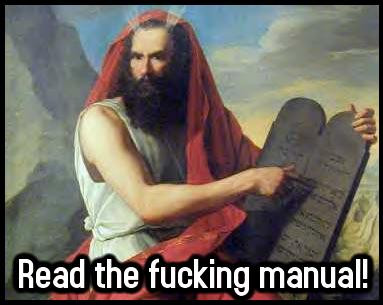 Humorous reminder to read the manual for Pioneer VSX-1123-K receiver setup and advanced features.
Humorous reminder to read the manual for Pioneer VSX-1123-K receiver setup and advanced features.
Conclusion: Final Thoughts on the VSX-1123-K
The Pioneer VSX-1123-K offers a rich set of features and strong performance for its class. While plug-and-play convenience is appreciated, maximizing the receiver’s potential requires some user engagement with its settings and calibration options. While basic setup with Advanced MCACC provides a good starting point, delving into sound options like levels, balance, and EQ allows for further optimization tailored to individual listening environments and preferences. This receiver rewards users who take the time to understand and adjust its numerous settings to achieve the best possible home theater experience.
Acknowledging the complexity of AV receiver setup, community resources like the AVS Forum MCACC thread offer valuable support and knowledge sharing for users seeking to fine-tune their systems.
Overall, the Pioneer VSX-1123-K is a capable and versatile AV receiver that delivers impressive sound quality and connectivity. Despite minor drawbacks like potentially unclear instructions and initially confusing crossover settings for beginners, its sonic performance and feature set are commendable. With a rating of 8 out of 10, the VSX-1123-K stands out as a strong contender for those seeking a mid-range receiver to power their home theater setup.
