For those diving into the world of LaserDiscs, especially PAL format discs prevalent in Europe, subtitle options can be a bit of a mystery. Many modern TVs still incorporate Teletext decoders, although with the rapid advancement of display technology, it’s understandable if you haven’t explored this feature recently. Let’s break down how to access subtitles on LaserDiscs, focusing on Teletext and Closed Captions, and what to expect from each.
To check for Teletext subtitles, start by pressing the “text” button on your remote. If your remote lacks a dedicated text button, look for a subtitle button and navigate through the menu options to find Teletext. If, upon activation, you’re greeted by a screen that’s mostly black with colored bars at the bottom and scattered numbers, it’s likely that the LaserDisc itself doesn’t contain Teletext data. However, if an index screen appears, you’re in luck! You’ll then need to input the correct page number for subtitles. Traditionally, in the UK, Teletext subtitles were found on page 888. LaserDiscs, however, might utilize different page numbers. For instance, my Jurassic Park special edition UK boxset uses page 168 for Teletext subtitles.
 Teletext Index Screen
Teletext Index Screen
Unfortunately, Teletext subtitles are not commonly found on PAL LaserDiscs. This scarcity is a significant drawback for subtitle enthusiasts. The likely reason for this is technical: Teletext demands greater bandwidth than VHS, and since VHS didn’t support it, the feature was seemingly overlooked for LaserDisc releases in the PAL format, despite LaserDisc’s technical capability to handle it. Consequently, a large number of PAL LaserDisc releases are devoid of any subtitle information. While Teletext decoders can be obtained separately if your TV lacks built-in support, they are quite rare, making them difficult to find.
Here’s an example of Teletext subtitles in action. Notice the use of different text colors to distinguish speakers, a common practice in Teletext subtitling. Interestingly, the font size on this LaserDisc appears to be standard, whereas UK TV broadcasts typically employed a double-height font for enhanced readability. The reason for this discrepancy on LaserDiscs is unclear.
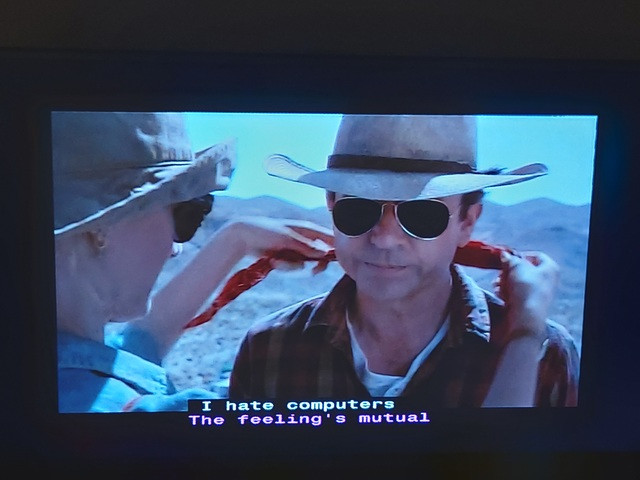 Teletext Subtitles Example
Teletext Subtitles Example
A notable advantage of built-in Teletext decoders in European TVs is their consistent subtitle placement, regardless of picture adjustments. Even when using the zoom function on your TV, the Teletext subtitles remain in their designated area, ensuring they are always visible. This is demonstrated in the image below, where zooming the picture doesn’t interfere with subtitle visibility.
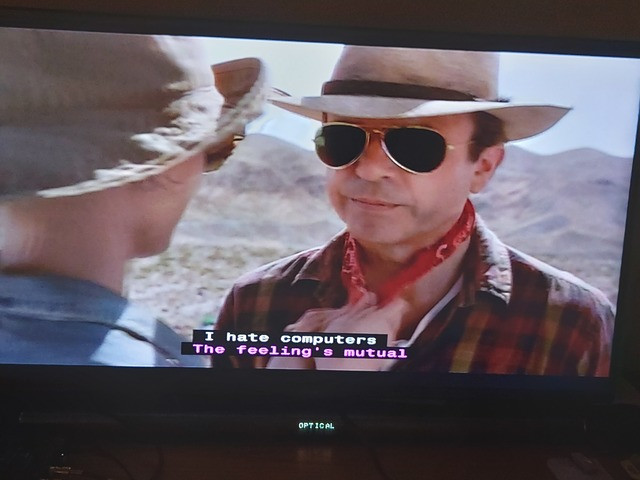 Teletext Subtitles with Zoom
Teletext Subtitles with Zoom
For NTSC LaserDiscs, especially for viewers in the UK who prefer subtitles, Closed Captions offer an alternative. Acquiring a closed caption decoder for NTSC discs is surprisingly straightforward. A quick search on eBay led me to the Contemporary Research VCC, a basic yet effective closed caption decoder. Its key feature is composite video input and output (using BNC connectors, common in professional equipment, necessitating BNC to RCA adapters). The VSCC model, very similar and often available at good prices on eBay, adds S-Video output, though the quality of its comb filter is unknown.
Setting up the VCC decoder was simpler than anticipated. Rewiring my system to incorporate the decoder, I was able to eliminate a bulky SCART cable. A side-by-side comparison between direct connection and decoder connection revealed no discernible difference in picture quality. The decoder also seamlessly passes through PAL signals. However, it’s important to note that the decoder doesn’t passively pass video when powered off, requiring it to remain powered on for continuous use. It uses a standard barrel plug for 12V DC power (center positive, 100mA max), making it easy to find a compatible AC adapter, although I currently use a step-down transformer with the original 120V adapter.
Closed Captions are more prevalent on later American NTSC LaserDisc releases, becoming a standard feature in home video. Some Japanese releases also include them, though their prevalence is less certain.
My American copy of the Jurassic Park special edition boxset includes Closed Captions, as seen through my decoder:
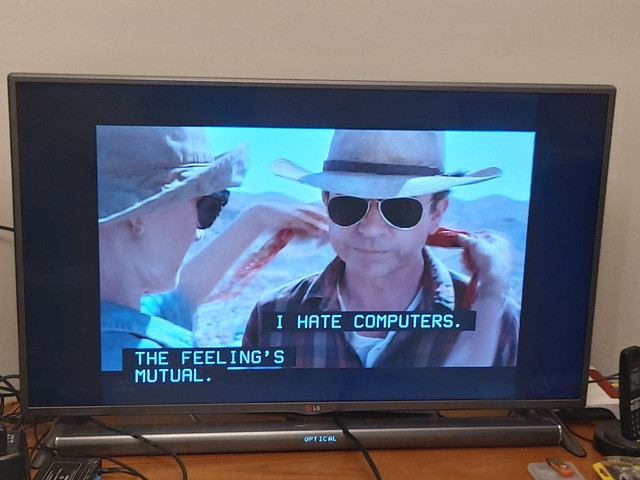 Closed Captions Example
Closed Captions Example
One immediately noticeable characteristic of Closed Captions is the use of ALL CAPS for dialogue. Explanations of non-speech sounds are in mixed case. This stylistic choice, while standard for Closed Captions, can make reading dialogue more challenging. Unlike Teletext, Closed Captions do not typically support speaker coloring. However, this particular disc effectively positions the captions appropriately on screen.
A significant challenge with external closed caption decoders is their interaction with widescreen content. Zooming the picture on a widescreen TV can lead to captions being cut off, as shown below.
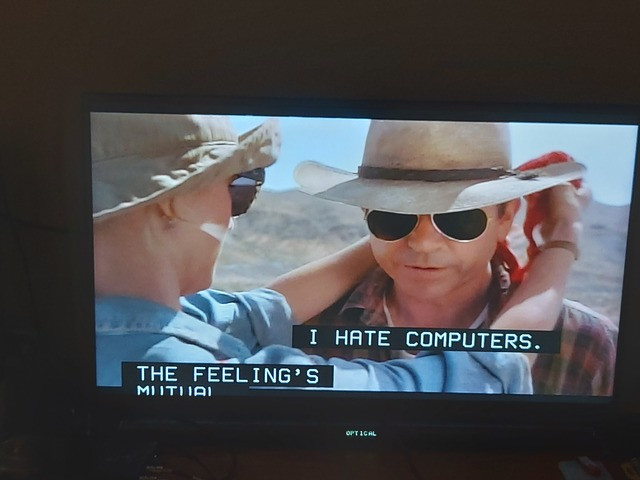 Zoomed Closed Captions Issue
Zoomed Closed Captions Issue
Fortunately, my TV allows for picture repositioning in zoom mode. By shifting the zoomed image slightly upwards, most of the captions become visible without losing essential picture information. This works well for titles that primarily place captions at the bottom of the screen. However, if captions appear at both the top and bottom, viewing all captions while zoomed becomes impossible without zooming out. The result of shifting the picture to accommodate captions is shown here:
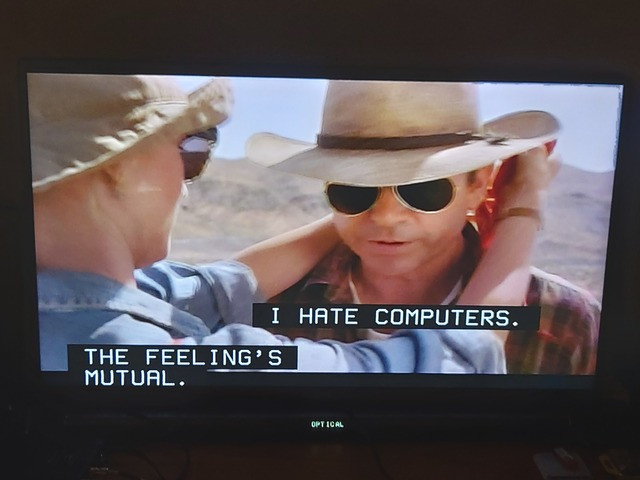 Shifted Zoomed Closed Captions
Shifted Zoomed Closed Captions
If your widescreen TV lacks picture shift in zoom mode, you might consider searching for a closed caption decoder with adjustable drawable area, though their existence is uncertain.
Regarding LD-G subtitles, my knowledge is limited. With few Japanese releases and even fewer with LD-G, investing in an LD-G decoder isn’t currently justifiable for my needs.
In conclusion, navigating subtitles on LaserDiscs involves understanding the nuances of Teletext and Closed Captions. While Teletext is rare on PAL LaserDiscs but integrates well with European TVs, Closed Captions are more common on NTSC discs and require decoders, presenting their own set of considerations, particularly with widescreen displays. Exploring these options enhances the LaserDisc viewing experience for those who rely on or appreciate subtitles.

