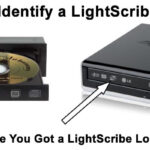Are you curious about the downsides of tech in education? While technology offers exciting possibilities for learning, it’s important to understand its limitations to maximize its benefits. Pioneer-technology.com is here to help you navigate these challenges and discover how to make the most of technology in education. Let’s dive into it and explore how to overcome these limitations for a more balanced and effective learning experience.
Here’s a breakdown of the limitations of technology in learning:
1. What Are The Digital Divide Challenges in Tech-Based Learning?
The digital divide poses significant challenges in tech-based learning. Not everyone has equal access to technology.
Elaboration:
The digital divide refers to the gap between those who have access to modern information and communication technologies (ICT) and those who do not. This disparity affects access to computers, the Internet, and other digital devices, creating unequal opportunities for learners. Let’s break down the digital divide challenges:
1.1. Unequal Access to Technology
Not all students have equal access to the necessary tools, such as computers, tablets, and reliable internet connections. This disparity creates an uneven playing field where some students can fully participate in tech-based learning, while others are left behind. According to a report by the Pew Research Center in 2021, about 15% of U.S. households with school-age children do not have a high-speed internet connection at home.
1.2. Socioeconomic Disparities
Socioeconomic factors significantly influence access to technology. Low-income families may not be able to afford the devices and internet services required for online learning. This financial barrier exacerbates educational inequalities. Research from the National Equity Project highlights that students from low-income backgrounds are less likely to have access to digital resources at home, impacting their ability to complete assignments and participate in online activities.
1.3. Geographical Barriers
Rural and remote areas often lack the infrastructure necessary for reliable internet access. This geographical barrier limits the ability of students in these regions to engage in tech-based learning. The FCC’s 2020 Broadband Deployment Report indicates that millions of Americans in rural areas still lack access to high-speed internet, hindering their educational opportunities.
1.4. Lack of Digital Literacy
Even when technology is available, a lack of digital literacy skills can prevent students and educators from effectively using these tools. Digital literacy includes the ability to find, evaluate, and use online information, as well as the skills to use various software and platforms. A study by the National Skills Coalition found that a significant portion of the U.S. population lacks the digital skills needed to succeed in today’s economy, affecting their ability to participate in tech-enhanced learning environments.
1.5. Strategies to Bridge the Digital Divide
To address these challenges, several strategies can be implemented:
- Providing devices and internet access: Schools and communities can provide laptops, tablets, and internet hotspots to students who lack them.
- Offering digital literacy training: Training programs for students and teachers can improve their ability to use technology effectively.
- Creating accessible online content: Designing online materials that are compatible with various devices and internet speeds can ensure inclusivity.
- Establishing community technology centers: These centers can provide access to computers and internet services for students and families.
For example, the Los Angeles Unified School District provided over 400,000 iPads and internet hotspots to students during the COVID-19 pandemic to ensure they could continue learning remotely. This initiative helped bridge the digital divide and support students from low-income families.
By addressing the digital divide, we can create more equitable and inclusive learning environments that leverage the benefits of technology for all students.
2. How Does Over-Reliance on Technology Affect Learning Outcomes?
Over-reliance on technology can negatively impact learning outcomes by reducing critical thinking and problem-solving skills.
Elaboration:
While technology offers numerous benefits for education, an over-dependence on it can hinder the development of essential cognitive skills. It’s crucial to strike a balance between using technology and fostering traditional learning methods.
2.1. Reduced Critical Thinking
When students rely too heavily on technology, they may not develop strong critical thinking skills. Instead of analyzing information and forming their own conclusions, they might simply accept the first answer they find online. A study published in “Computers & Education” found that students who frequently use search engines without critical evaluation tend to have weaker analytical abilities.
2.2. Diminished Problem-Solving Abilities
Over-reliance on technology can also diminish problem-solving abilities. Students may become accustomed to finding quick solutions online rather than working through problems independently. Research from the University of Michigan indicates that students who engage in hands-on activities and problem-solving tasks without immediate technological assistance perform better in the long run.
2.3. Decreased Memory Retention
Studies have shown that using technology for note-taking and information storage can lead to decreased memory retention. When students type notes on a computer, they are less likely to engage in the deep processing required for effective memorization. A study by Pam Mueller and Daniel Oppenheimer in “Psychological Science” found that students who take notes by hand perform better on conceptual questions compared to those who type notes.
2.4. Dependence on Spell Check and Grammar Tools
While spell check and grammar tools can be helpful, over-reliance on these features can hinder the development of strong writing skills. Students may not learn to identify and correct their own errors, leading to a decline in overall writing proficiency. Research from Stanford University’s Graduate School of Education suggests that students who regularly use these tools without understanding the underlying grammar rules may struggle with writing in more complex contexts.
2.5. Strategies for Balanced Technology Use
To mitigate the negative effects of over-reliance on technology, educators can implement the following strategies:
- Encouraging active learning: Incorporate activities that require students to think critically and solve problems independently.
- Promoting hands-on activities: Engage students in hands-on projects and experiments that reduce screen time and encourage practical skills.
- Teaching effective note-taking techniques: Encourage students to take notes by hand to improve memory retention and comprehension.
- Integrating technology purposefully: Use technology as a tool to enhance learning, rather than as a replacement for traditional methods.
For example, a history class could use primary source documents and group discussions to analyze historical events, rather than relying solely on online summaries. This approach encourages critical thinking and deeper engagement with the material.
By balancing technology use with traditional learning methods, we can ensure that students develop essential cognitive skills and achieve better learning outcomes.
3. What Security and Privacy Risks Exist in Educational Technology?
Educational technology introduces security and privacy risks, including data breaches and unauthorized access to student information.
Elaboration:
The integration of technology in education brings about significant security and privacy concerns. Schools and educational institutions collect and store vast amounts of student data, making them attractive targets for cyberattacks.
3.1. Data Breaches
Data breaches can expose sensitive student information, such as names, addresses, grades, and medical records. These breaches can lead to identity theft, financial loss, and reputational damage. According to a report by the Identity Theft Resource Center, the education sector experienced a significant increase in data breaches in recent years, highlighting the growing threat.
3.2. Unauthorized Access
Unauthorized access to student accounts and educational platforms can compromise privacy and security. Hackers can gain access to student emails, grades, and personal information, which can be used for malicious purposes. A study by the Consortium for School Networking (CoSN) found that many schools lack adequate cybersecurity measures to protect student data from unauthorized access.
3.3. Malware and Phishing Attacks
Malware and phishing attacks can infect school networks and devices, compromising the security of student data. These attacks can spread through infected emails, websites, and software, leading to data loss and system disruption. The FBI has issued warnings about the increasing number of malware and phishing attacks targeting educational institutions.
3.4. Third-Party Applications
The use of third-party applications and online tools in education can introduce additional security and privacy risks. These applications may collect and share student data without proper consent or security measures. A report by the Electronic Frontier Foundation (EFF) highlights the privacy concerns associated with many educational apps, noting that some apps collect excessive amounts of student data and share it with third parties.
3.5. Strategies for Mitigating Security and Privacy Risks
To protect student data and mitigate security and privacy risks, schools and educational institutions can implement the following measures:
- Implementing strong cybersecurity measures: This includes using firewalls, antivirus software, and intrusion detection systems to protect networks and devices.
- Providing cybersecurity training: Training for students, teachers, and staff can improve their awareness of security threats and best practices.
- Ensuring data encryption: Encrypting sensitive data can protect it from unauthorized access in the event of a breach.
- Developing data privacy policies: Clear and comprehensive data privacy policies can ensure that student data is collected, used, and shared responsibly.
- Conducting regular security audits: Regular audits can identify vulnerabilities and ensure that security measures are effective.
For example, many schools are now using multi-factor authentication (MFA) to protect student accounts from unauthorized access. MFA requires users to provide multiple forms of identification, such as a password and a code sent to their phone, making it more difficult for hackers to gain access.
By addressing security and privacy risks, we can ensure that educational technology is used safely and responsibly, protecting the privacy and security of students.
4. How Does Technology Impact Social Interaction and Collaboration?
Technology’s impact on social interaction and collaboration can lead to reduced face-to-face communication and weaker interpersonal skills.
Elaboration:
While technology facilitates new forms of communication and collaboration, it can also negatively impact traditional social interactions and interpersonal skills.
4.1. Reduced Face-to-Face Communication
Increased reliance on digital communication can lead to a decrease in face-to-face interactions. Students may spend more time communicating online than engaging in in-person conversations, which can hinder the development of essential social skills. A study published in the “Journal of Adolescent Health” found that adolescents who spend excessive time on social media are more likely to experience social isolation and loneliness.
4.2. Weaker Interpersonal Skills
Limited face-to-face communication can result in weaker interpersonal skills, such as empathy, active listening, and nonverbal communication. These skills are crucial for building strong relationships and navigating social situations. Research from the University of California, Los Angeles (UCLA) indicates that students who participate in social skills training programs show improved empathy and social competence.
4.3. Cyberbullying and Online Harassment
Technology can also facilitate cyberbullying and online harassment, which can have serious consequences for students’ mental and emotional well-being. Cyberbullying can occur through social media, text messages, and online gaming platforms, creating a hostile environment for victims. A report by the Cyberbullying Research Center found that a significant percentage of students have experienced cyberbullying, highlighting the need for effective prevention and intervention strategies.
4.4. Distraction and Reduced Engagement
The presence of technology in the classroom can be distracting and reduce student engagement in learning activities. Students may be tempted to check their phones, browse the internet, or engage in social media instead of focusing on the lesson. Research from the London School of Economics found that banning mobile phones in schools can improve student test scores, suggesting that distractions from technology can negatively impact academic performance.
4.5. Strategies for Promoting Social Interaction and Collaboration
To mitigate the negative impacts of technology on social interaction and collaboration, educators can implement the following strategies:
- Encouraging face-to-face activities: Incorporate activities that require students to interact in person, such as group projects, discussions, and presentations.
- Teaching social skills: Provide explicit instruction in social skills, such as active listening, empathy, and conflict resolution.
- Promoting digital citizenship: Educate students about responsible online behavior, including cyberbullying prevention and online safety.
- Creating technology-free zones: Establish designated areas or times when technology is not allowed, encouraging students to engage in face-to-face interactions.
For example, a classroom could implement a “tech-free Tuesday” where students engage in hands-on activities and discussions without using any electronic devices. This approach promotes social interaction and reduces distractions.
By addressing the impact of technology on social interaction and collaboration, we can create learning environments that foster strong interpersonal skills and promote positive social relationships.
5. What Are The Physical and Mental Health Concerns Related to Technology Use in Learning?
Technology use in learning raises physical and mental health concerns, including eye strain, sedentary behavior, and increased anxiety.
Elaboration:
The increasing use of technology in education has led to several physical and mental health concerns among students. It’s important to address these issues to ensure a healthy and balanced learning environment.
5.1. Eye Strain and Vision Problems
Prolonged screen time can cause eye strain, dry eyes, and blurred vision. The blue light emitted from digital devices can also disrupt sleep patterns and contribute to long-term vision problems. A study published in the “Journal of Pediatric Ophthalmology and Strabismus” found that children who spend excessive time using digital devices are at a higher risk of developing myopia (nearsightedness).
5.2. Sedentary Behavior
Technology use often involves prolonged sitting, which can contribute to sedentary behavior and associated health risks, such as obesity, cardiovascular disease, and type 2 diabetes. Research from the World Health Organization (WHO) indicates that physical inactivity is a major global health problem, and excessive screen time is a significant contributor to this issue.
5.3. Musculoskeletal Issues
Poor posture and repetitive movements associated with technology use can lead to musculoskeletal issues, such as neck pain, back pain, and carpal tunnel syndrome. Ergonomic assessments and proper workstation setup are essential to prevent these problems. A study by the National Institute of Occupational Safety and Health (NIOSH) found that workers who use computers for extended periods are at a higher risk of developing musculoskeletal disorders.
5.4. Increased Anxiety and Stress
The constant connectivity and pressure to stay updated with technology can contribute to increased anxiety and stress among students. Social media use, in particular, has been linked to higher levels of anxiety and depression. Research from the American Psychological Association (APA) indicates that excessive social media use can lead to feelings of inadequacy, social comparison, and fear of missing out (FOMO).
5.5. Strategies for Promoting Physical and Mental Health
To address these health concerns, educators and parents can implement the following strategies:
- Encouraging regular breaks: Implement regular breaks from screen time to reduce eye strain and promote physical activity.
- Promoting proper ergonomics: Ensure that students have proper workstation setups with ergonomic chairs, desks, and monitor positions.
- Limiting screen time: Set limits on screen time and encourage students to engage in other activities, such as outdoor play, sports, and hobbies.
- Teaching stress management techniques: Provide instruction in stress management techniques, such as mindfulness, deep breathing, and yoga.
- Promoting mental health awareness: Create a supportive environment where students feel comfortable discussing their mental health concerns and seeking help when needed.
For example, schools can implement a “digital detox day” where students and staff disconnect from technology and engage in activities that promote physical and mental well-being, such as nature walks, group exercises, and mindfulness sessions.
By addressing the physical and mental health concerns associated with technology use in learning, we can create healthier and more supportive educational environments for students.
Pioneer-technology.com is dedicated to providing comprehensive insights into the evolving world of technology and its impact on various sectors.
6. How Can Technology Lead to Inequality in Assessment?
Technology can lead to inequality in assessment due to varying access to reliable technology and digital literacy skills.
Elaboration:
While technology offers innovative ways to conduct assessments, it can also exacerbate inequalities if not implemented carefully. Disparities in access to technology and digital skills can significantly impact students’ performance and create an uneven playing field.
6.1. Unequal Access to Technology
Not all students have equal access to the technology required for online assessments. Students from low-income families or rural areas may lack reliable internet connections or devices, which can hinder their ability to participate in online tests and assignments. A study by the National Education Association (NEA) found that students without reliable internet access at home are at a significant disadvantage when it comes to online assessments.
6.2. Varying Levels of Digital Literacy
Students have varying levels of digital literacy skills, which can affect their performance on technology-based assessments. Some students may struggle with using the required software or navigating online platforms, leading to lower scores that do not accurately reflect their knowledge. Research from the Educational Testing Service (ETS) indicates that digital literacy skills are increasingly important for success in education and the workplace.
6.3. Technical Glitches and Issues
Technical glitches and issues can disrupt online assessments and negatively impact students’ performance. Internet outages, software malfunctions, and hardware problems can cause frustration and anxiety, leading to lower scores. A report by the Information Technology and Innovation Foundation (ITIF) highlights the challenges associated with ensuring the reliability and stability of online assessment platforms.
6.4. Bias in Algorithmic Grading
Algorithmic grading systems, which use artificial intelligence (AI) to evaluate student work, can introduce bias and lead to unfair assessment outcomes. These systems are trained on data sets that may reflect existing biases, leading to skewed results. Research from MIT’s AI Ethics Initiative found that algorithmic grading systems can perpetuate and amplify biases, particularly against students from marginalized groups.
6.5. Strategies for Ensuring Equitable Assessment
To mitigate the inequalities associated with technology-based assessments, educators can implement the following strategies:
- Providing equal access to technology: Ensure that all students have access to the necessary devices and internet connections for online assessments.
- Offering digital literacy training: Provide training in digital literacy skills to help students navigate online platforms and use assessment tools effectively.
- Developing backup plans: Have backup plans in place to address technical glitches and issues during online assessments.
- Using multiple assessment methods: Use a variety of assessment methods, including traditional paper-based tests and hands-on projects, to provide a more comprehensive evaluation of student learning.
- Auditing algorithmic grading systems: Regularly audit algorithmic grading systems to identify and address potential biases.
For example, a school could provide loaner laptops and internet hotspots to students who lack reliable access at home, ensuring that all students have the opportunity to participate in online assessments.
By addressing the inequalities associated with technology-based assessments, we can create fairer and more equitable learning environments for all students.
7. What Is The Cost Factor and Accessibility of Technology in Education?
The cost factor and accessibility of technology in education can create barriers for schools and students with limited resources.
Elaboration:
The implementation of technology in education often involves significant costs and accessibility challenges, which can create disparities between well-funded schools and those with limited resources.
7.1. High Initial Costs
The initial costs of purchasing and implementing technology can be substantial. Schools need to invest in computers, tablets, software, and internet infrastructure, which can strain their budgets. A report by the Center for Digital Education found that the cost of technology is a major barrier for many schools, particularly those in low-income areas.
7.2. Ongoing Maintenance and Upgrades
Technology requires ongoing maintenance and upgrades, which can add to the total cost of ownership. Schools need to budget for repairs, software updates, and hardware replacements to ensure that their technology remains functional and up-to-date. Research from Gartner indicates that the total cost of owning a computer includes not only the initial purchase price but also ongoing maintenance and support costs.
7.3. Infrastructure Requirements
Implementing technology in education requires a robust infrastructure, including reliable internet access and adequate bandwidth. Many schools, particularly those in rural areas, lack the infrastructure necessary to support technology-based learning. The FCC’s 2020 Broadband Deployment Report highlights the challenges associated with providing high-speed internet access to schools in rural and remote areas.
7.4. Training and Professional Development
Teachers need training and professional development to effectively integrate technology into their instruction. Providing this training can be costly and time-consuming, requiring schools to invest in professional development programs and resources. A study by the National Staff Development Council found that effective professional development is essential for successful technology integration in education.
7.5. Strategies for Addressing Cost and Accessibility
To address the cost and accessibility challenges associated with technology in education, schools can implement the following strategies:
- Seeking grants and funding: Apply for grants and funding opportunities to help offset the costs of purchasing and implementing technology.
- Using open-source software: Utilize open-source software, which is often free or low-cost, to reduce expenses.
- Implementing a BYOD program: Implement a Bring Your Own Device (BYOD) program, which allows students to use their own devices in the classroom.
- Sharing resources: Share technology resources and expertise with other schools to reduce costs and improve efficiency.
For example, a school could partner with a local business or nonprofit organization to secure funding for technology upgrades, or implement a shared services model to reduce the cost of IT support.
By addressing the cost and accessibility challenges associated with technology in education, we can ensure that all schools and students have the opportunity to benefit from technology-enhanced learning.
8. How Does Technology Affect Teacher Roles and Training?
Technology significantly affects teacher roles and training, requiring educators to adapt to new pedagogical approaches and develop digital skills.
Elaboration:
The integration of technology in education has fundamentally changed the role of teachers, requiring them to evolve from traditional lecturers to facilitators of learning. This shift necessitates ongoing training and professional development to ensure that teachers can effectively leverage technology to enhance student outcomes.
8.1. Shift from Lecturer to Facilitator
Technology enables students to access information independently, reducing the need for teachers to serve as the primary source of knowledge. Instead, teachers are becoming facilitators who guide students through the learning process, helping them to analyze information, solve problems, and collaborate with peers. A report by the U.S. Department of Education highlights the importance of teachers as facilitators in technology-rich learning environments.
8.2. Need for Digital Skills
Teachers need to develop a range of digital skills to effectively use technology in the classroom. These skills include the ability to use educational software, create digital content, manage online learning platforms, and assess student learning using technology-based tools. Research from the International Society for Technology in Education (ISTE) emphasizes the need for teachers to be proficient in using technology to support student learning.
8.3. Adapting to New Pedagogical Approaches
Technology requires teachers to adapt to new pedagogical approaches, such as blended learning, personalized learning, and project-based learning. These approaches emphasize student-centered instruction and require teachers to design learning experiences that are engaging, relevant, and aligned with individual student needs. A study by the Christensen Institute found that blended learning can improve student outcomes and personalize learning experiences.
8.4. Ongoing Professional Development
Teachers need ongoing professional development to stay current with the latest technology and pedagogical practices. This training should be relevant, practical, and aligned with teachers’ needs and interests. Research from Learning Forward indicates that effective professional development is essential for improving teacher effectiveness and student achievement.
8.5. Strategies for Supporting Teacher Development
To support teacher development in the age of technology, schools can implement the following strategies:
- Providing ongoing training: Offer ongoing training in technology integration and new pedagogical approaches.
- Creating peer mentoring programs: Establish peer mentoring programs to allow teachers to learn from one another and share best practices.
- Providing access to resources: Provide access to online resources, such as webinars, tutorials, and lesson plans, to support teacher learning.
- Recognizing and rewarding innovation: Recognize and reward teachers who are using technology in innovative ways to enhance student learning.
For example, a school could create a technology integration team consisting of teachers who are proficient in using technology. This team could provide training and support to other teachers, helping them to integrate technology into their instruction.
By supporting teacher development and helping them to adapt to new roles and responsibilities, we can ensure that technology is used effectively to enhance student learning outcomes.
9. What Are The Potential Distractions and Multitasking Challenges?
Technology can lead to potential distractions and multitasking challenges, reducing students’ focus and learning effectiveness.
Elaboration:
While technology offers numerous benefits for education, it also presents significant challenges related to distractions and multitasking. These issues can negatively impact students’ ability to focus on learning and achieve academic success.
9.1. Constant Connectivity
The constant connectivity provided by technology can be a major source of distraction for students. Notifications from social media, emails, and other apps can interrupt their focus and make it difficult to concentrate on learning tasks. A study published in the “Journal of Educational Psychology” found that students who are constantly checking their phones during class perform worse on tests.
9.2. Multitasking Myths
Many students believe they can effectively multitask, but research shows that multitasking actually reduces cognitive performance and learning effectiveness. When students try to do multiple things at once, they switch their attention back and forth, which can lead to decreased focus, increased errors, and reduced retention. Research from Stanford University indicates that multitasking is less productive than focusing on one task at a time.
9.3. Access to Entertainment
Technology provides easy access to entertainment, such as videos, games, and social media, which can distract students from their studies. Students may be tempted to browse the internet or play games instead of focusing on their assignments. A report by Common Sense Media found that teens spend an average of nine hours per day using media for entertainment, which can detract from their academic pursuits.
9.4. Information Overload
The vast amount of information available online can be overwhelming for students, leading to information overload. Students may struggle to filter out irrelevant information and focus on the most important concepts. Research from the University of California, Berkeley, found that information overload can lead to stress, anxiety, and reduced cognitive performance.
9.5. Strategies for Managing Distractions and Multitasking
To help students manage distractions and multitasking challenges, educators can implement the following strategies:
- Setting clear expectations: Set clear expectations for technology use in the classroom and communicate the importance of staying focused on learning tasks.
- Implementing technology-free zones: Designate technology-free zones or times when students are not allowed to use electronic devices.
- Teaching time management skills: Provide instruction in time management skills, such as setting priorities, breaking tasks into smaller steps, and using time-blocking techniques.
- Promoting mindfulness: Encourage students to practice mindfulness techniques, such as meditation and deep breathing, to improve their focus and concentration.
For example, a teacher could implement a “no-phone zone” during class time, requiring students to keep their phones in their backpacks or pockets. This approach can help reduce distractions and improve student focus.
By addressing the potential distractions and multitasking challenges associated with technology, we can create learning environments that promote focus, engagement, and academic success.
10. What Is The Impact on Creativity and Innovation Skills?
The impact on creativity and innovation skills can be both positive and negative, depending on how technology is integrated into the learning process.
Elaboration:
Technology offers powerful tools for enhancing creativity and innovation, but it can also stifle these skills if not used thoughtfully. The key lies in how educators integrate technology into the curriculum and encourage students to use it as a tool for exploration and experimentation.
10.1. Enhanced Access to Resources
Technology provides students with access to a vast array of resources, including online libraries, databases, and multimedia content. This access can spark curiosity, inspire new ideas, and support creative projects. Research from the Pew Research Center indicates that the internet has become an essential resource for students seeking information and inspiration.
10.2. New Tools for Creative Expression
Technology offers a range of tools for creative expression, such as graphic design software, video editing programs, and music production tools. These tools enable students to create and share their ideas in innovative ways. A report by the National Endowment for the Arts highlights the potential of technology to enhance artistic expression and creativity.
10.3. Opportunities for Collaboration
Technology facilitates collaboration among students, allowing them to work together on creative projects regardless of their physical location. Online collaboration tools, such as shared documents and video conferencing, enable students to brainstorm ideas, share feedback, and co-create content. Research from the University of Michigan found that collaborative learning can enhance creativity and innovation.
10.4. Risk of Over-Reliance on Templates
Over-reliance on templates and pre-designed content can stifle creativity and limit students’ ability to think independently. Students may become overly focused on following instructions and replicating existing designs, rather than generating their own original ideas. A study published in the “Journal of Creative Behavior” found that students who rely too heavily on templates may struggle to develop their own unique creative style.
10.5. Strategies for Promoting Creativity and Innovation
To promote creativity and innovation using technology, educators can implement the following strategies:
- Encouraging experimentation: Encourage students to experiment with technology and explore different tools and techniques.
- Providing open-ended assignments: Assign open-ended projects that allow students to express their creativity and explore their interests.
- Fostering a growth mindset: Cultivate a growth mindset, which emphasizes the importance of learning from mistakes and persevering through challenges.
- Celebrating creativity: Celebrate student creativity and innovation by showcasing their work and recognizing their achievements.
For example, a teacher could assign a project that requires students to create a digital story using a variety of multimedia tools. This project would encourage students to experiment with technology and express their creativity in an innovative way.
By thoughtfully integrating technology into the curriculum and encouraging students to use it as a tool for exploration and experimentation, we can foster creativity and innovation skills that will serve them well in the future.
Ready to explore more about the future of technology in education? Visit pioneer-technology.com for the latest insights, trends, and solutions. Discover how to leverage technology’s strengths while mitigating its limitations. Contact us at Address: 450 Serra Mall, Stanford, CA 94305, United States. Phone: +1 (650) 723-2300. Website: pioneer-technology.com.
FAQ Section
1. What is the digital divide, and how does it affect learning?
The digital divide refers to the gap between those who have access to technology and those who don’t. It affects learning by creating unequal opportunities for students to engage in tech-based education.
2. How can over-reliance on technology impact critical thinking?
Over-reliance on technology can reduce critical thinking by making students depend on quick online answers instead of analyzing information themselves.
3. What are the main security risks in using technology for education?
The main security risks include data breaches, unauthorized access to student information, malware attacks, and privacy issues with third-party apps.
4. How does technology affect social interaction among students?
Technology can reduce face-to-face communication, weaken interpersonal skills, and contribute to cyberbullying, affecting students’ social development.
5. What physical health concerns are associated with technology use in learning?
Physical health concerns include eye strain, sedentary behavior, and musculoskeletal issues from prolonged screen time and poor posture.
6. Can technology lead to inequality in assessment?
Yes, it can. Unequal access to technology and varying digital literacy skills can create an uneven playing field for online assessments.
7. What are the cost factors associated with integrating technology into education?
Cost factors include high initial costs for devices, ongoing maintenance, infrastructure requirements, and the need for teacher training.
8. How does the role of teachers change with the integration of technology?
Teachers evolve from lecturers to facilitators, guiding students through the learning process and helping them develop digital skills.
9. What are the main distractions students face when using technology for learning?
Main distractions include constant connectivity to social media, entertainment options, and the myth of effective multitasking, reducing focus.
10. How can technology impact creativity and innovation skills?
Technology can both enhance and stifle creativity. It enhances access to resources and offers creative tools but can limit originality if students over-rely on templates.