OLAP technology is a powerful tool for data analysis, enabling users to extract and query data from different perspectives, and pioneer-technology.com is here to guide you through it. By understanding how OLAP systems work, you can unlock valuable business insights. Dive in to explore OLAP analytical operations, multidimensional databases, and how it can transform raw data into actionable intelligence, enhancing data discovery, business intelligence and data warehousing strategies.
1. What is OLAP Technology?
OLAP (Online Analytical Processing) technology is a sophisticated computing method designed to enable users to easily and selectively extract and query data for comprehensive analysis from multiple viewpoints. Think of it as a powerful lens through which you can examine your data, turning raw information into actionable insights. This technology is pivotal for enhancing business intelligence, supporting trend analysis, financial reporting, sales forecasting, and budgeting.
1.1 Key Aspects of OLAP Technology
- Multidimensional Analysis: OLAP enables the analysis of data from various dimensions, such as time, geography, and product.
- Data Consolidation: It aggregates data from multiple sources into a unified view.
- Complex Calculations: OLAP performs intricate calculations and comparisons across vast datasets.
- Fast Query Response: It delivers quick responses to complex analytical queries, enabling real-time decision-making.
1.2 Real-World Example
Imagine a retail company wants to analyze its sales data. With OLAP, they can quickly generate a report showing the sales of a specific product in a particular region over a specific time period. They can then compare these figures with other products, regions, or time periods to identify trends and patterns.
1.3 Benefits of Understanding OLAP Technology
- Improved Decision-Making: By providing quick access to comprehensive data analysis, OLAP helps businesses make informed decisions.
- Enhanced Business Intelligence: OLAP enables businesses to gain deeper insights into their operations, customers, and markets.
- Competitive Advantage: Businesses can leverage OLAP to identify new opportunities, optimize processes, and stay ahead of the competition.
- Better Forecasting: OLAP supports more accurate sales forecasting and budgeting, leading to better financial planning.
2. How Do OLAP Systems Work?
OLAP systems function by collecting data from various sources, storing it in data warehouses, and then organizing it into data cubes. Each cube categorizes data by dimensions like customers, sales regions, and time periods. These dimensions are populated by members organized hierarchically, allowing analysts to perform analytical operations against the multidimensional databases.
2.1 Key Steps in OLAP System Operation
- Data Collection: Data is gathered from multiple sources, including transactional databases, CRM systems, and external data feeds.
- Data Warehousing: The collected data is stored in a data warehouse, a central repository for integrated data.
- Data Cleansing and Transformation: The data is cleansed to remove inconsistencies and errors, and transformed into a consistent format.
- Data Cube Creation: The cleansed and transformed data is organized into multidimensional data cubes.
- OLAP Operations: Analysts perform operations like roll-up, drill-down, slice, dice, and pivot to analyze the data.
2.2 Data Cubes Explained
Data cubes are the foundation of OLAP systems. They allow users to analyze data from different dimensions. For example, a sales data cube might have dimensions for product, region, and time. Each cell in the cube contains a measure, such as sales revenue, which represents the intersection of the dimensions.
2.3 Benefits of Data Cubes
- Multidimensional Analysis: Data cubes enable users to analyze data from multiple dimensions simultaneously.
- Fast Query Response: Pre-summarized data in cubes allows for quick query responses.
- Data Consolidation: Cubes provide a unified view of data from multiple sources.
- Complex Calculations: Cubes support complex calculations and comparisons across dimensions.
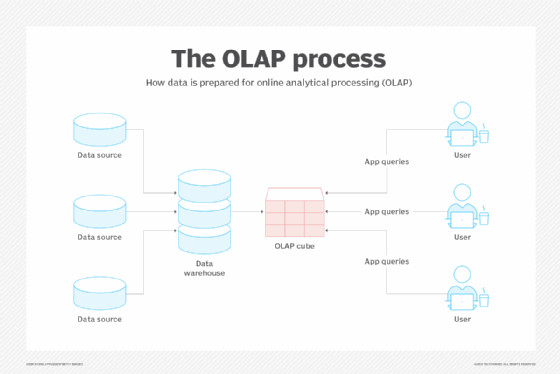 Data flow in an OLAP system showing data collection, warehousing, and analysis
Data flow in an OLAP system showing data collection, warehousing, and analysis
3. What are the Five Types of OLAP Analytical Operations?
Analysts can perform five primary types of OLAP analytical operations against multidimensional databases: Roll-up, Drill-down, Slice, Dice, and Pivot. These operations allow for detailed examination and manipulation of data to uncover valuable insights.
3.1 Roll-Up (Consolidation or Drill-Up)
The roll-up operation, also known as consolidation or drill-up, summarizes data along a dimension. It’s like zooming out to see the big picture. For example, rolling up from “months” to “quarters” to see quarterly sales figures.
3.2 Drill-Down
Drill-down allows analysts to navigate deeper into the dimensions of data. It’s like zooming in to see the details. For example, drilling down from “years” to “months” to chart monthly sales growth.
3.3 Slice
Slice enables an analyst to take one level of information for display. For example, slicing the data to show only “sales in 2023.” This helps to isolate specific aspects of the data for focused analysis.
3.4 Dice
Dice allows an analyst to select data from multiple dimensions to analyze. For example, dicing the data to show “sales of blue beach balls in Florida in 2023.” This operation is useful for examining specific intersections of data.
3.5 Pivot
Pivot allows analysts to gain a new view of data by rotating the data axes of the cube. For example, pivoting the data to switch the rows and columns, providing a different perspective on the same data.
3.6 How These Operations Work Together
These five operations work together to provide a comprehensive toolkit for data analysis. Analysts can use them in combination to explore data from multiple angles and uncover hidden patterns and trends. For example, an analyst might start by rolling up the data to see overall trends, then drill down to investigate specific areas of interest, and finally use slice and dice to isolate and examine particular data points.
4. What are the Main Types of OLAP Systems?
OLAP systems are categorized into three main types: Multidimensional OLAP (MOLAP), Relational OLAP (ROLAP), and Hybrid OLAP (HOLAP). Each type has unique strengths and is suited for different analytical needs.
4.1 Multidimensional OLAP (MOLAP)
MOLAP indexes directly into a multidimensional database. This architecture is designed for fast query performance and complex calculations. Data is pre-calculated and stored in a multidimensional array, allowing for rapid access.
- Advantages:
- Excellent query performance
- Optimized for complex calculations
- Intuitive for users familiar with multidimensional data
- Disadvantages:
- Limited scalability
- Higher storage requirements
- Longer processing time for data updates
4.2 Relational OLAP (ROLAP)
ROLAP performs dynamic multidimensional analysis of data stored in a relational database. It leverages existing relational database infrastructure, making it easier to implement and scale. Queries are translated into SQL queries, which are executed against the relational database.
- Advantages:
- Scalability
- Leverages existing database infrastructure
- Supports large data volumes
- Disadvantages:
- Slower query performance compared to MOLAP
- Complex SQL queries
- Limited support for complex calculations
4.3 Hybrid OLAP (HOLAP)
HOLAP combines the strengths of both ROLAP and MOLAP. It stores some data in a multidimensional format for fast query performance and other data in a relational format for scalability. This hybrid approach provides a balance between performance and scalability.
- Advantages:
- Balanced performance and scalability
- Supports complex calculations
- Leverages existing database infrastructure
- Disadvantages:
- More complex to implement and manage
- Requires careful design to optimize performance
4.4 Choosing the Right OLAP System
The choice of OLAP system depends on the specific requirements of the organization. Factors to consider include:
- Data volume: ROLAP is better suited for large data volumes.
- Query complexity: MOLAP is better suited for complex calculations.
- Performance requirements: MOLAP provides faster query performance.
- Scalability requirements: ROLAP is more scalable.
- Budget: ROLAP can be more cost-effective due to leveraging existing infrastructure.
5. What is the Difference Between OLTP and OLAP?
OLAP focuses on data analysis to generate business insights, while Online Transaction Processing (OLTP) focuses on real-time processing of online transactions. Understanding their differences is crucial for designing effective data management strategies.
5.1 Online Transaction Processing (OLTP)
OLTP systems are designed for real-time processing of transactions. They support day-to-day operations and handle a large volume of short, simple transactions. Examples include order entry, online banking, and point-of-sale systems.
- Key Characteristics:
- Real-time processing
- High transaction volume
- Short, simple transactions
- Operational focus
- Examples:
- E-commerce websites
- ATM transactions
- Retail point-of-sale systems
5.2 Online Analytical Processing (OLAP)
OLAP systems are designed for data analysis and business intelligence. They support complex queries and provide insights into historical data. Examples include sales analysis, financial reporting, and trend analysis.
- Key Characteristics:
- Data analysis
- Complex queries
- Historical data
- Strategic focus
- Examples:
- Sales forecasting
- Financial reporting
- Trend analysis
5.3 Key Differences in a Table Format
| Feature | OLTP | OLAP |
|---|---|---|
| Purpose | Transaction processing | Data analysis |
| Data Type | Current, operational data | Historical, aggregated data |
| Query Complexity | Simple, short queries | Complex, long queries |
| Data Volume | High transaction volume | Lower transaction volume |
| Response Time | Fast, real-time | Slower, batch processing |
| Database Design | Normalized | Denormalized |
| User Type | Operational staff | Analysts, managers, executives |
| Focus | Day-to-day operations | Strategic decision-making |
5.4 Why Both are Important
Both OLTP and OLAP are essential for modern businesses. OLTP systems keep the business running by processing transactions, while OLAP systems provide the insights needed to make strategic decisions. Data from OLTP systems often serves as a source for OLAP systems.
6. What are the Common Uses of OLAP?
OLAP is widely used for data mining and discovering previously undiscerned relationships between data items. It supports various business intelligence activities, including sales analysis, financial reporting, and trend analysis.
6.1 Sales Analysis
OLAP enables businesses to analyze sales data from multiple dimensions, such as product, region, and time. This analysis can reveal trends and patterns that help optimize sales strategies.
- Example: A retail company can use OLAP to analyze sales data to identify best-selling products in each region and adjust inventory accordingly.
6.2 Financial Reporting
OLAP supports the creation of financial reports that provide insights into a company’s financial performance. These reports can be used to track key metrics, identify areas of improvement, and make informed financial decisions.
- Example: A financial institution can use OLAP to generate reports that track key performance indicators (KPIs) such as revenue, expenses, and profitability.
6.3 Trend Analysis
OLAP enables businesses to identify trends in their data over time. This analysis can help predict future performance and make strategic decisions.
- Example: A marketing company can use OLAP to analyze website traffic data to identify trends in user behavior and adjust marketing campaigns accordingly.
6.4 Budgeting and Forecasting
OLAP supports budgeting and forecasting activities by providing access to historical data and analytical tools. This can help businesses create more accurate budgets and forecasts.
- Example: A manufacturing company can use OLAP to analyze production data to forecast future production needs and adjust production schedules accordingly.
6.5 Data Mining
OLAP can be used for data mining, the process of discovering previously unknown patterns and relationships in data. This can lead to new insights and opportunities.
- Example: A healthcare provider can use OLAP to analyze patient data to identify risk factors for certain diseases and develop targeted prevention programs.
6.6 Advantages of Using OLAP
- Improved Decision-Making: OLAP provides quick access to comprehensive data analysis, helping businesses make informed decisions.
- Enhanced Business Intelligence: OLAP enables businesses to gain deeper insights into their operations, customers, and markets.
- Competitive Advantage: Businesses can leverage OLAP to identify new opportunities, optimize processes, and stay ahead of the competition.
- Better Forecasting: OLAP supports more accurate sales forecasting and budgeting, leading to better financial planning.
7. What are Some Popular OLAP Tools?
Several OLAP tools are available in the market, each with its unique features and capabilities. Popular options include IBM Cognos, Microsoft Power BI, Oracle OLAP, and Tableau.
7.1 IBM Cognos
IBM Cognos is a comprehensive business intelligence and performance management platform. It offers a wide range of features, including OLAP analysis, reporting, and data visualization.
- Key Features:
- OLAP analysis
- Reporting
- Data visualization
- Predictive analytics
- Mobile BI
7.2 Microsoft Power BI
Microsoft Power BI is a cloud-based business analytics service. It offers interactive visualizations and business intelligence capabilities, including OLAP analysis.
- Key Features:
- OLAP analysis
- Interactive dashboards
- Data visualization
- Data integration
- Mobile BI
7.3 Oracle OLAP
Oracle OLAP is a multidimensional database that provides OLAP analysis capabilities. It is part of the Oracle Database and offers advanced analytical features.
- Key Features:
- OLAP analysis
- Multidimensional database
- Advanced analytics
- Data warehousing
- Integration with Oracle Database
7.4 Tableau
Tableau is a data visualization and business intelligence tool. It offers interactive dashboards and data exploration capabilities, including OLAP analysis.
- Key Features:
- OLAP analysis
- Interactive dashboards
- Data visualization
- Data discovery
- Mobile BI
7.5 Other Tools
Besides the above-mentioned tools, other OLAP products are available, including:
- MicroStrategy
- SAP BusinessObjects
- QlikView
7.6 Choosing the Right Tool
The choice of OLAP tool depends on the specific requirements of the organization. Factors to consider include:
- Budget: Some tools are more expensive than others.
- Features: Some tools offer more features than others.
- Ease of Use: Some tools are easier to use than others.
- Scalability: Some tools are more scalable than others.
- Integration: Some tools integrate better with existing systems than others.
8. How Does OLAP Enhance Business Intelligence?
OLAP significantly enhances business intelligence by providing tools for multidimensional data analysis, enabling users to gain deeper insights and make more informed decisions.
8.1 Key Benefits of OLAP in Business Intelligence
- Improved Data Analysis: OLAP allows users to analyze data from multiple dimensions, providing a more comprehensive view of the business.
- Faster Query Response: OLAP systems are designed for fast query response, enabling users to get answers to their questions quickly.
- Enhanced Decision-Making: By providing quick access to comprehensive data analysis, OLAP helps businesses make more informed decisions.
- Better Forecasting: OLAP supports more accurate sales forecasting and budgeting, leading to better financial planning.
- Competitive Advantage: Businesses can leverage OLAP to identify new opportunities, optimize processes, and stay ahead of the competition.
8.2 Real-World Applications
- Retail: Retail companies can use OLAP to analyze sales data, optimize inventory management, and improve customer service.
- Finance: Financial institutions can use OLAP to generate financial reports, track key performance indicators, and manage risk.
- Healthcare: Healthcare providers can use OLAP to analyze patient data, identify risk factors for certain diseases, and develop targeted prevention programs.
- Manufacturing: Manufacturing companies can use OLAP to analyze production data, optimize production schedules, and improve quality control.
8.3 How OLAP Supports Business Intelligence
OLAP supports business intelligence by:
- Providing a unified view of data from multiple sources.
- Enabling users to analyze data from multiple dimensions.
- Supporting complex calculations and comparisons.
- Delivering fast query responses.
- Providing tools for data mining and trend analysis.
8.4 The Future of OLAP in Business Intelligence
The future of OLAP in business intelligence is bright. As data volumes continue to grow, the need for tools that can analyze data quickly and efficiently will only increase. OLAP will continue to play a key role in helping businesses make sense of their data and make informed decisions.
9. What are the Challenges in Implementing OLAP?
Implementing OLAP can present several challenges, including data integration, data quality, system complexity, and scalability issues. Overcoming these challenges is essential for successful OLAP implementation.
9.1 Data Integration
Data integration is the process of combining data from multiple sources into a unified view. This can be a complex and time-consuming process, especially if the data is stored in different formats or systems.
- Challenges:
- Incompatible data formats
- Different data models
- Data silos
- Solutions:
- Data integration tools
- Data warehousing
- Standardized data formats
9.2 Data Quality
Data quality refers to the accuracy, completeness, and consistency of data. Poor data quality can lead to inaccurate analysis and flawed decision-making.
- Challenges:
- Inaccurate data
- Incomplete data
- Inconsistent data
- Solutions:
- Data cleansing
- Data validation
- Data governance
9.3 System Complexity
OLAP systems can be complex to design, implement, and manage. This requires specialized skills and expertise.
- Challenges:
- Complex data models
- Intricate calculations
- Performance tuning
- Solutions:
- Experienced consultants
- Training programs
- User-friendly tools
9.4 Scalability
Scalability refers to the ability of a system to handle increasing volumes of data and users. OLAP systems must be scalable to meet the growing needs of the business.
- Challenges:
- Large data volumes
- Increasing user demand
- Performance bottlenecks
- Solutions:
- Scalable architecture
- Distributed processing
- Cloud-based solutions
9.5 Cost
Implementing and maintaining OLAP systems can be expensive. This includes the cost of software, hardware, and personnel.
- Challenges:
- High software costs
- Expensive hardware
- Skilled personnel
- Solutions:
- Open-source tools
- Cloud-based solutions
- Cost-benefit analysis
9.6 Overcoming the Challenges
Overcoming these challenges requires careful planning, skilled personnel, and the right tools. By addressing these challenges proactively, businesses can ensure a successful OLAP implementation.
10. How Does OLAP Relate to Data Warehousing?
OLAP and data warehousing are closely related. Data warehouses provide the foundation for OLAP systems by storing and organizing data from multiple sources. OLAP then uses this data to perform analysis and generate insights.
10.1 Data Warehousing Explained
A data warehouse is a central repository for integrated data from multiple sources. It is designed to support business intelligence and data analysis. Data warehouses are typically used to store historical data, which is used for trend analysis and forecasting.
- Key Characteristics:
- Integrated data
- Historical data
- Subject-oriented
- Non-volatile
10.2 How OLAP Uses Data Warehouses
OLAP systems use data warehouses as a source of data for analysis. The data in the data warehouse is organized into data cubes, which are used to perform OLAP operations.
- Key Steps:
- Data is extracted from multiple sources and loaded into the data warehouse.
- The data is cleansed and transformed into a consistent format.
- The data is organized into data cubes.
- OLAP tools are used to analyze the data in the data cubes.
10.3 Benefits of Using Data Warehouses with OLAP
- Data Integration: Data warehouses provide a unified view of data from multiple sources, making it easier to analyze data.
- Data Quality: Data warehouses ensure data quality by cleansing and transforming data before it is loaded into the warehouse.
- Performance: Data warehouses are designed for fast query response, enabling users to get answers to their questions quickly.
- Scalability: Data warehouses are scalable, allowing them to handle large volumes of data and users.
10.4 The Relationship Between OLAP and Data Warehousing
OLAP and data warehousing are complementary technologies. Data warehousing provides the foundation for OLAP by storing and organizing data, while OLAP provides the tools for analyzing that data. Together, they enable businesses to gain deeper insights into their operations and make more informed decisions.
FAQ About OLAP Technology
1. What exactly is OLAP technology and how does it differ from regular databases?
OLAP (Online Analytical Processing) technology is a computing method that enables users to easily extract and query data to analyze it from different perspectives. Unlike regular databases (OLTP) that focus on real-time transactions, OLAP is designed for complex data analysis, supporting business intelligence, trend analysis, and financial reporting.
2. Can you give me an example of how OLAP might be used in a real-world business scenario?
Consider a retail company using OLAP to analyze sales data. They can quickly generate a report showing the sales of a specific product in a particular region over a specific time period. They can then compare these figures with other products, regions, or time periods to identify trends and patterns, helping them optimize inventory and marketing strategies.
3. What are the key benefits of implementing OLAP technology in an organization?
Implementing OLAP technology offers several benefits: improved decision-making through quick access to comprehensive data analysis, enhanced business intelligence for deeper insights into operations, a competitive advantage by identifying new opportunities, and better forecasting for more accurate financial planning.
4. How do the different types of OLAP systems (MOLAP, ROLAP, HOLAP) compare in terms of performance and scalability?
MOLAP (Multidimensional OLAP) excels in query performance but has limited scalability. ROLAP (Relational OLAP) offers scalability by leveraging existing relational databases but may have slower query performance. HOLAP (Hybrid OLAP) combines the strengths of both, balancing performance and scalability, making it a versatile choice for many organizations.
5. What are the main challenges that organizations face when implementing OLAP solutions?
Organizations face several challenges when implementing OLAP solutions, including data integration (combining data from multiple sources), ensuring data quality (accuracy and consistency), managing system complexity, and addressing scalability issues to handle growing data volumes and user demands.
6. What skills are typically required to work with OLAP systems effectively?
Working with OLAP systems effectively typically requires skills in data modeling, database management, SQL, business intelligence, and analytical problem-solving. Familiarity with specific OLAP tools like IBM Cognos, Microsoft Power BI, or Tableau is also beneficial.
7. How does OLAP relate to data warehousing, and why are they often used together?
OLAP and data warehousing are closely related because data warehouses provide the foundation for OLAP systems by storing and organizing data from multiple sources. OLAP then uses this data to perform analysis and generate insights. They are often used together to provide a comprehensive solution for business intelligence.
8. Are there any open-source OLAP tools available, or are they primarily commercial products?
While many popular OLAP tools are commercial products like IBM Cognos and Oracle OLAP, some open-source options are available. These include Mondrian and Apache Kylin, which offer cost-effective alternatives for organizations with budget constraints and technical expertise.
9. How does OLAP support data mining and the discovery of previously unknown relationships in data?
OLAP supports data mining by providing tools for multidimensional analysis, enabling users to explore data from various angles and uncover hidden patterns and relationships. By performing operations like roll-up, drill-down, slice, dice, and pivot, analysts can identify trends and correlations that might not be apparent in raw data.
10. What trends are currently shaping the future of OLAP technology?
Several trends are shaping the future of OLAP technology, including the increasing adoption of cloud-based OLAP solutions, the integration of artificial intelligence (AI) and machine learning (ML) for advanced analytics, and the growing demand for real-time OLAP to support agile decision-making. These trends are driving innovation and making OLAP more accessible and powerful than ever before.
Ready to dive deeper into the world of technology and explore more insightful content? Visit pioneer-technology.com today and unlock a wealth of knowledge on the latest tech trends and innovations. Don’t miss out on the opportunity to stay ahead in the fast-paced world of technology!
Address: 450 Serra Mall, Stanford, CA 94305, United States.
Phone: +1 (650) 723-2300.
Website: pioneer-technology.com.

