Cloud computing relies on a powerful suite of technologies to deliver its flexible, reliable, and scalable services. At pioneer-technology.com, we provide an in-depth look at these core components, offering solutions to navigate the complexities of cloud infrastructure. Dive into our resources to understand how virtualization, service-oriented architecture (SOA), grid computing, and utility computing underpin modern cloud environments and discover insights on cutting-edge advancements, best practices, and future trends in cloud technology.
1. What is Virtualization Technology in Cloud Computing?
Virtualization is the technology at the heart of cloud computing that enables the sharing of a single physical instance of an application or resource among multiple organizations or tenants. This is achieved by assigning a logical name to a physical resource and providing a pointer to that physical resource when requested.
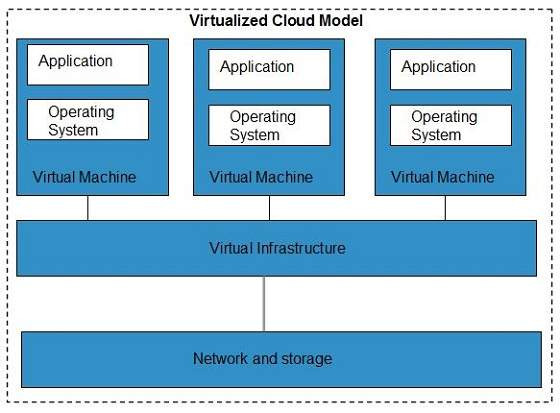 Cloud Computing Virtualization Model
Cloud Computing Virtualization Model
Virtualization allows multiple operating systems and applications to run on the same physical hardware simultaneously. This is done by creating virtual machines (VMs) that simulate the underlying hardware. Each VM operates independently, providing a separate computing environment for each tenant. According to a study by VMware, virtualization can improve hardware utilization by up to 80%, which significantly reduces capital and operational expenses.
The concept of multitenancy is closely related to virtualization. In a multitenant architecture, multiple tenants share the same physical resources, but each tenant’s data and applications are isolated from others. Virtualization provides the virtual isolation necessary to ensure that each tenant can use and customize their applications as if they were running on dedicated instances. This is crucial for maintaining security and privacy in a cloud environment.
1.1 How Does Virtualization Work?
Virtualization works through a software layer called a hypervisor, which sits between the hardware and the virtual machines. The hypervisor allocates hardware resources such as CPU, memory, and storage to each VM. There are two main types of hypervisors:
- Type 1 (Bare-Metal Hypervisors): These run directly on the hardware and are more efficient because they don’t require an underlying operating system. Examples include VMware ESXi and Citrix XenServer.
- Type 2 (Hosted Hypervisors): These run on top of an existing operating system. Examples include VMware Workstation and Oracle VirtualBox.
1.2 What are the Benefits of Virtualization?
Virtualization offers several benefits, including:
- Resource Optimization: Improves hardware utilization by allowing multiple VMs to run on a single physical server.
- Cost Savings: Reduces the need for physical servers, which lowers capital and operational expenses.
- Scalability and Flexibility: Makes it easy to add or remove VMs as needed, allowing for quick scaling of resources.
- Disaster Recovery: Simplifies the process of backing up and restoring VMs, improving disaster recovery capabilities.
- Testing and Development: Provides a sandboxed environment for testing new applications and updates without affecting production systems.
1.3 What are the Types of Virtualization?
There are several types of virtualization, each serving different purposes:
- Server Virtualization: This is the most common type, where physical servers are virtualized into multiple VMs.
- Desktop Virtualization: This allows users to access their desktop environment from any device, improving flexibility and security.
- Network Virtualization: This virtualizes network resources such as switches and routers, making it easier to manage and scale networks.
- Storage Virtualization: This pools storage resources from multiple devices into a single virtual storage system, improving storage utilization and management.
- Application Virtualization: This allows applications to run in a virtual environment, isolating them from the underlying operating system and reducing compatibility issues.
1.4 What are Some Use Cases of Virtualization?
Virtualization is used in a wide range of scenarios, including:
- Cloud Computing: Powers the infrastructure for cloud services, allowing providers to offer scalable and flexible resources.
- Data Centers: Helps optimize resource utilization and reduce costs in data centers.
- Disaster Recovery: Enables quick recovery of systems and data in the event of a disaster.
- Testing and Development: Provides isolated environments for testing new applications and updates.
- Education: Allows students to access virtual labs and software without needing to install them on their personal devices.
1.5 How Does Virtualization Enhance Cloud Security?
Virtualization enhances cloud security by providing isolation between virtual machines. Each VM operates in its own secure environment, preventing unauthorized access from other VMs. This isolation is crucial for protecting sensitive data and applications.
Additionally, virtualization allows for easier implementation of security measures such as firewalls and intrusion detection systems. These security tools can be deployed at the hypervisor level, providing a centralized point of control for managing security across all VMs.
Regular patching and updates of the hypervisor are essential for maintaining the security of the virtualized environment. Security vulnerabilities in the hypervisor can potentially be exploited to gain access to multiple VMs, so it’s important to stay up-to-date with the latest security patches. Pioneer-technology.com offers resources and insights on maintaining a secure virtualized environment.
2. What is Service-Oriented Architecture (SOA) in Cloud Computing?
Service-Oriented Architecture (SOA) is an architectural style that structures an application as a collection of loosely coupled services. These services communicate with each other, often over a network, using well-defined interfaces and protocols. SOA enables applications to be used as services by other applications, regardless of the vendor, product, or technology used.
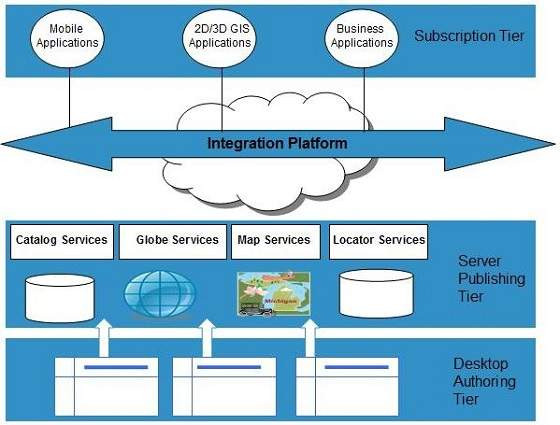 Cloud Computing Service Oriented Architecture
Cloud Computing Service Oriented Architecture
SOA is a fundamental technology in cloud computing because it allows for the integration of diverse applications and services into a cohesive and flexible system. According to a report by Gartner, organizations that adopt SOA principles can improve their IT agility by up to 25%. This is because SOA makes it easier to reuse existing services and integrate new ones without disrupting the entire system.
In a cloud environment, SOA enables different cloud services to work together seamlessly. For example, a cloud-based CRM system might use a separate cloud-based payment processing service to handle transactions. These services can be provided by different vendors and implemented using different technologies, but they can still interact with each other through well-defined APIs.
2.1 How Does SOA Work?
SOA works by defining services as independent units of functionality that can be accessed over a network. Each service has a well-defined interface, typically based on open standards such as REST or SOAP. This interface specifies the operations that the service supports and the data formats that it uses.
When one application needs to use a service, it sends a request to the service’s endpoint. The service processes the request and returns a response. The application doesn’t need to know anything about the internal implementation of the service; it only needs to know the service’s interface.
2.2 What are the Key Principles of SOA?
SOA is based on several key principles:
- Loose Coupling: Services should be independent of each other, with minimal dependencies. This makes it easier to change or replace services without affecting other parts of the system.
- Service Reusability: Services should be designed to be reusable across multiple applications. This reduces development costs and improves consistency.
- Service Autonomy: Services should be self-contained and responsible for their own behavior. This makes it easier to manage and scale services independently.
- Service Discoverability: Services should be easy to find and access. This can be achieved through service registries or directories.
- Service Abstraction: The internal implementation of a service should be hidden from its users. This allows the service to be changed without affecting its clients.
2.3 What are the Benefits of SOA?
SOA offers several benefits, including:
- Improved Agility: Makes it easier to adapt to changing business requirements by allowing services to be quickly added, modified, or replaced.
- Reduced Costs: Reduces development costs by promoting service reuse and simplifying integration.
- Increased Interoperability: Enables applications to interoperate more easily, regardless of the vendor or technology used.
- Better Scalability: Allows services to be scaled independently, improving overall system performance.
- Enhanced Flexibility: Provides the flexibility to choose the best service for a particular task, regardless of where it is located or how it is implemented.
2.4 What are Some Use Cases of SOA?
SOA is used in a wide range of scenarios, including:
- Cloud Computing: Enables the integration of diverse cloud services into a cohesive system.
- Enterprise Application Integration (EAI): Simplifies the integration of different enterprise applications.
- Business Process Management (BPM): Supports the automation of business processes by orchestrating services.
- E-commerce: Enables the integration of different e-commerce services such as payment processing, shipping, and inventory management.
- Healthcare: Facilitates the exchange of patient data between different healthcare providers.
2.5 How Does SOA Impact Cloud Interoperability?
SOA significantly impacts cloud interoperability by providing a standardized way for different cloud services to communicate with each other. This is crucial for organizations that use multiple cloud providers or need to integrate cloud services with on-premises systems.
SOA promotes interoperability by defining clear interfaces and protocols for services. This allows services to be easily integrated, regardless of the underlying technology or vendor. For example, a cloud-based application might use a RESTful API to communicate with a database service hosted on a different cloud platform.
However, achieving true interoperability requires more than just SOA. It also requires standardization of data formats, security policies, and management practices. Pioneer-technology.com provides insights and resources on achieving cloud interoperability through SOA and other standards-based approaches.
3. What is Grid Computing in Cloud Computing?
Grid computing is a form of distributed computing where a group of computers from multiple locations are connected to achieve a common objective. These computer resources are heterogeneous and geographically dispersed.
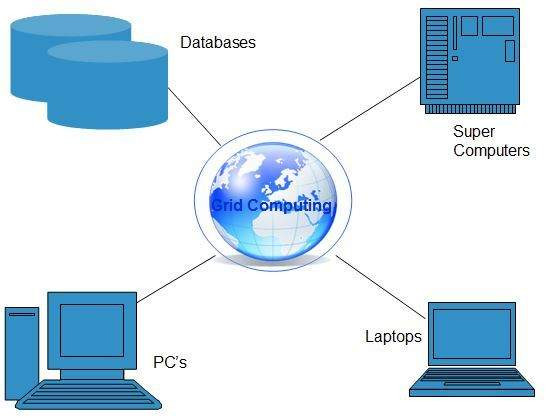 Grid Computing
Grid Computing
Grid computing breaks complex tasks into smaller pieces, which are distributed to CPUs within the grid. According to a study by IBM, grid computing can significantly reduce the time required to solve complex problems by harnessing the collective power of multiple computers.
In the context of cloud computing, grid computing is often used to provide scalable and cost-effective computing resources for large-scale applications. Cloud providers can use grid computing to pool resources from multiple data centers and offer them to customers as a single, unified computing platform.
3.1 How Does Grid Computing Work?
Grid computing works by dividing a large task into smaller sub-tasks and distributing them to different computers in the grid. Each computer processes its sub-task and returns the results to a central server, which combines the results to produce the final output.
The computers in the grid can be heterogeneous, meaning they can have different hardware and software configurations. This allows the grid to leverage a wide range of computing resources. However, it also requires sophisticated software to manage the distribution of tasks and the collection of results.
3.2 What are the Key Components of a Grid Computing System?
A grid computing system typically includes the following components:
- Grid Nodes: These are the individual computers that make up the grid. They can be desktops, servers, or even mobile devices.
- Grid Middleware: This is the software that manages the distribution of tasks and the collection of results. It also provides security and resource management services.
- Grid Portal: This is the user interface that allows users to submit tasks to the grid and monitor their progress.
- Grid Information Service: This provides information about the resources available in the grid, such as CPU speed, memory size, and available software.
3.3 What are the Benefits of Grid Computing?
Grid computing offers several benefits, including:
- Scalability: Can scale to handle very large tasks by adding more computers to the grid.
- Cost-Effectiveness: Can reduce computing costs by leveraging existing resources and avoiding the need to purchase expensive hardware.
- Resource Sharing: Allows organizations to share computing resources with each other, improving resource utilization.
- High Availability: Can provide high availability by distributing tasks across multiple computers, ensuring that the system remains operational even if some computers fail.
- Collaboration: Enables collaboration among researchers and scientists by providing a shared computing platform.
3.4 What are Some Use Cases of Grid Computing?
Grid computing is used in a wide range of scenarios, including:
- Scientific Research: Used to analyze large datasets in fields such as genomics, astrophysics, and climate modeling.
- Financial Modeling: Used to perform complex financial simulations and risk analysis.
- Engineering Design: Used to simulate and optimize engineering designs.
- Drug Discovery: Used to screen large libraries of compounds for potential drug candidates.
- Digital Media: Used to render high-resolution images and videos.
3.5 How Does Grid Computing Complement Cloud Services?
Grid computing complements cloud services by providing a way to pool and share computing resources across multiple organizations. This allows cloud providers to offer more scalable and cost-effective services to their customers.
Grid computing can also be used to extend the capabilities of cloud services. For example, a cloud-based application might use a grid computing system to perform computationally intensive tasks such as data analysis or simulation.
However, grid computing and cloud computing are not mutually exclusive. In fact, many cloud providers use grid computing technologies internally to manage their infrastructure. Pioneer-technology.com offers insights on how grid computing and cloud computing can be combined to create powerful and flexible computing solutions.
4. What is Utility Computing in Cloud Computing?
Utility computing is a service provisioning model in which a service provider makes computing resources and infrastructure management available to the customer as needed and charges them for specific usage rather than a flat rate. This is often referred to as the “pay-per-use” model.
Utility computing is based on the idea that computing resources should be as easy to access and use as utilities like electricity or water. Just as you pay for the amount of electricity you use, you pay for the amount of computing resources you consume. According to a report by Forrester, utility computing can reduce IT costs by up to 30% by eliminating the need to purchase and maintain expensive hardware.
Cloud computing, grid computing, and managed IT services are all based on the concept of utility computing. These services offer on-demand access to computing resources, allowing organizations to scale their IT infrastructure up or down as needed and pay only for what they use.
4.1 How Does Utility Computing Work?
Utility computing works by providing access to computing resources over a network, typically the Internet. Customers can request resources through a web-based portal or API, and the service provider provisions the resources on demand.
The service provider monitors resource usage and charges the customer based on the amount of resources consumed. This can include CPU time, memory usage, storage capacity, and network bandwidth.
4.2 What are the Key Characteristics of Utility Computing?
Utility computing is characterized by the following features:
- On-Demand Access: Resources are available when and where they are needed.
- Pay-Per-Use Pricing: Customers pay only for the resources they consume.
- Scalability: Resources can be scaled up or down as needed.
- Elasticity: Resources can be automatically scaled in response to changing demand.
- Metering: Resource usage is tracked and measured accurately.
- Self-Service: Customers can provision resources without requiring intervention from the service provider.
4.3 What are the Benefits of Utility Computing?
Utility computing offers several benefits, including:
- Cost Savings: Reduces IT costs by eliminating the need to purchase and maintain expensive hardware.
- Flexibility: Allows organizations to scale their IT infrastructure up or down as needed, responding quickly to changing business requirements.
- Agility: Enables organizations to deploy new applications and services more quickly.
- Reduced Complexity: Simplifies IT management by outsourcing infrastructure management to the service provider.
- Improved Resource Utilization: Optimizes resource utilization by sharing resources among multiple customers.
4.4 What are Some Use Cases of Utility Computing?
Utility computing is used in a wide range of scenarios, including:
- Cloud Computing: Provides the foundation for cloud services such as Infrastructure as a Service (IaaS), Platform as a Service (PaaS), and Software as a Service (SaaS).
- Web Hosting: Allows websites to scale their resources up or down as needed, ensuring that they can handle traffic spikes without experiencing downtime.
- Big Data Analytics: Provides scalable computing resources for analyzing large datasets.
- Software Development and Testing: Offers on-demand access to development and testing environments.
- Disaster Recovery: Provides a cost-effective way to replicate data and applications in a remote location for disaster recovery purposes.
4.5 How Does Utility Computing Drive Innovation in the Cloud?
Utility computing drives innovation in the cloud by making it easier and more affordable to experiment with new technologies and services. Organizations can quickly provision resources to test new ideas without making a significant upfront investment.
This allows for faster innovation cycles and encourages the development of new cloud-based applications and services. Additionally, utility computing promotes competition among cloud providers, driving them to offer more innovative and cost-effective solutions. Pioneer-technology.com offers insights on how utility computing is shaping the future of cloud innovation.
5. How Do These Technologies Work Together in Cloud Computing?
The technologies of virtualization, SOA, grid computing, and utility computing work together to create a flexible, scalable, and cost-effective cloud environment. Virtualization provides the foundation for cloud infrastructure by allowing multiple virtual machines to run on a single physical server. SOA enables the integration of diverse cloud services into a cohesive system. Grid computing provides scalable computing resources for large-scale applications. Utility computing provides a pay-per-use model for accessing computing resources.
These technologies are not mutually exclusive; they often overlap and complement each other. For example, a cloud provider might use virtualization to create virtual machines, SOA to integrate different cloud services, grid computing to provide scalable computing resources, and utility computing to charge customers based on their resource usage.
5.1 What is the Role of APIs in Cloud Computing Technologies?
APIs (Application Programming Interfaces) play a crucial role in enabling these technologies to work together seamlessly. APIs provide a standardized way for different applications and services to communicate with each other, regardless of the underlying technology or vendor.
In a cloud environment, APIs are used to access and manage cloud resources, integrate different cloud services, and enable communication between cloud and on-premises systems. For example, a cloud-based application might use a RESTful API to access a database service hosted on a different cloud platform.
5.2 How Does Automation Enhance Cloud Efficiency?
Automation is another key enabler of cloud efficiency. By automating tasks such as provisioning, deployment, and scaling, cloud providers can reduce operational costs and improve service delivery.
Automation also allows organizations to respond more quickly to changing business requirements. For example, an organization might use automation to automatically scale its cloud resources in response to a spike in traffic.
5.3 What are the Future Trends in Cloud Computing Technologies?
The field of cloud computing technologies is constantly evolving, with new innovations emerging all the time. Some of the key trends to watch include:
- Serverless Computing: This allows developers to focus on writing code without worrying about the underlying infrastructure.
- Edge Computing: This brings computing resources closer to the edge of the network, reducing latency and improving performance for applications such as IoT and autonomous vehicles.
- Artificial Intelligence (AI) and Machine Learning (ML): These are being used to automate tasks, improve security, and provide personalized experiences in the cloud.
- Containerization: This provides a lightweight and portable way to package and deploy applications.
- Hybrid Cloud: This combines public and private cloud resources, allowing organizations to take advantage of the benefits of both.
5.4 How Can Organizations Stay Up-to-Date with Cloud Technologies?
Staying up-to-date with the latest cloud technologies can be challenging, but it is essential for organizations that want to take advantage of the benefits of cloud computing. Some tips for staying up-to-date include:
- Read Industry Publications: Follow industry publications such as pioneer-technology.com to stay informed about the latest trends and innovations.
- Attend Conferences and Webinars: Attend conferences and webinars to learn from experts and network with peers.
- Get Certified: Obtain certifications in cloud technologies to demonstrate your knowledge and skills.
- Experiment with New Technologies: Experiment with new technologies in a sandbox environment to gain hands-on experience.
- Join Online Communities: Join online communities to share knowledge and learn from others.
5.5 How Does Pioneer-Technology.Com Help in Understanding Cloud Technologies?
Pioneer-technology.com is dedicated to providing detailed and accessible information on all aspects of cloud computing technologies. We offer in-depth articles, tutorials, and resources that explain the core concepts and latest trends in cloud computing.
Our goal is to empower individuals and organizations to understand and leverage cloud technologies to achieve their business objectives. Whether you are a student, a technology professional, or a business leader, you will find valuable insights and resources at pioneer-technology.com.
Explore our website to discover:
- Comprehensive Guides: Detailed guides on virtualization, SOA, grid computing, utility computing, and other cloud technologies.
- Latest News and Trends: Up-to-date coverage of the latest news and trends in cloud computing.
- Expert Analysis: Expert analysis and insights on the challenges and opportunities of cloud computing.
- Case Studies: Real-world case studies of how organizations are using cloud technologies to achieve their business goals.
- Resources and Tools: A variety of resources and tools to help you learn about and implement cloud technologies.
Visit pioneer-technology.com today to unlock the power of cloud computing and stay ahead in the world of technology. Address: 450 Serra Mall, Stanford, CA 94305, United States. Phone: +1 (650) 723-2300. Website: pioneer-technology.com.
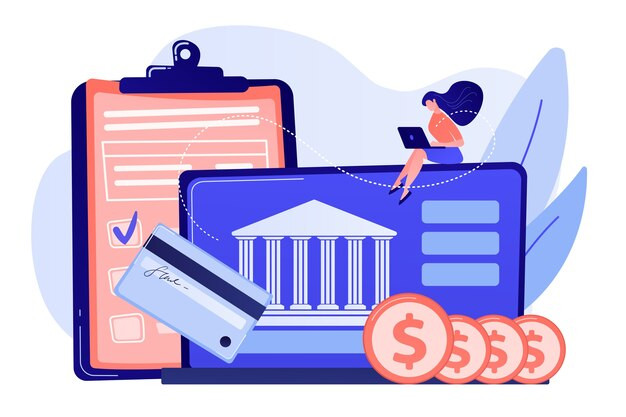 Data center illustration for cloud computing
Data center illustration for cloud computing
FAQ Section
1. What exactly does cloud computing rely on to function?
Cloud computing fundamentally relies on virtualization, which allows for the sharing of resources and the creation of isolated environments. Service-oriented architecture (SOA) facilitates the integration of different services, while grid computing provides the necessary scalable computing power. Utility computing enables the pay-per-use model, making cloud services cost-effective and accessible.
2. How does virtualization contribute to cloud computing?
Virtualization enables the creation of virtual machines (VMs) that can run on a single physical server. This optimizes hardware utilization, reduces costs, and provides scalability. Each VM operates independently, ensuring isolation and security for different tenants.
3. What role does Service-Oriented Architecture (SOA) play in cloud services?
SOA allows different applications and services to communicate with each other through well-defined interfaces. This promotes interoperability and flexibility, enabling the integration of diverse cloud services into a cohesive system.
4. How does grid computing enhance cloud capabilities?
Grid computing pools computing resources from multiple locations to solve complex problems. This provides scalable and cost-effective computing power for large-scale applications, enhancing the overall capabilities of cloud services.
5. What is the importance of utility computing in the cloud?
Utility computing allows users to pay only for the resources they consume, similar to paying for electricity or water. This pay-per-use model makes cloud services affordable and accessible, promoting efficient resource utilization.
6. Can you explain the concept of multitenancy in cloud computing?
Multitenancy refers to the ability of multiple tenants to share the same physical resources while maintaining isolation and security. Virtualization and SOA enable multitenancy by creating isolated environments and facilitating the integration of diverse services.
7. What are the main benefits of using cloud computing technologies?
The main benefits include cost savings, scalability, flexibility, and improved resource utilization. Cloud computing technologies enable organizations to scale their IT infrastructure up or down as needed, pay only for what they use, and respond quickly to changing business requirements.
8. How do APIs enhance the functionality of cloud computing?
APIs (Application Programming Interfaces) provide a standardized way for different applications and services to communicate with each other. This enables the integration of diverse cloud services and promotes interoperability.
9. What future trends are expected in cloud computing technologies?
Future trends include serverless computing, edge computing, artificial intelligence (AI) and machine learning (ML), containerization, and hybrid cloud. These technologies are expected to further enhance the scalability, flexibility, and cost-effectiveness of cloud services.
10. Where can I find more detailed information on cloud computing technologies?
For detailed information on cloud computing technologies, visit pioneer-technology.com. We offer comprehensive guides, expert analysis, and real-world case studies to help you understand and leverage cloud technologies effectively.
Ready to dive deeper into the world of cloud computing and discover how these technologies can transform your business? Visit pioneer-technology.com now to explore our in-depth articles, tutorials, and resources. Stay ahead of the curve and unlock the full potential of cloud innovation today.

