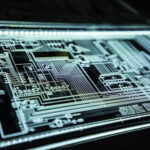Are you experiencing headaches and wondering if your technology use is to blame? It’s a valid concern in our increasingly digital world. At pioneer-technology.com, we understand the potential downsides of excessive screen time and are here to shed light on the connection between technology and headaches, offering practical solutions to help you minimize discomfort and optimize your digital well-being. We delve into the specifics of digital eyestrain, its triggers, and actionable strategies to reduce its impact. Discover the link between prolonged tech use and head pain, and implement effective preventative measures for a healthier, more comfortable digital experience.
1. Can Too Much Screen Time Really Cause Headaches?
Yes, excessive screen time can indeed trigger or worsen headaches. Staring at screens for extended periods can lead to digital eyestrain, a significant cause of headaches. This strain is often compounded by the bright light and blue light emitted from screens.
The connection lies in how our eyes and brain react to prolonged focus on digital devices. Think of your eyes like any other muscle; they tire when overused. Adding the visual demands of screens—glare, flickering, and constant refocusing—creates a perfect storm for discomfort.
According to Elizabeth S. Doll, M.D., a pediatric neurologist, it’s crucial to assess your screen time habits if you’re experiencing headaches.
1.1 Understanding Digital Eyestrain
Digital eyestrain, also known as computer vision syndrome, occurs due to prolonged use of digital devices such as computers, tablets, and smartphones. This condition is characterized by a range of symptoms, including headaches, dry eyes, blurred vision, and neck pain. The strain on the eyes is caused by the need to constantly refocus on the screen, which can lead to fatigue and discomfort.
The symptoms of digital eyestrain include:
- Headaches, particularly around the eyes and temples
- Dry, irritated, or burning eyes
- Blurred vision
- Neck and shoulder pain
- Increased sensitivity to light
1.2 Types of Headaches Associated with Screen Time
Excessive screen time can lead to different types of headaches, including tension headaches and migraines.
Tension Headaches: These are mild to moderate headaches that feel like a band tightening around the head. They are often associated with stress and muscle tension, which can be exacerbated by poor posture while using digital devices.
Migraine Headaches: These are more severe and can be accompanied by symptoms such as nausea, vomiting, and sensitivity to light and sound. Blue light emitted from screens is known to trigger migraines in some individuals.
1.3 The Role of Blue Light
Blue light is a high-energy visible light emitted by digital screens and LED lighting. While natural blue light from the sun is beneficial for regulating our sleep-wake cycle, excessive exposure to blue light from screens can disrupt sleep patterns and cause eye strain. Blue light can penetrate the eye and reach the retina, potentially causing damage over time.
According to a study published in the Journal of Occupational and Environmental Medicine, prolonged exposure to blue light can lead to oxidative stress in the retinal pigment epithelium, contributing to age-related macular degeneration.
1.4 Poor Posture and Headaches
Poor posture while using digital devices is another significant contributor to headaches. Slouching or hunching over a screen can strain the neck and back muscles, leading to tension headaches. “Text neck,” a term used to describe the pain and discomfort caused by looking down at a smartphone for extended periods, is a common issue among heavy technology users. Maintaining proper posture is essential to prevent these types of headaches.
2. How Can You Tell If Your Headaches Are Caused by Technology?
Identifying whether your headaches are linked to technology use involves recognizing specific symptoms and patterns. Here’s how to determine if your headaches are caused by digital eyestrain:
Timing of Headaches: Do headaches occur primarily after prolonged screen time? If so, this is a strong indicator.
Location of Pain: Digital eyestrain often causes pain around the eyes, temples, and forehead.
Accompanying Symptoms: Look for symptoms like dry eyes, blurred vision, and neck/shoulder pain, which often accompany technology-related headaches.
Relief with Rest: Do your headaches improve when you take breaks from screens? This can confirm the connection.
To better illustrate, let’s consider a few scenarios:
- Scenario 1: The Office Worker
- Profile: Spends 8 hours a day at a computer, experiences headaches by mid-afternoon.
- Symptoms: Headaches around the eyes, dry eyes, blurred vision.
- Likely Cause: Digital eyestrain from prolonged computer use.
- Scenario 2: The Student
- Profile: Studies on a laptop for hours, especially before exams, and gets frequent headaches.
- Symptoms: Headaches accompanied by neck pain, difficulty focusing.
- Likely Cause: Combination of digital eyestrain and poor posture.
- Scenario 3: The Gamer
- Profile: Plays video games for extended periods, often in a dimly lit room, and experiences severe headaches.
- Symptoms: Migraine-like headaches, sensitivity to light.
- Likely Cause: Blue light exposure and intense visual focus triggering migraines.
2.1 Self-Assessment Checklist
To determine if your headaches are related to digital eyestrain, use this checklist:
- Do your headaches start or worsen after using digital devices?
- Are the headaches located around your eyes, temples, or forehead?
- Do you experience dry, irritated, or burning eyes while using screens?
- Is your vision blurry when looking at the screen or after using it?
- Do you have neck, shoulder, or back pain associated with your headaches?
- Do you feel better after taking a break from screens?
- Do you often squint or strain to see the screen clearly?
- Are you sensitive to light, especially after prolonged screen time?
- Do you have difficulty concentrating or focusing while using screens?
- Do you experience dizziness or nausea with your headaches?
If you answered yes to several of these questions, it is likely that your headaches are related to digital eyestrain.
2.2 Factors That Can Exacerbate Technology-Related Headaches
Several factors can worsen headaches caused by technology:
- Screen Brightness: A screen that is too bright or too dim compared to the surrounding environment can strain the eyes.
- Blue Light Exposure: Excessive exposure to blue light can disrupt sleep patterns and trigger migraines.
- Screen Glare: Reflections on the screen can make it difficult to focus and cause eye strain.
- Poor Posture: Slouching or hunching over a screen can strain the neck and back muscles, leading to tension headaches.
- Uncorrected Vision Problems: Undiagnosed or uncorrected vision problems can make it harder to focus on the screen, increasing eye strain.
- Dehydration: Not drinking enough water can lead to dehydration, which can worsen headaches.
2.3 When to Seek Professional Help
While many cases of digital eyestrain can be managed with lifestyle adjustments and over-the-counter remedies, it’s important to seek professional help if your headaches are severe, persistent, or accompanied by other concerning symptoms. Consult a doctor or eye care professional if you experience:
- Severe headaches that do not respond to over-the-counter pain relievers
- Sudden changes in vision
- Double vision
- Nausea or vomiting
- Dizziness or loss of balance
- Confusion or difficulty speaking
- Weakness or numbness in the face, arm, or leg
These symptoms could indicate a more serious underlying condition that requires medical attention.
3. What Are Effective Strategies to Prevent Technology-Related Headaches?
Preventing headaches caused by technology involves adopting healthy habits and making adjustments to your environment. Here are several effective strategies:
Limit Screen Time: Set daily limits for recreational screen use to reduce overall exposure.
Follow the 20-20-20 Rule: Every 20 minutes, take a 20-second break to look at an object 20 feet away.
Adjust Display Settings: Match screen brightness to the room’s lighting and increase text size for easier reading.
Maintain Proper Distance: Hold phones about 1 foot away, sit 2 feet from computers, and 10 feet from TVs.
Blink Regularly: Consciously blink more often to keep your eyes moist and prevent dryness.
Optimize Posture: Ensure screens are at eye level, and sit upright with proper back and neck alignment.
Avoid Screens Before Bed: Stop screen use at least an hour before bedtime to improve sleep quality.
3.1 Implementing Time Limits
Setting time limits for technology use is a crucial step in preventing digital eyestrain headaches. Excessive screen time can lead to eye fatigue and strain, which are major triggers for headaches. The American Academy of Pediatrics recommends:
- Children under 2 years: No screen time, except for video chatting.
- Children ages 2 to 5: No more than one hour of screen time per day.
- Older children and adults: Set reasonable limits based on individual needs and activities.
Here’s a sample schedule to help manage screen time:
| Age Group | Recommended Screen Time | Activities |
|---|---|---|
| Under 2 years | None (except video chat) | Engage in physical play, reading, and social interaction. |
| 2 to 5 years | 1 hour per day | Educational programs, interactive games. |
| 6 to 12 years | 1-2 hours per day | Homework, educational videos, creative apps. |
| 13 years and older | 2-3 hours per day | Homework, social media, entertainment. |
3.2 Applying the 20-20-20 Rule
The 20-20-20 rule is a simple yet effective technique to reduce eye strain. Every 20 minutes, take a 20-second break to look at an object 20 feet away. This allows your eyes to relax and refocus, preventing fatigue and strain. Set a timer to remind yourself to take these breaks regularly.
According to a study published in the Journal of Visual Communication and Image Representation, regular breaks from screen time can significantly reduce symptoms of digital eyestrain.
3.3 Adjusting Display Settings for Comfort
Adjusting display settings can significantly reduce eye strain. Here are some key adjustments to consider:
- Brightness: Adjust the screen brightness to match the surrounding environment. If the screen is too bright or too dim, it can strain your eyes.
- Contrast: Increase the contrast to make text and images easier to see.
- Text Size: Increase the text size to reduce the need to squint or strain to read the screen.
- Color Temperature: Use warmer color settings (such as night mode or dark mode) to reduce blue light exposure, especially in the evening.
Many devices offer automatic adjustments based on ambient lighting. For example, smartphones and tablets often have a “True Tone” or “Adaptive Brightness” feature that adjusts the screen’s color and brightness based on the surrounding environment.
3.4 Maintaining Proper Viewing Distance and Posture
Maintaining proper viewing distance and posture is crucial for preventing headaches. Follow the 1-2-10 rule:
- Smartphones: Hold the phone about 1 foot away from your eyes.
- Computers: Sit about 2 feet away from the computer screen.
- Televisions: Sit about 10 feet away from the TV.
Ensure that your screen is at eye level to prevent neck strain. Use an adjustable monitor stand or laptop riser to position the screen correctly. Sit upright with your back supported by a chair, and keep your shoulders relaxed.
3.5 Blinking Regularly
Blinking is essential for keeping your eyes moist and preventing dryness. When you stare at a screen, your blink rate decreases, leading to dry, irritated eyes. Consciously blink more often to keep your eyes lubricated. You can also use artificial tears to add moisture if needed.
According to the American Academy of Ophthalmology, the average person blinks about 15 to 20 times per minute. However, when using digital devices, the blink rate can decrease by as much as 50%.
3.6 Optimizing Your Environment
Optimizing your environment can help reduce eye strain and prevent headaches. Consider the following:
- Lighting: Use proper lighting to reduce glare and reflections on the screen. Position your screen away from direct light sources, such as windows or bright overhead lights.
- Air Quality: Ensure that the air in your environment is clean and humidified. Dry air can worsen eye dryness and irritation.
- Ventilation: Good ventilation can help prevent eye strain and headaches. Make sure the room is well-ventilated to keep the air fresh and prevent stuffiness.
3.7 Limiting Screen Time Before Bed
Limiting screen time before bed is crucial for promoting better sleep. Blue light emitted from screens can interfere with the production of melatonin, a hormone that regulates sleep. Stop using screens at least one hour before bedtime to allow your brain to wind down.
Instead of using screens, try engaging in relaxing activities such as reading a book, listening to calming music, or practicing meditation.
4. What About Blue Light Glasses? Do They Really Work?
The effectiveness of blue light glasses in preventing digital eyestrain is a topic of ongoing debate. While some studies suggest that blue light can contribute to eye strain and sleep disruption, the American Academy of Ophthalmology states that there is no scientific evidence to support the use of blue light glasses for reducing digital eyestrain.
However, many people find that blue light glasses help reduce eye strain and improve sleep, especially when used in the evening. If you are considering blue light glasses, talk to your eye care professional to determine if they are right for you.
4.1 Understanding Blue Light and Its Effects
Blue light is a high-energy visible light emitted by digital screens, LED lighting, and the sun. It has a shorter wavelength and higher energy compared to other colors in the visible light spectrum. While blue light from the sun is beneficial for regulating our sleep-wake cycle, excessive exposure to blue light from screens can disrupt sleep patterns and cause eye strain.
Blue light can penetrate the eye and reach the retina, potentially causing damage over time. According to a study published in the Journal of Occupational and Environmental Medicine, prolonged exposure to blue light can lead to oxidative stress in the retinal pigment epithelium, contributing to age-related macular degeneration.
4.2 Pros and Cons of Blue Light Glasses
Pros:
- Reduced Eye Strain: Some users report reduced eye strain and improved comfort when using blue light glasses.
- Improved Sleep: Blue light glasses can help block blue light from screens, promoting better sleep, especially when used in the evening.
- Potential Protection Against Retinal Damage: While more research is needed, some studies suggest that blue light glasses may help protect against retinal damage caused by prolonged exposure to blue light.
Cons:
- Lack of Scientific Evidence: The American Academy of Ophthalmology states that there is no scientific evidence to support the use of blue light glasses for reducing digital eyestrain.
- Color Distortion: Blue light glasses can alter the perception of colors, which may not be ideal for certain tasks such as graphic design or video editing.
- Cost: Blue light glasses can be expensive, especially if they are prescription lenses.
4.3 Expert Opinions on Blue Light Glasses
While some experts recommend blue light glasses for reducing eye strain and improving sleep, others are more skeptical. According to the American Academy of Ophthalmology, the symptoms of digital eyestrain are linked to how devices are used, not the blue light coming from them.
However, many eye care professionals acknowledge that blue light glasses may provide some relief for individuals who experience eye strain or sleep problems related to screen time. If you are considering blue light glasses, talk to your eye care professional to determine if they are right for you.
5. What Are Some Available Treatments for Eyestrain Headaches?
While prevention is key, several treatments can alleviate eyestrain headaches:
Rest: Take frequent breaks from screens to allow your eyes to recover.
Eye Drops: Use artificial tears to relieve dry eyes and reduce irritation.
Pain Relievers: Over-the-counter pain relievers like ibuprofen or acetaminophen can help manage headache pain.
Warm Compresses: Apply a warm compress to your eyes to soothe tired muscles.
Eye Exercises: Perform simple eye exercises to improve focus and reduce strain.
5.1 Home Remedies for Immediate Relief
When a digital eyestrain headache strikes, several home remedies can provide immediate relief:
- Rest Your Eyes: Close your eyes for a few minutes to allow them to rest and recover.
- Apply a Cold Compress: Apply a cold compress to your forehead or temples to help reduce pain and inflammation.
- Stay Hydrated: Drink plenty of water to stay hydrated, as dehydration can worsen headaches.
- Massage Your Temples: Gently massage your temples in a circular motion to relieve tension.
- Use a Humidifier: If the air is dry, use a humidifier to add moisture and prevent eye dryness.
5.2 Over-the-Counter Medications
Over-the-counter pain relievers can provide temporary relief from eyestrain headaches. Common options include:
- Ibuprofen (Advil, Motrin): An NSAID that reduces pain and inflammation.
- Acetaminophen (Tylenol): A pain reliever that can help reduce headache pain.
- Naproxen (Aleve): Another NSAID that provides longer-lasting pain relief.
Always follow the recommended dosage instructions and consult with a healthcare professional if you have any underlying health conditions or are taking other medications.
5.3 Prescription Medications
In some cases, over-the-counter medications may not be enough to relieve eyestrain headaches. If your headaches are severe or persistent, your doctor may prescribe stronger pain relievers or other medications, such as:
- Triptans: Medications commonly used to treat migraines.
- Muscle Relaxants: Medications that help relax tense muscles in the neck and shoulders.
- Antidepressants: Certain antidepressants can help prevent chronic headaches.
5.4 Eye Relaxation Techniques
Eye relaxation techniques can help reduce eye strain and prevent headaches. Here are some simple exercises to try:
- Palming: Rub your hands together to generate warmth, then cup them over your eyes without touching them. Allow your eyes to rest in the darkness for a few minutes.
- Eye Rolling: Gently roll your eyes in a circular motion, first clockwise and then counterclockwise.
- Focus Shifting: Hold your finger a few inches away from your eyes, then focus on a distant object. Alternate your focus between your finger and the distant object several times.
- Blinking Exercises: Consciously blink more often to keep your eyes moist and prevent dryness.
6. How Can Regular Vision Screenings Help?
Regular vision screenings are essential for detecting and correcting vision problems that can contribute to digital eyestrain headaches. By identifying issues like nearsightedness, farsightedness, or astigmatism, an eye care professional can prescribe corrective lenses or recommend other treatments to improve vision and reduce eye strain.
According to the American Optometric Association, adults should have a comprehensive eye exam at least every two years, or more frequently if they have risk factors for eye disease or vision problems.
6.1 Importance of Early Detection
Early detection of vision problems is crucial for preventing digital eyestrain headaches. Undiagnosed or uncorrected vision problems can make it harder to focus on the screen, increasing eye strain and leading to headaches. Regular vision screenings can identify these problems early on, allowing for timely intervention and treatment.
For children, early detection of vision problems is especially important. Vision problems can interfere with learning and development, so it’s essential to have children’s eyes checked regularly. The American Academy of Ophthalmology recommends that children have their first eye exam at six months of age, followed by additional exams at age three and before starting school.
6.2 What to Expect During a Vision Screening
During a vision screening, an eye care professional will assess your vision and check for signs of eye disease or other problems. Common tests include:
- Visual Acuity Test: Measures how well you can see at different distances.
- Refraction Test: Determines your prescription for corrective lenses.
- Eye Muscle Test: Assesses the alignment and movement of your eyes.
- Visual Field Test: Checks your peripheral vision.
- Slit-Lamp Examination: Allows the eye care professional to examine the structures of your eye under high magnification.
6.3 Frequency of Vision Screenings
The frequency of vision screenings depends on your age, health, and risk factors for eye disease. The American Optometric Association recommends:
- Adults: Comprehensive eye exam at least every two years, or more frequently if you have risk factors for eye disease or vision problems.
- Children: Eye exam at six months of age, followed by additional exams at age three and before starting school.
- Seniors: Annual eye exams to check for age-related eye diseases such as cataracts, glaucoma, and macular degeneration.
7. How Does Technology Use Affect Children’s Headaches?
Children are increasingly exposed to technology, making them particularly vulnerable to digital eyestrain headaches. Excessive screen time can interfere with their sleep, learning, and overall health. It’s important for parents to monitor their children’s technology use and implement strategies to prevent headaches.
7.1 Unique Challenges for Children
Children face unique challenges when it comes to technology use:
- Increased Screen Time: Children are spending more time using digital devices for school, entertainment, and social interaction.
- Developing Eyes: Children’s eyes are still developing, making them more susceptible to eye strain and vision problems.
- Lack of Awareness: Children may not be aware of the symptoms of digital eyestrain or the importance of taking breaks.
- Poor Posture: Children may have poor posture while using digital devices, leading to neck and back pain.
7.2 Tips for Parents to Manage Children’s Screen Time
Parents can take several steps to manage their children’s screen time and prevent headaches:
- Set Time Limits: Establish daily limits for recreational screen use.
- Encourage Outdoor Activities: Encourage children to spend time outdoors, engaging in physical activity and enjoying nature.
- Create Tech-Free Zones: Designate certain areas of the home as tech-free zones, such as the dining room or bedrooms.
- Model Good Habits: Parents should model good screen time habits, such as taking breaks and maintaining proper posture.
- Educate Children: Teach children about the symptoms of digital eyestrain and the importance of taking breaks.
- Monitor Screen Content: Monitor the content that children are viewing to ensure it is age-appropriate and educational.
- Regular Eye Exams: Schedule regular eye exams for children to detect and correct vision problems.
7.3 Creating a Balanced Lifestyle for Children
Creating a balanced lifestyle for children involves promoting a variety of activities that support their physical, mental, and emotional well-being. This includes:
- Physical Activity: Encourage children to engage in physical activity for at least 60 minutes per day.
- Healthy Eating: Provide children with a balanced diet that includes plenty of fruits, vegetables, and whole grains.
- Adequate Sleep: Ensure that children get enough sleep each night.
- Social Interaction: Encourage children to spend time with friends and family.
- Creative Activities: Encourage children to engage in creative activities such as drawing, painting, or playing music.
- Reading: Encourage children to read books for pleasure.
8. Are There Specific Apps or Software to Help Reduce Eye Strain?
Yes, several apps and software programs are designed to reduce eye strain by adjusting screen brightness, color temperature, and blue light emissions. These tools can be especially useful for people who spend long hours in front of screens.
8.1 Software Solutions
Several software solutions can help reduce eye strain:
- f.lux: Automatically adjusts the color temperature of your screen based on the time of day.
- Iris: Offers a variety of customizable settings to reduce blue light and eye strain.
- Redshift: Similar to f.lux, Redshift adjusts the color temperature of your screen based on the time of day.
- Night Shift (iOS): A built-in feature on iOS devices that reduces blue light emissions in the evening.
- Night Light (Windows 10): A built-in feature on Windows 10 that reduces blue light emissions in the evening.
8.2 App-Based Solutions
Several apps can help reduce eye strain on mobile devices:
- Twilight: Filters blue light from your screen to reduce eye strain.
- Blue Light Filter: A customizable blue light filter for Android devices.
- Screen Filter: Reduces screen brightness to prevent eye strain.
- Eye Care 20 20 20: Reminds you to take breaks and follow the 20-20-20 rule.
8.3 Customizing Settings for Optimal Comfort
In addition to using apps and software, you can also customize your device’s settings for optimal comfort:
- Brightness: Adjust the screen brightness to match the surrounding environment.
- Text Size: Increase the text size to reduce the need to squint or strain to read the screen.
- Color Temperature: Use warmer color settings (such as night mode or dark mode) to reduce blue light exposure, especially in the evening.
- Font Style: Choose a font style that is easy to read and doesn’t cause eye strain.
- Background Color: Use a dark or neutral background color to reduce eye strain.
9. Can Specific Workplace Adjustments Minimize Headaches?
Yes, making specific adjustments in your workplace can significantly reduce the risk of technology-related headaches. Optimizing your workstation setup, lighting, and work habits can all contribute to a more comfortable and headache-free environment.
9.1 Ergonomic Workstation Setup
An ergonomic workstation setup is essential for preventing headaches. This includes:
- Monitor Placement: Position the monitor at arm’s length and at eye level to prevent neck strain.
- Chair Adjustment: Adjust the chair so that your feet are flat on the floor and your knees are bent at a 90-degree angle.
- Keyboard and Mouse Placement: Position the keyboard and mouse close to your body to prevent shoulder and arm strain.
- Document Holder: Use a document holder to keep your documents at eye level and prevent neck strain.
- Footrest: Use a footrest if your feet don’t reach the floor when sitting.
9.2 Optimizing Lighting Conditions
Optimizing lighting conditions can help reduce eye strain and prevent headaches. Consider the following:
- Reduce Glare: Use window coverings to reduce glare from sunlight.
- Adjust Lighting: Adjust the lighting to match the task at hand. Use task lighting for close work and general lighting for overall illumination.
- Avoid Fluorescent Lighting: If possible, avoid fluorescent lighting, which can cause eye strain and headaches.
- Use Natural Light: Whenever possible, use natural light to illuminate your workspace.
9.3 Encouraging Regular Breaks and Movement
Encouraging regular breaks and movement can help prevent headaches. Take a break every 20 to 30 minutes to stand up, stretch, and walk around. This can help reduce eye strain, neck pain, and back pain.
Encourage employees to participate in regular exercise and physical activity to promote overall health and well-being.
10. What is The Future of Technology And Headaches?
The future of technology and headaches will likely involve advancements in both prevention and treatment. As technology continues to evolve, there will be a greater focus on designing devices and software that are more eye-friendly and less likely to cause headaches.
10.1 Advancements in Screen Technology
Advancements in screen technology could help reduce eye strain and prevent headaches. This includes:
- High-Resolution Displays: High-resolution displays can reduce eye strain by making text and images sharper and easier to see.
- OLED Displays: OLED displays emit light directly, reducing glare and eye strain.
- E-Ink Displays: E-Ink displays are similar to paper, making them easier on the eyes.
- Adjustable Refresh Rates: Adjustable refresh rates can reduce eye strain by reducing flicker.
10.2 Integration of Health Monitoring Systems
The integration of health monitoring systems into technology could help prevent headaches. This includes:
- Eye-Tracking Technology: Eye-tracking technology can monitor eye movements and detect signs of eye strain.
- Posture Monitoring: Posture monitoring systems can detect poor posture and remind you to sit up straight.
- Environmental Sensors: Environmental sensors can monitor lighting conditions and air quality to help reduce eye strain and prevent headaches.
10.3 The Role of Artificial Intelligence (AI)
Artificial intelligence (AI) could play a significant role in preventing and treating headaches. This includes:
- Personalized Recommendations: AI can analyze your technology use habits and provide personalized recommendations for reducing eye strain and preventing headaches.
- Predictive Analysis: AI can analyze your health data and predict when you are likely to experience a headache.
- Automated Adjustments: AI can automatically adjust your device’s settings to reduce eye strain and prevent headaches.
By understanding the relationship between technology and headaches, and by implementing these strategies, you can reduce your risk of developing digital eyestrain headaches and improve your overall well-being.
Are you ready to take control of your digital well-being? Visit pioneer-technology.com today for more insights, tips, and the latest advancements in eye-friendly technology. Discover how to optimize your tech use for a healthier, more comfortable life. Stay informed, stay ahead – explore the future of technology with us.